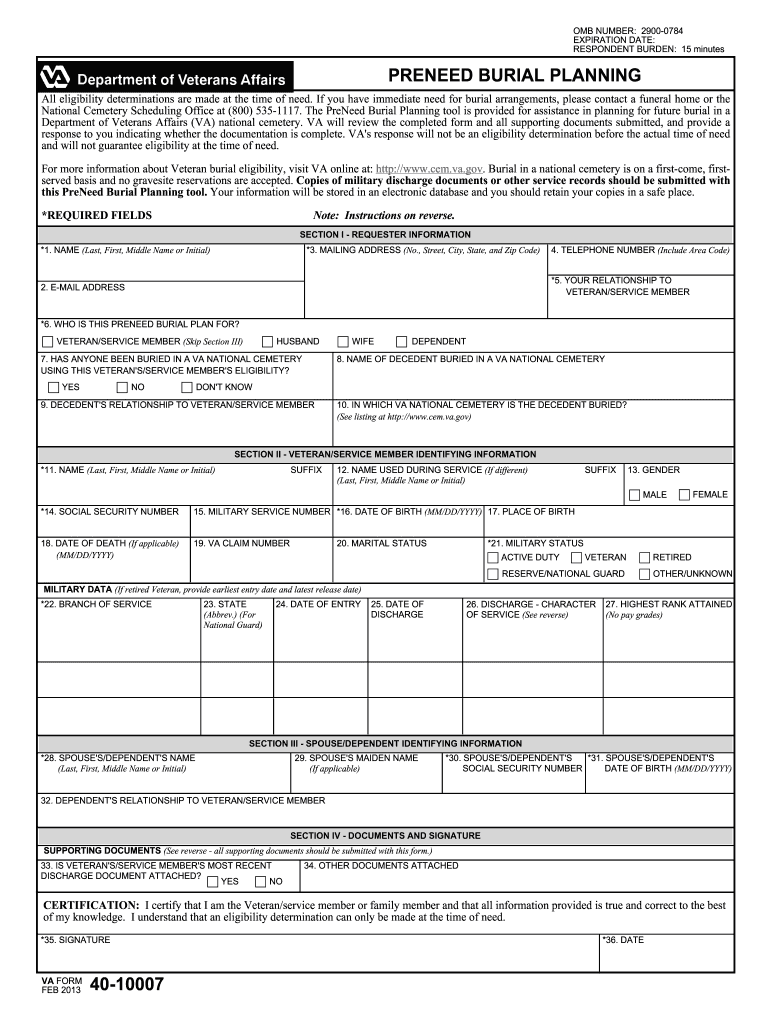
VA Form 40 40007, PRENEED BURIAL PLANNING 40 10007, Preneed, Burial, Planning, Cemetery Reginfo 2020


Understanding the VA Form 40 10007
The VA Form 40 10007, also known as the Preneed Burial Planning form, is designed for veterans and their families to plan for burial in advance. This form allows individuals to express their wishes regarding burial arrangements and ensures that their preferences are documented. By completing this form, veterans can secure a place in a national cemetery, which provides benefits such as a gravesite, headstone, and burial flag.
Steps to Complete the VA Form 40 10007
Completing the VA Form 40 10007 involves several key steps to ensure that all necessary information is accurately provided. Here’s a straightforward guide:
- Begin by downloading the form from a reliable source, ensuring you have the most current version.
- Fill in personal details, including the veteran's name, service number, and date of birth.
- Indicate preferences for burial, including cemetery location and any specific requests for services.
- Provide information about the individual who will be responsible for the arrangements.
- Sign and date the form to validate your wishes.
How to Obtain the VA Form 40 10007
The VA Form 40 10007 can be obtained through various channels. It is available for download from the official VA website, where users can access the most up-to-date version. Additionally, veterans can request a physical copy by contacting their local VA office or visiting in person. This ensures that all individuals have easy access to the form for their burial planning needs.
Legal Use of the VA Form 40 10007
The VA Form 40 10007 is legally binding when completed correctly. It serves as a formal document that outlines the burial wishes of the veteran. To ensure its legal validity, the form must be signed by the individual completing it and can be witnessed if necessary. This form is crucial for ensuring that the veteran's wishes are respected and followed by family members and funeral service providers.
Key Elements of the VA Form 40 10007
When filling out the VA Form 40 10007, several key elements must be included to ensure comprehensive planning:
- Veteran's Information: Full name, service number, and date of birth.
- Burial Preferences: Desired cemetery location and type of service.
- Contact Information: Details of the person responsible for arrangements.
- Signature: Required to validate the form.
Examples of Using the VA Form 40 10007
The VA Form 40 10007 can be utilized in various scenarios, such as:
- A veteran wishing to prearrange their burial to ease the burden on family members.
- A family member completing the form on behalf of a veteran who is unable to do so.
- Updating burial preferences as circumstances or wishes change over time.
Quick guide on how to complete va form 40 40007 preneed burial planning 40 10007 preneed burial planning cemetery reginfo
Complete VA Form 40 40007, PRENEED BURIAL PLANNING 40 10007, Preneed, Burial, Planning, Cemetery Reginfo effortlessly on any device
Online document management has become increasingly popular among businesses and individuals. It offers an excellent eco-friendly substitute for conventional printed and signed paperwork, as you can locate the suitable form and securely keep it online. airSlate SignNow equips you with all the tools necessary to create, modify, and electronically sign your documents swiftly without delay. Manage VA Form 40 40007, PRENEED BURIAL PLANNING 40 10007, Preneed, Burial, Planning, Cemetery Reginfo on any platform with airSlate SignNow Android or iOS applications and simplify any document-related task today.
How to edit and electronically sign VA Form 40 40007, PRENEED BURIAL PLANNING 40 10007, Preneed, Burial, Planning, Cemetery Reginfo with ease
- Obtain VA Form 40 40007, PRENEED BURIAL PLANNING 40 10007, Preneed, Burial, Planning, Cemetery Reginfo and click on Get Form to initiate.
- Utilize the tools provided to fill out your form.
- Emphasize key sections of the documents or redact sensitive information using the tools that airSlate SignNow specifically provides for that purpose.
- Create your signature using the Sign tool, which takes mere seconds and holds the same legal validity as a traditional wet ink signature.
- Verify all the details and click on the Done button to preserve your changes.
- Select how you wish to send your form: via email, text message (SMS), or a shareable link, or download it to your computer.
Say goodbye to lost or mislaid files, tedious form searching, or mistakes requiring new document printing. airSlate SignNow manages all your document needs in just a few clicks from any device you prefer. Modify and electronically sign VA Form 40 40007, PRENEED BURIAL PLANNING 40 10007, Preneed, Burial, Planning, Cemetery Reginfo while ensuring outstanding communication at every stage of your form preparation journey with airSlate SignNow.
Create this form in 5 minutes or less
Find and fill out the correct va form 40 40007 preneed burial planning 40 10007 preneed burial planning cemetery reginfo
Create this form in 5 minutes!
How to create an eSignature for the va form 40 40007 preneed burial planning 40 10007 preneed burial planning cemetery reginfo
The best way to make an electronic signature for your PDF document online
The best way to make an electronic signature for your PDF document in Google Chrome
The best way to make an electronic signature for signing PDFs in Gmail
The best way to generate an eSignature from your smart phone
How to generate an electronic signature for a PDF document on iOS
The best way to generate an eSignature for a PDF file on Android OS
People also ask
-
What is the va form 40 10007?
The VA Form 40-10007 is used to apply for a headstone, marker, or medallion for the graves of U.S. veterans. This form is essential to ensure that the sacrifice of veterans is honored appropriately with a memorial. airSlate SignNow simplifies the process of completing and submitting the VA Form 40-10007 electronically.
-
How can I eSign the va form 40 10007 using airSlate SignNow?
To eSign the VA Form 40-10007 using airSlate SignNow, simply upload the completed document to the platform. You can easily add your signature and any other necessary information, ensuring a legally binding signature on the form. The process is straightforward and user-friendly.
-
Is there a cost associated with using airSlate SignNow for the va form 40 10007?
airSlate SignNow offers a cost-effective solution for eSigning the VA Form 40-10007. While there may be a subscription fee for certain features, the platform generally provides affordable plans to meet various business needs. You can check their pricing page for specific details.
-
What features does airSlate SignNow offer for handling the va form 40 10007?
AirSlate SignNow provides various features for managing the VA Form 40-10007, including secure document storage, electronic signatures, and templates. These features streamline the signing process, helping users complete their documents efficiently and securely.
-
Can I integrate airSlate SignNow with other applications for the va form 40 10007?
Yes, airSlate SignNow offers integration capabilities with various applications to enhance the workflow for handling the VA Form 40-10007. This integration allows users to streamline processes and improve connectivity with popular platforms such as Google Drive, Dropbox, and more.
-
What are the benefits of using airSlate SignNow for the va form 40 10007?
Using airSlate SignNow for the VA Form 40-10007 offers numerous benefits, including increased efficiency, cost savings, and enhanced security. The platform provides a seamless way to fill out and eSign documents, ensuring that users can manage their tasks from anywhere, at any time.
-
How do I get started with airSlate SignNow for the va form 40 10007?
To get started with airSlate SignNow for the VA Form 40-10007, simply visit the website and sign up for an account. The platform guides you through the process of uploading your form and adding signatures, making it easy to begin managing your documents electronically.
Get more for VA Form 40 40007, PRENEED BURIAL PLANNING 40 10007, Preneed, Burial, Planning, Cemetery Reginfo
Find out other VA Form 40 40007, PRENEED BURIAL PLANNING 40 10007, Preneed, Burial, Planning, Cemetery Reginfo
- eSign Indiana New Hire Onboarding Online
- eSign Delaware Software Development Proposal Template Free
- eSign Nevada Software Development Proposal Template Mobile
- Can I eSign Colorado Mobile App Design Proposal Template
- How Can I eSignature California Cohabitation Agreement
- How Do I eSignature Colorado Cohabitation Agreement
- How Do I eSignature New Jersey Cohabitation Agreement
- Can I eSign Utah Mobile App Design Proposal Template
- eSign Arkansas IT Project Proposal Template Online
- eSign North Dakota IT Project Proposal Template Online
- eSignature New Jersey Last Will and Testament Online
- eSignature Pennsylvania Last Will and Testament Now
- eSign Arkansas Software Development Agreement Template Easy
- eSign Michigan Operating Agreement Free
- Help Me With eSign Nevada Software Development Agreement Template
- eSign Arkansas IT Consulting Agreement Computer
- How To eSignature Connecticut Living Will
- eSign Alaska Web Hosting Agreement Computer
- eSign Alaska Web Hosting Agreement Now
- eSign Colorado Web Hosting Agreement Simple