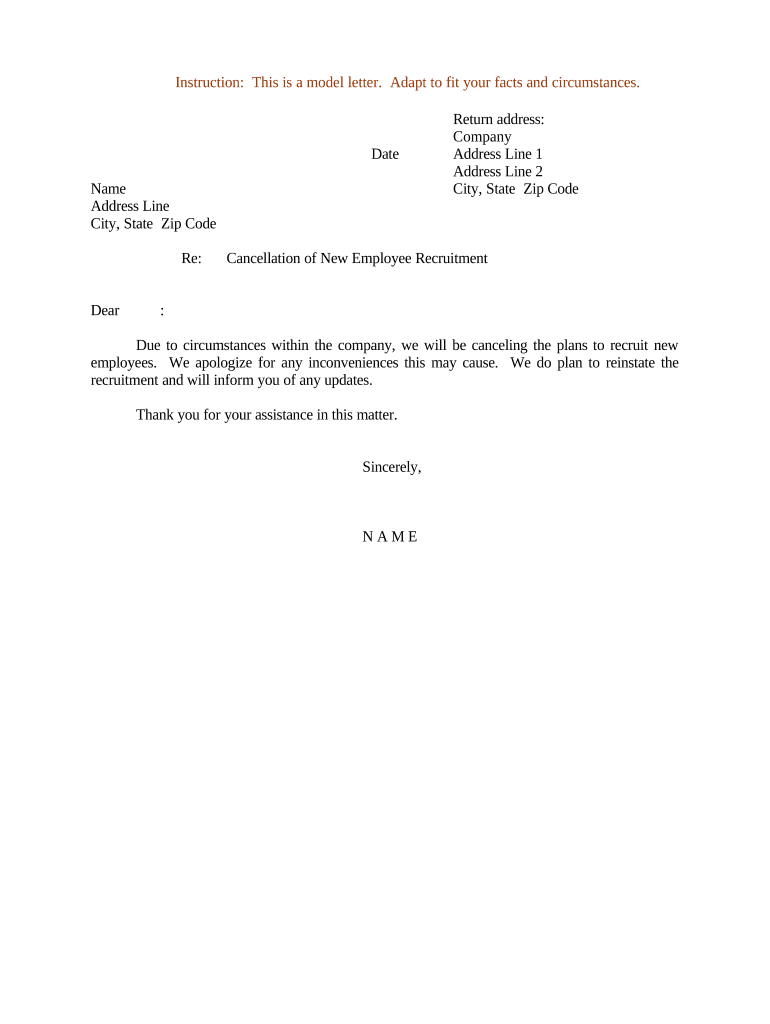
Sample Letter Cancellation Form


What is the sample letter cancellation?
A Vivint cancellation letter serves as a formal request to terminate your service agreement with Vivint, a home security company. This document outlines your intention to cancel and can help ensure that your request is processed efficiently. A well-structured cancellation letter typically includes your account details, the reason for cancellation, and your signature. By providing this information, you help Vivint process your request promptly and accurately.
Key elements of the sample letter cancellation
When drafting a Vivint cancellation letter, certain key elements should be included to ensure clarity and effectiveness:
- Your contact information: Include your full name, address, phone number, and email address.
- Account details: Clearly state your Vivint account number or any other identifier associated with your service.
- Date of the letter: Include the date you are sending the letter to establish a timeline for your cancellation request.
- Statement of cancellation: Clearly express your intention to cancel your service, specifying the effective date of cancellation.
- Reason for cancellation: While not mandatory, providing a reason can help Vivint understand customer needs and improve their services.
- Signature: Sign the letter to validate your request.
Steps to complete the sample letter cancellation
Completing a Vivint cancellation letter involves several straightforward steps:
- Gather your account information, including your account number and personal details.
- Draft the letter, ensuring you include all key elements mentioned above.
- Review the letter for accuracy and clarity, making any necessary edits.
- Sign the letter to authenticate your request.
- Send the letter to the appropriate Vivint cancellation email address or physical address as specified in your service agreement.
How to use the sample letter cancellation
To effectively use a Vivint cancellation letter sample, follow these guidelines:
- Personalize the sample: Modify the template to include your specific details and circumstances.
- Keep a copy: Retain a copy of the letter for your records, as it may be needed for future reference.
- Send via recommended methods: Use the cancellation email or physical address provided by Vivint to ensure your request is received.
- Follow up: After sending your letter, consider following up with Vivint to confirm receipt and inquire about the status of your cancellation.
Legal use of the sample letter cancellation
Using a Vivint cancellation letter is a legally recognized method for terminating your service agreement. To ensure that your cancellation is legally binding, consider the following:
- Compliance with terms: Review your service agreement for any specific cancellation procedures or requirements.
- Document retention: Keep copies of all correspondence related to your cancellation for potential future disputes.
- Adherence to timelines: Be mindful of any notice periods specified in your contract to avoid additional charges.
Examples of using the sample letter cancellation
Here are a few scenarios where a Vivint cancellation letter may be applicable:
- Moving to a new location: If you are relocating and no longer require Vivint services at your new address.
- Service dissatisfaction: If you are unhappy with the service quality or pricing and decide to switch providers.
- Financial constraints: If you need to cut back on expenses and can no longer afford the service.
Quick guide on how to complete sample letter cancellation 497333023
Effortlessly Prepare Sample Letter Cancellation on Any Device
Digital document management has gained traction among businesses and individuals alike. It presents an ideal eco-friendly substitute for traditional printed and signed documents, allowing you to locate the appropriate form and securely store it online. airSlate SignNow supplies all the necessary tools to create, modify, and eSign your documents swiftly without delays. Manage Sample Letter Cancellation on any device using airSlate SignNow Android or iOS applications and enhance any document-oriented workflow today.
How to Modify and eSign Sample Letter Cancellation with Ease
- Find Sample Letter Cancellation and then click Get Form to initiate.
- Make use of the tools we provide to fill out your form.
- Emphasize pertinent sections of your documents or redact sensitive information with tools specifically designed by airSlate SignNow for that purpose.
- Craft your signature using the Sign tool, which takes mere seconds and carries the same legal significance as a traditional wet ink signature.
- Verify all the details and then click on the Done button to store your changes.
- Choose how you want to send your form, whether by email, text message (SMS), invitation link, or download it to your computer.
Eliminate concerns over lost or misfiled documents, cumbersome form searches, or errors that necessitate printing new document copies. airSlate SignNow caters to your document management needs in just a few clicks from any device you prefer. Modify and eSign Sample Letter Cancellation and guarantee outstanding communication at every stage of your form preparation process with airSlate SignNow.
Create this form in 5 minutes or less
Create this form in 5 minutes!
People also ask
-
What is a vivint cancellation letter sample and why is it important?
A vivint cancellation letter sample is a template that provides a structured format for formally canceling your Vivint services. It is important because it ensures you include all necessary information, making the cancellation process smoother and helping you abide by contract terms.
-
How can I create a vivint cancellation letter sample using airSlate SignNow?
You can quickly create a vivint cancellation letter sample using airSlate SignNow by selecting a template and customizing it with your details. The platform allows you to edit the text, add your account information, and securely send the document for eSignature.
-
Are there any costs associated with obtaining a vivint cancellation letter sample?
Obtaining a vivint cancellation letter sample through airSlate SignNow is cost-effective, as the platform offers various pricing plans that cater to different business needs. You can choose a plan that fits your budget and get access to customizable templates.
-
What features does airSlate SignNow offer for handling cancellation letters?
airSlate SignNow provides features such as customizable document templates, eSignature capabilities, and secure storage for your vivint cancellation letter sample. These features streamline the process of creating and sending your cancellation letter.
-
How does using a vivint cancellation letter sample benefit my business?
Using a vivint cancellation letter sample helps your business maintain professionalism during the cancellation process, ensuring you communicate effectively with Vivint. It also helps in keeping your records organized, which can be beneficial for future reference.
-
Can I integrate airSlate SignNow with other platforms to manage cancellation letters?
Yes, airSlate SignNow can be integrated with various platforms such as CRM tools and project management software. This integration allows you to streamline the process of managing your vivint cancellation letter sample alongside other business documents.
-
What information should be included in a vivint cancellation letter sample?
A vivint cancellation letter sample should include your account details, a clear statement of cancellation, and any pertinent dates. Additionally, it's helpful to mention your understanding of the cancellation terms to ensure compliance.
Get more for Sample Letter Cancellation
- Form 07l fill out and sign printable pdf templatesignnow
- 551353890 form
- Lmia form pdf
- Partnership other entities form
- Government tax forms 1040ezabout form 1040 ez income
- City of perrysburg income tax form p tax year 20 ntl ofor
- This form can be filed on our website www
- Mason individual return 20 form
Find out other Sample Letter Cancellation
- How To Integrate Sign in Banking
- How To Use Sign in Banking
- Help Me With Use Sign in Banking
- Can I Use Sign in Banking
- How Do I Install Sign in Banking
- How To Add Sign in Banking
- How Do I Add Sign in Banking
- How Can I Add Sign in Banking
- Can I Add Sign in Banking
- Help Me With Set Up Sign in Government
- How To Integrate eSign in Banking
- How To Use eSign in Banking
- How To Install eSign in Banking
- How To Add eSign in Banking
- How To Set Up eSign in Banking
- How To Save eSign in Banking
- How To Implement eSign in Banking
- How To Set Up eSign in Construction
- How To Integrate eSign in Doctors
- How To Use eSign in Doctors