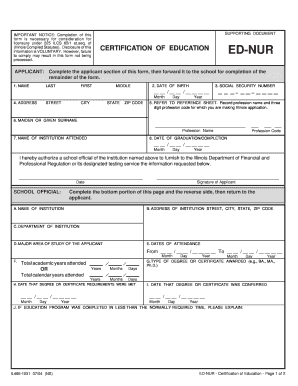
Certification of Education Form


What is the Certification of Education Form
The Certification of Education Form is a document used to verify an individual's educational credentials. It is often required by institutions, employers, or licensing boards to confirm the authenticity of educational qualifications. This form serves as a formal declaration that an individual has completed a specific level of education, such as high school or college. It may include details such as the name of the institution, dates of attendance, and the degree or certification earned.
How to use the Certification of Education Form
Using the Certification of Education Form involves several steps to ensure that the information provided is accurate and complete. First, gather all relevant educational records, including transcripts and diplomas. Next, fill out the form with precise details about your educational history. Be sure to include your full name, the name of the institution, and the dates you attended. After completing the form, review it for any errors before submission. This ensures that the certification is valid and can be accepted by the requesting party.
Steps to complete the Certification of Education Form
Completing the Certification of Education Form requires careful attention to detail. Follow these steps:
- Gather necessary documents, such as transcripts and diplomas.
- Fill out personal information, including your full name and contact details.
- Provide details about your educational institution, including its name and address.
- Indicate the dates of attendance and the degree or certification obtained.
- Review the form for accuracy and completeness.
- Submit the form as required by the requesting institution or organization.
Legal use of the Certification of Education Form
The Certification of Education Form must be completed and submitted in compliance with relevant laws and regulations. In the United States, it is essential to ensure that the information provided is truthful and can be substantiated with official records. Misrepresentation or falsification of educational credentials can lead to legal consequences, including penalties or loss of employment opportunities. Therefore, it is crucial to maintain integrity when using this form.
Key elements of the Certification of Education Form
Several key elements must be included in the Certification of Education Form to ensure its validity. These elements typically include:
- Personal Information: Full name, contact information, and social security number.
- Institution Details: Name, address, and contact information of the educational institution.
- Attendance Dates: Exact dates of enrollment and graduation.
- Degree or Certification: Type of degree or certification obtained.
- Signature: A signature certifying the accuracy of the information provided.
Who Issues the Form
The Certification of Education Form is typically issued by educational institutions, such as high schools, colleges, or universities. These institutions are responsible for verifying the educational credentials of their graduates. In some cases, third-party verification services may also provide this certification, especially for individuals who have attended multiple institutions or who require a comprehensive verification of their educational history.
Quick guide on how to complete certification of education form
Prepare Certification Of Education Form easily on any gadget
Internet-based document management has become popular among businesses and individuals. It offers an excellent eco-friendly alternative to traditional printed and signed documents, as you can find the right template and securely store it online. airSlate SignNow provides you with all the tools necessary to create, adjust, and eSign your documents swiftly without holdups. Manage Certification Of Education Form on any gadget with airSlate SignNow mobile applications for Android or iOS and simplify any document-oriented process today.
The easiest way to modify and eSign Certification Of Education Form without hassle
- Find Certification Of Education Form and click Get Form to begin.
- Utilize the tools we offer to fill out your form.
- Emphasize important sections of the documents or obscure sensitive details with tools that airSlate SignNow provides specifically for that purpose.
- Create your signature using the Sign feature, which takes moments and holds the same legal validity as a traditional wet ink signature.
- Review all the information and click on the Done button to save your modifications.
- Select how you wish to share your form, via email, text message (SMS), or invitation link, or download it to your computer.
Say goodbye to lost or misplaced files, tedious form searching, or mistakes that require printing new document copies. airSlate SignNow meets your document management needs in just a few clicks from any device of your choice. Alter and eSign Certification Of Education Form and ensure excellent communication at every stage of the form preparation process with airSlate SignNow.
Create this form in 5 minutes or less
Create this form in 5 minutes!
How to create an eSignature for the certification of education form
How to create an electronic signature for a PDF online
How to create an electronic signature for a PDF in Google Chrome
How to create an e-signature for signing PDFs in Gmail
How to create an e-signature right from your smartphone
How to create an e-signature for a PDF on iOS
How to create an e-signature for a PDF on Android
People also ask
-
What is an ed nur form and how does airSlate SignNow facilitate its use?
An ed nur form is a vital document often used in educational settings. airSlate SignNow streamlines the process of sending and eSigning these forms, allowing users to easily create, share, and manage ed nur forms in a secure cloud environment.
-
What features does airSlate SignNow offer for ed nur form management?
airSlate SignNow provides a range of features to enhance ed nur form management, including customizable templates, user-friendly editing tools, and real-time tracking of document status. These features ensure that your ed nur forms are processed efficiently and accurately.
-
Is there a free trial available for using airSlate SignNow for ed nur forms?
Yes, airSlate SignNow offers a free trial that allows potential users to explore its capabilities for with ed nur forms. During the trial, users can test various features and determine how the platform can meet their specific needs.
-
How does airSlate SignNow ensure the security of ed nur forms?
Security is a top priority at airSlate SignNow. The platform employs bank-level encryption and complies with industry standards to ensure that all ed nur forms are securely stored and transmitted, protecting sensitive information throughout the signing process.
-
Can airSlate SignNow integrate with other tools for processing ed nur forms?
Absolutely! airSlate SignNow offers integrations with various third-party applications, allowing seamless workflows when processing ed nur forms. These integrations enhance productivity by connecting your existing tools with the eSigning solution.
-
What are the pricing options for using airSlate SignNow for ed nur forms?
airSlate SignNow provides competitive pricing plans tailored to accommodate diverse business needs. You can choose from several subscription options, which all include key functions for managing ed nur forms effectively without breaking the budget.
-
How does using airSlate SignNow improve the efficiency of processing ed nur forms?
By utilizing airSlate SignNow, users can dramatically reduce the time spent on processing ed nur forms. The platform automates the signing process, eliminates paperwork, and allows for quick access to documents, streamlining overall workflow.
Get more for Certification Of Education Form
- Letter from tenant to landlord with demand that landlord repair floors stairs or railings kentucky form
- Kentucky claim file form
- Letter from tenant to landlord with demand that landlord remove garbage and vermin from premises kentucky form
- Letter from tenant to landlord with demand that landlord provide proper outdoor garbage receptacles kentucky form
- Letter from tenant to landlord about landlords failure to make repairs kentucky form
- Ky landlord tenant form
- Letter from tenant to landlord about landlord using unlawful self help to gain possession kentucky form
- Letter from tenant to landlord about illegal entry by landlord kentucky form
Find out other Certification Of Education Form
- Can I Electronic signature South Dakota Engineering Proposal Template
- How Do I Electronic signature Arizona Proforma Invoice Template
- Electronic signature California Proforma Invoice Template Now
- Electronic signature New York Equipment Purchase Proposal Now
- How Do I Electronic signature New York Proforma Invoice Template
- How Can I Electronic signature Oklahoma Equipment Purchase Proposal
- Can I Electronic signature New Jersey Agreement
- How To Electronic signature Wisconsin Agreement
- Electronic signature Tennessee Agreement contract template Mobile
- How To Electronic signature Florida Basic rental agreement or residential lease
- Electronic signature California Business partnership agreement Myself
- Electronic signature Wisconsin Business associate agreement Computer
- eSignature Colorado Deed of Indemnity Template Safe
- Electronic signature New Mexico Credit agreement Mobile
- Help Me With Electronic signature New Mexico Credit agreement
- How Do I eSignature Maryland Articles of Incorporation Template
- How Do I eSignature Nevada Articles of Incorporation Template
- How Do I eSignature New Mexico Articles of Incorporation Template
- How To Electronic signature Georgia Home lease agreement
- Can I Electronic signature South Carolina Home lease agreement