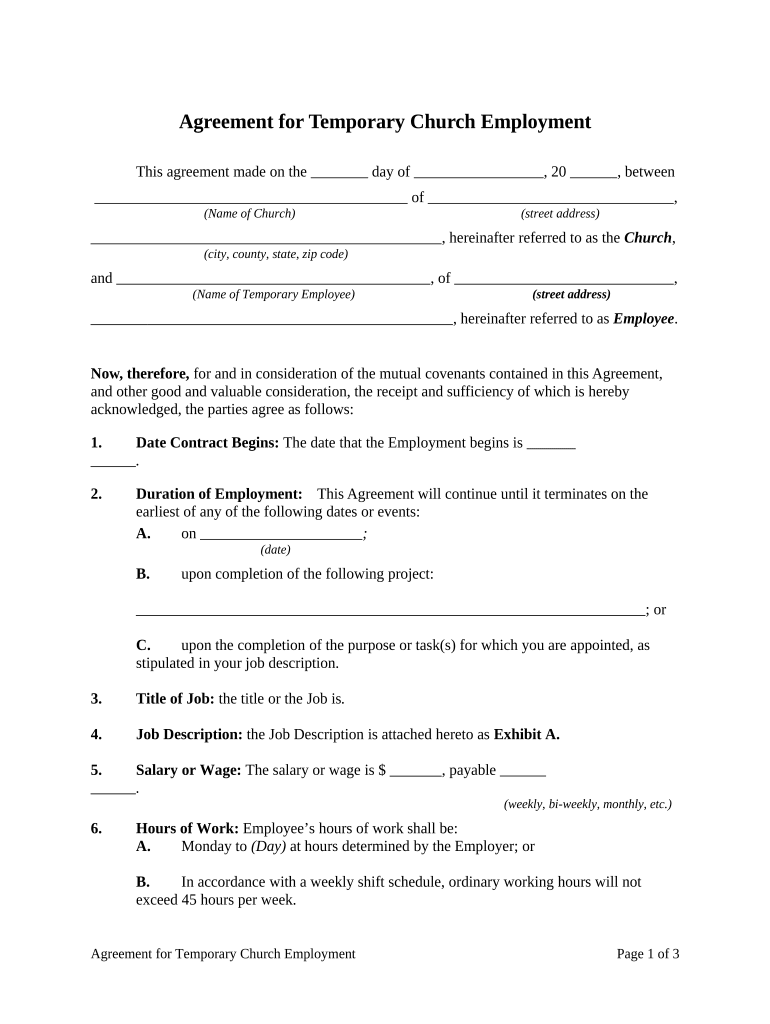
Agreement Temporary Form


What is the Agreement Temporary
The temporary employment agreement is a legal document that outlines the terms and conditions of a temporary work arrangement between an employer and an employee. This agreement typically specifies the duration of employment, job responsibilities, compensation, and any benefits or conditions unique to temporary roles. It serves to protect both parties by clearly defining expectations and obligations, ensuring that both the employer and employee are on the same page regarding the temporary nature of the employment.
Key Elements of the Agreement Temporary
Several critical components must be included in a temporary employment agreement to ensure its effectiveness and legality. These elements typically include:
- Duration of Employment: Clearly state the start and end dates of the temporary position.
- Job Description: Outline the specific duties and responsibilities expected from the employee.
- Compensation: Detail the pay rate, payment schedule, and any overtime provisions.
- Benefits: Specify any benefits offered, such as health insurance or paid time off, if applicable.
- Termination Clause: Include conditions under which either party may terminate the agreement early.
Steps to Complete the Agreement Temporary
Completing a temporary employment agreement involves several straightforward steps to ensure that all necessary information is accurately captured. Follow these steps:
- Gather Information: Collect all relevant details about the job role, including the employee's personal information and job specifications.
- Draft the Agreement: Use a template or create a document that includes all key elements of the agreement.
- Review the Terms: Both parties should review the agreement to ensure clarity and mutual understanding of the terms.
- Sign the Document: Utilize a reliable eSignature solution to sign the agreement electronically, ensuring compliance with legal standards.
- Distribute Copies: Provide copies of the signed agreement to both the employer and employee for their records.
Legal Use of the Agreement Temporary
To ensure that a temporary employment agreement is legally binding, it must comply with relevant laws and regulations. In the United States, the agreement should adhere to the ESIGN Act and UETA, which govern the use of electronic signatures. Additionally, it is essential to ensure that the terms of the agreement do not violate any labor laws, including those related to minimum wage, overtime, and employee rights. Consulting with a legal professional can help in drafting a compliant agreement that protects both parties.
How to Obtain the Agreement Temporary
Obtaining a temporary employment agreement can be done through various methods, depending on the needs of the employer and employee. Employers can create their own agreements using templates available online or consult legal professionals for customized documents. Many businesses also utilize digital solutions that offer pre-built templates for temporary employment agreements, allowing for easy customization and electronic signing. This approach not only streamlines the process but also enhances security and compliance.
Examples of Using the Agreement Temporary
Temporary employment agreements are commonly used in various industries and scenarios. Some examples include:
- Seasonal Work: Retailers often hire temporary employees during peak seasons, such as holidays.
- Project-Based Roles: Companies may require temporary staff for specific projects with defined timelines.
- Covering Absences: Temporary agreements can be used to fill in for employees on leave, ensuring continuity of operations.
Quick guide on how to complete agreement temporary
Complete Agreement Temporary with ease on any device
Digital document management has gained popularity among businesses and individuals alike. It offers an ideal environmentally friendly alternative to traditional printed and signed documents, allowing you to locate the appropriate form and securely store it online. airSlate SignNow provides you with all the tools necessary to create, edit, and eSign your documents promptly without any delays. Manage Agreement Temporary on any platform with airSlate SignNow’s Android or iOS applications and enhance any document-based procedure today.
How to edit and eSign Agreement Temporary effortlessly
- Obtain Agreement Temporary and click on Get Form to begin.
- Utilize the tools we provide to complete your form.
- Emphasize pertinent sections of your documents or obscure sensitive information using tools that airSlate SignNow specifically supplies for this purpose.
- Generate your signature using the Sign feature, which takes only a few seconds and carries the same legal validity as a conventional handwritten signature.
- Review all the details and click on the Done button to store your changes.
- Select your preferred method to submit your form, whether by email, text message (SMS), invitation link, or download it to your computer.
Eliminate concerns about lost or misplaced files, tedious form searches, or errors that necessitate printing new document copies. airSlate SignNow addresses all your document management needs in just a few clicks from any device of your choice. Edit and eSign Agreement Temporary and guarantee effective communication at any stage of the form preparation process with airSlate SignNow.
Create this form in 5 minutes or less
Create this form in 5 minutes!
People also ask
-
What is temporary employment and how does airSlate SignNow support it?
Temporary employment refers to work arrangements that are not permanent, often involving short-term contracts or assignments. airSlate SignNow streamlines the management of temporary employment documentation, making it easy to create, send, and eSign necessary forms for quick onboarding and compliance.
-
How can I streamline contracts for temporary employment using airSlate SignNow?
airSlate SignNow allows you to create customizable templates for temporary employment contracts that can be sent to multiple signers simultaneously. This reduces the time spent on paperwork and expedites the hiring process, making it ideal for businesses that frequently hire temporary staff.
-
What are the pricing options for using airSlate SignNow for temporary employment documents?
airSlate SignNow offers flexible pricing plans to accommodate various business needs, whether you're managing a few temporary employment contracts or many. You can choose a plan that suits your budget, ensuring that your solution for handling temporary employment stays cost-effective.
-
What features does airSlate SignNow offer for managing temporary employment documentation?
Key features of airSlate SignNow for temporary employment include customizable document templates, advanced signing options, and status tracking for all sent documents. These features help businesses efficiently manage the lifecycle of temporary employment agreements while maintaining compliance.
-
Is airSlate SignNow compliant with industry standards for temporary employment?
Yes, airSlate SignNow is compliant with major eSignature laws and regulations, including the ESIGN Act and UETA. This ensures that your temporary employment agreements are legally binding and safe, providing you and your temporary employees with peace of mind.
-
Can airSlate SignNow integrate with other HR software for temporary employment management?
Absolutely! airSlate SignNow integrates seamlessly with various HR and payroll software solutions, allowing you to centralize the management of your temporary employment data. This streamlines workflows and enhances the efficiency of your HR processes.
-
What benefits does airSlate SignNow provide for businesses dealing with temporary employment?
airSlate SignNow enhances the efficiency of managing temporary employment processes by reducing paperwork, lowering administrative costs, and accelerating contract turnaround times. The platform is user-friendly, allowing both employers and temporary employees to complete the signing process quickly.
Get more for Agreement Temporary
- Individuals west virginia state tax department wvgov form
- Form 3372 michigan sales and use tax certificate of
- Form n 35 rev 2020 s corporation income tax return forms 2020 fillable
- Place quotxquot in box form
- N 11 rev 2020 individual income tax return resident forms 2020
- If amending form
- Annual recertification letter streamlined sales tax form
- 5076 small business property tax state of michigan form
Find out other Agreement Temporary
- How To eSign Vermont Digital contracts
- eSign Vermont Digital contracts Now
- eSign Vermont Digital contracts Later
- How Can I eSign New Jersey Contract of employment
- eSignature Kansas Travel Agency Agreement Now
- How Can I eSign Texas Contract of employment
- eSignature Tennessee Travel Agency Agreement Mobile
- eSignature Oregon Amendment to an LLC Operating Agreement Free
- Can I eSign Hawaii Managed services contract template
- How Do I eSign Iowa Managed services contract template
- Can I eSignature Wyoming Amendment to an LLC Operating Agreement
- eSign Massachusetts Personal loan contract template Simple
- How Do I eSign Massachusetts Personal loan contract template
- How To eSign Mississippi Personal loan contract template
- How Do I eSign Oklahoma Personal loan contract template
- eSign Oklahoma Managed services contract template Easy
- Can I eSign South Carolina Real estate contracts
- eSign Texas Renter's contract Mobile
- How Do I eSign Texas Renter's contract
- eSign Hawaii Sales contract template Myself