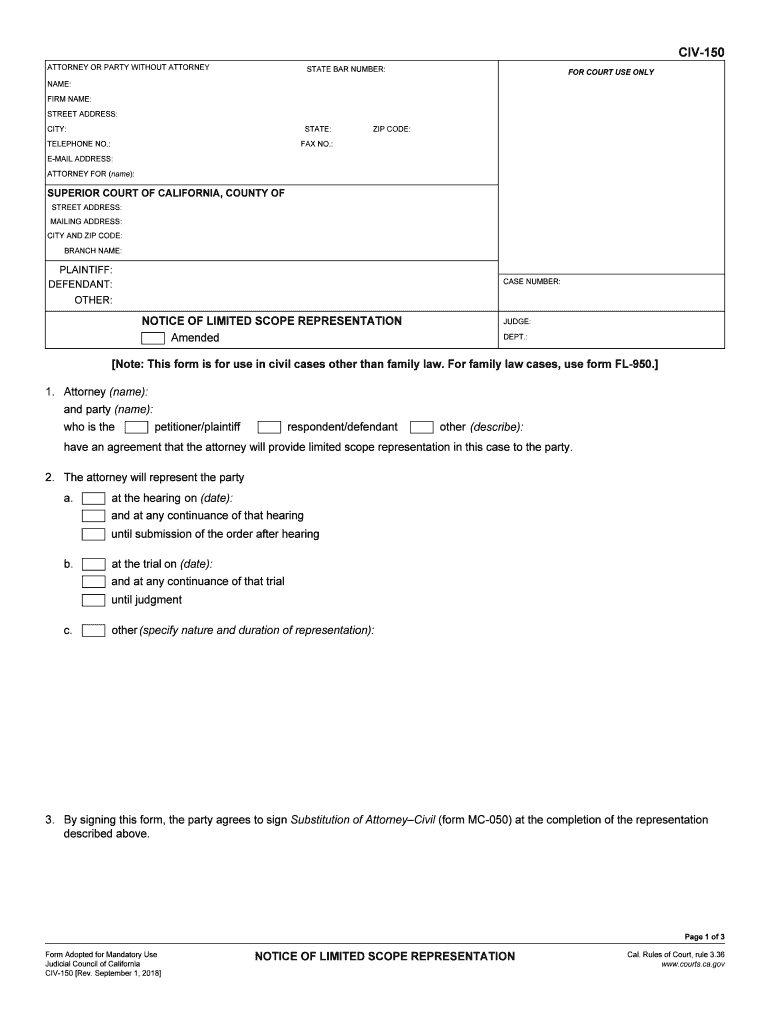
Limited Scope Representation in California 2018-2026


What is limited scope representation in California?
Limited scope representation in California allows clients to retain an attorney for specific tasks while maintaining control over their case. This arrangement is beneficial for individuals who may not require full legal representation or who wish to manage costs. Under this model, clients can receive legal assistance for particular aspects of their case, such as drafting documents or providing legal advice, without the attorney handling the entire matter. This flexibility can make legal services more accessible and tailored to individual needs.
How to use limited scope representation in California
To utilize limited scope representation in California, clients should first identify the specific legal tasks they need assistance with. Once these tasks are determined, clients can seek an attorney who offers limited scope services. It is essential to clearly communicate the scope of representation to the attorney and ensure that both parties agree on the tasks included. The attorney will then prepare a written agreement outlining the specific services to be provided, which helps establish expectations and responsibilities.
Steps to complete the limited scope representation in California
Completing limited scope representation involves several key steps:
- Identify the specific legal tasks you need assistance with.
- Research and select an attorney who offers limited scope representation.
- Discuss your needs and confirm the attorney's willingness to provide the agreed-upon services.
- Draft and sign a written agreement detailing the scope of representation.
- Work collaboratively with your attorney to complete the designated tasks.
Following these steps ensures a clear understanding between the client and attorney, facilitating a productive working relationship.
Key elements of limited scope representation in California
Several key elements define limited scope representation in California:
- Specificity: The agreement must clearly outline the tasks the attorney will handle.
- Written Agreement: A formal contract is required to establish the scope of representation.
- Client Control: Clients retain control over their case and can manage costs effectively.
- Flexibility: Clients can choose to expand or modify the scope of representation as needed.
Understanding these elements is crucial for both clients and attorneys to ensure compliance with California's legal standards.
Legal use of limited scope representation in California
Limited scope representation is legally recognized in California and is governed by specific rules and guidelines. Attorneys must comply with the California Rules of Professional Conduct and provide competent representation within the agreed-upon scope. This model allows clients to benefit from legal expertise while maintaining the ability to handle parts of their case independently. It is essential for clients to understand their rights and responsibilities under this arrangement to ensure effective legal outcomes.
Examples of using limited scope representation in California
Limited scope representation can be applied in various scenarios, including:
- Drafting court documents, such as a notice of representation form or a limited scope representation court form.
- Providing legal advice during mediation or settlement negotiations.
- Assisting with specific hearings or court appearances while the client manages other aspects of the case.
These examples illustrate how clients can leverage limited scope representation to access legal support tailored to their specific needs.
Quick guide on how to complete limited scope representation in california
Effortlessly Prepare Limited Scope Representation In California on Any Device
Managing documents online has gained popularity among businesses and individuals. It offers an ideal environmentally friendly substitute for conventional printed and signed documents, allowing you to locate the appropriate template and safely store it online. airSlate SignNow equips you with all the tools necessary to create, modify, and electronically sign your documents swiftly without delays. Handle Limited Scope Representation In California on any platform using airSlate SignNow's Android or iOS applications and simplify your document-related processes today.
How to Modify and Electronically Sign Limited Scope Representation In California with Ease
- Obtain Limited Scope Representation In California and click Get Form to begin.
- Utilize the tools available to fill out your form.
- Select important sections of your documents or redact sensitive information with tools that airSlate SignNow offers specifically for that purpose.
- Create your signature using the Sign tool, which takes mere seconds and holds the same legal validity as a traditional handwritten signature.
- Review all the details and click the Done button to save your changes.
- Choose your preferred method for submitting your form, whether by email, SMS, or invitation link, or download it to your computer.
Say goodbye to lost or misplaced documents, tedious form searching, or errors that require printing new copies. airSlate SignNow meets all your document management needs in just a few clicks from any device you prefer. Edit and electronically sign Limited Scope Representation In California and ensure excellent communication at every stage of your form preparation process with airSlate SignNow.
Create this form in 5 minutes or less
Find and fill out the correct limited scope representation in california
Create this form in 5 minutes!
How to create an eSignature for the limited scope representation in california
The way to create an electronic signature for a PDF in the online mode
The way to create an electronic signature for a PDF in Chrome
How to create an eSignature for putting it on PDFs in Gmail
How to make an eSignature right from your smart phone
The best way to create an eSignature for a PDF on iOS devices
How to make an eSignature for a PDF on Android OS
People also ask
-
What is the role of airSlate SignNow in representation court?
airSlate SignNow facilitates the legal document signing process, making it crucial for representation court scenarios. By allowing for secure electronic signatures, it ensures that all parties can quickly and efficiently complete necessary paperwork, helping to streamline court representation tasks.
-
How does airSlate SignNow ensure the security of documents used in representation court?
airSlate SignNow employs encryption and advanced security protocols to protect documents, which is essential for representation court purposes. This guarantees that sensitive information remains confidential and meets the regulatory compliance required in legal settings.
-
What are the pricing options for using airSlate SignNow for representation court needs?
airSlate SignNow offers flexible pricing plans to accommodate various needs in representation court. Whether you're a solo practitioner or a large firm, you can find a cost-effective solution that includes unlimited document sends and eSignatures.
-
Can I integrate airSlate SignNow with other tools for representation court?
Yes, airSlate SignNow provides integrations with popular applications that can enhance your representation court workflows. You can connect it with tools like Google Drive, Salesforce, and more to streamline your document management tasks within a legal setting.
-
What features make airSlate SignNow suitable for representation court?
airSlate SignNow offers features like customizable templates, smart fields, and automated workflows that are particularly useful in representation court scenarios. These tools help lawyers and their staff manage documents more efficiently, reducing the likelihood of errors and saving time.
-
How can airSlate SignNow improve efficiency in representation court?
By using airSlate SignNow, legal professionals can dramatically enhance efficiency in representation court. The platform allows for faster document processing, effective tracking of signatures, and easy storage of completed forms, enabling legal teams to focus on case strategy rather than paperwork.
-
Is airSlate SignNow compliant with legal electronic signature laws for representation court?
Yes, airSlate SignNow complies with all relevant electronic signature laws, including the ESIGN Act and UETA, making it suitable for representation court purposes. This compliance ensures that your eSignatures are legally binding and recognized by courts across the United States.
Get more for Limited Scope Representation In California
- Assumption letter of employment form
- Nevada department of taxation nac 372 730 form and
- Between name of property manager address manager and name of security guard company address contractor whereas manager requires form
- Exhibit 286 fillable form
- Undang undang kecil pelesenan tred perniagaan dan perindustrian wpkl form
- Out of sequence petition university of michigan school of social ssw umich form
- Clinical dementia rating cdr knight alzheimer39s disease form
- Www pdffiller com445705561 re admittancefillable online re admittance application form nyack
Find out other Limited Scope Representation In California
- How Can I Electronic signature Colorado Notice of Intent to Vacate
- eSignature Delaware Employee Compliance Survey Later
- eSignature Kansas Employee Compliance Survey Myself
- Can I Electronic signature Colorado Bill of Sale Immovable Property
- How Can I Electronic signature West Virginia Vacation Rental Short Term Lease Agreement
- How Do I Electronic signature New Hampshire Bill of Sale Immovable Property
- Electronic signature North Dakota Bill of Sale Immovable Property Myself
- Can I Electronic signature Oregon Bill of Sale Immovable Property
- How To Electronic signature West Virginia Bill of Sale Immovable Property
- Electronic signature Delaware Equipment Sales Agreement Fast
- Help Me With Electronic signature Louisiana Assignment of Mortgage
- Can I Electronic signature Minnesota Assignment of Mortgage
- Electronic signature West Virginia Sales Receipt Template Free
- Electronic signature Colorado Sales Invoice Template Computer
- Electronic signature New Hampshire Sales Invoice Template Computer
- Electronic signature Tennessee Introduction Letter Free
- How To eSignature Michigan Disclosure Notice
- How To Electronic signature Ohio Product Defect Notice
- Electronic signature California Customer Complaint Form Online
- Electronic signature Alaska Refund Request Form Later