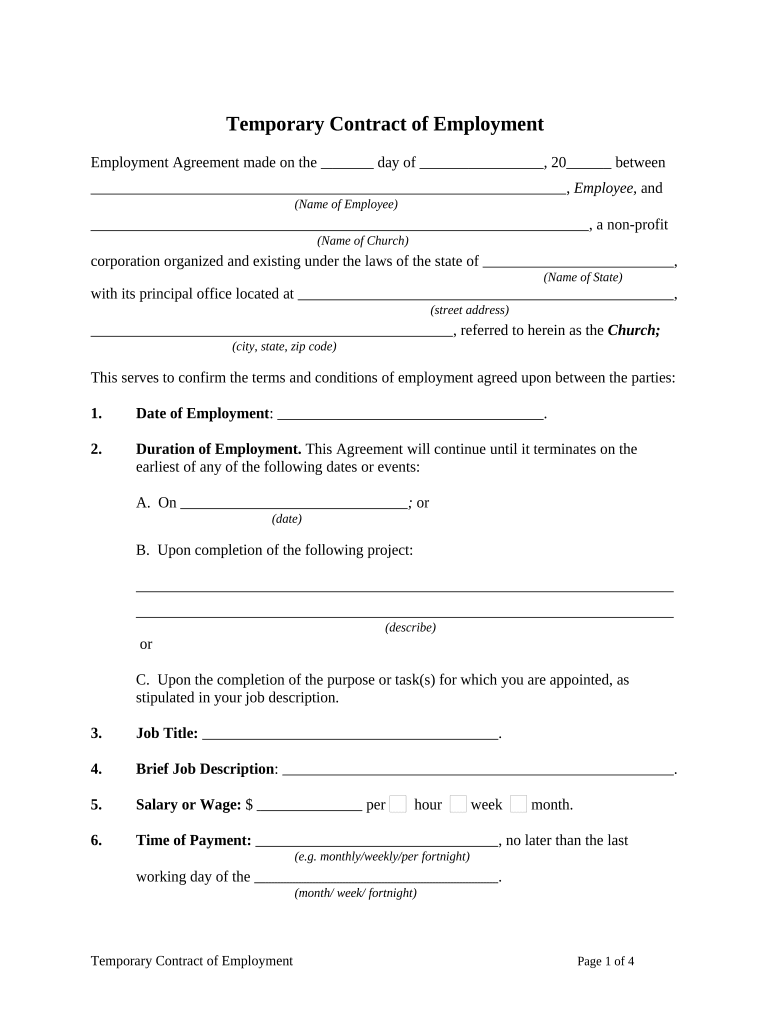
Temporary Contract Form


What is the Temporary Contract
A temporary contract is a legally binding agreement between an employer and an employee for a specific period. This type of contract outlines the terms of employment, including job responsibilities, duration, compensation, and any benefits. Temporary contracts are often used for short-term projects, seasonal work, or to fill in for permanent employees on leave. Understanding the nature of a temporary contract is essential for both parties to ensure clarity and compliance with employment laws.
Key elements of the Temporary Contract
When creating a temporary contract, certain key elements must be included to ensure it is comprehensive and legally enforceable. These elements typically consist of:
- Parties involved: Clearly identify the employer and employee.
- Duration: Specify the start and end dates of the employment period.
- Job description: Outline the specific duties and responsibilities of the employee.
- Compensation: Detail the salary or hourly wage, including payment schedule.
- Termination conditions: State the conditions under which the contract can be terminated early.
- Confidentiality and non-compete clauses: If applicable, include any restrictions on sharing company information or working for competitors.
Steps to complete the Temporary Contract
Completing a temporary contract involves several important steps to ensure all necessary information is accurately captured. Follow these steps:
- Gather information: Collect all relevant details about the job, including job title, responsibilities, and compensation.
- Draft the contract: Use a clear and concise format to outline all key elements of the contract.
- Review with stakeholders: Ensure that both the employer and employee review the contract for accuracy and clarity.
- Sign the contract: Both parties should sign the contract to make it legally binding. Consider using an electronic signature for convenience.
- Distribute copies: Provide copies of the signed contract to both the employer and employee for their records.
Legal use of the Temporary Contract
The legal use of a temporary contract is governed by various employment laws and regulations. To ensure compliance, it is crucial to:
- Understand state-specific labor laws that may impact temporary employment.
- Ensure that the contract adheres to the Fair Labor Standards Act (FLSA) regarding minimum wage and overtime pay.
- Be aware of any industry-specific regulations that apply to temporary workers.
- Maintain accurate records of hours worked and payments made to comply with tax obligations.
Who Issues the Form
The temporary contract is typically issued by the employer or the hiring manager within an organization. In some cases, human resources may be responsible for drafting and finalizing the contract. It is essential that the issuer has a clear understanding of the job requirements and the legal implications of the contract to ensure it meets all necessary standards.
Eligibility Criteria
Eligibility for a temporary contract often depends on several factors, including:
- The specific job requirements outlined by the employer.
- The candidate's qualifications, experience, and skills relevant to the position.
- Compliance with any legal requirements for temporary employment in the state.
Quick guide on how to complete temporary contract
Prepare Temporary Contract effortlessly on any device
Digital document management has become increasingly popular among businesses and individuals alike. It offers an ideal eco-friendly substitute for traditional printed and signed documents, allowing you to access the appropriate form and securely save it online. airSlate SignNow equips you with all the necessary tools to create, modify, and eSign your documents quickly and efficiently. Manage Temporary Contract on any platform with the airSlate SignNow Android or iOS applications and enhance any document-driven procedure today.
The easiest way to modify and eSign Temporary Contract without hassle
- Find Temporary Contract and click Get Form to begin.
- Utilize the tools we provide to fill out your document.
- Emphasize pertinent sections of your documents or obscure confidential information using the tools that airSlate SignNow offers specifically for this purpose.
- Create your signature with the Sign function, which takes seconds and carries the same legal validity as a conventional wet ink signature.
- Review the details and click the Done button to save your changes.
- Select how you wish to share your form, via email, text message (SMS), invitation link, or download it to your computer.
Leave behind concerns about lost or misplaced documents, tedious form navigation, or mistakes that necessitate printing out new versions. airSlate SignNow meets all your document management needs in just a few clicks from any device you prefer. Modify and eSign Temporary Contract and ensure exceptional communication at any stage of the form preparation process with airSlate SignNow.
Create this form in 5 minutes or less
Create this form in 5 minutes!
People also ask
-
What is airSlate SignNow and how can it help with temporary employment get?
airSlate SignNow is a cloud-based platform that enables businesses to send and eSign documents seamlessly. By utilizing our solution, you can quickly manage the paperwork involved in temporary employment get, ensuring that contracts and documents are processed efficiently and securely.
-
What features does airSlate SignNow offer for managing temporary employment get?
airSlate SignNow provides a range of features like electronic signatures, document templates, and automated workflows to streamline the temporary employment get process. These features save time and help ensure compliance with legal requirements.
-
How does pricing work for airSlate SignNow when focusing on temporary employment get?
airSlate SignNow offers flexible pricing plans tailored to meet the needs of businesses, especially those involved in temporary employment get. Plans are designed to accommodate varying volumes of document signings, making it a cost-effective choice.
-
Can airSlate SignNow integrate with other HR tools for managing temporary employment get?
Yes, airSlate SignNow can integrate with various HR and productivity tools, allowing for enhanced efficiency when managing temporary employment get. These integrations make it easier to collaborate and ensure that all necessary documentation is handled appropriately.
-
What benefits does using airSlate SignNow provide for temporary employment get?
Using airSlate SignNow for temporary employment get offers several benefits, including faster processing times, improved tracking of documents, and reduced paperwork. This helps businesses focus on their core operations while ensuring legal compliance.
-
Is airSlate SignNow secure for handling sensitive information in temporary employment get?
Absolutely, airSlate SignNow prioritizes security by implementing industry-standard encryption and compliance measures. This ensures that the sensitive information involved in temporary employment get is protected against unauthorized access.
-
How can I get started with airSlate SignNow for my temporary employment get needs?
Getting started with airSlate SignNow is simple. You can sign up for a free trial to explore how our platform can help manage your temporary employment get processes effectively. Support and resources are available to guide you through the setup.
Get more for Temporary Contract
- Form 5076 small business property tax exemption claim
- 2020 inactive pa corporate net income report rct 101 i formspublications
- Tax forgiveness pa department of revenue homepage form
- 2020 schedule pa 40 x amended pa personal income tax schedule pa 40 x formspublications
- 2020 michigan adjustments of capital gains and losses mi 1040d 2020 michigan adjustments of capital gains and losses mi 1040d form
- 2021 form 901 business personal property rendition
- 2020 pa corporate net income tax report rct 101 formspublications
- 2021 form 994 application for property valuation limitation and additional homestead exemption
Find out other Temporary Contract
- How Can I eSignature Iowa Warranty Deed
- Can I eSignature New Hampshire Warranty Deed
- eSign Maryland Rental Invoice Template Now
- eSignature Utah Warranty Deed Free
- eSign Louisiana Assignment of intellectual property Fast
- eSign Utah Commercial Lease Agreement Template Online
- eSign California Sublease Agreement Template Safe
- How To eSign Colorado Sublease Agreement Template
- How Do I eSign Colorado Sublease Agreement Template
- eSign Florida Sublease Agreement Template Free
- How Do I eSign Hawaii Lodger Agreement Template
- eSign Arkansas Storage Rental Agreement Now
- How Can I eSign Texas Sublease Agreement Template
- eSign Texas Lodger Agreement Template Free
- eSign Utah Lodger Agreement Template Online
- eSign Hawaii Rent to Own Agreement Mobile
- How To eSignature Colorado Postnuptial Agreement Template
- How Do I eSignature Colorado Postnuptial Agreement Template
- Help Me With eSignature Colorado Postnuptial Agreement Template
- eSignature Illinois Postnuptial Agreement Template Easy