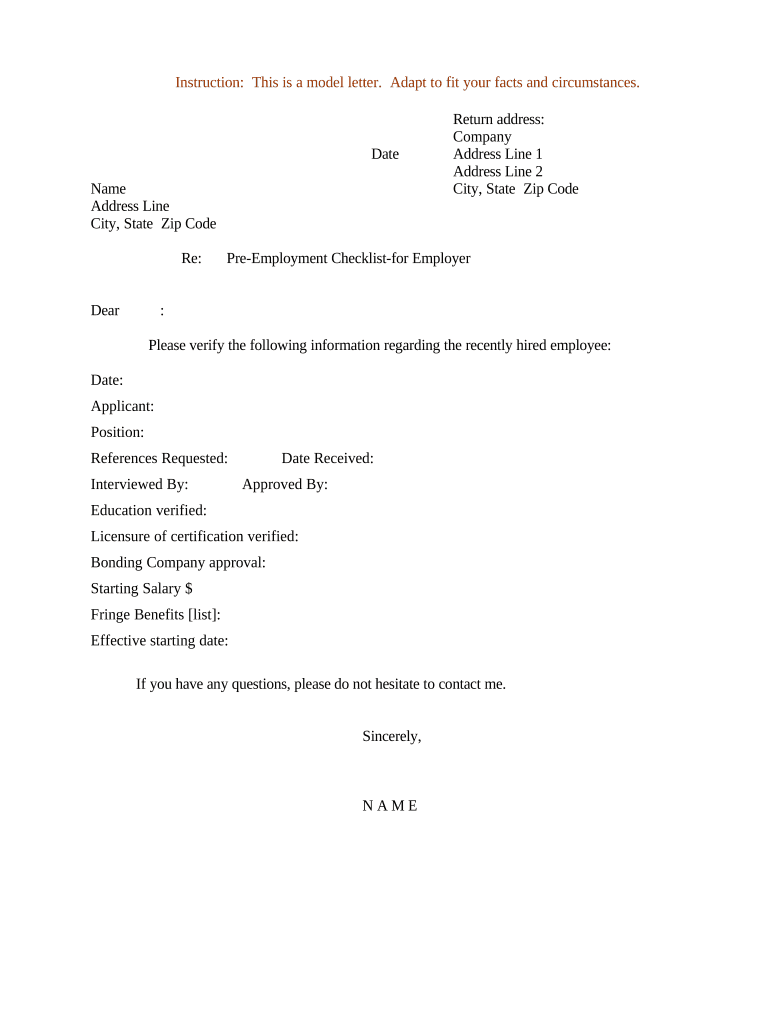
Employer Appeal Letter for Unemployment Form


What is the employer appeal letter for unemployment?
The employer appeal letter for unemployment is a formal document used by employers to contest a decision made by a state unemployment agency regarding a former employee's eligibility for unemployment benefits. This letter serves as the employer's opportunity to present evidence and arguments that support their position, potentially affecting the outcome of the claim. It is essential for employers to understand the legal implications of this letter, as it can influence both the financial responsibilities of the business and the rights of the employee.
Key elements of the employer appeal letter for unemployment
An effective employer appeal letter should include several key components to ensure clarity and persuasiveness. These elements typically consist of:
- Contact Information: The employer's name, address, and contact details should be clearly stated at the top of the letter.
- Recipient Information: The name and address of the unemployment agency or relevant official should be included.
- Subject Line: A clear subject line indicating the purpose of the letter, such as "Employer Appeal for Unemployment Benefits Decision."
- Statement of Appeal: A concise statement outlining the decision being contested and the reasons for the appeal.
- Supporting Evidence: Any relevant documentation or evidence that supports the employer's position, such as payroll records or witness statements.
- Conclusion: A polite closing that reiterates the request for reconsideration and provides a way for the agency to contact the employer for further discussion.
Steps to complete the employer appeal letter for unemployment
Completing the employer appeal letter involves several important steps to ensure that it is properly structured and effectively communicates the employer's position. The following steps can guide employers through the process:
- Review the Decision: Carefully read the unemployment agency's decision to understand the basis for the claim and the specific reasons for the denial.
- Gather Evidence: Collect all relevant documents, such as employment records, termination letters, and any communications with the former employee.
- Draft the Letter: Begin writing the letter by including all necessary elements, ensuring clarity and professionalism in the language used.
- Proofread: Review the letter for grammatical errors and ensure that all information is accurate and complete.
- Submit the Letter: Send the appeal letter to the appropriate unemployment agency, following any specific submission guidelines provided.
Legal use of the employer appeal letter for unemployment
The legal use of the employer appeal letter for unemployment is governed by state laws and regulations regarding unemployment benefits. Employers must ensure that their appeal is filed within the specified timeframe, which varies by state. Additionally, the content of the letter must adhere to legal standards, including accurate representations of facts and compliance with any procedural requirements set forth by the unemployment agency. Failure to comply with these legal obligations can result in the dismissal of the appeal or further complications in the claims process.
How to obtain the employer appeal letter for unemployment
Employers can obtain a template or sample for the employer appeal letter for unemployment through various sources. Many state unemployment agencies provide resources and guidelines on their websites, including downloadable forms and sample letters. Additionally, legal aid organizations and employment law websites may offer templates that can be customized to fit specific situations. It is advisable for employers to use these resources to ensure compliance with legal standards while effectively presenting their case.
Quick guide on how to complete employer appeal letter for unemployment
Execute Employer Appeal Letter For Unemployment seamlessly on any gadget
Digital document management has become increasingly favored by businesses and individuals alike. It serves as an ideal environmentally friendly alternative to conventional printed and signed documents, allowing you to obtain the necessary template and securely store it online. airSlate SignNow provides you with all the resources needed to create, modify, and electronically sign your documents swiftly without delays. Oversee Employer Appeal Letter For Unemployment on any device with airSlate SignNow's Android or iOS applications and enhance any document-oriented workflow today.
How to modify and electronically sign Employer Appeal Letter For Unemployment effortlessly
- Locate Employer Appeal Letter For Unemployment and then click Get Form to begin.
- Utilize the tools we offer to complete your form.
- Emphasize important sections of your documents or obscure sensitive information with the tools that airSlate SignNow specifically provides for that purpose.
- Create your electronic signature with the Sign tool, which takes mere seconds and holds the same legal validity as a conventional wet ink signature.
- Review all details and then click on the Done button to preserve your alterations.
- Select how you wish to send your form, via email, text message (SMS), an invitation link, or download it to your computer.
Eliminate concerns over lost or misplaced documents, exhausting form searches, or errors that necessitate reprinting new copies. airSlate SignNow fulfills your document management needs in just a few clicks from whichever device you prefer. Alter and electronically sign Employer Appeal Letter For Unemployment while ensuring outstanding communication at every step of your form preparation process with airSlate SignNow.
Create this form in 5 minutes or less
Create this form in 5 minutes!
People also ask
-
What is a checklist employer and how can it benefit my business?
A checklist employer is a tool that helps streamline the onboarding process, ensuring that all necessary documents and tasks are completed efficiently. By implementing a checklist employer, businesses can enhance compliance, reduce errors, and improve overall onboarding experiences.
-
How does airSlate SignNow's checklist employer feature work?
airSlate SignNow offers a user-friendly checklist employer feature that allows you to customize onboarding documents and track completion statuses. This feature ensures that employees complete all required steps, minimizing delays and ensuring a smoother workflow.
-
Is there a cost associated with using the checklist employer feature?
Yes, airSlate SignNow offers a variety of pricing plans, including options tailored for businesses that use the checklist employer feature. By choosing a plan that aligns with your needs, you can access essential features while benefiting from cost-effective solutions.
-
What integrations does airSlate SignNow support for checklist employer functionalities?
airSlate SignNow integrates seamlessly with various HR tools and platforms, enhancing its checklist employer capabilities. This means you can easily manage employee documents, track progress, and reduce manual efforts by connecting with tools you already use.
-
Can I customize my checklist employer in airSlate SignNow?
Absolutely! airSlate SignNow allows for extensive customization within your checklist employer. You can tailor the checklist to suit your specific business processes, ensuring that all necessary tasks are included and that your team follows the defined procedures.
-
How does a checklist employer improve compliance in my organization?
Implementing a checklist employer through airSlate SignNow ensures that all onboarding processes adhere to legal and regulatory requirements. This structured approach allows for proper documentation and tracking, mitigating compliance risks signNowly.
-
What are the advantages of using airSlate SignNow's checklist employer over traditional methods?
Using airSlate SignNow's checklist employer provides several advantages, including enhanced efficiency, reduced paperwork, and improved employee experience. Compared to traditional methods, the digital checklist allows for real-time tracking and instant access to documents, streamlining the entire onboarding process.
Get more for Employer Appeal Letter For Unemployment
Find out other Employer Appeal Letter For Unemployment
- Can I eSignature Massachusetts Real Estate PDF
- How Can I eSignature New Jersey Police Document
- How Can I eSignature New Jersey Real Estate Word
- Can I eSignature Tennessee Police Form
- How Can I eSignature Vermont Police Presentation
- How Do I eSignature Pennsylvania Real Estate Document
- How Do I eSignature Texas Real Estate Document
- How Can I eSignature Colorado Courts PDF
- Can I eSignature Louisiana Courts Document
- How To Electronic signature Arkansas Banking Document
- How Do I Electronic signature California Banking Form
- How Do I eSignature Michigan Courts Document
- Can I eSignature Missouri Courts Document
- How Can I Electronic signature Delaware Banking PDF
- Can I Electronic signature Hawaii Banking Document
- Can I eSignature North Carolina Courts Presentation
- Can I eSignature Oklahoma Courts Word
- How To Electronic signature Alabama Business Operations Form
- Help Me With Electronic signature Alabama Car Dealer Presentation
- How Can I Electronic signature California Car Dealer PDF