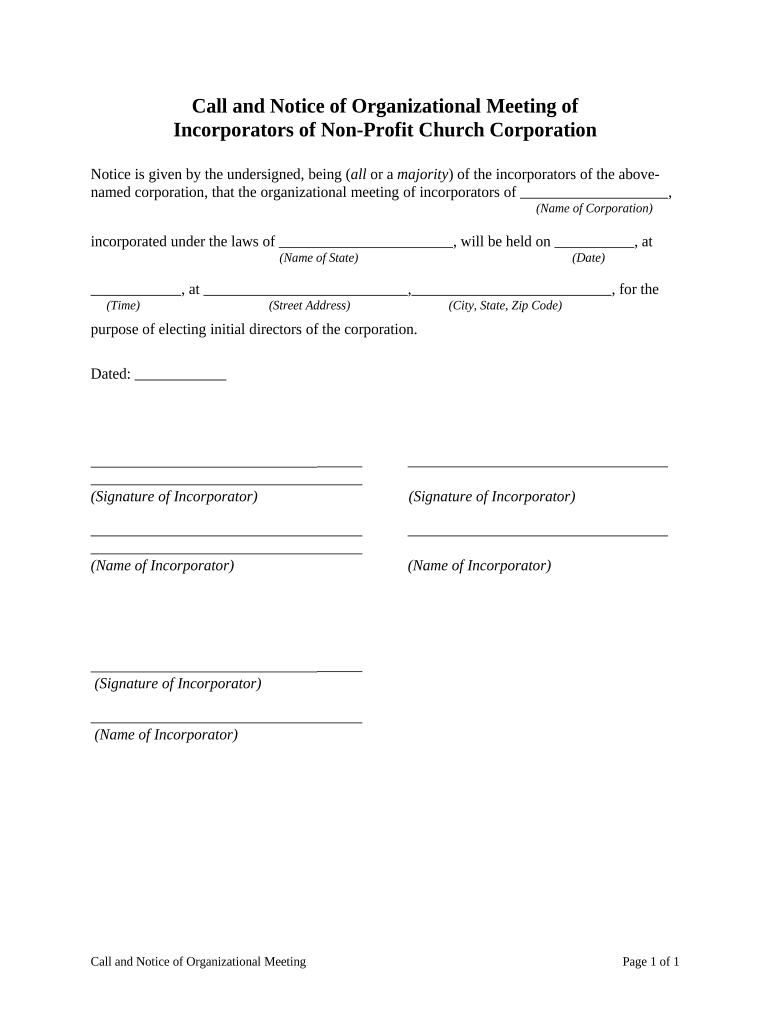
Organizational Meeting Form


What is the Organizational Meeting
An organizational meeting is a crucial gathering for newly formed entities, such as corporations or non-profit organizations. It serves as the initial meeting where key decisions are made, including the adoption of bylaws, appointment of officers, and the establishment of the organization's structure. This meeting is essential for laying the groundwork for effective governance and operational procedures.
Key Elements of the Organizational Meeting
During an organizational meeting, several key elements are typically addressed:
- Adoption of Bylaws: The group discusses and approves the rules that govern the organization.
- Appointment of Officers: Members elect individuals to serve in leadership roles, such as president, secretary, and treasurer.
- Establishment of Committees: Committees may be formed to handle specific tasks or projects within the organization.
- Approval of Initial Actions: Any necessary initial actions, such as opening a bank account or entering contracts, are approved.
Steps to Complete the Organizational Meeting
Completing an organizational meeting involves several steps to ensure that all necessary actions are taken:
- Schedule the meeting and notify all members in advance.
- Prepare an agenda that outlines the topics to be discussed.
- Conduct the meeting, ensuring that minutes are taken to document decisions made.
- Vote on the adoption of bylaws and the appointment of officers.
- Finalize the meeting by signing the minutes and any necessary documents.
Legal Use of the Organizational Meeting
The organizational meeting must adhere to specific legal requirements to ensure its validity. These include:
- Following state laws regarding notice and quorum requirements.
- Documenting the meeting's proceedings through detailed minutes.
- Ensuring that all actions taken are in compliance with the organization's bylaws and applicable regulations.
Examples of Using the Organizational Meeting
Organizational meetings are utilized in various contexts, including:
- Non-Profit Organizations: Establishing governance structures and appointing board members.
- Corporations: Setting up corporate bylaws and electing directors.
- Partnerships: Defining roles and responsibilities among partners.
Form Submission Methods (Online / Mail / In-Person)
Organizations may submit the necessary documentation resulting from the organizational meeting through various methods:
- Online: Many states allow electronic submission of meeting minutes and bylaws.
- Mail: Physical copies of documents can be sent to the appropriate state office.
- In-Person: Some jurisdictions may require in-person filing for certain documents.
Quick guide on how to complete organizational meeting 497333067
Effortlessly prepare Organizational Meeting on any device
Managing documents online has gained popularity among organizations and individuals. It serves as an ideal eco-friendly alternative to traditional printed and signed documents, as you can easily locate the necessary form and securely store it online. airSlate SignNow provides you with all the tools required to create, edit, and electronically sign your documents swiftly and without delays. Handle Organizational Meeting on any device using the airSlate SignNow apps for Android or iOS and simplify any document-based task today.
How to edit and electronically sign Organizational Meeting with ease
- Locate Organizational Meeting and click Get Form to begin.
- Utilize the tools we offer to complete your form.
- Emphasize important sections of your documents or obscure sensitive information with tools that airSlate SignNow provides specifically for that purpose.
- Generate your signature using the Sign tool, which takes just a few seconds and carries the same legal significance as a conventional wet ink signature.
- Review the information and hit the Done button to save your modifications.
- Choose your preferred method to share your form, whether via email, text message (SMS), or invitation link, or download it to your computer.
Say goodbye to lost or misplaced files, tedious form searches, or errors that necessitate printing new document copies. airSlate SignNow meets all your document management needs with just a few clicks from any device you prefer. Modify and eSign Organizational Meeting and ensure excellent communication at every stage of your document preparation process with airSlate SignNow.
Create this form in 5 minutes or less
Create this form in 5 minutes!
People also ask
-
What is a call notice meeting?
A call notice meeting is a formal notification that informs participants about an upcoming meeting where important decisions will be made. Using airSlate SignNow, you can easily create and send call notice meetings to ensure all stakeholders are informed and engaged. This streamlined process enhances communication and planning efficiently.
-
How does airSlate SignNow facilitate call notice meetings?
airSlate SignNow simplifies the process of organizing call notice meetings by allowing users to create digital notices that can be eSigned and shared instantly. This eliminates the need for physical documentation and reduces delays in communication. With our platform, you can efficiently manage schedules and ensure everyone is on the same page.
-
Is airSlate SignNow cost-effective for managing call notice meetings?
Yes, airSlate SignNow offers a cost-effective solution for managing call notice meetings by providing flexible pricing plans that suit businesses of all sizes. Our platform minimizes printing and mailing costs, allowing you to save money while efficiently handling your meeting notifications. This makes it an ideal choice for budget-conscious organizations.
-
What features does airSlate SignNow offer for call notice meetings?
airSlate SignNow provides a variety of features tailored for call notice meetings, including customizable templates, eSignature capabilities, and real-time tracking. These features ensure that you can create professional and legally binding call notice meetings swiftly. Additionally, our platform allows you to manage multiple requests efficiently.
-
Are there integrations available with airSlate SignNow for call notice meetings?
Yes, airSlate SignNow integrates seamlessly with various third-party applications, enhancing the functionality of your call notice meetings. Whether you use CRM systems, collaboration tools, or project management software, our integrations help streamline your workflow and improve collaboration. This ensures that your meeting notices are well-coordinated and easily accessible.
-
What benefits does eSigning offer for call notice meetings?
eSigning offers numerous benefits for call notice meetings, including increased efficiency, reduced turnaround times, and enhanced document security. With airSlate SignNow, participants can sign documents from anywhere, which helps expedite the meeting preparation process. This ease of use promotes timely decision-making and improves overall productivity.
-
Can I customize my call notice meetings in airSlate SignNow?
Absolutely! airSlate SignNow allows you to customize your call notice meetings with your branding, specific meeting details, and personalized messages. This personalization helps convey professionalism and ensures that the important information is clearly communicated. A well-crafted call notice meeting can signNowly improve engagement among participants.
Get more for Organizational Meeting
Find out other Organizational Meeting
- Can I eSignature Tennessee Police Form
- How Can I eSignature Vermont Police Presentation
- How Do I eSignature Pennsylvania Real Estate Document
- How Do I eSignature Texas Real Estate Document
- How Can I eSignature Colorado Courts PDF
- Can I eSignature Louisiana Courts Document
- How To Electronic signature Arkansas Banking Document
- How Do I Electronic signature California Banking Form
- How Do I eSignature Michigan Courts Document
- Can I eSignature Missouri Courts Document
- How Can I Electronic signature Delaware Banking PDF
- Can I Electronic signature Hawaii Banking Document
- Can I eSignature North Carolina Courts Presentation
- Can I eSignature Oklahoma Courts Word
- How To Electronic signature Alabama Business Operations Form
- Help Me With Electronic signature Alabama Car Dealer Presentation
- How Can I Electronic signature California Car Dealer PDF
- How Can I Electronic signature California Car Dealer Document
- How Can I Electronic signature Colorado Car Dealer Form
- How To Electronic signature Florida Car Dealer Word