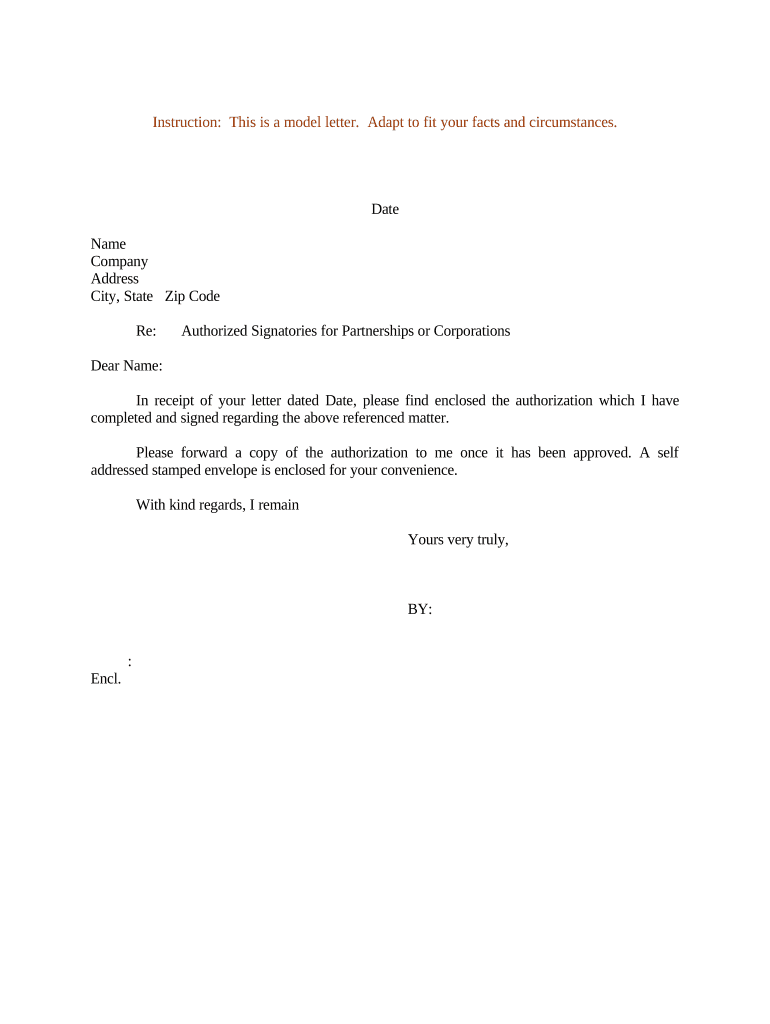
Partnerships Form


Understanding Authorized Signatories
Authorized signatories are individuals designated by an organization to sign documents and make decisions on its behalf. This designation is crucial for ensuring that only trusted individuals can execute agreements, contracts, and other important paperwork. The authorized signatory person must have the authority to bind the organization legally, which is typically outlined in corporate bylaws or resolutions.
Steps to Complete the Authorized Signatories Form
Completing the authorized signatories form involves several key steps to ensure accuracy and compliance. First, gather all necessary information about the signatories, including their names, titles, and contact details. Next, clearly outline the scope of their authority, specifying what types of documents they are permitted to sign. After filling out the form, it should be reviewed for completeness and accuracy. Finally, obtain the necessary approvals from relevant stakeholders within the organization before submitting the form.
Legal Use of the Authorized Signatories Form
The legal validity of the authorized signatories form is paramount. To be considered legally binding, the form must comply with relevant laws and regulations, such as the Uniform Commercial Code (UCC) and state-specific statutes. It is essential that the document is signed by individuals who have been granted the authority to act on behalf of the organization. This ensures that any agreements entered into by the signatories are enforceable in a court of law.
Key Elements of the Authorized Signatories Form
Several key elements must be included in the authorized signatories form to ensure it serves its purpose effectively. These elements include:
- Identification of the Organization: Clearly state the name and address of the organization.
- Details of Authorized Signatories: List the names, titles, and contact information of each signatory.
- Scope of Authority: Define the limits of each signatory's authority, including types of documents they can sign.
- Effective Date: Indicate when the authorization takes effect and any conditions for its termination.
- Signatures: Include spaces for signatures of the authorized signatories and any witnesses if required.
Examples of Using the Authorized Signatories Form
Organizations utilize the authorized signatories form in various scenarios. For instance, a corporation may need to designate individuals who can sign contracts with vendors or clients. Nonprofits often use the form to authorize board members to sign grant applications or financial documents. Additionally, businesses may require signatories for opening bank accounts or applying for loans. Each example highlights the importance of having a clear and legally sound authorization process.
Eligibility Criteria for Authorized Signatories
To be eligible as an authorized signatory, individuals typically must hold specific positions within the organization, such as executives, directors, or managers. The organization’s bylaws or governing documents often outline these criteria. It is essential that the individuals selected possess a thorough understanding of the organization’s operations and the implications of the documents they will be signing, ensuring that the organization’s interests are well-represented.
Quick guide on how to complete partnerships 497333074
Complete Partnerships effortlessly on any device
Managing documents online has become increasingly popular among businesses and individuals. It presents a perfect eco-friendly substitute for traditional printed and signed materials, as you can easily find the appropriate form and securely store it online. airSlate SignNow equips you with all the tools necessary to create, modify, and eSign your documents promptly without delays. Handle Partnerships on any device using the airSlate SignNow Android or iOS applications and enhance any document-related process today.
How to modify and eSign Partnerships with ease
- Find Partnerships and select Get Form to begin.
- Utilize the tools we provide to fill out your form.
- Emphasize important sections of the documents or redact sensitive information with tools that airSlate SignNow offers specifically for that purpose.
- Create your eSignature using the Sign feature, which takes just seconds and holds the same legal validity as a traditional handwritten signature.
- Review the details and click on the Done button to save your changes.
- Select your preferred method for sending your form, whether by email, SMS, or invitation link, or download it to your computer.
Forget about lost or misplaced documents, tedious form searches, or errors that require new document copies. airSlate SignNow fulfills your document management requirements in just a few clicks from any device of your choice. Modify and eSign Partnerships to ensure excellent communication at every stage of the form preparation process with airSlate SignNow.
Create this form in 5 minutes or less
Create this form in 5 minutes!
People also ask
-
What are authorized signatories in the context of airSlate SignNow?
Authorized signatories are individuals designated by an organization who have the legal authority to sign documents on behalf of the company. In airSlate SignNow, these signatories can easily eSign documents, ensuring that your agreements are finalized securely and efficiently.
-
How does airSlate SignNow ensure the security of documents signed by authorized signatories?
airSlate SignNow implements advanced encryption and authentication measures to protect documents signed by authorized signatories. With features like two-factor authentication and secure cloud storage, your sensitive information remains confidential and secure throughout the signing process.
-
Can I customize workflows for authorized signatories in airSlate SignNow?
Yes, airSlate SignNow allows you to create customized workflows tailored to your organization's processes, including the management of authorized signatories. You can set specific signing orders, add multiple signers, and automate reminders, streamlining your document management.
-
What pricing options are available for teams needing authorized signatories in airSlate SignNow?
airSlate SignNow offers several pricing tiers to accommodate teams of all sizes requiring access for authorized signatories. Plans are designed to be cost-effective without sacrificing features, and you can choose a plan that best fits your business needs.
-
How does airSlate SignNow integrate with other tools for authorized signatories?
airSlate SignNow offers integrations with major applications such as Google Drive, Dropbox, and CRM systems to facilitate smooth collaboration for authorized signatories. This means you can access and manage documents seamlessly within your existing workflows.
-
What benefits do authorized signatories gain from using airSlate SignNow?
Authorized signatories benefit from the convenience and efficiency that airSlate SignNow offers. With easy access to eSigning capabilities and document tracking features, they can complete agreements faster, enhance compliance, and improve overall productivity for their organizations.
-
Is it easy for authorized signatories to get started with airSlate SignNow?
Absolutely! airSlate SignNow provides an intuitive interface that makes it simple for authorized signatories to get started. With user-friendly tutorials and a supportive customer service team, onboarding is quick, allowing your signatories to focus on what matters most.
Get more for Partnerships
- Ads reference 303mav certifications assurances representations and other statements of the recipient form
- All online pdf forms in numeric order usps about usps
- Pythonanywhere forums got a proxyerrortunnel connection form
- Request for administrative information request for administrative information
- Fillable online uspsps3602 r templatetxt fax email print form
- Mr1394 form
- Common reporting standard crs self cimb bank form
- Form 720 rev march 2021 quarterly federal excise tax return
Find out other Partnerships
- Help Me With eSignature Iowa Life Sciences Presentation
- How Can I eSignature Michigan Life Sciences Word
- Can I eSignature New Jersey Life Sciences Presentation
- How Can I eSignature Louisiana Non-Profit PDF
- Can I eSignature Alaska Orthodontists PDF
- How Do I eSignature New York Non-Profit Form
- How To eSignature Iowa Orthodontists Presentation
- Can I eSignature South Dakota Lawers Document
- Can I eSignature Oklahoma Orthodontists Document
- Can I eSignature Oklahoma Orthodontists Word
- How Can I eSignature Wisconsin Orthodontists Word
- How Do I eSignature Arizona Real Estate PDF
- How To eSignature Arkansas Real Estate Document
- How Do I eSignature Oregon Plumbing PPT
- How Do I eSignature Connecticut Real Estate Presentation
- Can I eSignature Arizona Sports PPT
- How Can I eSignature Wisconsin Plumbing Document
- Can I eSignature Massachusetts Real Estate PDF
- How Can I eSignature New Jersey Police Document
- How Can I eSignature New Jersey Real Estate Word