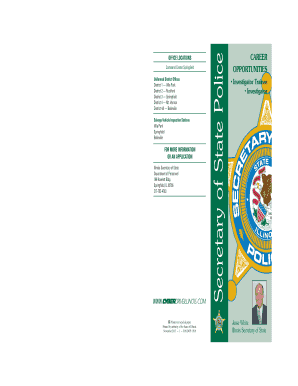
Sos Dop 2013


What is the SOS DOP?
The SOS DOP, or Statement of Organization and Designation of a Principal, is a crucial document used in various legal and administrative processes. It serves to officially register an organization or business entity with the appropriate state authorities. This form provides essential information about the entity's structure, leadership, and purpose, ensuring compliance with state regulations. Understanding the SOS DOP is vital for anyone looking to establish a business or organization in the United States.
How to Use the SOS DOP
Using the SOS DOP involves several steps to ensure accurate completion and submission. First, gather all necessary information about your organization, including its name, address, and the names of its principal officers. Next, fill out the form carefully, ensuring that all details are correct and up to date. Once completed, the SOS DOP can be submitted online, by mail, or in person, depending on state requirements. It's important to keep a copy of the submitted form for your records.
Steps to Complete the SOS DOP
Completing the SOS DOP requires attention to detail. Follow these steps for a smooth process:
- Gather required information, including the organization's name, address, and principal officer details.
- Access the official SOS DOP form through your state's Secretary of State website.
- Fill out the form accurately, ensuring all sections are completed.
- Review the form for any errors or omissions.
- Submit the form through the designated method, whether online, by mail, or in person.
Legal Use of the SOS DOP
The SOS DOP has significant legal implications. It acts as a formal declaration of an organization's existence and structure, providing legal recognition under state law. Properly completing and filing the SOS DOP can protect the organization from penalties and ensure compliance with state regulations. Additionally, it is often a prerequisite for obtaining licenses and permits necessary for operation.
Key Elements of the SOS DOP
Several key elements must be included in the SOS DOP to ensure its validity:
- Organization Name: The official name under which the organization will operate.
- Principal Office Address: The primary location of the organization.
- Principal Officers: Names and titles of individuals in leadership positions.
- Purpose of Organization: A brief description of the organization's mission and activities.
Who Issues the SOS DOP?
The SOS DOP is typically issued by the Secretary of State's office in the respective state where the organization is being established. Each state has its own regulations and processes for filing the SOS DOP, so it is essential to consult the specific guidelines provided by the Secretary of State's office in your state. This ensures compliance and proper handling of the document.
Quick guide on how to complete sos dop
Complete Sos Dop effortlessly on any device
Web-based document management has gained popularity among enterprises and individuals. It offers an ideal eco-friendly alternative to conventional printed and signed documents, allowing you to locate the right form and safely store it online. airSlate SignNow equips you with all the tools necessary to create, modify, and electronically sign your documents swiftly without delays. Manage Sos Dop on any device using airSlate SignNow's Android or iOS applications and enhance any document-driven procedure today.
The most effective method to alter and electronically sign Sos Dop without hassle
- Locate Sos Dop and click on Get Form to begin.
- Utilize the tools we provide to fill out your document.
- Emphasize important sections of the documents or redact sensitive information with tools that airSlate SignNow provides specifically for that purpose.
- Create your electronic signature using the Sign feature, which takes seconds and holds the same legal validity as a traditional handwritten signature.
- Verify all the details and click on the Done button to save your changes.
- Choose how you wish to send your form: via email, text message (SMS), or invitation link, or download it to your computer.
Eliminate concerns about lost or misplaced files, tedious form searching, or mistakes that require printing new document copies. airSlate SignNow fulfills all your document management needs in just a few clicks from any device of your choice. Edit and electronically sign Sos Dop and ensure excellent communication at every stage of your form preparation process with airSlate SignNow.
Create this form in 5 minutes or less
Find and fill out the correct sos dop
Create this form in 5 minutes!
How to create an eSignature for the sos dop
The way to generate an eSignature for your PDF document online
The way to generate an eSignature for your PDF document in Google Chrome
How to make an electronic signature for signing PDFs in Gmail
The way to generate an electronic signature right from your smart phone
The way to create an electronic signature for a PDF document on iOS
The way to generate an electronic signature for a PDF on Android OS
People also ask
-
What is sos dop in airSlate SignNow?
Sos dop refers to the streamlined document signing process provided by airSlate SignNow, enabling users to electronically sign documents with simplicity. This feature allows for quick approval, minimizing paperwork and enhancing workflow efficiency for businesses.
-
How does pricing work for sos dop in airSlate SignNow?
Pricing for sos dop in airSlate SignNow is competitive and varies based on the plan you choose. Each plan offers a range of features tailored to businesses' needs, ensuring that you only pay for what you need and can easily scale as your business grows.
-
What are the key features of sos dop in airSlate SignNow?
Key features of sos dop include customizable templates, real-time tracking of signed documents, and integration with various applications. These features modernize the signing process, making it easy for users to manage their documents efficiently.
-
What benefits does sos dop offer to businesses?
The sos dop functionality in airSlate SignNow offers businesses signNow time savings, enhanced security, and a user-friendly experience. By digitizing the signing process, organizations can reduce delays and improve their overall productivity.
-
Can sos dop integrate with other software tools?
Yes, sos dop in airSlate SignNow seamlessly integrates with numerous software tools, including CRM, cloud storage, and productivity applications. This integration helps businesses streamline their operations and enhance their workflows.
-
Is sos dop secure for sensitive documents?
Absolutely, sos dop in airSlate SignNow incorporates advanced security measures, including encryption and secure access controls. This ensures that your sensitive documents are protected throughout the signing process.
-
How can I get started with sos dop on airSlate SignNow?
Getting started with sos dop is simple; just sign up for an account on airSlate SignNow's website. Once registered, you can explore the different functionalities, create documents, and begin sending them for electronic signatures.
Get more for Sos Dop
- Medical release form fellowship bible church youth group fellowshipbcyouth
- Servicemembers civil relief act affidavit form
- I we hereby make application to rent from the day of at a monthly rental of form
- Chapter 11 motion answer key form
- F13 application to renew a cpcs competent operator card form
- Form 14900 worksheet fill out ampamp sign online
- Instructions for form mt 903 highway use tax return
- Form 1099 div rev january dividends and distributions
Find out other Sos Dop
- eSignature Michigan Internship Contract Computer
- Can I eSignature Nebraska Student Data Sheet
- How To eSignature Michigan Application for University
- eSignature North Carolina Weekly Class Evaluation Now
- eSignature Colorado Medical Power of Attorney Template Fast
- Help Me With eSignature Florida Medical Power of Attorney Template
- eSignature Iowa Medical Power of Attorney Template Safe
- eSignature Nevada Medical Power of Attorney Template Secure
- eSignature Arkansas Nanny Contract Template Secure
- eSignature Wyoming New Patient Registration Mobile
- eSignature Hawaii Memorandum of Agreement Template Online
- eSignature Hawaii Memorandum of Agreement Template Mobile
- eSignature New Jersey Memorandum of Agreement Template Safe
- eSignature Georgia Shareholder Agreement Template Mobile
- Help Me With eSignature Arkansas Cooperative Agreement Template
- eSignature Maryland Cooperative Agreement Template Simple
- eSignature Massachusetts Redemption Agreement Simple
- eSignature North Carolina Redemption Agreement Mobile
- eSignature Utah Equipment Rental Agreement Template Now
- Help Me With eSignature Texas Construction Contract Template