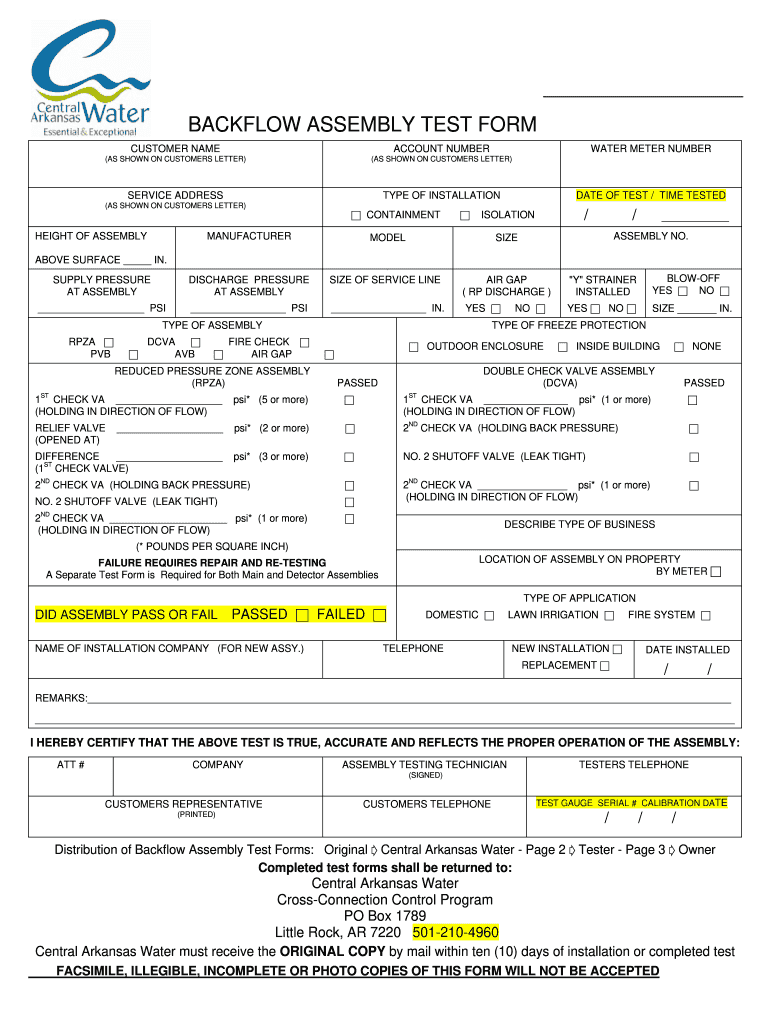
Arkansas Backflow Form


What is the Arkansas Backflow
The Arkansas backflow system is designed to prevent the contamination of drinking water supplies due to reverse flow of water. This can occur when there is a drop in water pressure, allowing potentially harmful substances to enter the potable water system. Backflow prevention assemblies are installed in various locations, ensuring that water flows in one direction and protecting public health.
Understanding the components of the Arkansas backflow system is crucial for compliance with state regulations. These assemblies typically include a check valve, an air gap, and a test cock to facilitate regular inspections. Each component plays a vital role in maintaining safe drinking water standards.
How to use the Arkansas Backflow
Using the Arkansas backflow system involves regular testing and maintenance to ensure its effectiveness. Property owners are responsible for ensuring that backflow prevention devices are installed correctly and functioning properly. This includes scheduling annual inspections by certified professionals who can assess the condition of the backflow assembly.
During these inspections, the technician will check for leaks, test the pressure levels, and verify that all components are operational. Proper documentation of these tests is essential for compliance with state regulations.
Steps to complete the Arkansas Backflow
Completing the Arkansas backflow testing process involves several key steps:
- Identify the type of backflow prevention assembly installed on your property.
- Schedule an inspection with a licensed backflow tester.
- Prepare for the inspection by ensuring that the area around the assembly is accessible.
- Document the results of the inspection, including any necessary repairs or maintenance.
- Submit the completed test report to your local water authority as required.
Following these steps helps maintain compliance and ensures the safety of the water supply.
Legal use of the Arkansas Backflow
The legal framework surrounding backflow prevention in Arkansas is governed by state regulations that mandate the installation and testing of backflow prevention devices. These laws are designed to protect public health by preventing contamination of the drinking water supply.
Property owners must adhere to local ordinances regarding the installation, testing, and maintenance of backflow prevention assemblies. Failure to comply with these regulations can result in penalties, including fines or mandatory corrective actions.
Key elements of the Arkansas Backflow
Key elements of the Arkansas backflow system include:
- Backflow Prevention Assemblies: Devices that prevent reverse flow of water.
- Testing Procedures: Regular inspections to ensure functionality.
- Documentation: Keeping records of tests and maintenance for compliance.
- Local Regulations: Adhering to state and local laws regarding backflow prevention.
Understanding these elements is essential for maintaining a safe and compliant water supply system.
State-specific rules for the Arkansas Backflow
Arkansas has specific rules regarding backflow prevention that property owners must follow. These include requirements for the type of backflow prevention assembly to be used based on the level of risk associated with the water supply. Additionally, the state mandates regular testing and certification of backflow devices by licensed professionals.
Local water authorities may have additional regulations, so it is important to consult with them to ensure full compliance. Familiarizing yourself with these rules can help prevent costly penalties and ensure the safety of your water supply.
Quick guide on how to complete backflow assembly test form central arkansas water
Manage Arkansas Backflow anytime, anywhere
Your routine business operations may require extra attention when handling region-specific business documents. Reclaim your working hours and reduce the costs associated with paper-intensive processes using airSlate SignNow. airSlate SignNow provides various pre-designed business documents, including Arkansas Backflow, which you can utilize and share with your business associates. Manage your Arkansas Backflow seamlessly with robust editing and electronic signature tools, delivering it directly to your recipients.
Steps to obtain Arkansas Backflow in just a few clicks:
- Select a form that corresponds to your state.
- Click on Learn More to view the document and confirm its accuracy.
- Select Get Form to begin working with it.
- Arkansas Backflow will instantly open in the editor, requiring no further steps.
- Utilize airSlate SignNow’s sophisticated editing tools to complete or modify the form.
- Select the Sign tool to create your personalized signature and electronically sign your form.
- When finished, click on Done, save changes, and access your document.
- Send the form via email or text message, or use a link-to-fill option with your partners or allow them to download the documents.
airSlate SignNow signNowly saves your time in managing Arkansas Backflow and enables you to find essential documents in one location. A comprehensive collection of forms is organized and designed to address key business processes necessary for your organization. The advanced editor minimizes the likelihood of mistakes, as you can easily amend errors and review your documents on any device prior to sending them out. Start your free trial today to explore all the advantages of airSlate SignNow for your daily business workflows.
Create this form in 5 minutes or less
Create this form in 5 minutes!
How to create an eSignature for the backflow assembly test form central arkansas water
How to generate an electronic signature for the Backflow Assembly Test Form Central Arkansas Water online
How to generate an eSignature for the Backflow Assembly Test Form Central Arkansas Water in Google Chrome
How to make an electronic signature for signing the Backflow Assembly Test Form Central Arkansas Water in Gmail
How to generate an eSignature for the Backflow Assembly Test Form Central Arkansas Water from your mobile device
How to make an electronic signature for the Backflow Assembly Test Form Central Arkansas Water on iOS devices
How to create an eSignature for the Backflow Assembly Test Form Central Arkansas Water on Android devices
People also ask
-
What is backflow central arkansas signnow and how does it work?
Backflow central arkansas signnow is an eSignature solution that allows businesses in Central Arkansas to efficiently send and sign documents electronically. By utilizing this tool, users can streamline their document management process and ensure contracts are signed quickly and securely. The platform is user-friendly, making it accessible for all business sizes.
-
How much does backflow central arkansas signnow cost?
The pricing for backflow central arkansas signnow is competitive and designed to meet the needs of various businesses. There are multiple plans available that cater to different requirements, ensuring businesses only pay for what they need. You can visit our pricing page for detailed information on each plan.
-
What features are included with backflow central arkansas signnow?
Backflow central arkansas signnow offers a variety of features such as customizable templates, secure eSigning, document storage, and automated reminders. Additionally, it ensures compliance with eSignature laws, making it a robust solution for businesses needing reliable document signing processes. These features are designed to enhance productivity and save time.
-
Can backflow central arkansas signnow integrate with other software?
Yes, backflow central arkansas signnow seamlessly integrates with a number of popular business applications including CRM systems, document management tools, and various productivity software. This integration capability allows businesses to streamline their workflows and enhance overall efficiency. You can check our integration options for more details.
-
What benefits does backflow central arkansas signnow offer to businesses?
Utilizing backflow central arkansas signnow provides businesses with quick turnaround times for document signing, reduced paper usage, and enhanced security for sensitive information. These benefits not only improve operational efficiency but also contribute to a more environmentally friendly business model. Clients appreciate the cost-effectiveness of using our platform.
-
Is backflow central arkansas signnow secure?
Absolutely, backflow central arkansas signnow employs industry-standard security measures to protect your documents and user data. We use encryption and secure servers to ensure all transactions are safe and compliant with relevant regulations. Your peace of mind is a priority when using our eSigning solution.
-
How can I get started with backflow central arkansas signnow?
Getting started with backflow central arkansas signnow is easy. Simply visit our website, choose the plan that suits your needs, and sign up for an account. Once registered, you can begin using our platform to send and sign documents instantly.
Get more for Arkansas Backflow
Find out other Arkansas Backflow
- eSignature West Virginia Life Sciences Quitclaim Deed Free
- Can I eSignature West Virginia Life Sciences Residential Lease Agreement
- eSignature New York Non-Profit LLC Operating Agreement Mobile
- How Can I eSignature Colorado Orthodontists LLC Operating Agreement
- eSignature North Carolina Non-Profit RFP Secure
- eSignature North Carolina Non-Profit Credit Memo Secure
- eSignature North Dakota Non-Profit Quitclaim Deed Later
- eSignature Florida Orthodontists Business Plan Template Easy
- eSignature Georgia Orthodontists RFP Secure
- eSignature Ohio Non-Profit LLC Operating Agreement Later
- eSignature Ohio Non-Profit LLC Operating Agreement Easy
- How Can I eSignature Ohio Lawers Lease Termination Letter
- Can I eSignature Ohio Lawers Lease Termination Letter
- Can I eSignature Oregon Non-Profit Last Will And Testament
- Can I eSignature Oregon Orthodontists LLC Operating Agreement
- How To eSignature Rhode Island Orthodontists LLC Operating Agreement
- Can I eSignature West Virginia Lawers Cease And Desist Letter
- eSignature Alabama Plumbing Confidentiality Agreement Later
- How Can I eSignature Wyoming Lawers Quitclaim Deed
- eSignature California Plumbing Profit And Loss Statement Easy