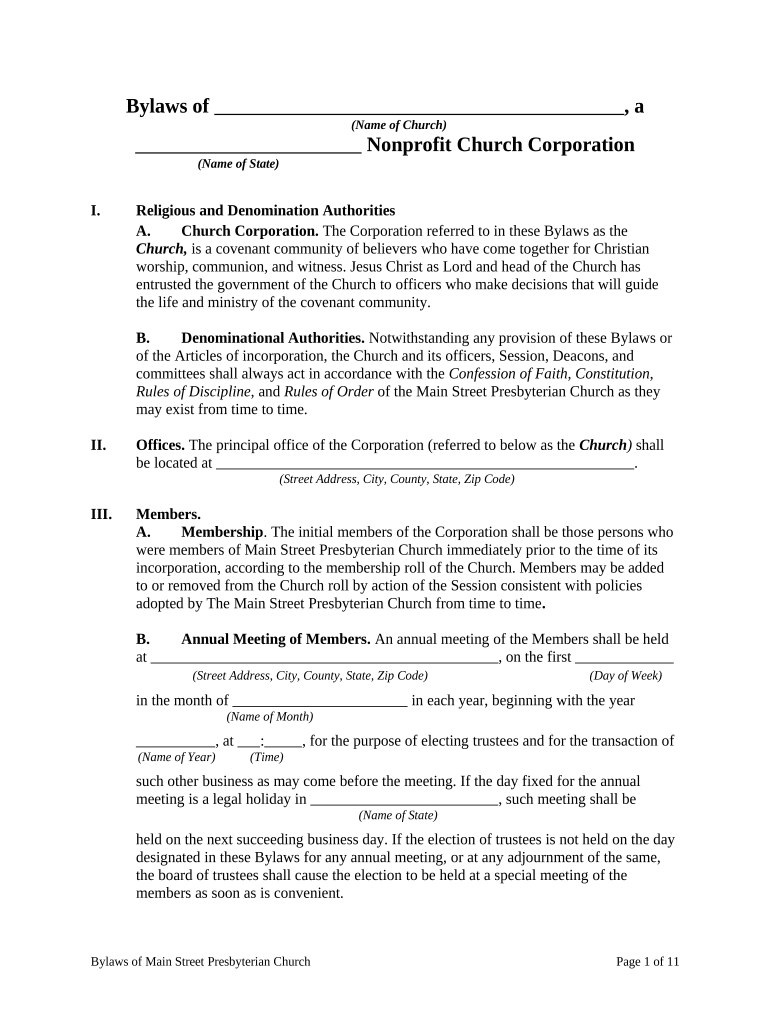
By Laws of Form


What is the by laws of?
The by laws of a non profit organization serve as the foundational rules that govern its operations and management. These rules outline the structure of the organization, including the roles and responsibilities of its members, the procedures for meetings, and the methods for handling disputes. By laws are essential for ensuring that the organization operates smoothly and in compliance with applicable laws and regulations. They typically cover key areas such as membership criteria, board composition, and decision-making processes.
Key elements of the by laws of
When drafting the by laws of a non profit, several key elements should be included to ensure clarity and compliance:
- Organization Name: Clearly state the official name of the non profit.
- Purpose: Define the mission and objectives of the organization.
- Membership: Outline the criteria for membership, including rights and obligations.
- Board of Directors: Detail the structure, roles, and responsibilities of the board.
- Meetings: Specify how often meetings will occur and the procedures for conducting them.
- Amendments: Describe the process for making changes to the by laws.
Steps to complete the by laws of
Completing the by laws of a non profit involves several important steps:
- Research: Review existing by laws from similar organizations to gather ideas.
- Draft: Create a draft that includes all necessary elements and complies with state laws.
- Review: Have the draft reviewed by legal counsel or experienced members for accuracy.
- Approval: Present the draft to the board for approval during a meeting.
- File: If required, file the by laws with the appropriate state agency.
Legal use of the by laws of
The by laws of a non profit must comply with federal and state laws to be considered legally binding. They should reflect the organization's commitment to transparency, accountability, and ethical governance. Nonprofits are often required to maintain their by laws on file and make them available to members and regulatory bodies. Ensuring that the by laws adhere to legal standards not only protects the organization but also enhances its credibility and trustworthiness.
How to obtain the by laws of
Obtaining the by laws of a non profit organization typically involves accessing the official documents filed with the state. These documents can often be found through the Secretary of State's office or the equivalent regulatory body in your state. Additionally, many organizations maintain a copy of their by laws on their official website or provide them upon request to members and interested parties. If you are starting a new non profit, you may need to draft your own by laws, using templates or legal resources as a guide.
Form submission methods for the by laws of
Submitting the by laws of a non profit can typically be done through various methods, depending on state requirements:
- Online: Many states offer an online portal for submitting legal documents.
- Mail: You can send physical copies of the by laws to the appropriate state office.
- In-Person: Some organizations may choose to deliver documents directly to state offices.
Quick guide on how to complete by laws of
Complete By Laws Of effortlessly on any device
Digital document management has become increasingly popular among businesses and individuals. It serves as an ideal eco-friendly alternative to traditional printed and signed paperwork, as you can locate the necessary form and securely store it online. airSlate SignNow provides you with all the tools required to create, modify, and eSign your documents promptly without delays. Manage By Laws Of on any platform with airSlate SignNow Android or iOS applications and streamline any document-related operation today.
How to edit and eSign By Laws Of effortlessly
- Obtain By Laws Of and click on Get Form to begin.
- Utilize the tools we offer to complete your form.
- Mark relevant sections of your documents or obscure sensitive information with tools that airSlate SignNow offers specifically for that purpose.
- Create your eSignature with the Sign tool, which takes mere seconds and carries the same legal validity as a traditional ink signature.
- Review the information and click on the Done button to save your changes.
- Select how you wish to send your form, via email, SMS, or invitation link, or download it to your computer.
Eliminate concerns about lost or misplaced files, tedious form searches, or errors that necessitate printing new document copies. airSlate SignNow addresses all your document management needs in just a few clicks from any device you prefer. Modify and eSign By Laws Of and ensure outstanding communication at every stage of the form preparation process with airSlate SignNow.
Create this form in 5 minutes or less
Create this form in 5 minutes!
People also ask
-
What are the by laws of using airSlate SignNow for electronic signatures?
The by laws of using airSlate SignNow dictate that users must ensure document legality and compliance with electronic signature regulations. By following these guidelines, businesses can confidently utilize our platform for secure and efficient document management.
-
How does airSlate SignNow's pricing compare according to the by laws of the industry?
According to the by laws of the industry, airSlate SignNow offers competitive pricing tailored to fit varying business needs. Our subscription plans provide exceptional value, ensuring cost-effective solutions for both small businesses and large enterprises.
-
What are the key features outlined by the by laws of electronic signature tools?
The by laws of electronic signature tools highlight essential features such as secure document storage, customizable templates, and multi-user collaboration. airSlate SignNow encompasses these features, allowing businesses to streamline their document workflows and enhance productivity.
-
What benefits can I expect from airSlate SignNow as per the by laws of digital workflows?
By adhering to the by laws of digital workflows, airSlate SignNow provides benefits such as reduced turnaround time for document signing and improved organizational efficiency. Users can expect a seamless experience that simplifies and accelerates the signing process.
-
What integrations does airSlate SignNow support under the by laws of business operations?
Under the by laws of business operations, airSlate SignNow supports numerous integrations with popular applications like Google Drive, Salesforce, and others. This compatibility allows businesses to connect their existing tools, creating a unified approach to document management.
-
How does airSlate SignNow ensure compliance with the by laws of data security?
To comply with the by laws of data security, airSlate SignNow implements robust encryption methods and adheres to industry-standard security protocols. This commitment helps protect sensitive information and maintain user trust in our electronic signing platform.
-
Is training required to use airSlate SignNow according to the by laws of user experience?
According to the by laws of user experience, no extensive training is required to use airSlate SignNow, as the platform is designed to be intuitive and user-friendly. Users can quickly familiarize themselves with its functionality, ensuring a smooth onboarding process.
Get more for By Laws Of
Find out other By Laws Of
- How Do I Electronic signature Georgia Doctors Purchase Order Template
- Electronic signature Doctors PDF Louisiana Now
- How To Electronic signature Massachusetts Doctors Quitclaim Deed
- Electronic signature Minnesota Doctors Last Will And Testament Later
- How To Electronic signature Michigan Doctors LLC Operating Agreement
- How Do I Electronic signature Oregon Construction Business Plan Template
- How Do I Electronic signature Oregon Construction Living Will
- How Can I Electronic signature Oregon Construction LLC Operating Agreement
- How To Electronic signature Oregon Construction Limited Power Of Attorney
- Electronic signature Montana Doctors Last Will And Testament Safe
- Electronic signature New York Doctors Permission Slip Free
- Electronic signature South Dakota Construction Quitclaim Deed Easy
- Electronic signature Texas Construction Claim Safe
- Electronic signature Texas Construction Promissory Note Template Online
- How To Electronic signature Oregon Doctors Stock Certificate
- How To Electronic signature Pennsylvania Doctors Quitclaim Deed
- Electronic signature Utah Construction LLC Operating Agreement Computer
- Electronic signature Doctors Word South Dakota Safe
- Electronic signature South Dakota Doctors Confidentiality Agreement Myself
- How Do I Electronic signature Vermont Doctors NDA