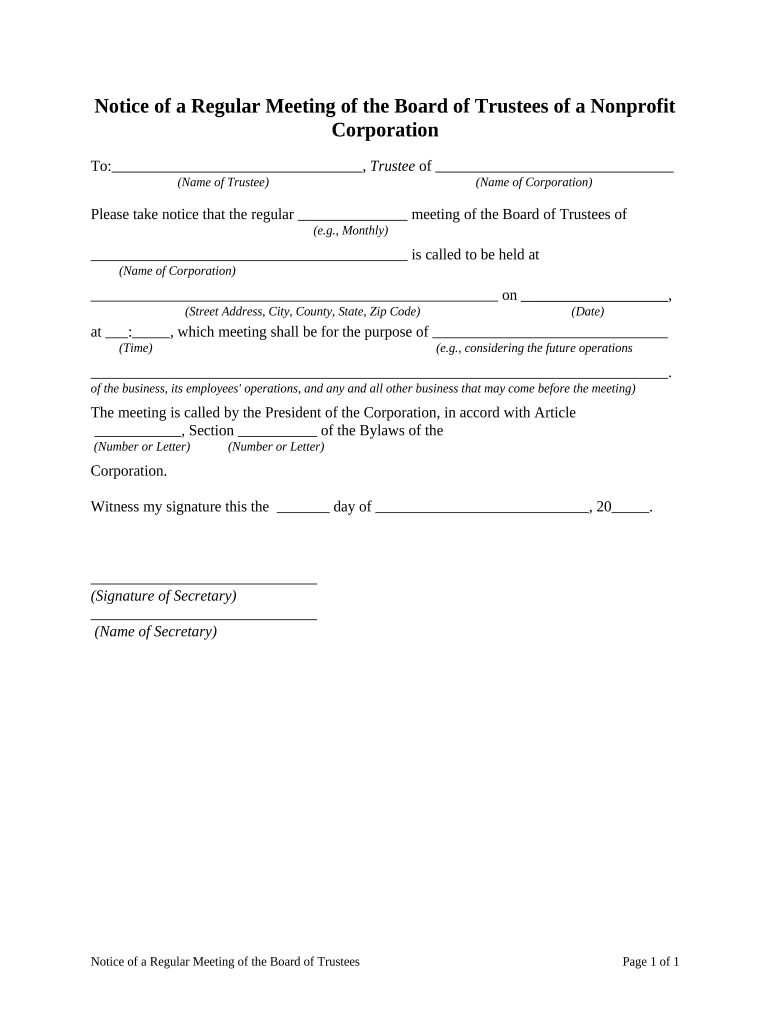
Notice of Meeting Form


What is the Notice of Meeting
The notice of meeting is a formal document that informs participants about the details of an upcoming meeting. This document typically includes essential information such as the date, time, location, and agenda of the meeting. It serves as a critical communication tool for organizations, ensuring that all stakeholders are aware of the meeting's purpose and can prepare accordingly. In a corporate context, the notice of meeting is often required by law to ensure transparency and accountability within the organization.
Key Elements of the Notice of Meeting
A well-crafted notice of meeting should contain several key elements to ensure clarity and compliance. These elements include:
- Date and Time: Clearly specify when the meeting will take place.
- Location: Include the physical address or virtual meeting link.
- Agenda: Outline the topics to be discussed during the meeting.
- Participants: List who is expected to attend, including any special guests.
- RSVP Instructions: Provide details on how attendees should confirm their participation.
Steps to Complete the Notice of Meeting
Completing a notice of meeting involves several straightforward steps. Start by gathering all necessary information, including the date, time, and location of the meeting. Next, draft the agenda, ensuring it is clear and concise. Once the draft is ready, review it for accuracy and compliance with any applicable regulations. After finalizing the document, distribute it to all relevant parties, allowing sufficient time for them to prepare for the meeting.
Legal Use of the Notice of Meeting
The legal use of the notice of meeting is crucial for corporate governance. In many jurisdictions, failing to provide proper notice can result in legal challenges or invalidate the meeting's outcomes. It is essential to adhere to any state-specific laws regarding notice requirements, including the minimum notice period and the method of delivery. Compliance with these regulations helps protect the organization and its board of trustees from potential disputes.
Examples of Using the Notice of Meeting
There are various scenarios where a notice of meeting is utilized. For instance, a homeowners association may issue a notice of regular meeting to discuss community issues, while a corporate board may send out a notice to address financial reports and strategic planning. Each example highlights the importance of clear communication and the necessity of keeping all stakeholders informed about relevant discussions and decisions.
Form Submission Methods
The notice of meeting can be submitted through various methods, depending on the preferences of the organization and the legal requirements in place. Common submission methods include:
- Email: Many organizations opt to send the notice electronically for faster communication.
- Mail: Traditional postal service may be used, especially for formal notifications.
- In-Person Delivery: Handing the notice directly to participants can ensure receipt.
Quick guide on how to complete notice of meeting
Effortlessly Prepare Notice Of Meeting on Any Device
Managing documents online has gained traction among both businesses and individuals. It offers an ideal environmentally friendly substitute to traditional printed and signed paperwork, as you can easily find the right form and securely store it online. airSlate SignNow provides all the tools necessary to create, edit, and eSign your documents quickly without any hold-ups. Handle Notice Of Meeting on any platform using airSlate SignNow's Android or iOS applications and enhance your document-centric processes today.
How to Edit and eSign Notice Of Meeting with Ease
- Find Notice Of Meeting and click Get Form to begin.
- Utilize the tools we provide to complete your document.
- Emphasize key sections of the documents or redact sensitive information using tools that airSlate SignNow specifically provides for this purpose.
- Create your signature with the Sign feature, which takes mere seconds and holds the same legal validity as a conventional wet ink signature.
- Review the details and click on the Done button to save your changes.
- Choose how you wish to send your form, either via email, SMS, invitation link, or download it to your computer.
Say goodbye to lost or overlooked files, tedious form searches, or errors that necessitate printing new document copies. airSlate SignNow fulfills all your document management requirements with just a few clicks from any device you prefer. Edit and eSign Notice Of Meeting to ensure outstanding communication at every stage of your form preparation process with airSlate SignNow.
Create this form in 5 minutes or less
Create this form in 5 minutes!
People also ask
-
What is the importance of having an electronic signature for regular meetings?
The importance of having an electronic signature for regular meetings lies in its ability to streamline the signing process. It enables participants to sign documents remotely, ensuring that all necessary agreements are in place before the meeting takes place. This improves efficiency and helps in managing time effectively during the meeting.
-
How does airSlate SignNow support document management for regular meetings?
airSlate SignNow supports document management for regular meetings by providing an intuitive platform where users can easily upload, store, and organize their documents. The tool allows users to create templates for recurring agreements, ensuring consistency and saving time. This organization can signNowly enhance the preparation process for regular meetings.
-
What features of airSlate SignNow enhance collaboration during regular meetings?
Features of airSlate SignNow that enhance collaboration during regular meetings include real-time commenting, document sharing options, and the ability to invite multiple participants to sign. These features ensure that everyone is on the same page and can contribute to discussions effectively. Collaborative tools foster transparency and expedite decision-making processes.
-
Is airSlate SignNow a cost-effective solution for companies that hold regular meetings?
Yes, airSlate SignNow is a cost-effective solution for companies that hold regular meetings. With its competitive pricing plans and extensive features, businesses can save on printing and mailing costs associated with traditional document signing. The investment in an e-signature platform ultimately leads to decreased operational expenses.
-
Can airSlate SignNow integrate with other tools used for scheduling regular meetings?
Absolutely, airSlate SignNow can integrate with various tools used for scheduling regular meetings, such as Google Calendar and Microsoft Outlook. This seamless integration allows for an efficient workflow, where invitations and documents can be organized in one place. It helps ensure that all required paperwork is ready before the meeting commences.
-
What types of documents can be signed during regular meetings using airSlate SignNow?
During regular meetings, users can sign various types of documents using airSlate SignNow, including contracts, proposals, and meeting minutes. This versatility allows for comprehensive documentation of discussions and agreements made during meetings. The ability to manage multiple document types enhances workflow efficiency.
-
How does airSlate SignNow ensure the security of documents signed during regular meetings?
airSlate SignNow ensures the security of documents signed during regular meetings by using advanced encryption technologies and multi-factor authentication. This guarantees that only authorized individuals have access to sensitive documents. The platform complies with industry standards, ensuring that your documents remain safe and confidential.
Get more for Notice Of Meeting
- Inz 1000 2012 form
- New zealand visitor visa forms download 2012
- Ship sanitation control exemption certificate fillable form
- Tax return form trinidad and tobago 2010
- Income tax return forms
- Notice of intended marriage resident outside nz bdm58 dia govt form
- Ir330 2016 form
- Pilotage exemption certificate application form maritime new zealand maritimenz govt
Find out other Notice Of Meeting
- Electronic signature South Carolina Partnership agreements Online
- How Can I Electronic signature Florida Rental house lease agreement
- How Can I Electronic signature Texas Rental house lease agreement
- eSignature Alabama Trademark License Agreement Secure
- Electronic signature Maryland Rental agreement lease Myself
- How To Electronic signature Kentucky Rental lease agreement
- Can I Electronic signature New Hampshire Rental lease agreement forms
- Can I Electronic signature New Mexico Rental lease agreement forms
- How Can I Electronic signature Minnesota Rental lease agreement
- Electronic signature Arkansas Rental lease agreement template Computer
- Can I Electronic signature Mississippi Rental lease agreement
- Can I Electronic signature Missouri Rental lease contract
- Electronic signature New Jersey Rental lease agreement template Free
- Electronic signature New Jersey Rental lease agreement template Secure
- Electronic signature Vermont Rental lease agreement Mobile
- Electronic signature Maine Residential lease agreement Online
- Electronic signature Minnesota Residential lease agreement Easy
- Electronic signature Wyoming Rental lease agreement template Simple
- Electronic signature Rhode Island Residential lease agreement Online
- Electronic signature Florida Rental property lease agreement Free