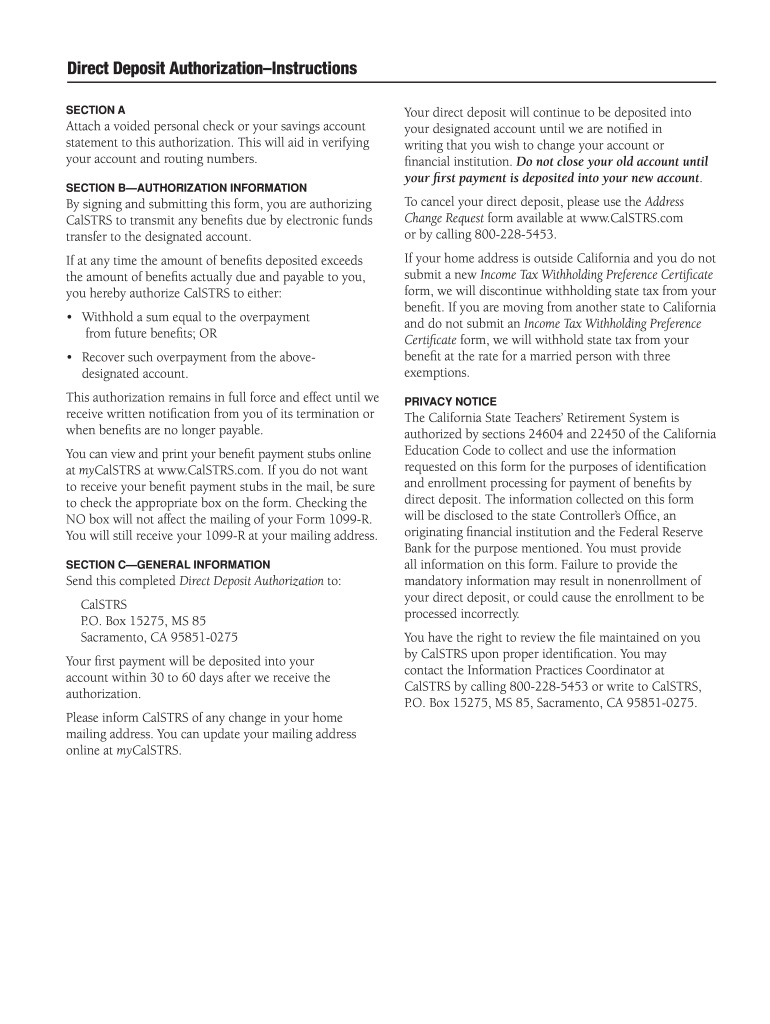
State Teachers Retirement of Ca Direct Deposit Forms


What is the California CalSTRS MS1130 Form?
The 2009 California CalSTRS MS1130 form is a crucial document used by members of the California State Teachers' Retirement System (CalSTRS). This form is primarily utilized for managing direct deposit requests for retirement benefits. It allows retirees to receive their pension payments directly into their bank accounts, ensuring timely and secure access to their funds. Completing this form accurately is essential for ensuring that payments are processed without delay.
How to Obtain the California CalSTRS MS1130 Form
To obtain the 2009 California CalSTRS MS1130 form, individuals can visit the official CalSTRS website or contact their local CalSTRS office. The form is typically available for download in a PDF format, allowing users to print it out for completion. Additionally, some educational institutions may provide copies of the form to their employees, streamlining the process for those who may need assistance.
Steps to Complete the California CalSTRS MS1130 Form
Completing the 2009 California CalSTRS MS1130 form involves several key steps:
- Download the form from the CalSTRS website or obtain a physical copy.
- Fill in your personal information, including your name, address, and Social Security number.
- Provide your bank account details, ensuring accuracy to avoid processing errors.
- Sign and date the form to validate your request for direct deposit.
- Submit the completed form either online or via mail, as per the instructions provided by CalSTRS.
Legal Use of the California CalSTRS MS1130 Form
The 2009 California CalSTRS MS1130 form is legally binding when completed and submitted according to the guidelines set forth by CalSTRS. Electronic signatures are generally accepted, provided they comply with the relevant eSignature laws, such as the ESIGN Act and UETA. This legal framework ensures that the form's submission is valid, protecting both the retiree and the institution from potential disputes regarding the authenticity of the request.
Key Elements of the California CalSTRS MS1130 Form
Several key elements must be included in the 2009 California CalSTRS MS1130 form to ensure its validity:
- Personal Information: Full name, address, and Social Security number.
- Bank Account Details: Accurate bank account number and routing number.
- Signature: The retiree's signature is required to authorize the direct deposit.
- Date: The date of submission must be included to establish the timeline of the request.
Form Submission Methods
The 2009 California CalSTRS MS1130 form can be submitted through various methods, ensuring flexibility for users. Options typically include:
- Online Submission: If available, users can complete and submit the form electronically through the CalSTRS portal.
- Mail: Print the completed form and send it to the designated CalSTRS office address.
- In-Person: Deliver the form directly to a local CalSTRS office for immediate processing.
Quick guide on how to complete state teachers retirement of ca direct deposit forms
Complete State Teachers Retirement Of Ca Direct Deposit Forms effortlessly on any device
Online document management has become increasingly favored by businesses and individuals alike. It offers an ideal environmentally friendly substitute for conventional printed and signed documents, as you can locate the necessary form and securely keep it online. airSlate SignNow equips you with all the tools necessary to create, modify, and eSign your documents rapidly without delays. Handle State Teachers Retirement Of Ca Direct Deposit Forms on any device using airSlate SignNow’s Android or iOS applications and enhance any document-centric process today.
The simplest method to modify and eSign State Teachers Retirement Of Ca Direct Deposit Forms seamlessly
- Obtain State Teachers Retirement Of Ca Direct Deposit Forms and click on Get Form to begin.
- Utilize the tools at your disposal to fill out your document.
- Emphasize important sections of your documents or conceal sensitive data with tools that airSlate SignNow provides specifically for this purpose.
- Create your eSignature using the Sign tool, which takes moments and has the same legal validity as a traditional handwritten signature.
- Review all the details and click on the Done button to finalize your modifications.
- Choose how you wish to send your form—via email, text message (SMS), or invitation link, or download it to your computer.
Eliminate worries about lost or mislaid files, tedious document searches, or mistakes that require printing new copies. airSlate SignNow meets all your document management needs in just a few clicks from your preferred device. Edit and eSign State Teachers Retirement Of Ca Direct Deposit Forms to ensure excellent communication throughout every stage of the form preparation process with airSlate SignNow.
Create this form in 5 minutes or less
Create this form in 5 minutes!
How to create an eSignature for the state teachers retirement of ca direct deposit forms
The best way to make an electronic signature for your PDF document in the online mode
The best way to make an electronic signature for your PDF document in Chrome
The best way to make an electronic signature for putting it on PDFs in Gmail
The best way to generate an eSignature from your mobile device
How to generate an electronic signature for a PDF document on iOS devices
The best way to generate an eSignature for a PDF file on Android devices
People also ask
-
What is the 2009 California CalSTRS MS1130 form, and why do I need it?
The 2009 California CalSTRS MS1130 form is a crucial document for California educators to report their retirement contributions. Completing this form accurately ensures compliance with CalSTRS regulations, which is essential for future retirement benefits. Using airSlate SignNow, you can easily fill out and submit the 2009 California CalSTRS MS1130 form online.
-
How can I fill out the 2009 California CalSTRS MS1130 form online?
Filling out the 2009 California CalSTRS MS1130 form online is simple with airSlate SignNow. You just need to upload the form, provide the necessary information, and eSign it. Our platform guides you through each step, making the process efficient and user-friendly.
-
Is there a cost associated with using airSlate SignNow for the 2009 California CalSTRS MS1130 form?
Yes, airSlate SignNow offers affordable subscription plans that cater to various business needs. The pricing is transparent, ensuring you get access to comprehensive tools to eSign and manage documents, including the 2009 California CalSTRS MS1130 form online, at a competitive rate.
-
What features does airSlate SignNow offer for signing the 2009 California CalSTRS MS1130 form online?
airSlate SignNow provides a wide range of features, including secure eSignature capabilities, document templates, and tracking options. These tools make it easy to sign and store the 2009 California CalSTRS MS1130 form online securely. You can also customize notifications to keep everyone updated on progress.
-
Can I access the 2009 California CalSTRS MS1130 form on different devices?
Absolutely! airSlate SignNow is designed to be accessible on various devices, including desktops, tablets, and smartphones. This means you can fill out and eSign your 2009 California CalSTRS MS1130 form online from anywhere, at your convenience.
-
Are there any integrations available with airSlate SignNow for the 2009 California CalSTRS MS1130 form?
Yes, airSlate SignNow integrates seamlessly with various applications, enhancing your workflow. You can connect with popular tools like Google Drive, Dropbox, and Salesforce to manage your documents, including the 2009 California CalSTRS MS1130 form online, more efficiently.
-
What security measures does airSlate SignNow use for the 2009 California CalSTRS MS1130 form?
Security is a priority at airSlate SignNow. We implement industry-leading encryption and compliance protocols to protect your documents, including the 2009 California CalSTRS MS1130 form online. You can trust that your sensitive information is safe and secure throughout the signing process.
Get more for State Teachers Retirement Of Ca Direct Deposit Forms
Find out other State Teachers Retirement Of Ca Direct Deposit Forms
- Help Me With eSign New York Doctors PPT
- Can I eSign Hawaii Education PDF
- How To eSign Hawaii Education Document
- Can I eSign Hawaii Education Document
- How Can I eSign South Carolina Doctors PPT
- How Can I eSign Kansas Education Word
- How To eSign Kansas Education Document
- How Do I eSign Maine Education PPT
- Can I eSign Maine Education PPT
- How To eSign Massachusetts Education PDF
- How To eSign Minnesota Education PDF
- Can I eSign New Jersey Education Form
- How Can I eSign Oregon Construction Word
- How Do I eSign Rhode Island Construction PPT
- How Do I eSign Idaho Finance & Tax Accounting Form
- Can I eSign Illinois Finance & Tax Accounting Presentation
- How To eSign Wisconsin Education PDF
- Help Me With eSign Nebraska Finance & Tax Accounting PDF
- How To eSign North Carolina Finance & Tax Accounting Presentation
- How To eSign North Dakota Finance & Tax Accounting Presentation