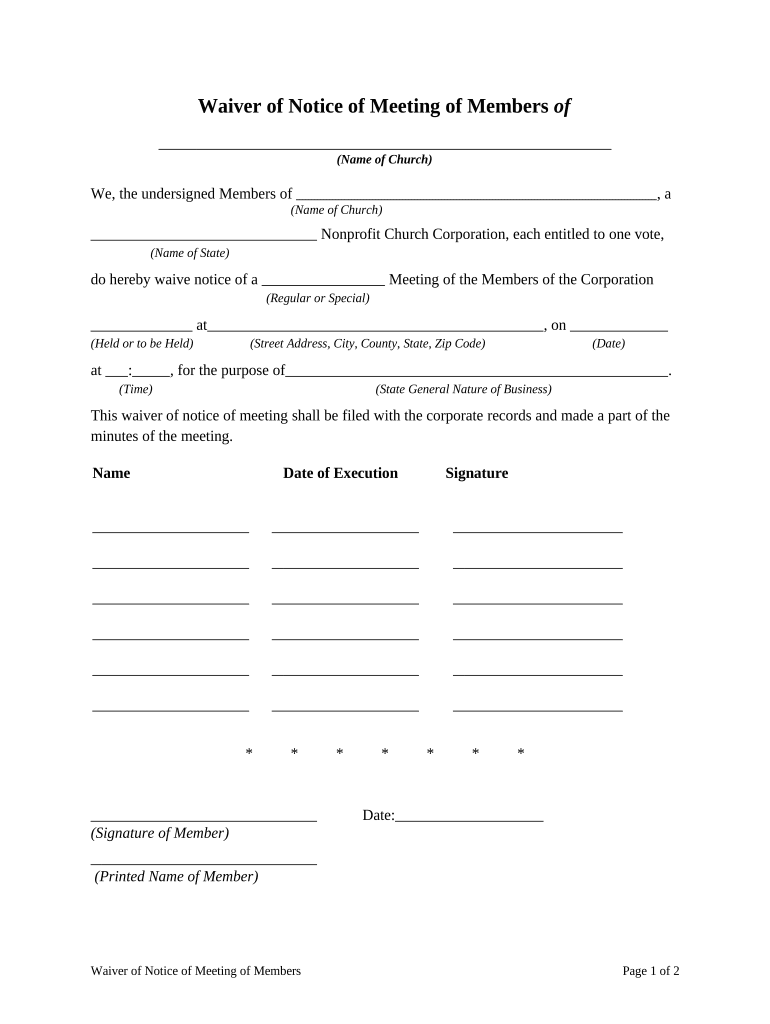
Notice for the Meeting Form


What is the notice for the meeting?
The notice for the meeting serves as an official document that informs stakeholders about an upcoming meeting. This notice typically includes essential details such as the date, time, location, and agenda of the meeting. It is crucial for ensuring that all interested parties are aware of the meeting's purpose and can prepare accordingly. In the context of corporate governance, the notice is often required by law to ensure transparency and compliance with regulations.
Key elements of the notice for the meeting
A well-structured notice for the meeting should contain several key elements to be effective and legally compliant. These include:
- Date and time: Clearly state when the meeting will take place.
- Location: Specify where the meeting will be held, including any virtual meeting links if applicable.
- Agenda: Outline the topics to be discussed, allowing attendees to prepare in advance.
- Participants: List who is expected to attend, which may include board members, stakeholders, or other relevant parties.
- Contact information: Provide details for a person to contact for questions or clarifications regarding the meeting.
Steps to complete the notice for the meeting
Completing a notice for the meeting involves several straightforward steps. First, gather all necessary information, including the date, time, and agenda. Next, draft the notice using clear and concise language, ensuring that all key elements are included. After drafting, review the document for accuracy and compliance with any legal requirements. Finally, distribute the notice to all relevant parties, ensuring that it is sent out within the required timeframe to meet legal obligations.
Legal use of the notice for the meeting
The legal use of the notice for the meeting is governed by state laws and corporate bylaws. It is essential to adhere to these regulations to ensure that the meeting is valid and that decisions made during the meeting can be enforced. The notice must be provided within a specific timeframe before the meeting, which varies by state and the type of organization. Failure to comply with these legal requirements may result in penalties or the invalidation of the meeting's proceedings.
Examples of using the notice for the meeting
Examples of using the notice for the meeting include corporate board meetings, annual shareholder meetings, and special meetings called to address urgent matters. In each case, the notice serves to inform participants about the meeting's details and agenda. For instance, a notice for an annual shareholder meeting might include a summary of the company’s performance, proposed changes to bylaws, and voting procedures. This ensures that all shareholders can engage meaningfully in the decision-making process.
Who issues the form?
The form for the notice for the meeting is typically issued by the corporate secretary or another designated officer within an organization. This individual is responsible for ensuring that the notice complies with legal requirements and is distributed to all necessary parties. In some cases, external legal counsel may also assist in drafting and reviewing the notice to ensure it meets all regulatory standards.
Penalties for non-compliance
Non-compliance with the requirements for issuing a notice for the meeting can lead to various penalties, including legal challenges to the validity of the meeting. This may result in decisions made during the meeting being deemed unenforceable. Additionally, organizations may face fines or other sanctions imposed by regulatory bodies. It is crucial for organizations to understand and adhere to the legal requirements surrounding the notice to avoid these potential consequences.
Quick guide on how to complete notice for the meeting
Manage Notice For The Meeting seamlessly on any gadget
Digital document handling has become increasingly favored by businesses and individuals. It offers an excellent eco-friendly substitute to traditional printed and signed documents, as you can access the right template and securely store it online. airSlate SignNow provides you with all the tools necessary to create, modify, and electronically sign your files quickly and without delays. Handle Notice For The Meeting on any system with airSlate SignNow Android or iOS applications and enhance any document-centric task today.
How to edit and eSign Notice For The Meeting with ease
- Obtain Notice For The Meeting and click Get Form to begin.
- Utilize the tools we provide to complete your document.
- Emphasize important sections of your files or obscure sensitive information with tools that airSlate SignNow specifically offers for that purpose.
- Generate your eSignature using the Sign tool, which takes just a few seconds and holds the same legal validity as a conventional handwritten signature.
- Review the details and press the Done button to save your modifications.
- Select how you want to share your document, via email, SMS, or invitation link, or download it onto your computer.
Say goodbye to lost or misplaced documents, tedious form searches, or errors that require printing new document copies. airSlate SignNow meets your document management needs in just a few clicks from any device you prefer. Edit and eSign Notice For The Meeting to ensure effective communication at every stage of your document preparation process with airSlate SignNow.
Create this form in 5 minutes or less
Create this form in 5 minutes!
People also ask
-
What is the process to notice meeting online using airSlate SignNow?
To notice a meeting online with airSlate SignNow, you simply upload your document and add the necessary signatures. The platform allows you to send out the notice to all participants via email, ensuring they receive it promptly. With a few clicks, your meeting notice is efficiently distributed and tracked.
-
How does airSlate SignNow ensure the security of my meeting notices?
airSlate SignNow prioritizes security by employing advanced encryption techniques to protect your data. Our platform also offers secure storage for all signed documents, ensuring that your notices remain confidential. You can notice a meeting online with peace of mind, knowing that your information is safe.
-
What features does airSlate SignNow offer for meeting notices?
airSlate SignNow provides several features specifically designed for meeting notices, including customizable templates and automated reminders. You can easily personalize your documents and schedule automatic send-outs to keep everyone informed. This makes the process of noticing a meeting online seamless and efficient.
-
What are the pricing options for airSlate SignNow?
AirSlate SignNow offers flexible pricing options to cater to businesses of all sizes. Our plans range from basic to premium, ensuring you can find the right fit for your needs when noticing meetings online. You can also take advantage of a free trial to explore the platform before committing.
-
Can I integrate airSlate SignNow with other tools I use?
Yes, airSlate SignNow seamlessly integrates with a variety of popular business applications, including Google Workspace and Microsoft Office. This allows you to streamline your workflow and easily notice meetings online within your existing software. Integration is quick and enhances overall efficiency.
-
What benefits can I expect from using airSlate SignNow for my meeting notices?
Using airSlate SignNow for your meeting notices can greatly enhance productivity and save time. With features like electronic signatures and automated tracking, you ensure that your notices are delivered and signed promptly. This allows for more focus on meeting preparation and less on administrative tasks.
-
Is airSlate SignNow suitable for large organizations looking to notice meetings online?
Absolutely, airSlate SignNow is designed to support businesses of all sizes, including large organizations. Its robust features can handle high-volume document management, making it easy for multiple teams to notice meetings online efficiently. The platform scales to meet your organization's needs.
Get more for Notice For The Meeting
- Department of homeland security traveler redress inquiry form
- Preapplication statement of intent federal aviation form
- Form 5 application for transfer and registration
- Affidavit of ownership for amateur built and other non form
- Authority the solicitation of personal information for this form is
- Fs form 5444 revised february 1 071 treasurydirect account
- Business name and location form
- Usphs fitness test form
Find out other Notice For The Meeting
- How To Electronic signature Tennessee Healthcare / Medical Word
- Can I Electronic signature Hawaii Insurance PDF
- Help Me With Electronic signature Colorado High Tech Form
- How To Electronic signature Indiana Insurance Document
- Can I Electronic signature Virginia Education Word
- How To Electronic signature Louisiana Insurance Document
- Can I Electronic signature Florida High Tech Document
- Can I Electronic signature Minnesota Insurance PDF
- How Do I Electronic signature Minnesota Insurance Document
- How To Electronic signature Missouri Insurance Form
- How Can I Electronic signature New Jersey Insurance Document
- How To Electronic signature Indiana High Tech Document
- How Do I Electronic signature Indiana High Tech Document
- How Can I Electronic signature Ohio Insurance Document
- Can I Electronic signature South Dakota Insurance PPT
- How Can I Electronic signature Maine Lawers PPT
- How To Electronic signature Maine Lawers PPT
- Help Me With Electronic signature Minnesota Lawers PDF
- How To Electronic signature Ohio High Tech Presentation
- How Can I Electronic signature Alabama Legal PDF