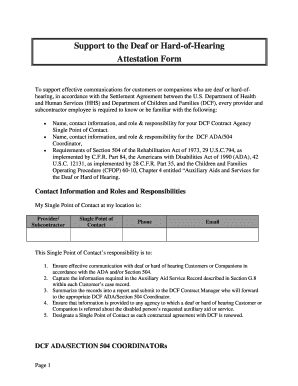
Dcf Attestation Form


What is the Dcf Attestation Form
The Dcf attestation form is a document used to verify certain information as required by the Department of Children and Families (DCF) in various states. This form is essential for individuals or organizations that need to confirm compliance with specific regulations or requirements related to child welfare services. It serves as an official declaration that the information provided is accurate and complete, which can be crucial for legal and administrative purposes.
How to use the Dcf Attestation Form
Using the Dcf attestation form involves several straightforward steps. First, ensure that you have the correct version of the form, which can often be obtained from the DCF website or relevant state agency. Next, carefully read the instructions accompanying the form to understand what information is required. Fill out the form completely, providing all necessary details, and ensure that you sign and date it as required. Once completed, submit the form according to the guidelines provided, whether online, by mail, or in person.
Steps to complete the Dcf Attestation Form
Completing the Dcf attestation form requires attention to detail. Follow these steps for successful completion:
- Obtain the latest version of the Dcf attestation form from an official source.
- Review the instructions thoroughly to understand the requirements.
- Fill in your personal information, ensuring accuracy.
- Provide any additional information as required by the form.
- Sign and date the form to validate your submission.
- Submit the form according to the specified method.
Legal use of the Dcf Attestation Form
The Dcf attestation form is legally binding when filled out and submitted correctly. It is essential to comply with all relevant laws and regulations to ensure that the form is accepted by the authorities. Misrepresentation or failure to provide accurate information can lead to legal consequences. Therefore, it is crucial to understand the legal implications of the form and ensure that all details are truthful and complete.
Key elements of the Dcf Attestation Form
Several key elements must be included in the Dcf attestation form for it to be valid. These elements typically include:
- Personal identification information of the individual or organization submitting the form.
- A declaration statement affirming the accuracy of the information provided.
- Signature of the individual completing the form, along with the date.
- Any additional documentation or information required by the specific DCF office.
Form Submission Methods (Online / Mail / In-Person)
The Dcf attestation form can usually be submitted through multiple methods, depending on the guidelines set by the local DCF office. Common submission methods include:
- Online submission via the official DCF website or designated portal.
- Mailing a hard copy of the completed form to the appropriate DCF office.
- Delivering the form in person to a local DCF office for immediate processing.
Quick guide on how to complete dcf attestation form
Easily Prepare Dcf Attestation Form on Any Device
Digital document management has gained popularity among businesses and individuals alike. It serves as an ideal eco-friendly substitute for traditional printed and signed documents, allowing you to find the necessary form and securely keep it online. airSlate SignNow provides all the tools required to create, modify, and electronically sign your documents quickly and efficiently. Manage Dcf Attestation Form across any platform using airSlate SignNow's Android or iOS applications and enhance any document-related process today.
The simplest way to modify and electronically sign Dcf Attestation Form
- Find Dcf Attestation Form and click Get Form to begin.
- Utilize the tools we offer to complete your document.
- Emphasize important sections of your documents or obscure sensitive information using tools that airSlate SignNow provides specifically for this purpose.
- Create your signature with the Sign tool, which takes just seconds and carries the same legal standing as a conventional wet ink signature.
- Review all the details and hit the Done button to save your modifications.
- Select your preferred method to send your form, whether via email, SMS, invite link, or by downloading it to your computer.
Say goodbye to lost or disorganized files, cumbersome form searching, and errors that necessitate printing new document copies. airSlate SignNow meets your document management needs with just a few clicks from any device you choose. Edit and electronically sign Dcf Attestation Form and guarantee seamless communication throughout the document preparation process with airSlate SignNow.
Create this form in 5 minutes or less
Create this form in 5 minutes!
How to create an eSignature for the dcf attestation form
How to create an electronic signature for a PDF online
How to create an electronic signature for a PDF in Google Chrome
How to create an e-signature for signing PDFs in Gmail
How to create an e-signature right from your smartphone
How to create an e-signature for a PDF on iOS
How to create an e-signature for a PDF on Android
People also ask
-
What is a DCF attestation form?
The DCF attestation form is a document used to signNow that certain requirements or standards have been met. This form is commonly required in various business processes, ensuring compliance and accountability. airSlate SignNow facilitates the eSigning of DCF attestation forms, making the process quick and efficient.
-
How can I create a DCF attestation form using airSlate SignNow?
Creating a DCF attestation form with airSlate SignNow is straightforward. Simply log into your account, choose to create a new document, and utilize our templates to customize the DCF attestation form as required. Once set up, you can easily send it out for signatures.
-
What are the pricing options for using airSlate SignNow for DCF attestation forms?
airSlate SignNow offers a variety of pricing plans to fit different business needs. Whether you are a small business or a large organization, you can choose a plan that allows for unlimited DCF attestation forms and eSigning features. Each plan is designed to provide a full suite of tools to streamline document management.
-
What features does airSlate SignNow offer for managing DCF attestation forms?
airSlate SignNow provides several features for managing DCF attestation forms, including document templates, automated workflows, and real-time tracking of signatures. Additionally, you can integrate your forms with other apps and services to enhance your document management capabilities.
-
Are there any benefits of using airSlate SignNow for DCF attestation forms?
Using airSlate SignNow for DCF attestation forms offers numerous benefits, including increased efficiency, reduced paper usage, and enhanced security. The platform ensures that your documents are stored securely while providing easy access for all parties involved, streamlining your business processes.
-
Can I integrate airSlate SignNow with other applications for DCF attestation forms?
Yes, airSlate SignNow allows integration with various applications, enhancing the functionality of your DCF attestation forms. You can connect it with your CRM, cloud storage, and other tools to streamline data flow and optimize your workflow. This integration helps save time and reduces manual entry errors.
-
How does airSlate SignNow ensure the security of DCF attestation forms?
Security is a top priority for airSlate SignNow when handling DCF attestation forms. The platform employs advanced encryption technologies and secure authentication methods to protect your documents. Additionally, all signed forms are stored securely, ensuring that sensitive information is kept confidential.
Get more for Dcf Attestation Form
Find out other Dcf Attestation Form
- Electronic signature Oregon Police Living Will Now
- Electronic signature Pennsylvania Police Executive Summary Template Free
- Electronic signature Pennsylvania Police Forbearance Agreement Fast
- How Do I Electronic signature Pennsylvania Police Forbearance Agreement
- How Can I Electronic signature Pennsylvania Police Forbearance Agreement
- Electronic signature Washington Real Estate Purchase Order Template Mobile
- Electronic signature West Virginia Real Estate Last Will And Testament Online
- Electronic signature Texas Police Lease Termination Letter Safe
- How To Electronic signature Texas Police Stock Certificate
- How Can I Electronic signature Wyoming Real Estate Quitclaim Deed
- Electronic signature Virginia Police Quitclaim Deed Secure
- How Can I Electronic signature West Virginia Police Letter Of Intent
- How Do I Electronic signature Washington Police Promissory Note Template
- Electronic signature Wisconsin Police Permission Slip Free
- Electronic signature Minnesota Sports Limited Power Of Attorney Fast
- Electronic signature Alabama Courts Quitclaim Deed Safe
- How To Electronic signature Alabama Courts Stock Certificate
- Can I Electronic signature Arkansas Courts Operating Agreement
- How Do I Electronic signature Georgia Courts Agreement
- Electronic signature Georgia Courts Rental Application Fast