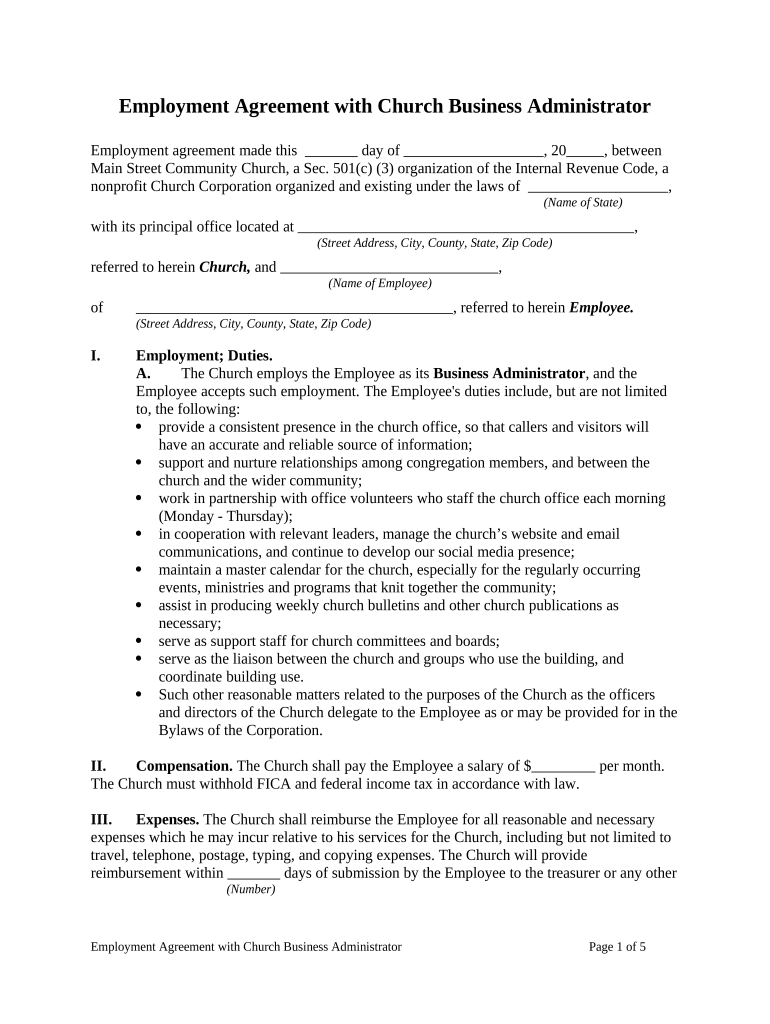
Agreement with Business Form


What is the agreement with business?
The agreement with business is a formal document that outlines the terms and conditions between two or more parties engaged in a business relationship. This document serves as a binding contract that specifies the rights, responsibilities, and obligations of each party. It can cover various aspects, including payment terms, deliverables, timelines, and confidentiality clauses. In the context of digital transactions, this agreement can be executed electronically, making it easier for businesses to manage their contracts efficiently.
How to use the agreement with business
Using the agreement with business involves several key steps. First, identify the parties involved and ensure that all relevant details are included, such as names, addresses, and contact information. Next, clearly outline the terms of the agreement, ensuring that both parties understand their obligations. Once the document is drafted, it can be sent electronically for signatures. Utilizing a reliable eSignature platform ensures that the agreement is executed securely and in compliance with legal standards.
Steps to complete the agreement with business
Completing the agreement with business involves a straightforward process:
- Draft the agreement: Include all necessary terms and conditions.
- Review the document: Ensure clarity and completeness.
- Send for signatures: Use an eSignature tool to facilitate the signing process.
- Store the agreement: Keep a digital copy for future reference and compliance.
Legal use of the agreement with business
The legal use of the agreement with business is governed by various laws and regulations that ensure its validity. In the United States, electronic signatures are recognized under the ESIGN Act and UETA, which establish that eSignatures hold the same legal weight as traditional handwritten signatures. To ensure compliance, it is essential to follow the specific requirements outlined in these laws, such as obtaining consent from all parties involved and providing a clear record of the signing process.
Key elements of the agreement with business
Several key elements must be included in the agreement with business to ensure its effectiveness:
- Parties involved: Clearly identify all parties entering the agreement.
- Terms and conditions: Specify the obligations and rights of each party.
- Duration: Indicate the time frame of the agreement.
- Signatures: Include a section for signatures to validate the agreement.
- Governing law: State the jurisdiction that governs the agreement.
Examples of using the agreement with business
Examples of using the agreement with business include:
- Service agreements: Contracts between service providers and clients outlining deliverables and payment terms.
- Partnership agreements: Documents detailing the responsibilities and profit-sharing arrangements between business partners.
- Sales agreements: Contracts that specify the terms of sale between a seller and a buyer.
Quick guide on how to complete agreement with business
Prepare Agreement With Business effortlessly on any device
Digital document management has gained traction among businesses and individuals. It offers an ideal eco-friendly alternative to traditional printed and signed documents, as you can locate the needed form and securely save it online. airSlate SignNow provides you with all the tools necessary to create, modify, and electronically sign your documents quickly without holds-ups. Manage Agreement With Business on any platform with airSlate SignNow Android or iOS applications and enhance any document-centric procedure today.
The simplest way to modify and electronically sign Agreement With Business without hassle
- Find Agreement With Business and then click Get Form to begin.
- Use the tools we offer to fill out your document.
- Emphasize important sections of the documents or redact sensitive information with tools that airSlate SignNow provides specifically for that purpose.
- Create your signature using the Sign tool, which takes seconds and carries the same legal validity as a traditional wet ink signature.
- Review the information and then click the Done button to save your modifications.
- Select how you wish to send your form, whether by email, SMS, or invitation link, or download it to your computer.
Forget about lost or misplaced files, tedious form-finding, or mistakes that necessitate printing new document copies. airSlate SignNow meets your document management needs in just a few clicks from any device of your choice. Modify and electronically sign Agreement With Business and ensure outstanding communication at every stage of your form preparation process with airSlate SignNow.
Create this form in 5 minutes or less
Create this form in 5 minutes!
People also ask
-
What is an agreement with business, and how can airSlate SignNow help?
An agreement with business refers to any legally binding contract between entities. airSlate SignNow simplifies the process of creating, sending, and eSigning such agreements, ensuring a streamlined workflow that saves time and enhances productivity.
-
How does pricing work for airSlate SignNow for businesses?
Pricing for airSlate SignNow is designed to be affordable for businesses of all sizes. With various plans that cater to different needs, users can choose the best option for their agreement with business documentation without breaking the bank.
-
What features does airSlate SignNow offer for managing agreements with business?
airSlate SignNow offers features like template creation, custom branding, and automated reminders that enhance the management of agreements with business. These tools help ensure that all documents are handled efficiently and professionally.
-
Can I integrate airSlate SignNow with other software for my business?
Yes, airSlate SignNow seamlessly integrates with various popular applications, such as CRMs and project management tools. This integration ensures that your agreement with business documents flow smoothly through your existing systems.
-
How can airSlate SignNow improve the signing experience for my business agreements?
airSlate SignNow provides an intuitive interface that simplifies the signing process for all parties involved in an agreement with business. This ease of use accelerates the signing timeline, allowing businesses to close deals faster.
-
Is airSlate SignNow secure for handling sensitive business agreements?
Absolutely! airSlate SignNow utilizes advanced encryption and security protocols to protect your agreement with business documents. You can trust that your data remains confidential and secure throughout the signing process.
-
How does airSlate SignNow enhance collaboration on business agreements?
With airSlate SignNow, your team can collaborate in real-time on agreements with business, making it easier to edit, comment, and finalize documents. This collaborative environment boosts productivity and ensures everyone is on the same page.
Get more for Agreement With Business
- Parenting after separation effective alberta courts form
- Digitalizac3a7c3a3o de processos form
- Model f control stability theory electric scribd form
- Wo2015005657a1 non uniform constellations google patents
- E97 form
- Police statutory declaration form sa witness
- Illinois registered agent form 539684727
- Sss forms
Find out other Agreement With Business
- Can I eSign Hawaii Car Dealer Word
- How To eSign Hawaii Car Dealer PPT
- How To eSign Hawaii Car Dealer PPT
- How Do I eSign Hawaii Car Dealer PPT
- Help Me With eSign Hawaii Car Dealer PPT
- How Can I eSign Hawaii Car Dealer Presentation
- How Do I eSign Hawaii Business Operations PDF
- How Can I eSign Hawaii Business Operations PDF
- How To eSign Hawaii Business Operations Form
- How Do I eSign Hawaii Business Operations Form
- Help Me With eSign Hawaii Business Operations Presentation
- How Do I eSign Idaho Car Dealer Document
- How Do I eSign Indiana Car Dealer Document
- How To eSign Michigan Car Dealer Document
- Can I eSign Michigan Car Dealer PPT
- How Can I eSign Michigan Car Dealer Form
- Help Me With eSign Kansas Business Operations PPT
- How Can I eSign Mississippi Car Dealer Form
- Can I eSign Nebraska Car Dealer Document
- Help Me With eSign Ohio Car Dealer Document