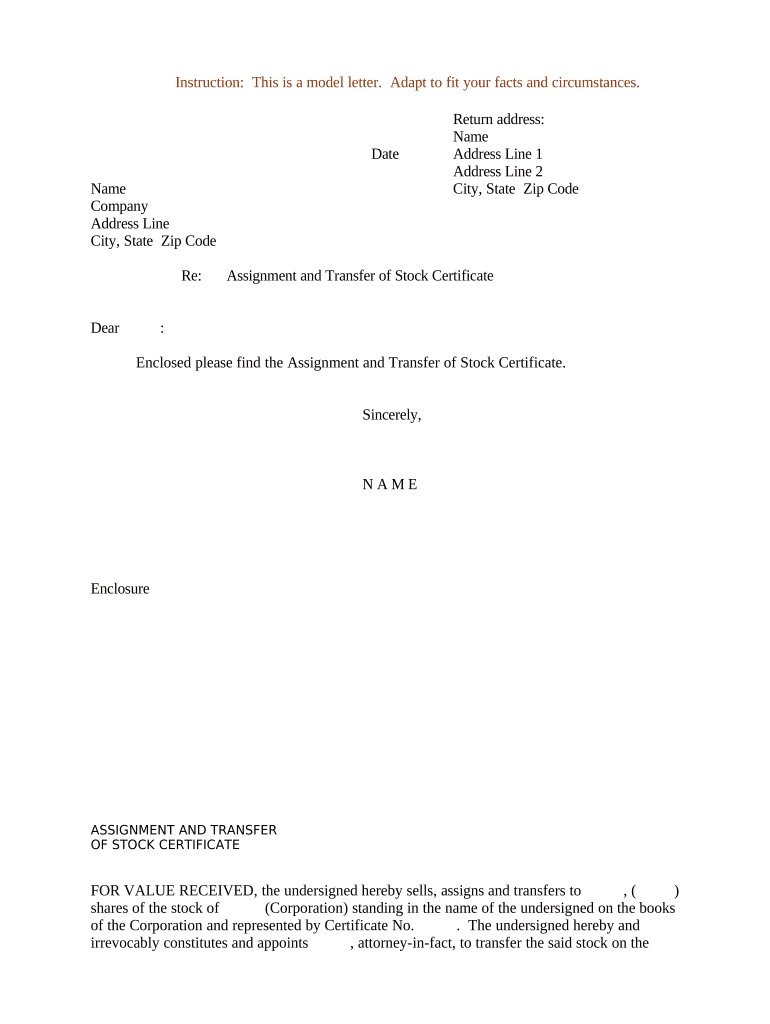
Transfer Form


What is the transfer certificate form?
The transfer certificate form is a crucial document used to facilitate the transfer of ownership of stocks or securities from one party to another. This form serves as a formal request to the issuing company to update its records and issue a new stock certificate in the name of the new owner. It typically includes details such as the names of the current and new owners, the number of shares being transferred, and any relevant identification information. Understanding this form is essential for anyone involved in buying, selling, or transferring stock ownership.
How to use the transfer certificate form
Using the transfer certificate form involves several steps to ensure proper completion and submission. First, gather all necessary information, including the current stockholder's details and the recipient's information. Next, accurately fill out the form, ensuring that all required fields are completed. After completing the form, it may need to be signed by the current owner and possibly a witness, depending on the company's requirements. Finally, submit the form to the issuing company, along with any additional documentation they may require, such as the original stock certificate.
Steps to complete the transfer certificate form
Completing the transfer certificate form requires careful attention to detail. Follow these steps:
- Obtain the transfer certificate form from the issuing company or download it from their website.
- Fill in the current stockholder's name, address, and contact information.
- Provide the new owner's name, address, and contact information.
- Indicate the number of shares being transferred and any relevant stock certificate numbers.
- Sign and date the form as required, ensuring that all signatures are clear and legible.
- Submit the completed form along with any necessary documentation, such as the original stock certificate, to the issuing company.
Legal use of the transfer certificate form
The transfer certificate form must comply with legal standards to be considered valid. It is essential that the form is filled out accurately and completely to prevent any disputes regarding ownership. In the United States, eSignature laws such as the ESIGN Act and UETA provide a legal framework for electronic signatures, making it possible to complete and submit the form digitally. Ensuring compliance with these regulations can help protect the rights of both the seller and the buyer during the transfer process.
Key elements of the transfer certificate form
Several key elements must be included in the transfer certificate form to ensure its validity:
- Current Owner's Information: Full name, address, and contact details.
- New Owner's Information: Full name, address, and contact details.
- Details of Shares: Number of shares being transferred, stock certificate numbers, and any relevant identification.
- Signatures: Required signatures of the current owner and, if applicable, a witness.
- Date: The date of the transfer must be clearly indicated.
Who issues the transfer certificate form?
The transfer certificate form is typically issued by the company that originally issued the stock. This may include publicly traded corporations or private companies that have issued stock certificates. In some cases, the form may also be available through financial institutions or brokerage firms that manage the stocks. It is essential to obtain the correct form from the appropriate issuer to ensure compliance with their specific requirements.
Quick guide on how to complete transfer form 497333138
Effortlessly prepare Transfer Form on any device
Digital document management has become increasingly popular among businesses and individuals. It offers an excellent eco-friendly substitute to conventional printed and signed papers, allowing you to access the correct form and securely store it online. airSlate SignNow equips you with all the tools needed to create, modify, and electronically sign your documents swiftly without delays. Handle Transfer Form on any device with airSlate SignNow's Android or iOS applications and streamline any document-related task today.
The simplest way to modify and electronically sign Transfer Form with ease
- Locate Transfer Form and click Get Form to begin.
- Utilize the tools we provide to complete your form.
- Emphasize important sections of the documents or obscure sensitive information with tools that airSlate SignNow specifically provides for that purpose.
- Generate your signature using the Sign feature, which takes seconds and holds the same legal validity as a traditional ink signature.
- Review all the details and click on the Done button to save your changes.
- Select your preferred method to share your form, whether by email, text message (SMS), invite link, or download it to your computer.
Eliminate concerns about lost or misplaced documents, tedious form searching, or mistakes that necessitate printing new document copies. airSlate SignNow meets your document management needs in just a few clicks from any device of your preference. Modify and electronically sign Transfer Form and ensure effective communication at every stage of the form preparation process with airSlate SignNow.
Create this form in 5 minutes or less
Create this form in 5 minutes!
People also ask
-
What is a transfer certificate form?
A transfer certificate form is a document that verifies a student's transfer from one educational institution to another. It is essential for students moving between schools or colleges as it ensures the smooth continuation of their education. Using airSlate SignNow, you can easily create, send, and eSign your transfer certificate form online.
-
How can I create a transfer certificate form using airSlate SignNow?
Creating a transfer certificate form with airSlate SignNow is straightforward. Simply select a template or start from scratch, customize the fields according to your needs, and then send it for eSignature. This process is designed to save you time and simplify document management.
-
What are the benefits of using airSlate SignNow for my transfer certificate form?
Using airSlate SignNow for your transfer certificate form offers several advantages, including quick document turnaround, enhanced security, and cost-effectiveness. Our platform allows you to track the status of your documents in real-time, ensuring that all signatures are obtained promptly. This efficiency improves the overall workflow in your educational institution.
-
Is there a cost associated with using airSlate SignNow for my transfer certificate form?
Yes, airSlate SignNow offers various pricing plans tailored to your organization's needs. Depending on the features you require for your transfer certificate form, you can choose from a variety of options that fit your budget. We also offer a free trial to help you experience our service before committing.
-
Can I integrate airSlate SignNow with other software for my transfer certificate form?
Absolutely! airSlate SignNow seamlessly integrates with various applications such as Google Drive, Salesforce, and Microsoft Office. This integration allows you to automate workflows and manage your transfer certificate form alongside other important documents, enhancing productivity in your operations.
-
Is the transfer certificate form legally binding?
Yes, the transfer certificate form generated through airSlate SignNow is legally binding once all parties have provided their electronic signatures. Our platform complies with top electronic signature laws, ensuring that your document holds legal validity and can be safely used in educational processes.
-
What security measures does airSlate SignNow implement for transfer certificate forms?
airSlate SignNow prioritizes the security of your documents, including your transfer certificate form. We use advanced encryption protocols, ensure secure access control, and maintain compliance with data protection regulations. Your sensitive information is well-protected throughout the document signing process.
Get more for Transfer Form
- Rate ampamp fee schedule america first credit union form
- Minnesota immunization information connection minnesota
- Office of surety guarantees quick bond guarantee application and agreement form 990a
- How to fillup email fill online printable fillable form
- Information for small business size determination general
- Form mvr 16a ampquotapplication for transporter registration and
- Operating authority certificate application oa151 i 0925 form
- Imm5257 e application for temporary canadaca form
Find out other Transfer Form
- How Do I Electronic signature Georgia Courts Agreement
- Electronic signature Georgia Courts Rental Application Fast
- How Can I Electronic signature Hawaii Courts Purchase Order Template
- How To Electronic signature Indiana Courts Cease And Desist Letter
- How Can I Electronic signature New Jersey Sports Purchase Order Template
- How Can I Electronic signature Louisiana Courts LLC Operating Agreement
- How To Electronic signature Massachusetts Courts Stock Certificate
- Electronic signature Mississippi Courts Promissory Note Template Online
- Electronic signature Montana Courts Promissory Note Template Now
- Electronic signature Montana Courts Limited Power Of Attorney Safe
- Electronic signature Oklahoma Sports Contract Safe
- Electronic signature Oklahoma Sports RFP Fast
- How To Electronic signature New York Courts Stock Certificate
- Electronic signature South Carolina Sports Separation Agreement Easy
- Electronic signature Virginia Courts Business Plan Template Fast
- How To Electronic signature Utah Courts Operating Agreement
- Electronic signature West Virginia Courts Quitclaim Deed Computer
- Electronic signature West Virginia Courts Quitclaim Deed Free
- Electronic signature Virginia Courts Limited Power Of Attorney Computer
- Can I Sign Alabama Banking PPT