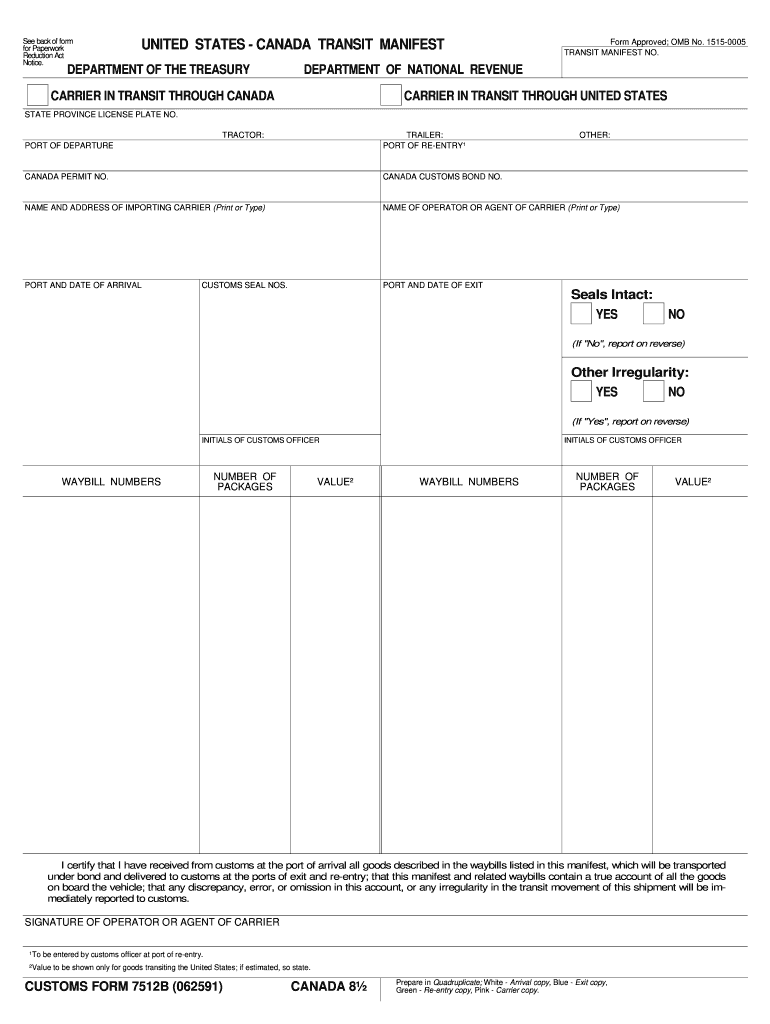
Truck Manifest Template Form


What is the Truck Manifest Template
The truck manifest template is a crucial document used in the transportation and logistics industry. It serves as a detailed record of the cargo being transported, providing essential information about the shipment. This template typically includes details such as the names and addresses of the shipper and receiver, descriptions of the goods, quantities, and any applicable tracking numbers. The truck manifest is vital for ensuring compliance with transportation regulations and facilitating smooth logistics operations.
How to Use the Truck Manifest Template
Using the truck manifest template involves several straightforward steps. Begin by filling in the necessary details about the shipment, including the shipper's and receiver's information. Next, list the items being transported, ensuring to include accurate descriptions and quantities. It is important to verify that all information is correct before finalizing the document. Once completed, the truck manifest can be printed or saved digitally for submission to relevant authorities or for record-keeping purposes.
Steps to Complete the Truck Manifest Template
Completing the truck manifest template requires careful attention to detail. Follow these steps for accuracy:
- Gather all relevant information about the shipment, including sender and recipient details.
- List the items being transported, ensuring to provide clear descriptions and quantities.
- Include any necessary tracking numbers or reference codes.
- Review the entire document for accuracy and completeness.
- Sign and date the manifest if required, then save or print the document for distribution.
Legal Use of the Truck Manifest Template
The truck manifest template must comply with various legal requirements to be considered valid. In the United States, it is essential to adhere to federal and state regulations governing the transportation of goods. This includes ensuring that all information is truthful and complete, as inaccuracies can lead to penalties or legal issues. Additionally, the manifest may need to be presented to law enforcement or regulatory agencies during transport, making its proper completion critical.
Key Elements of the Truck Manifest Template
Several key elements should be included in the truck manifest template to ensure it meets legal and operational standards:
- Shipper Information: Name, address, and contact details of the person or company sending the shipment.
- Receiver Information: Name, address, and contact details of the person or company receiving the shipment.
- Item Descriptions: Detailed descriptions of each item being transported, including quantity and weight.
- Tracking Numbers: Any relevant tracking information that can help monitor the shipment.
- Date of Shipment: The date when the goods are being shipped.
Examples of Using the Truck Manifest Template
The truck manifest template can be utilized in various scenarios, including:
- Transporting goods between warehouses and retail locations.
- Shipping products directly to customers in e-commerce transactions.
- Moving materials for construction projects.
- Distributing supplies for events or special occasions.
Quick guide on how to complete truck manifest template
Prepare Truck Manifest Template effortlessly on any device
Digital document management has gained traction among both businesses and individuals. It offers an ideal eco-friendly replacement for traditional printed and signed documents, allowing you to obtain the necessary form and securely store it online. airSlate SignNow equips you with all the resources required to create, modify, and eSign your documents swiftly without delays. Handle Truck Manifest Template on any platform using airSlate SignNow's Android or iOS applications and enhance any document-centric procedure today.
How to modify and eSign Truck Manifest Template with ease
- Acquire Truck Manifest Template and click on Get Form to begin.
- Employ the tools we offer to fill out your form.
- Emphasize pertinent sections of the documents or conceal sensitive information with tools specifically designed by airSlate SignNow for that task.
- Create your eSignature using the Sign feature, which takes mere seconds and carries the same legal validity as a conventional wet ink signature.
- Review the information and click on the Done button to preserve your changes.
- Choose how you wish to share your form, via email, text message (SMS), invite link, or download it to your computer.
Eliminate concerns about lost or misfiled documents, tedious form searching, or errors that necessitate printing new copies. airSlate SignNow fulfills all your document management requirements in just a few clicks from any device you prefer. Alter and eSign Truck Manifest Template while ensuring excellent communication throughout the form preparation process with airSlate SignNow.
Create this form in 5 minutes or less
Create this form in 5 minutes!
How to create an eSignature for the truck manifest template
How to make an electronic signature for your PDF online
How to make an electronic signature for your PDF in Google Chrome
The best way to generate an electronic signature for signing PDFs in Gmail
How to create an eSignature right from your smartphone
The best way to generate an electronic signature for a PDF on iOS
How to create an eSignature for a PDF on Android
People also ask
-
What is a truck manifest template?
A truck manifest template is a standardized document used to outline the cargo being transported on a truck. This template helps in organizing and tracking shipments, ensuring compliance with transportation regulations.
-
How can I access a truck manifest template using airSlate SignNow?
You can easily access a truck manifest template by signing up for airSlate SignNow and navigating to our library of templates. Once there, you can customize the truck manifest template to suit your specific shipping needs.
-
What features does the truck manifest template offer?
Our truck manifest template includes customizable fields for tracking items, quantities, and destinations. Additionally, it integrates eSignature capabilities, ensuring your documents are legally binding and easy to manage.
-
Is the truck manifest template mobile-friendly?
Yes, the truck manifest template available through airSlate SignNow is fully optimized for mobile devices. This allows you to access, fill out, and send your manifest documents from anywhere, enhancing your operational efficiency.
-
Can I save my truck manifest template for future use?
Absolutely! Once you create a truck manifest template on airSlate SignNow, you can save it in your account. You can easily retrieve and modify it for future shipments, saving you time and effort.
-
How does airSlate SignNow ensure the security of my truck manifest template?
airSlate SignNow employs industry-standard encryption and security protocols to protect your truck manifest template and other documents. Your data is safe, ensuring privacy and compliance with regulations.
-
What are the pricing options for using the truck manifest template?
airSlate SignNow offers flexible pricing plans that cater to various business needs, including access to the truck manifest template. You can choose a plan that fits your budget and allows unlimited document sending and signing.
Get more for Truck Manifest Template
- Bpss complaint form
- T 72 rhode island division of taxation tax state ri form
- Form d 7175 louisiana public service commission lpsc louisiana
- Item 9825 art proof form
- Passaporto form
- Driver assessment form 448393498
- Acte de vente dun navire de plaisance mer gouv form
- Vehicle sell contract template form
Find out other Truck Manifest Template
- How To eSign Hawaii Lease Renewal
- How Can I eSign Florida Lease Amendment
- eSign Georgia Lease Amendment Free
- eSign Arizona Notice of Intent to Vacate Easy
- eSign Louisiana Notice of Rent Increase Mobile
- eSign Washington Notice of Rent Increase Computer
- How To eSign Florida Notice to Quit
- How To eSign Hawaii Notice to Quit
- eSign Montana Pet Addendum to Lease Agreement Online
- How To eSign Florida Tenant Removal
- How To eSign Hawaii Tenant Removal
- eSign Hawaii Tenant Removal Simple
- eSign Arkansas Vacation Rental Short Term Lease Agreement Easy
- Can I eSign North Carolina Vacation Rental Short Term Lease Agreement
- eSign Michigan Escrow Agreement Now
- eSign Hawaii Sales Receipt Template Online
- eSign Utah Sales Receipt Template Free
- eSign Alabama Sales Invoice Template Online
- eSign Vermont Escrow Agreement Easy
- How Can I eSign Wisconsin Escrow Agreement