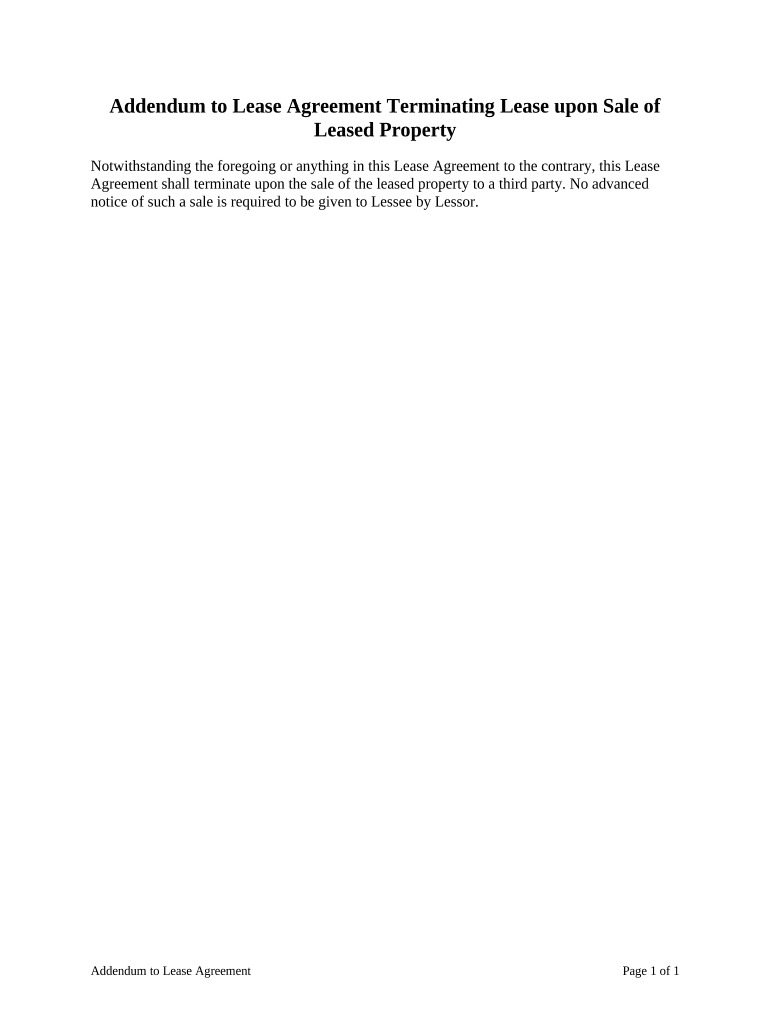
Addendum Lease Template Form


What is the addendum lease template
An addendum lease template is a legal document used to modify or add terms to an existing lease agreement. This template allows landlords and tenants to document changes such as rent adjustments, lease extensions, or alterations to property usage. It is essential for ensuring that both parties are in agreement regarding any modifications, providing a clear record of the changes made. The addendum serves as an official part of the lease, maintaining its enforceability in a legal context.
Key elements of the addendum lease template
When creating an addendum lease document, several key elements should be included to ensure clarity and legality:
- Identification of parties: Clearly state the names of the landlord and tenant, along with their contact information.
- Description of the original lease: Reference the original lease agreement, including the date it was signed and its main terms.
- Specific changes: Clearly outline the modifications being made, such as changes in rent, lease duration, or property rules.
- Effective date: Indicate when the changes will take effect.
- Signatures: Include spaces for both parties to sign and date the addendum, confirming their agreement to the changes.
Steps to complete the addendum lease template
Completing an addendum lease template involves several straightforward steps:
- Review the original lease agreement to understand its terms and any areas that require modification.
- Draft the addendum using a template that includes all necessary elements, ensuring clarity in the changes being proposed.
- Discuss the proposed changes with the other party to reach a mutual agreement.
- Finalize the document by having both parties sign and date the addendum.
- Distribute copies of the signed addendum to all parties involved for their records.
Legal use of the addendum lease template
Using an addendum lease template legally requires adherence to local and state laws governing rental agreements. It is crucial to ensure that the modifications comply with existing regulations, as illegal terms can invalidate the addendum. Both parties should retain a signed copy of the addendum for their records, as this document may be necessary for future reference or in the event of a dispute. Consulting with a legal professional before finalizing any changes can provide additional assurance of compliance.
How to use the addendum lease template
To effectively use an addendum lease template, follow these guidelines:
- Choose a reputable template that aligns with your specific needs and local laws.
- Fill in the template with accurate information regarding the parties involved and the changes being made.
- Ensure that the language used is clear and unambiguous to prevent misunderstandings.
- Review the completed document with the other party to confirm agreement on all terms.
- Sign the document in the presence of witnesses if required by state law, and retain copies for future reference.
Quick guide on how to complete addendum lease template
Complete Addendum Lease Template seamlessly on any device
Digital document management has become widely adopted by companies and individuals. It serves as an ideal environmentally friendly alternative to conventional printed and signed paperwork, allowing you to access the requisite form and securely store it online. airSlate SignNow equips you with all the tools necessary to create, edit, and eSign your documents quickly and without interruptions. Manage Addendum Lease Template on any device using airSlate SignNow's Android or iOS applications and simplify any document-related task today.
The easiest way to edit and eSign Addendum Lease Template with minimal effort
- Locate Addendum Lease Template and then click Get Form to begin.
- Utilize the tools we offer to complete your document.
- Emphasize important sections of your documents or obscure sensitive information with tools that airSlate SignNow provides specifically for that function.
- Create your signature with the Sign feature, which only takes seconds and carries the same legal validity as a traditional wet ink signature.
- Review all the details and click the Done button to save your changes.
- Select your preferred method to share your form, whether by email, SMS, or invitation link, or download it to your computer.
Eliminate concerns about lost or misplaced files, tedious document searches, or errors that necessitate printing new copies. airSlate SignNow meets your document management needs in just a few clicks from any device you prefer. Modify and eSign Addendum Lease Template to ensure effective communication at every stage of your form preparation with airSlate SignNow.
Create this form in 5 minutes or less
Create this form in 5 minutes!
People also ask
-
What is an addendum lease?
An addendum lease is a legal document that modifies or adds terms to an existing lease agreement. It is essential for landlords and tenants to properly document changes in conditions or responsibilities. Using airSlate SignNow, you can easily create and eSign an addendum lease, ensuring both parties are in agreement.
-
How do I create an addendum lease with airSlate SignNow?
Creating an addendum lease with airSlate SignNow is straightforward. Simply select the template for a lease agreement, make your desired modifications, and add your new terms. Once you finalize the document, you can send it for eSignature to all parties involved effortlessly.
-
Is airSlate SignNow suitable for commercial addendum leases?
Yes, airSlate SignNow is versatile enough to handle both residential and commercial addendum leases. Our platform allows you to customize your lease documents based on specific business needs. With our eSignature feature, managing commercial lease addendums becomes quick and efficient.
-
What features does airSlate SignNow offer for managing addendum leases?
airSlate SignNow provides a variety of features for managing addendum leases, including customizable templates, secure eSigning, document tracking, and integration options with other applications. These features ensure that your lease modifications are streamlined and organized. Plus, you can access your documents anytime, anywhere.
-
Can I integrate airSlate SignNow with other software for lease management?
Absolutely! airSlate SignNow offers integrations with popular tools such as Google Drive, Dropbox, and various CRM systems. This means you can easily link your lease management workflow with other platforms, further simplifying the process of managing your addendum lease.
-
What are the benefits of using airSlate SignNow for an addendum lease?
Using airSlate SignNow for your addendum lease helps save time and reduce paperwork. Our electronic signature solution enhances security and speeds up the signing process. Furthermore, our cloud-based service ensures that you can access and manage your leases at your convenience.
-
What pricing plans are available for airSlate SignNow for lease agreements?
airSlate SignNow offers various pricing plans that cater to different business sizes and needs. Each plan includes features suitable for creating and managing addendum leases. You can choose a plan based on the number of users and features you require, ensuring you get the best value for your lease management.
Get more for Addendum Lease Template
Find out other Addendum Lease Template
- eSignature Utah Car Dealer Cease And Desist Letter Secure
- eSignature Virginia Car Dealer Cease And Desist Letter Online
- eSignature Virginia Car Dealer Lease Termination Letter Easy
- eSignature Alabama Construction NDA Easy
- How To eSignature Wisconsin Car Dealer Quitclaim Deed
- eSignature California Construction Contract Secure
- eSignature Tennessee Business Operations Moving Checklist Easy
- eSignature Georgia Construction Residential Lease Agreement Easy
- eSignature Kentucky Construction Letter Of Intent Free
- eSignature Kentucky Construction Cease And Desist Letter Easy
- eSignature Business Operations Document Washington Now
- How To eSignature Maine Construction Confidentiality Agreement
- eSignature Maine Construction Quitclaim Deed Secure
- eSignature Louisiana Construction Affidavit Of Heirship Simple
- eSignature Minnesota Construction Last Will And Testament Online
- eSignature Minnesota Construction Last Will And Testament Easy
- How Do I eSignature Montana Construction Claim
- eSignature Construction PPT New Jersey Later
- How Do I eSignature North Carolina Construction LLC Operating Agreement
- eSignature Arkansas Doctors LLC Operating Agreement Later