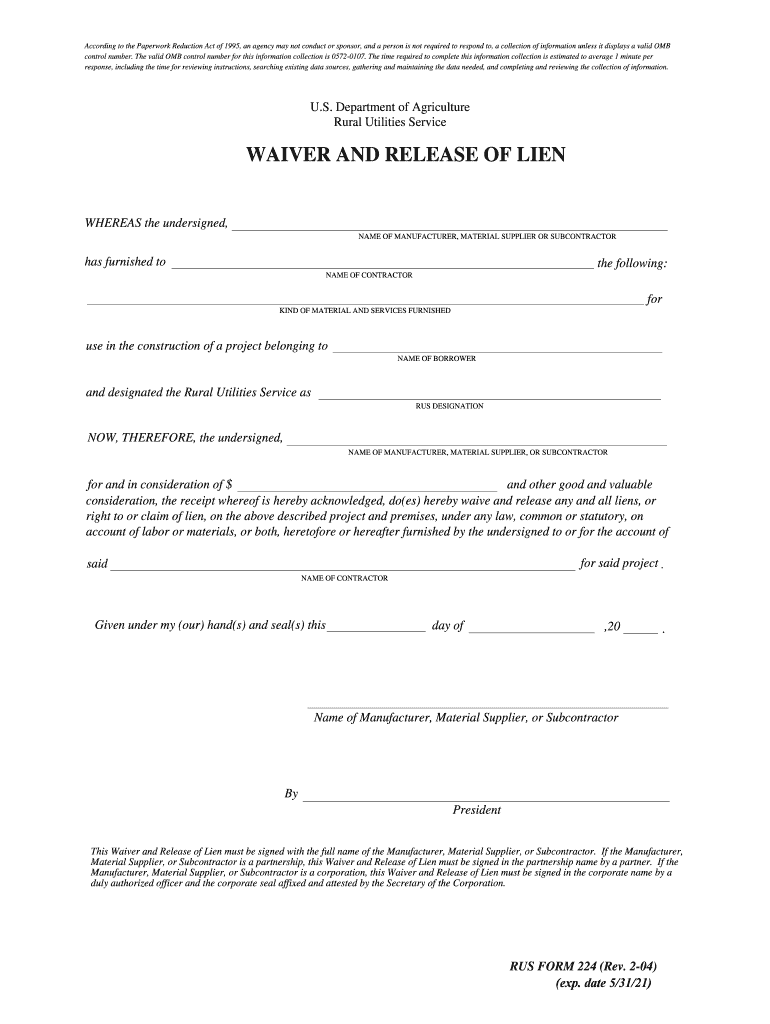
Rus 224 Form


What is the Rus 224 Form
The Rus 224 Form, also known as the USDA Form Waiver, is a document used primarily in the context of rural development programs administered by the United States Department of Agriculture (USDA). This form is essential for entities seeking to apply for waivers related to certain program requirements. It serves as a formal request for exceptions to standard regulations, enabling applicants to demonstrate their unique circumstances and justify their need for a waiver. Understanding the purpose and implications of the Rus 224 Form is crucial for applicants aiming to navigate the USDA's regulatory landscape effectively.
How to Use the Rus 224 Form
Using the Rus 224 Form involves a clear understanding of its requirements and the information needed to complete it accurately. Applicants should begin by gathering all necessary documentation that supports their waiver request. This may include financial statements, project proposals, or other relevant materials that illustrate the reasons for the waiver. Once the form is filled out, it should be submitted to the appropriate USDA office for review. It's important to ensure that all sections of the form are completed thoroughly to avoid delays in processing.
Steps to Complete the Rus 224 Form
Completing the Rus 224 Form requires careful attention to detail. Here are the steps to follow:
- Gather all required information and supporting documents.
- Fill out the form, ensuring that all fields are completed accurately.
- Review the form for any errors or omissions.
- Submit the completed form along with any supporting documents to the designated USDA office.
- Keep a copy of the submitted form for your records.
Following these steps can help streamline the waiver request process and improve the chances of approval.
Legal Use of the Rus 224 Form
The Rus 224 Form must be used in compliance with applicable laws and regulations governing USDA programs. This includes adherence to federal guidelines related to rural development and ensuring that all information provided is truthful and accurate. Misuse of the form or providing false information can lead to penalties, including the denial of the waiver request or further legal consequences. Understanding the legal framework surrounding the form is vital for applicants to protect their interests.
Key Elements of the Rus 224 Form
Several key elements must be included in the Rus 224 Form to ensure its validity and effectiveness. These elements typically include:
- Applicant's contact information
- Details of the program for which the waiver is requested
- A clear explanation of the reasons for the waiver request
- Supporting documentation that substantiates the request
- Signature of the applicant or authorized representative
Including these elements helps to provide a comprehensive overview of the request, facilitating a more efficient review process by USDA officials.
Form Submission Methods
The Rus 224 Form can be submitted through various methods, depending on the requirements set by the USDA office handling the application. Common submission methods include:
- Online submission via the USDA's designated portal
- Mailing the completed form to the appropriate USDA office
- In-person submission at local USDA offices
Choosing the correct submission method is important to ensure that the form is received and processed in a timely manner.
Quick guide on how to complete rus 224 form
Effortlessly Prepare Rus 224 Form on Any Device
Digital document management has become increasingly popular among businesses and individuals alike. It offers an excellent eco-friendly substitute for conventional printed and signed papers, allowing you to access the necessary form and securely store it online. airSlate SignNow provides all the resources required to create, modify, and electronically sign your documents swiftly and without any holdups. Manage Rus 224 Form on any device with airSlate SignNow's Android or iOS applications and simplify any document-related process today.
How to Modify and Electronically Sign Rus 224 Form with Ease
- Find Rus 224 Form and click on Get Form to begin.
- Utilize the tools we offer to fill out your document.
- Emphasize important sections of your documents or obscure sensitive information with tools specifically provided by airSlate SignNow for that purpose.
- Generate your signature using the Sign tool, which takes just seconds and carries the same legal validity as a traditional handwritten signature.
- Verify the information and click on the Done button to save your updates.
- Select how you would like to share your form, whether by email, SMS, invitation link, or download it to your computer.
Say goodbye to lost or misplaced documents, tedious form searching, or mistakes that necessitate new document copies. airSlate SignNow fulfills all your document management requirements in just a few clicks from your chosen device. Edit and electronically sign Rus 224 Form and ensure excellent communication throughout the document preparation process with airSlate SignNow.
Create this form in 5 minutes or less
Create this form in 5 minutes!
How to create an eSignature for the rus 224 form
How to make an eSignature for your PDF document online
How to make an eSignature for your PDF document in Google Chrome
The way to make an electronic signature for signing PDFs in Gmail
How to create an electronic signature straight from your smart phone
The best way to make an electronic signature for a PDF document on iOS
How to create an electronic signature for a PDF document on Android OS
People also ask
-
What is a USDA form waiver?
A USDA form waiver is a document used to request an exemption from certain USDA requirements. It allows individuals or businesses to bypass specific regulations under certain circumstances. Understanding how to properly fill out and submit a USDA form waiver is crucial for compliance.
-
How can airSlate SignNow help with the USDA form waiver process?
airSlate SignNow simplifies the USDA form waiver process by providing a user-friendly platform for eSigning and sending documents. With our solution, you can quickly complete and share your USDA form waiver, ensuring that all signatures are securely captured. This streamlines your workflow and minimizes delays.
-
What features does airSlate SignNow offer for managing USDA form waivers?
airSlate SignNow offers features such as customizable templates, automated workflows, and real-time tracking to manage USDA form waivers efficiently. Our platform allows for seamless collaboration, ensuring all parties can review and sign forms effortlessly. Plus, you can store completed waivers securely within the platform.
-
Is airSlate SignNow cost-effective for submitting USDA form waivers?
Yes, airSlate SignNow is a cost-effective solution for submitting USDA form waivers. With various pricing plans tailored to different business needs, you can choose the option that fits your budget. The time and resources saved by using our service often outweigh the costs associated with traditional paperwork.
-
Can I integrate airSlate SignNow with other software for USDA form waiver management?
Absolutely! airSlate SignNow supports integrations with a wide range of software applications, making it easy to manage your USDA form waivers alongside your existing tools. Whether you're using CRM systems or project management software, our platform allows for seamless data sharing and enhanced productivity.
-
What are the benefits of using airSlate SignNow for USDA form waivers?
The benefits of using airSlate SignNow for USDA form waivers include enhanced efficiency, reduced paper usage, and improved accuracy. By digitizing the waiver process, you can eliminate common errors associated with manual entries. Additionally, automated notifications ensure timely completion and submission.
-
How secure is my data when using airSlate SignNow for USDA form waivers?
Security is a top priority at airSlate SignNow. When submitting your USDA form waiver, your data is protected by encryption and complies with industry standards. We employ rigorous security measures to ensure that your sensitive information remains confidential and secure throughout the process.
Get more for Rus 224 Form
- 18 month asq pdf form
- Valtakirja fullmakt authorization procuration vollmacht autorizacin dowerennostx form
- Sc 5310 stipulation and order for dismissal non eviction small wicourts form
- Practice packet unit 2 matter answer key form
- Election duty certificate format
- Food truck vendor application contact phone contact email form
- Town of scarborough pb application form pdf
- Bc initial level 1 establishment pub form
Find out other Rus 224 Form
- eSign Louisiana Doctors Letter Of Intent Fast
- eSign Maine Doctors Promissory Note Template Easy
- eSign Kentucky Construction Claim Online
- How Can I eSign Maine Construction Quitclaim Deed
- eSign Colorado Education Promissory Note Template Easy
- eSign North Dakota Doctors Affidavit Of Heirship Now
- eSign Oklahoma Doctors Arbitration Agreement Online
- eSign Oklahoma Doctors Forbearance Agreement Online
- eSign Oregon Doctors LLC Operating Agreement Mobile
- eSign Hawaii Education Claim Myself
- eSign Hawaii Education Claim Simple
- eSign Hawaii Education Contract Simple
- eSign Hawaii Education NDA Later
- How To eSign Hawaii Education NDA
- How Do I eSign Hawaii Education NDA
- eSign Hawaii Education Arbitration Agreement Fast
- eSign Minnesota Construction Purchase Order Template Safe
- Can I eSign South Dakota Doctors Contract
- eSign Mississippi Construction Rental Application Mobile
- How To eSign Missouri Construction Contract