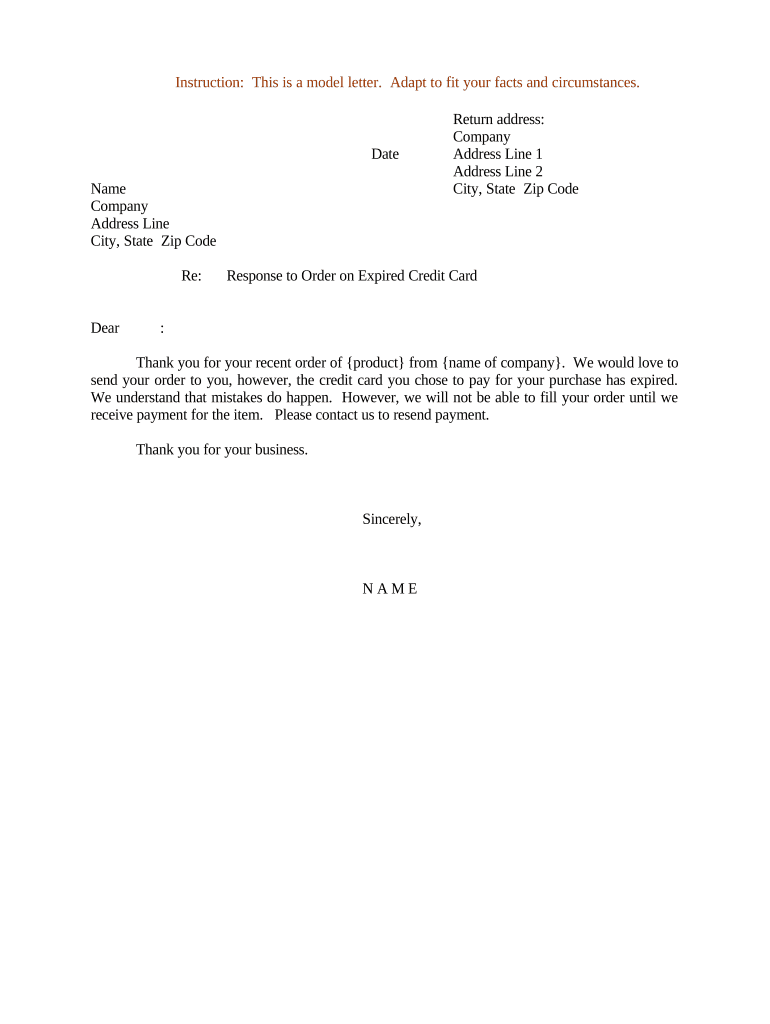
Sample Letter Response Form


What is the Sample Letter Response
The sample letter response is a formal document used to address inquiries or requests that may have expired. It serves as a means to communicate with parties involved, clarifying the status of a previous engagement or obligation. This type of letter is essential for maintaining professionalism and transparency, especially in legal or business contexts. It typically includes details about the original request, the reason for the expiration, and any necessary actions moving forward.
Key elements of the Sample Letter Response
A well-structured sample letter response should include several key elements to ensure clarity and effectiveness:
- Sender's Information: Include your name, address, and contact details at the top.
- Date: The date when the letter is being sent.
- Recipient's Information: The name and address of the person or organization receiving the letter.
- Subject Line: A brief statement indicating the purpose of the letter.
- Body: A clear explanation of the expired matter, including relevant dates and actions taken.
- Closing: A polite closing statement, along with your signature and printed name.
Steps to complete the Sample Letter Response
Completing a sample letter response involves several straightforward steps:
- Gather all relevant information regarding the expired request.
- Draft the letter using a clear, professional tone.
- Ensure all key elements are included, as outlined above.
- Review the letter for accuracy and completeness.
- Sign the letter and prepare it for delivery, whether by mail or electronically.
Legal use of the Sample Letter Response
The sample letter response can be legally binding if it meets specific criteria. It should be clear, concise, and include all necessary details that reflect the intent of the parties involved. When using electronic signatures, ensure compliance with regulations such as ESIGN and UETA, which govern the validity of eSignatures in the United States. This adds an extra layer of legal protection and ensures that the document is recognized in a court of law.
Examples of using the Sample Letter Response
There are various scenarios where a sample letter response may be applicable:
- Responding to a business inquiry that has exceeded its response time.
- Addressing a formal request for documentation that is no longer valid.
- Clarifying misunderstandings related to expired contracts or agreements.
- Providing updates on the status of an application or request that has lapsed.
Quick guide on how to complete sample letter response
Complete Sample Letter Response seamlessly on any device
Digital document management has become increasingly popular among businesses and individuals. It offers an ideal eco-friendly substitute for traditional printed and signed paperwork, as you can obtain the necessary form and securely store it online. airSlate SignNow provides you with all the resources needed to create, modify, and eSign your documents promptly without unnecessary delays. Handle Sample Letter Response on any platform with airSlate SignNow Android or iOS applications and enhance any document-centric operation today.
How to modify and eSign Sample Letter Response effortlessly
- Locate Sample Letter Response and click on Get Form to begin.
- Utilize the tools we provide to fill out your form.
- Highlight important sections of the documents or obscure sensitive information with tools that airSlate SignNow offers specifically for that purpose.
- Craft your signature using the Sign tool, which takes mere seconds and carries the same legal validity as a conventional wet ink signature.
- Review all the information and click on the Done button to save your changes.
- Select how you wish to send your form, via email, SMS, or invite link, or download it to your computer.
Say goodbye to lost or misplaced documents, exhausting form searches, or mistakes that necessitate printing new document copies. airSlate SignNow fulfills your document management needs in just a few clicks from any device of your choice. Edit and eSign Sample Letter Response and ensure effective communication at every stage of your form preparation process with airSlate SignNow.
Create this form in 5 minutes or less
Create this form in 5 minutes!
People also ask
-
What happens if my letter expired?
If your letter expired, it typically means that the document is no longer valid for its intended use. To ensure compliance and validity, you may need to generate a new letter using airSlate SignNow, which allows for quick and efficient document updates.
-
How does airSlate SignNow help with expired letters?
airSlate SignNow simplifies the process of managing documents, including expired letters. By providing tools to quickly edit and resend documents, it ensures that your letters are always up to date and legally compliant.
-
Can I create reminders for documents with an expiration, like letters?
Yes, airSlate SignNow allows you to set reminders for document expiration, including letters. This feature helps you stay proactive, ensuring that you can resend or update any expired letters promptly.
-
What fees are associated with sending and eSigning letters in airSlate SignNow?
airSlate SignNow offers competitive pricing plans that cater to different business needs. By using their services, you can efficiently send and eSign letters without incurring high costs, even if some letters have expired.
-
Are there integrations available if my letter expired?
Yes, airSlate SignNow integrates with various tools to streamline your workflow. If your letter expired, you can easily link it with apps like Google Drive or Dropbox to manage and update your documents without hassle.
-
What features does airSlate SignNow offer for document management, including expired letters?
airSlate SignNow provides features such as template creation, document tracking, and eSigning capabilities. These tools are especially useful for managing expired letters, ensuring you can quickly generate updated versions.
-
How secure is airSlate SignNow when handling letters, including expired ones?
airSlate SignNow prioritizes document security by employing industry-standard encryption and compliance measures. This ensures that all your letters, including expired ones, are securely stored and transmitted.
Get more for Sample Letter Response
- Instructions for form 7200 rev january 2021 instructions for form 7200 advance payment of employer credits due to covid 19
- Form fda 3636
- Schedule b form 941 internal revenue service
- Us coast guard application for initial exchange form
- Form cms 847 506764419
- Form 7 7 cr application for federal firearms license atf form
- Cms form 20027
- Instructions for form 720 department of the treasury internal
Find out other Sample Letter Response
- How Do I Sign Minnesota Legal Residential Lease Agreement
- Sign South Carolina Insurance Lease Agreement Template Computer
- Sign Missouri Legal Last Will And Testament Online
- Sign Montana Legal Resignation Letter Easy
- How Do I Sign Montana Legal IOU
- How Do I Sign Montana Legal Quitclaim Deed
- Sign Missouri Legal Separation Agreement Myself
- How Do I Sign Nevada Legal Contract
- Sign New Jersey Legal Memorandum Of Understanding Online
- How To Sign New Jersey Legal Stock Certificate
- Sign New Mexico Legal Cease And Desist Letter Mobile
- Sign Texas Insurance Business Plan Template Later
- Sign Ohio Legal Last Will And Testament Mobile
- Sign Ohio Legal LLC Operating Agreement Mobile
- Sign Oklahoma Legal Cease And Desist Letter Fast
- Sign Oregon Legal LLC Operating Agreement Computer
- Sign Pennsylvania Legal Moving Checklist Easy
- Sign Pennsylvania Legal Affidavit Of Heirship Computer
- Sign Connecticut Life Sciences Rental Lease Agreement Online
- Sign Connecticut Life Sciences Affidavit Of Heirship Easy