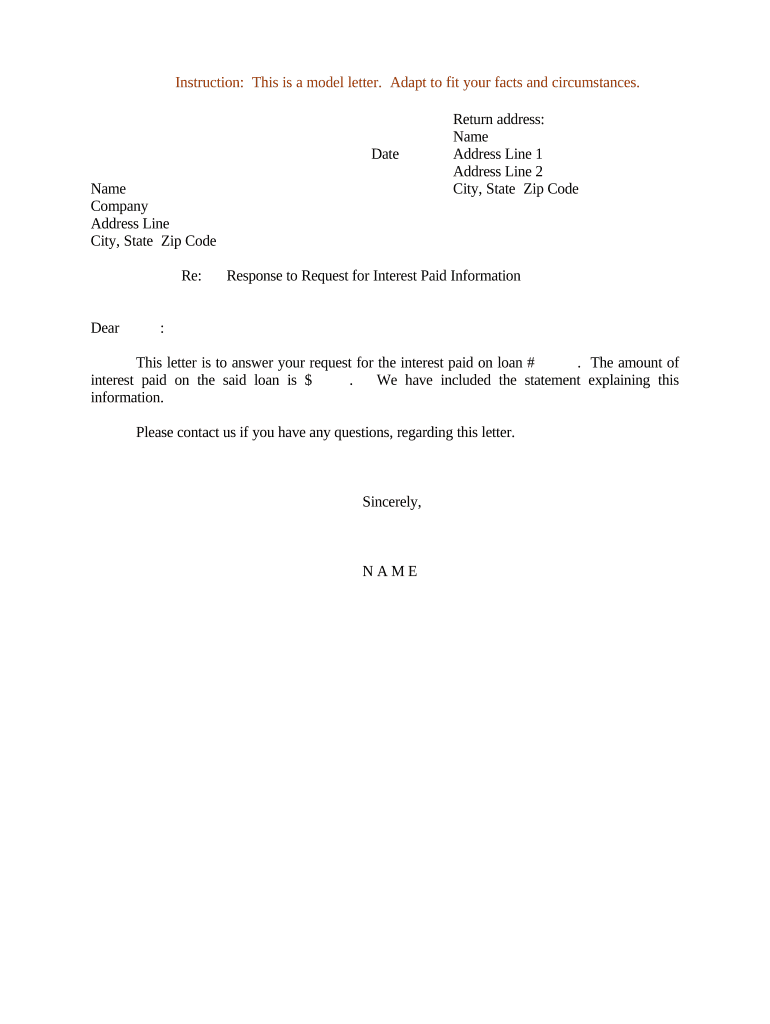
Letter Response Form


What is the Letter Response
A letter response form is a document used to formally reply to a request, inquiry, or demand. This type of form is essential in various situations, such as responding to a creditor, addressing legal matters, or communicating with government agencies. It serves to provide a clear and structured way to convey information, intentions, or decisions related to a specific issue. The letter response form typically includes essential details such as the sender's information, the recipient's information, the subject of the response, and the body text that outlines the response.
How to Use the Letter Response
Using a letter response form involves several straightforward steps. First, gather all necessary information related to the inquiry or demand you are addressing. This may include any relevant documents or previous correspondence. Next, fill out the form with accurate details, ensuring that all fields are completed, including your contact information and the date. In the body of the letter, clearly articulate your response, providing any necessary explanations or supporting details. Finally, review the letter for clarity and accuracy before signing and sending it to the intended recipient.
Steps to Complete the Letter Response
Completing a letter response form can be done effectively by following these steps:
- Identify the purpose of your response and gather any supporting documents.
- Begin by filling in your name, address, and contact details at the top of the form.
- Include the recipient's name and address, ensuring it is accurate.
- Write the date of the response.
- Clearly state the subject of the letter to provide context.
- Draft the body of the letter, addressing the inquiry or demand directly and professionally.
- Conclude with a respectful closing and your signature.
Key Elements of the Letter Response
Several key elements should be included in a letter response form to ensure it is effective and professional:
- Sender Information: Your name, address, and contact information.
- Recipient Information: The name and address of the person or organization you are responding to.
- Date: The date the letter is being sent.
- Subject Line: A brief statement indicating the purpose of the letter.
- Body: The main content of the letter, where you address the inquiry or demand.
- Closing: A polite sign-off, followed by your signature.
Legal Use of the Letter Response
The legal use of a letter response form is critical, especially in contexts involving contracts, disputes, or regulatory compliance. To ensure that your response is legally binding, it is important to adhere to relevant laws and regulations. This includes providing accurate information, maintaining a professional tone, and ensuring that the letter is sent to the correct recipient. Additionally, keeping a copy of the letter for your records can be beneficial in case of future disputes or inquiries.
Examples of Using the Letter Response
There are various scenarios in which a letter response form can be utilized effectively:
- Responding to a Demand Letter: Addressing a request for payment or action from a creditor.
- Legal Correspondence: Replying to notices from government agencies or legal entities.
- Customer Service: Providing feedback or resolutions to customer inquiries.
- Employment Matters: Responding to requests for information from employers or potential employers.
Quick guide on how to complete letter response
Complete Letter Response effortlessly on any gadget
Digital document management has become favored by businesses and individuals alike. It offers an ideal eco-friendly alternative to traditional printed and signed documents, as you can easily find the appropriate form and securely store it online. airSlate SignNow provides you with all the tools necessary to create, modify, and eSign your documents swiftly without delays. Manage Letter Response on any gadget with airSlate SignNow Android or iOS applications and enhance any document-related process today.
The simplest way to alter and eSign Letter Response with ease
- Obtain Letter Response and click Get Form to begin.
- Make use of the tools we provide to complete your document.
- Emphasize pertinent sections of your documents or conceal sensitive information with tools that airSlate SignNow offers specifically for that purpose.
- Generate your eSignature using the Sign tool, which takes mere seconds and holds the same legal validity as a conventional wet signature.
- Verify all the details and click on the Done button to save your changes.
- Choose how you want to share your form, via email, text message (SMS), or invitation link, or download it to your computer.
Say goodbye to lost or misplaced documents, tedious form searches, or errors that necessitate printing new document copies. airSlate SignNow meets all your document management needs in just a few clicks from any device you prefer. Modify and eSign Letter Response and guarantee excellent communication throughout the form preparation process with airSlate SignNow.
Create this form in 5 minutes or less
Create this form in 5 minutes!
People also ask
-
What is a letter response form?
A letter response form is a document template used to respond officially to inquiries, requests, or notifications. With airSlate SignNow, you can create, customize, and send your letter response forms quickly, ensuring an efficient communication process for your business.
-
How can I create a letter response form using airSlate SignNow?
Creating a letter response form in airSlate SignNow is simple and intuitive. You can use our drag-and-drop editor to design your form, input necessary fields, and save it as a template for future use, streamlining your response process.
-
What features does airSlate SignNow offer for letter response forms?
AirSlate SignNow offers features such as eSignature capabilities, document automation, custom branding, and easy integration with existing workflows. These features ensure that your letter response forms are not just compliant but also reflect your brand identity.
-
Is there a cost associated with using letter response forms on airSlate SignNow?
Yes, while airSlate SignNow offers a free trial, there are different pricing plans available based on the features you require for managing your letter response forms. Each plan is designed to cater to businesses of various sizes, ensuring affordability and scalability.
-
Can I automate my letter response forms with airSlate SignNow?
Absolutely! airSlate SignNow allows you to automate your letter response forms by setting up workflows that trigger when documents need to be sent or signed. This automation saves time and reduces the likelihood of errors in your correspondence.
-
What are the benefits of using airSlate SignNow for letter response forms?
Using airSlate SignNow for your letter response forms enhances efficiency, security, and compliance. The platform allows for quick document turnaround and tracking, ensuring you maintain professional communication while saving resources.
-
Does airSlate SignNow integrate with other tools for managing letter response forms?
Yes, airSlate SignNow seamlessly integrates with various third-party applications such as CRM systems, cloud storage, and productivity tools. These integrations streamline your workflow and allow for better management of your letter response forms.
Get more for Letter Response
Find out other Letter Response
- Electronic signature California Car Lease Agreement Template Free
- How Can I Electronic signature Florida Car Lease Agreement Template
- Electronic signature Kentucky Car Lease Agreement Template Myself
- Electronic signature Texas Car Lease Agreement Template Easy
- Electronic signature New Mexico Articles of Incorporation Template Free
- Electronic signature New Mexico Articles of Incorporation Template Easy
- Electronic signature Oregon Articles of Incorporation Template Simple
- eSignature Montana Direct Deposit Enrollment Form Easy
- How To Electronic signature Nevada Acknowledgement Letter
- Electronic signature New Jersey Acknowledgement Letter Free
- Can I eSignature Oregon Direct Deposit Enrollment Form
- Electronic signature Colorado Attorney Approval Later
- How To Electronic signature Alabama Unlimited Power of Attorney
- Electronic signature Arizona Unlimited Power of Attorney Easy
- Can I Electronic signature California Retainer Agreement Template
- How Can I Electronic signature Missouri Unlimited Power of Attorney
- Electronic signature Montana Unlimited Power of Attorney Secure
- Electronic signature Missouri Unlimited Power of Attorney Fast
- Electronic signature Ohio Unlimited Power of Attorney Easy
- How Can I Electronic signature Oklahoma Unlimited Power of Attorney