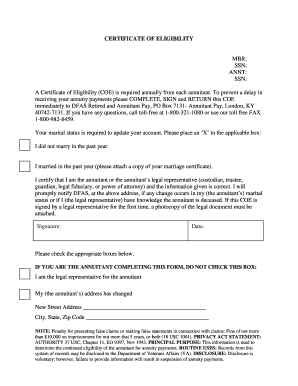
Dfas Certificate of Eligibility Form


What is the DFAS Certificate of Eligibility
The DFAS Certificate of Eligibility is an essential document for individuals seeking to verify their eligibility for specific benefits, particularly those related to military service. This certificate serves as proof that the individual meets the necessary criteria set forth by the Department of Defense. It is often required for accessing various veteran benefits, including educational assistance and housing loans. Understanding the details and requirements of this certificate is crucial for those navigating the benefits system.
How to Obtain the DFAS Certificate of Eligibility
Obtaining the DFAS Certificate of Eligibility involves a straightforward process. Individuals must gather relevant documentation that proves their military service and eligibility. This typically includes service records and other identification forms. Once the necessary documents are prepared, applicants can submit their requests through the appropriate channels, either online or via mail. It is important to ensure that all information is accurate to avoid delays in processing.
Steps to Complete the DFAS Certificate of Eligibility
Completing the DFAS Certificate of Eligibility requires careful attention to detail. The steps include:
- Gather required documents, such as military service records.
- Fill out the application form accurately.
- Review the application for completeness and correctness.
- Submit the application through the designated submission method.
Following these steps can help ensure a smooth application process and timely receipt of the certificate.
Legal Use of the DFAS Certificate of Eligibility
The legal use of the DFAS Certificate of Eligibility is primarily tied to accessing benefits provided to veterans. This certificate must be presented to lenders or institutions that require proof of eligibility for benefits like VA loans or educational programs. It is vital that the certificate is used in accordance with the regulations set forth by the Department of Veterans Affairs to ensure compliance and avoid potential legal issues.
Eligibility Criteria
To qualify for the DFAS Certificate of Eligibility, applicants must meet specific criteria established by the Department of Defense. Generally, this includes having a minimum period of active service and an honorable discharge status. Each case is evaluated individually, and additional factors may influence eligibility, such as the nature of service and discharge conditions. Understanding these criteria is essential for applicants to assess their eligibility accurately.
Required Documents
When applying for the DFAS Certificate of Eligibility, certain documents are required to support the application. These typically include:
- Military service records, such as DD Form 214.
- Identification documents, like a driver's license or Social Security card.
- Any additional forms that may be specified in the application instructions.
Ensuring that all required documents are included can help facilitate a smoother application process.
Quick guide on how to complete dfas certificate of eligibility
Prepare Dfas Certificate Of Eligibility effortlessly on any device
Digital document management has gained traction among businesses and individuals. It offers an ideal environmentally friendly substitute for traditional printed and signed documents, allowing you to obtain the necessary form and securely store it online. airSlate SignNow equips you with all the resources needed to create, modify, and electronically sign your documents swiftly without delays. Manage Dfas Certificate Of Eligibility on any device using airSlate SignNow's Android or iOS applications and streamline any document-related process today.
The easiest way to modify and eSign Dfas Certificate Of Eligibility with ease
- Obtain Dfas Certificate Of Eligibility and click on Get Form to begin.
- Utilize the tools we offer to complete your form.
- Emphasize important parts of your documents or obscure sensitive information with tools that airSlate SignNow offers specifically for that purpose.
- Create your eSignature using the Sign tool, which takes just seconds and has the same legal validity as a traditional ink signature.
- Review the information and click on the Done button to save your changes.
- Choose how you would like to send your form, via email, text message (SMS), or a sharing link, or download it to your computer.
Put an end to lost or misplaced documents, tedious form searches, or errors that necessitate printing new document copies. airSlate SignNow meets your document management needs in just a few clicks from any device you prefer. Modify and eSign Dfas Certificate Of Eligibility and ensure exceptional communication at every stage of your form preparation process with airSlate SignNow.
Create this form in 5 minutes or less
Create this form in 5 minutes!
How to create an eSignature for the dfas certificate of eligibility
How to create an electronic signature for a PDF online
How to create an electronic signature for a PDF in Google Chrome
How to create an e-signature for signing PDFs in Gmail
How to create an e-signature right from your smartphone
How to create an e-signature for a PDF on iOS
How to create an e-signature for a PDF on Android
People also ask
-
What is a certificate of eligibility form?
A certificate of eligibility form is a document that verifies an individual's eligibility for certain programs or benefits. This form is typically used in government-related applications to prove qualifications. Understanding this document is crucial for ensuring compliance and accessing the right services.
-
How can airSlate SignNow help with the certificate of eligibility form?
airSlate SignNow streamlines the process of completing and signing your certificate of eligibility form. With its easy-to-use platform, you can quickly fill out the form electronically, ensuring that all necessary information is accurately provided. This reduces the time spent on paperwork and enhances your efficiency.
-
Is there a cost associated with using airSlate SignNow for the certificate of eligibility form?
Yes, airSlate SignNow offers several pricing plans to cater to different business needs, including for those who need to handle certificate of eligibility forms. The plans are designed to be cost-effective while offering essential features that make document management easy. Be sure to check our website for the latest pricing options.
-
What features does airSlate SignNow offer for managing the certificate of eligibility form?
airSlate SignNow comes equipped with features like customizable templates, secure eSigning, and document tracking to facilitate the management of your certificate of eligibility form. These tools reduce errors and ensure that the documentation process is efficient. Additionally, the platform provides a user-friendly interface for easy navigation.
-
Can I integrate airSlate SignNow with other tools for processing the certificate of eligibility form?
Absolutely! airSlate SignNow integrates seamlessly with various applications such as CRM systems, cloud storage services, and productivity tools. This integration allows you to incorporate the certificate of eligibility form within your existing workflow, enhancing collaboration and minimizing disruptions in your processes.
-
How secure is the airSlate SignNow platform for my certificate of eligibility form?
The security of your certificate of eligibility form is paramount at airSlate SignNow. Our platform employs advanced encryption and secure servers to protect your data at all times. This ensures that your sensitive information remains confidential and safe from unauthorized access.
-
Can I edit my certificate of eligibility form after I've started filling it out in airSlate SignNow?
Yes, airSlate SignNow allows you to edit your certificate of eligibility form even after you’ve started filling it out. You can make necessary changes and updates until you are ready to finalize and eSign the document. This flexibility ensures that your form is accurate and meets all requirements before submission.
Get more for Dfas Certificate Of Eligibility
Find out other Dfas Certificate Of Eligibility
- Sign Arkansas Mortgage Quote Request Online
- Sign Nebraska Mortgage Quote Request Simple
- Can I Sign Indiana Temporary Employment Contract Template
- How Can I Sign Maryland Temporary Employment Contract Template
- How Can I Sign Montana Temporary Employment Contract Template
- How Can I Sign Ohio Temporary Employment Contract Template
- Sign Mississippi Freelance Contract Online
- Sign Missouri Freelance Contract Safe
- How Do I Sign Delaware Email Cover Letter Template
- Can I Sign Wisconsin Freelance Contract
- Sign Hawaii Employee Performance Review Template Simple
- Sign Indiana Termination Letter Template Simple
- Sign Michigan Termination Letter Template Free
- Sign Colorado Independent Contractor Agreement Template Simple
- How Can I Sign Florida Independent Contractor Agreement Template
- Sign Georgia Independent Contractor Agreement Template Fast
- Help Me With Sign Nevada Termination Letter Template
- How Can I Sign Michigan Independent Contractor Agreement Template
- Sign Montana Independent Contractor Agreement Template Simple
- Sign Vermont Independent Contractor Agreement Template Free