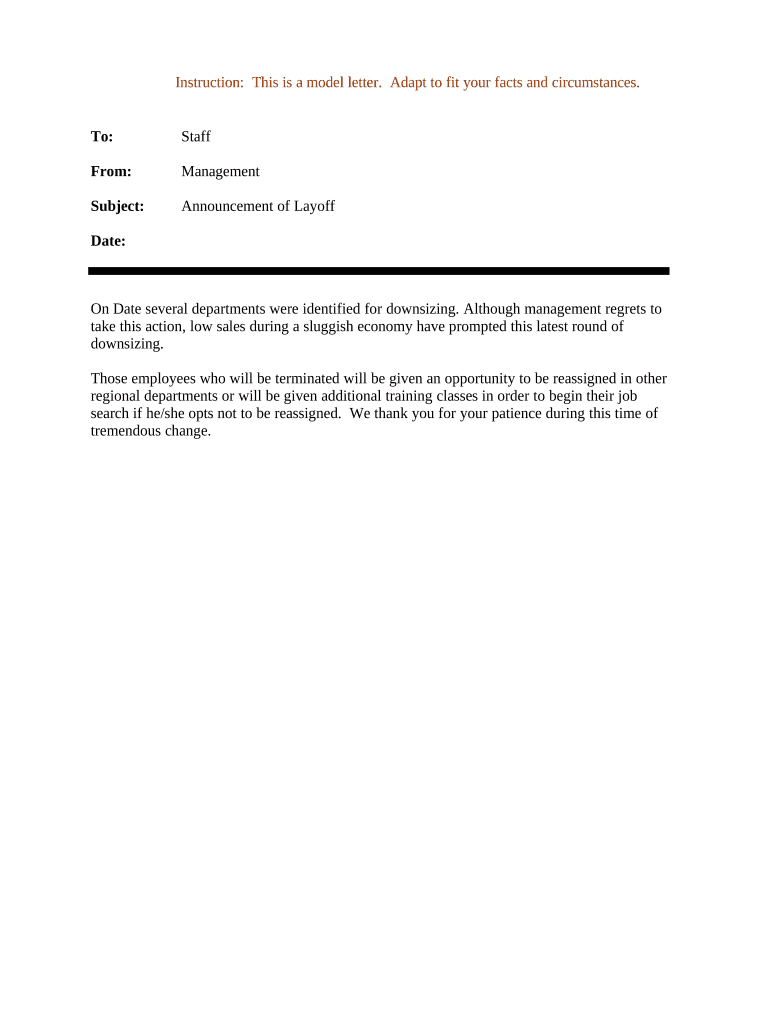
Lay off Letter Form


What is the layoff letter?
A layoff letter is a formal document issued by an employer to notify an employee that their position is being eliminated. This letter typically outlines the reasons for the layoff, the effective date, and any severance or benefits that the employee may be entitled to. It serves as an official record of the employment termination and provides clarity for both the employer and employee regarding the circumstances of the layoff.
Key elements of the layoff letter
When drafting a layoff letter, it is essential to include several key elements to ensure clarity and compliance. These elements typically consist of:
- Employee Information: Name, position, and department of the affected employee.
- Reason for Layoff: A clear explanation of the circumstances leading to the layoff, such as economic downturns or restructuring.
- Effective Date: The date when the layoff will take effect, allowing the employee to prepare accordingly.
- Severance Details: Information about any severance pay, benefits, or assistance available to the employee post-layoff.
- Contact Information: A point of contact for the employee to discuss questions or concerns regarding the layoff.
Steps to complete the layoff letter
Completing a layoff letter involves several important steps to ensure it is effective and legally compliant. Here are the recommended steps:
- Gather Information: Collect all necessary details about the employee and the layoff circumstances.
- Draft the Letter: Use a clear and professional tone to draft the letter, including all key elements.
- Review Legal Requirements: Ensure compliance with any applicable laws or regulations regarding layoffs.
- Obtain Necessary Approvals: Have the letter reviewed and approved by relevant management or HR personnel.
- Deliver the Letter: Provide the letter to the employee in a respectful manner, ideally in person or via a secure electronic method.
Legal use of the layoff letter
The layoff letter must adhere to legal standards to be considered valid. In the United States, it is crucial to comply with federal and state employment laws, including the Worker Adjustment and Retraining Notification (WARN) Act, which requires advance notice for mass layoffs. Additionally, the letter should not contain discriminatory language and must respect the employee's rights, ensuring that the process is fair and transparent.
Examples of using the layoff letter
Examples of situations where a layoff letter may be used include:
- Company Restructuring: When a business reorganizes its structure, leading to job eliminations.
- Economic Downturn: During periods of financial difficulty, companies may need to reduce their workforce.
- Project Completion: When a specific project ends, and positions tied to that project are no longer necessary.
How to use the layoff letter
Using a layoff letter effectively involves understanding its purpose and ensuring it is communicated properly. Employers should use the letter to:
- Clearly inform the employee of their layoff status and the reasons behind it.
- Provide necessary information regarding severance and benefits.
- Maintain a professional relationship by delivering the message respectfully and empathetically.
Quick guide on how to complete lay off letter
Complete Lay Off Letter effortlessly on any device
Digital document management has gained signNow popularity among businesses and individuals. It serves as an excellent eco-friendly substitute for conventional printed and signed documents, allowing you to obtain the appropriate form and securely store it online. airSlate SignNow provides you with all the resources necessary to create, modify, and eSign your documents swiftly without delays. Manage Lay Off Letter on any platform with airSlate SignNow's Android or iOS applications and simplify any document-related task today.
The easiest way to modify and eSign Lay Off Letter without hassle
- Obtain Lay Off Letter and click on Get Form to begin.
- Utilize the tools we provide to complete your form.
- Highlight key sections of your documents or obscure sensitive information using tools that airSlate SignNow offers specifically for that purpose.
- Generate your signature using the Sign tool, which takes seconds and has the same legal validity as a traditional wet ink signature.
- Verify the information and click on the Done button to save your changes.
- Choose your preferred method to send your form, whether by email, text message (SMS), invite link, or download it to your computer.
Put aside worries about lost or misplaced documents, tedious form searches, or errors that necessitate printing new document copies. airSlate SignNow addresses your document management needs in just a few clicks from any device you prefer. Modify and eSign Lay Off Letter to ensure clear communication at every stage of the form preparation process with airSlate SignNow.
Create this form in 5 minutes or less
Create this form in 5 minutes!
People also ask
-
What is a sample layoff letter?
A sample layoff letter is a template that employers can use to formally notify employees about their layoff. It provides a clear and professional way to communicate the decision, outlining reasons for the layoff and any severance information. Using a sample layoff letter ensures consistency and clarity in the messaging.
-
How can airSlate SignNow help with sending a layoff letter?
airSlate SignNow simplifies the process of sending a layoff letter through its user-friendly platform. You can easily upload your sample layoff letter, customize it, and send it electronically for e-signature. This streamlines the communication process and ensures that all parties receive the document promptly.
-
Is there a cost associated with using airSlate SignNow for a layoff letter?
Yes, airSlate SignNow offers various pricing plans tailored to meet different business needs. The costs vary depending on features and the number of users required. For companies needing to send multiple sample layoff letters, cost-effective plans are available to maximize value.
-
Can I customize a sample layoff letter using airSlate SignNow?
Absolutely! airSlate SignNow allows users to customize a sample layoff letter to fit the unique needs of their organization. You can easily edit text, add your logo, and include essential information to personalize the message before sending it out for signatures.
-
What features does airSlate SignNow offer for document management?
airSlate SignNow provides robust features for document management, including template creation, e-signature functionality, and audit trails. These features ensure that your sample layoff letter and other documents are well-organized, secure, and easy to track throughout the signing process.
-
Can airSlate SignNow integrate with other tools I use?
Yes, airSlate SignNow offers seamless integrations with various business tools, such as CRMs, project management software, and storage solutions. This allows you to efficiently manage your sample layoff letter within your existing workflow and minimize disruptions during the layoff communication process.
-
What are the benefits of using airSlate SignNow for sending layoff letters?
Using airSlate SignNow for sending layoff letters can save time and ensure a professional approach to sensitive communications. Its electronic signature feature speeds up the process, while templates help maintain consistency. Moreover, the overall ease of use enhances the experience for both employers and employees.
Get more for Lay Off Letter
Find out other Lay Off Letter
- Electronic signature Connecticut Award Nomination Form Fast
- eSignature South Dakota Apartment lease agreement template Free
- eSignature Maine Business purchase agreement Simple
- eSignature Arizona Generic lease agreement Free
- eSignature Illinois House rental agreement Free
- How To eSignature Indiana House rental agreement
- Can I eSignature Minnesota House rental lease agreement
- eSignature Missouri Landlord lease agreement Fast
- eSignature Utah Landlord lease agreement Simple
- eSignature West Virginia Landlord lease agreement Easy
- How Do I eSignature Idaho Landlord tenant lease agreement
- eSignature Washington Landlord tenant lease agreement Free
- eSignature Wisconsin Landlord tenant lease agreement Online
- eSignature Wyoming Landlord tenant lease agreement Online
- How Can I eSignature Oregon lease agreement
- eSignature Washington Lease agreement form Easy
- eSignature Alaska Lease agreement template Online
- eSignature Alaska Lease agreement template Later
- eSignature Massachusetts Lease agreement template Myself
- Can I eSignature Arizona Loan agreement