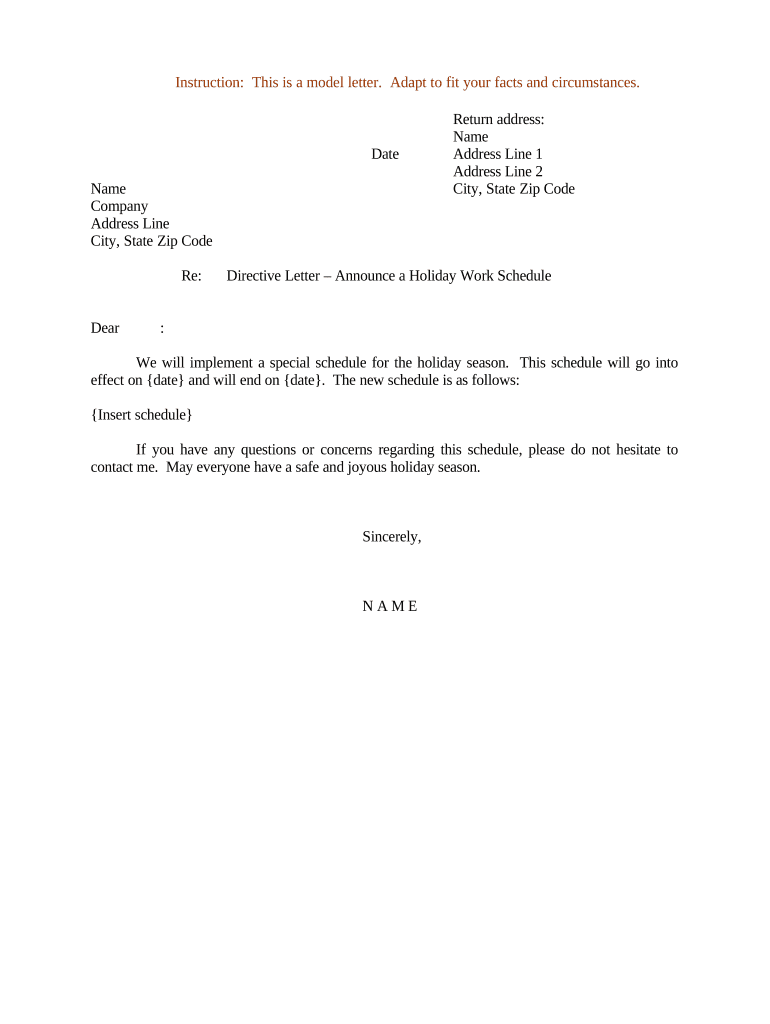
Letter Holiday Form


What is the Letter Holiday
The Letter Holiday is a formal request made by employees to their employers, seeking permission to take time off during holiday periods. This letter serves as a means for employees to communicate their intent to be absent from work, ensuring that their absence is documented and approved. It typically includes the specific dates of the requested leave and the reason for the absence, aligning with company policies regarding holiday leave.
How to use the Letter Holiday
Using the Letter Holiday involves a straightforward process. Employees should begin by drafting the letter, clearly stating their request for time off. It is important to include essential details such as the dates of absence, the reason for the leave, and any relevant information that may assist the employer in making a decision. Once the letter is completed, it should be submitted to the appropriate supervisor or human resources department, following the company’s guidelines for leave requests.
Key elements of the Letter Holiday
A well-structured Letter Holiday should contain several key elements to ensure clarity and effectiveness. These elements include:
- Employee Information: Name, position, and contact details.
- Dates of Leave: Specific dates for which leave is requested.
- Reason for Leave: A brief explanation of why the time off is needed.
- Signature: The employee's signature to validate the request.
Steps to complete the Letter Holiday
Completing the Letter Holiday involves several steps to ensure it meets the necessary requirements. First, employees should review their employer's policy on holiday leave to understand any specific guidelines. Next, they should draft the letter, incorporating the key elements mentioned earlier. After drafting, it is advisable to proofread the letter for clarity and professionalism. Finally, submit the letter to the designated authority within the organization, ensuring it is done in a timely manner to allow for processing.
Legal use of the Letter Holiday
The legal use of the Letter Holiday is crucial for ensuring that both the employee's rights and the employer's policies are respected. In the United States, employees are generally entitled to request time off during holidays, but the approval is subject to company policy. It is important for employees to be aware of their rights under labor laws, which may vary by state, and to ensure that their request aligns with these regulations to avoid potential disputes.
Examples of using the Letter Holiday
Examples of using the Letter Holiday can vary based on individual circumstances. For instance, an employee may request time off for personal reasons, such as family gatherings or religious observances. Another example could be an employee seeking to take a vacation during a holiday period. Each example should be tailored to the specific context of the request, providing the employer with a clear understanding of the employee's needs.
Quick guide on how to complete letter holiday 497333259
Effortlessly Prepare Letter Holiday on Any Device
Managing documents online has gained popularity among businesses and individuals. It offers an ideal eco-friendly substitute for conventional printed and signed documentation, allowing you to access the correct form and securely store it online. airSlate SignNow provides all the tools you need to create, alter, and eSign your documents swiftly without any hassle. Manage Letter Holiday on any platform using airSlate SignNow's Android or iOS apps and simplify any document-related process today.
How to Modify and eSign Letter Holiday with Ease
- Find Letter Holiday and then click Get Form to begin.
- Utilize the tools we provide to fill out your form.
- Highlight pertinent sections of your documents or redact sensitive information with tools that airSlate SignNow specifically offers for that purpose.
- Create your eSignature using the Sign feature, which takes mere seconds and holds the same legal validity as a conventional wet ink signature.
- Review the details and then click the Done button to secure your changes.
- Select your preferred method for sending your form, whether by email, text message (SMS), invitation link, or download it to your computer.
No more worrying about lost or misplaced documents, tedious form searches, or mistakes that require printing new copies. airSlate SignNow addresses all your document management needs in just a few clicks from any device you choose. Modify and eSign Letter Holiday and ensure outstanding communication at every phase of your form preparation journey with airSlate SignNow.
Create this form in 5 minutes or less
Create this form in 5 minutes!
People also ask
-
What is a sample work schedule?
A sample work schedule is a template that outlines the working hours and shifts for employees over a specific period. These schedules help businesses manage workforce availability and streamline operations. Utilizing a sample work schedule can enhance productivity and ensure that staffing needs are met efficiently.
-
How can airSlate SignNow help in creating a sample work schedule?
airSlate SignNow provides the tools to easily create and manage a sample work schedule that can be shared with your team. Its eSignature features allow employees to sign off on their schedules for clear communication. This digital solution simplifies the scheduling process and reduces administrative burden.
-
What are the benefits of using a sample work schedule for my team?
Using a sample work schedule can improve clarity around work expectations and reduce confusion regarding shifts. It helps ensure that coverage is adequate and can improve overall employee satisfaction by allowing for better planning of personal commitments. Additionally, it can signNowly enhance team coordination.
-
Is there a cost associated with using airSlate SignNow for a sample work schedule?
airSlate SignNow offers various pricing plans tailored to suit different business needs. You can access features for digitizing documents, including sample work schedules, at an affordable rate. Consider checking their pricing page for the most up-to-date information on their subscription plans.
-
Can I integrate airSlate SignNow with other tools to manage a sample work schedule?
Yes, airSlate SignNow provides integration options with several popular business tools, making it easy to incorporate sample work schedules into your existing workflows. Whether you use project management software or HR systems, these integrations can enhance efficiency and communication.
-
How does eSigning a sample work schedule benefit my business?
eSigning a sample work schedule ensures that all employees are officially agreed upon their shifts without the hassle of paper documents. This speeds up the acknowledgment process and provides a digital record that can be easily accessed. It also supports a more organized and professional approach to scheduling.
-
Can I customize a sample work schedule template in airSlate SignNow?
Absolutely, airSlate SignNow allows you to customize sample work schedule templates to fit the unique needs of your organization. You can adjust the hours, roles, and even the format to align with your business processes. This flexibility helps you create the most effective scheduling solution.
Get more for Letter Holiday
Find out other Letter Holiday
- Sign Louisiana Government Warranty Deed Easy
- Sign Government Presentation Massachusetts Secure
- How Can I Sign Louisiana Government Quitclaim Deed
- Help Me With Sign Michigan Government LLC Operating Agreement
- How Do I Sign Minnesota Government Quitclaim Deed
- Sign Minnesota Government Affidavit Of Heirship Simple
- Sign Missouri Government Promissory Note Template Fast
- Can I Sign Missouri Government Promissory Note Template
- Sign Nevada Government Promissory Note Template Simple
- How To Sign New Mexico Government Warranty Deed
- Help Me With Sign North Dakota Government Quitclaim Deed
- Sign Oregon Government Last Will And Testament Mobile
- Sign South Carolina Government Purchase Order Template Simple
- Help Me With Sign Pennsylvania Government Notice To Quit
- Sign Tennessee Government Residential Lease Agreement Fast
- Sign Texas Government Job Offer Free
- Sign Alabama Healthcare / Medical LLC Operating Agreement Online
- Sign Alabama Healthcare / Medical Quitclaim Deed Mobile
- Can I Sign Alabama Healthcare / Medical Quitclaim Deed
- Sign Utah Government Month To Month Lease Myself