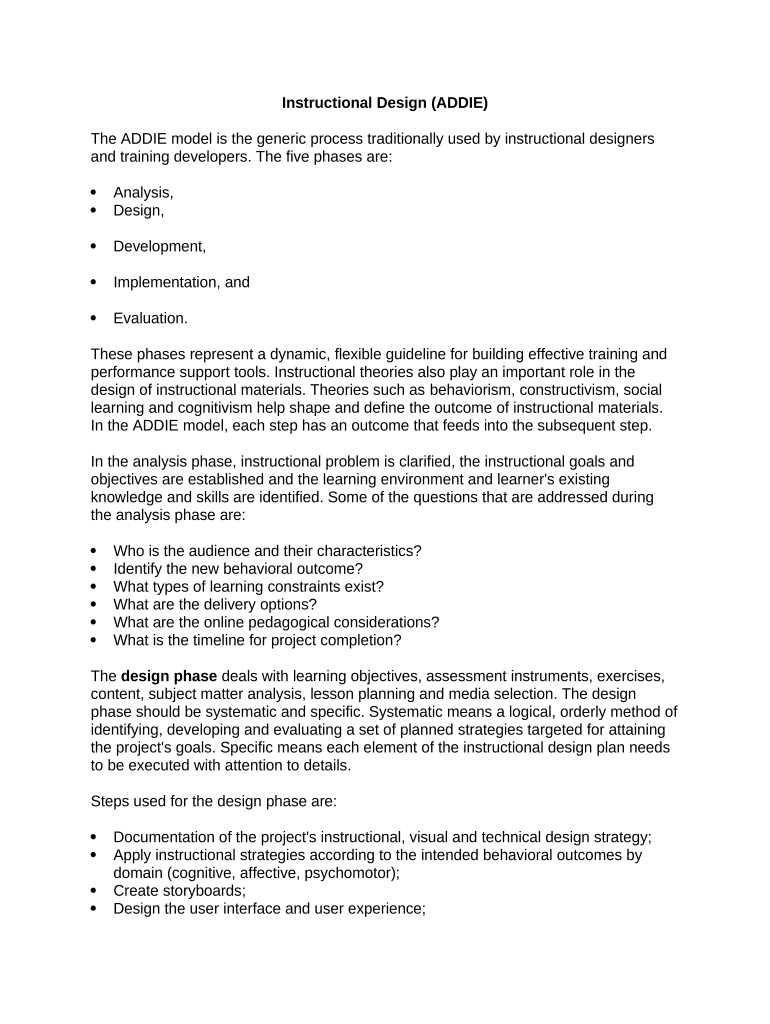
Addie Design Document Template Form


What is the Addie Design Document Template
The Addie Design Document Template is a structured framework used in instructional design to facilitate the development of educational programs and training materials. It is based on the ADDIE model, which stands for Analysis, Design, Development, Implementation, and Evaluation. This template helps instructional designers outline their projects systematically, ensuring that all necessary components are addressed. By utilizing this template, educators and trainers can create effective learning experiences that meet the needs of their target audience.
How to Use the Addie Design Document Template
To effectively use the Addie Design Document Template, start by conducting a thorough analysis of the learners and the context in which the instruction will occur. This includes identifying learning objectives, assessing existing knowledge, and determining any constraints. Next, move to the design phase, where you outline the instructional strategies, materials, and assessments. During development, create the actual content and resources needed for the course. Implementation involves delivering the instruction to learners, while evaluation focuses on assessing the effectiveness of the instruction and making necessary adjustments.
Key Elements of the Addie Design Document Template
The Addie Design Document Template comprises several key elements that are essential for comprehensive instructional design. These elements typically include:
- Learning Objectives: Clearly defined goals that outline what learners should achieve.
- Target Audience Analysis: Information about the learners, including demographics and prior knowledge.
- Instructional Strategies: Methods and approaches to be used in delivering content.
- Assessment Plan: Tools and techniques to evaluate learner progress and understanding.
- Resources and Materials: A list of necessary materials, including technology and references.
Steps to Complete the Addie Design Document Template
Completing the Addie Design Document Template involves a series of methodical steps. Begin with the analysis phase, where you gather data on your learners and their needs. Next, in the design phase, outline your instructional strategies and select appropriate assessment methods. During the development phase, create the instructional materials and resources. Once developed, implement the instruction in a real-world setting, ensuring to gather feedback. Finally, evaluate the effectiveness of the instruction and make adjustments based on learner performance and feedback.
Legal Use of the Addie Design Document Template
When using the Addie Design Document Template, it is important to adhere to legal guidelines regarding intellectual property and copyright. Ensure that any materials or resources included in your document are either original, properly licensed, or fall under fair use. Additionally, if the instructional content involves sensitive information, compliance with privacy regulations is crucial. Utilizing a secure platform for document creation and sharing can further enhance the legal standing of your instructional materials.
Examples of Using the Addie Design Document Template
Examples of using the Addie Design Document Template can be found across various educational settings. For instance, a corporate training program may utilize the template to design a new employee onboarding process. Similarly, a university may apply the template to develop an online course for adult learners. Each example showcases how the template helps structure the instructional design process, ensuring that all critical elements are addressed and aligned with learner needs.
Quick guide on how to complete addie design document template
Complete Addie Design Document Template effortlessly on any device
Online document management has gained increased popularity among businesses and individuals alike. It offers an ideal eco-friendly substitute for traditional printed and signed documents, allowing you to obtain the necessary form and securely store it online. airSlate SignNow equips you with all the resources required to create, modify, and eSign your documents promptly without any delays. Manage Addie Design Document Template on any platform using airSlate SignNow's Android or iOS applications and streamline your document-centric processes today.
How to modify and eSign Addie Design Document Template with ease
- Find Addie Design Document Template and click Get Form to begin.
- Utilize the tools we provide to fill out your document.
- Highlight important sections of your documents or obscure sensitive information with tools that airSlate SignNow specifically provides for this purpose.
- Create your signature using the Sign feature, which takes mere seconds and holds the same legal significance as a conventional wet ink signature.
- Review all information and click the Done button to save your changes.
- Select your delivery method for the form, whether by email, SMS, invite link, or download it to your computer.
Say goodbye to missing or lost documents, tedious form searches, or mistakes that require reprinting new document copies. airSlate SignNow addresses all your document management needs in just a few clicks from any device you prefer. Adjust and eSign Addie Design Document Template and ensure excellent communication at any stage of your form preparation process with airSlate SignNow.
Create this form in 5 minutes or less
Create this form in 5 minutes!
People also ask
-
What is an addie design document template?
An addie design document template is a structured outline used in instructional design to facilitate the creation of educational materials. It follows the ADDIE model (Analysis, Design, Development, Implementation, Evaluation) to ensure all aspects of the learning experience are covered. Utilizing this template can streamline the process, making it easier to produce effective training programs.
-
How can I benefit from using an addie design document template?
Using an addie design document template helps in organizing your thoughts and ensuring that you cover all necessary instructional elements. It enhances collaboration among team members by providing a clear framework for contributions. Additionally, it improves the overall quality and efficacy of your training materials.
-
Is there a cost associated with obtaining an addie design document template through airSlate SignNow?
While airSlate SignNow primarily focuses on eSigning documents and document management, you can easily integrate an addie design document template into your workflows. Pricing may vary based on your subscription plan, but airSlate SignNow offers competitive and cost-effective solutions for all business sizes.
-
Can I integrate an addie design document template with other applications?
Yes, airSlate SignNow supports various integrations that enable you to use your addie design document template seamlessly. Whether connecting with project management tools or LMS systems, you can streamline your workflow. Check our integration options to find the best fit for your needs.
-
What features does airSlate SignNow offer for managing my addie design document template?
airSlate SignNow provides features such as eSigning, document collaboration, and secure cloud storage, all of which can enhance the management of your addie design document template. You can track edits and versions in real-time, ensuring that all collaborators are on the same page. These tools help ensure your document editing process is efficient and effective.
-
Can I customize my addie design document template in airSlate SignNow?
Absolutely! airSlate SignNow allows you to customize your addie design document template to suit your specific instructional needs. You can modify sections, add branding elements, and personalize the layout. This flexibility ensures that your document aligns with your organization’s style and requirements.
-
What types of businesses can benefit from an addie design document template?
Any organization focused on training and development can benefit from an addie design document template. This includes corporate training teams, educational institutions, and nonprofit organizations. The ADDIE model is universally applicable, making it a valuable resource across industries.
Get more for Addie Design Document Template
Find out other Addie Design Document Template
- Electronic signature Finance & Tax Accounting Word South Carolina Later
- How Do I Electronic signature Illinois Healthcare / Medical Purchase Order Template
- Electronic signature Louisiana Healthcare / Medical Quitclaim Deed Online
- Electronic signature Louisiana Healthcare / Medical Quitclaim Deed Computer
- How Do I Electronic signature Louisiana Healthcare / Medical Limited Power Of Attorney
- Electronic signature Maine Healthcare / Medical Letter Of Intent Fast
- How To Electronic signature Mississippi Healthcare / Medical Month To Month Lease
- Electronic signature Nebraska Healthcare / Medical RFP Secure
- Electronic signature Nevada Healthcare / Medical Emergency Contact Form Later
- Electronic signature New Hampshire Healthcare / Medical Credit Memo Easy
- Electronic signature New Hampshire Healthcare / Medical Lease Agreement Form Free
- Electronic signature North Dakota Healthcare / Medical Notice To Quit Secure
- Help Me With Electronic signature Ohio Healthcare / Medical Moving Checklist
- Electronic signature Education PPT Ohio Secure
- Electronic signature Tennessee Healthcare / Medical NDA Now
- Electronic signature Tennessee Healthcare / Medical Lease Termination Letter Online
- Electronic signature Oklahoma Education LLC Operating Agreement Fast
- How To Electronic signature Virginia Healthcare / Medical Contract
- How To Electronic signature Virginia Healthcare / Medical Operating Agreement
- Electronic signature Wisconsin Healthcare / Medical Business Letter Template Mobile