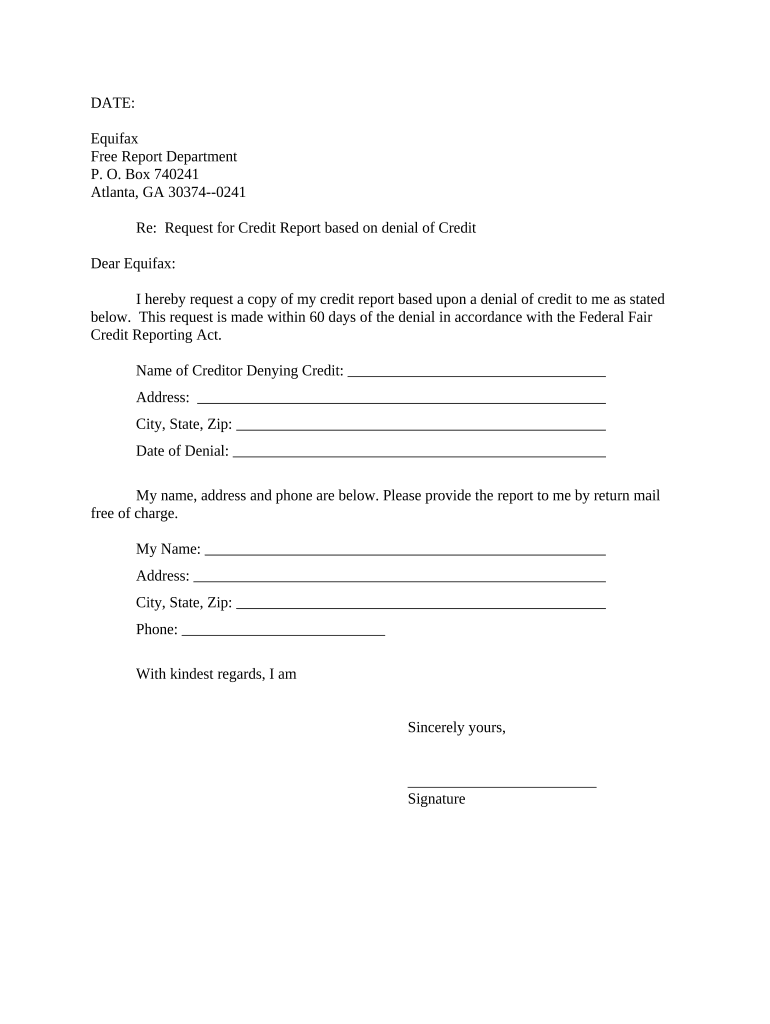
Sample Letter Form


What is the Sample Letter
A sample letter application is a template used to formally request something, such as a job, credit, or information. This type of letter typically includes the sender's contact information, the date, and the recipient's details. It serves as a structured way to communicate a request clearly and professionally. The letter should convey the purpose of the request succinctly while maintaining a polite tone.
How to Use the Sample Letter
To effectively use a sample letter application, begin by customizing the template to fit your specific situation. Include relevant details such as your name, address, and the reason for your request. Ensure that the language is formal and respectful. It is also important to proofread the letter for any grammatical errors or typos before sending it. This attention to detail reflects professionalism and increases the likelihood of a positive response.
Key Elements of the Sample Letter
Each sample letter application should contain several key elements to ensure clarity and effectiveness:
- Sender's Information: Include your full name, address, phone number, and email.
- Date: Write the date when the letter is being sent.
- Recipient's Information: Provide the name and address of the person or organization you are addressing.
- Subject Line: A brief statement indicating the purpose of the letter.
- Body: Clearly state your request, providing any necessary details or context.
- Closing: Use a polite closing statement, followed by your signature and printed name.
Steps to Complete the Sample Letter
Completing a sample letter application involves a few straightforward steps:
- Choose a suitable template that aligns with your request.
- Fill in your personal information and the recipient's details accurately.
- Articulate your request clearly in the body of the letter.
- Review the letter for clarity, tone, and grammatical accuracy.
- Print and sign the letter if sending a hard copy, or save it as a PDF for electronic submission.
Legal Use of the Sample Letter
When using a sample letter application, it is essential to understand its legal implications. The letter should comply with relevant laws and regulations, especially if it pertains to financial requests or personal information. Ensure that the language used does not misrepresent facts or intentions, as this could lead to legal repercussions. Additionally, retaining a copy of the letter for your records may be beneficial for future reference.
Examples of Using the Sample Letter
Sample letter applications can be utilized in various scenarios, including:
- Requesting credit from a financial institution.
- Applying for a job or internship.
- Seeking information from a government agency.
- Requesting a reference or recommendation.
Each example should be tailored to fit the specific context and recipient, ensuring that the request is clear and appropriate for the situation.
Quick guide on how to complete sample letter 497333324
Prepare Sample Letter effortlessly on any device
Digital document management has gained popularity among organizations and individuals alike. It offers an ideal environmentally friendly alternative to traditional printed and signed papers, as you can easily locate the appropriate form and securely store it online. airSlate SignNow equips you with all the necessary tools to create, alter, and electronically sign your documents quickly and without delays. Handle Sample Letter on any device using the airSlate SignNow Android or iOS applications and enhance any document-based process today.
How to modify and eSign Sample Letter with ease
- Locate Sample Letter and then click Get Form to begin.
- Use the features we offer to finalize your document.
- Emphasize key sections of your documents or conceal sensitive details with tools specifically provided by airSlate SignNow for that function.
- Create your signature using the Sign feature, which takes mere seconds and holds the same legal validity as a conventional wet ink signature.
- Review the details and then click on the Done button to save your changes.
- Choose your preferred method to send your form, via email, text message (SMS), or invitation link, or download it to your computer.
Leave behind the hassle of lost or wrongly placed documents, tedious form searching, or mistakes that necessitate printing new document copies. airSlate SignNow fulfills your document management needs in just a few clicks from any device of your choosing. Edit and eSign Sample Letter while ensuring excellent communication at any stage of the form preparation process with airSlate SignNow.
Create this form in 5 minutes or less
Create this form in 5 minutes!
People also ask
-
What is a sample letter application and how does it work?
A sample letter application is a template that allows users to create and send formal requests or applications. With airSlate SignNow, you can easily customize these samples and send them for electronic signatures, streamlining your document workflow. This process ensures that your applications are professionally presented and securely signed.
-
How can I create a sample letter application using airSlate SignNow?
Creating a sample letter application in airSlate SignNow is simple. Just select from our library of templates or start from scratch, using our intuitive drag-and-drop editor. You can add text fields, signature lines, and other elements to tailor your letter to fit your needs.
-
Are there any costs associated with using sample letter application templates?
airSlate SignNow offers various pricing plans, allowing you to choose the best fit for your business needs. Our plans include access to unlimited sample letter application templates, ensuring cost-effectiveness for all your document needs. Explore our options to discover the right balance between features and affordability.
-
What features does airSlate SignNow provide for sample letter applications?
airSlate SignNow includes powerful features for managing sample letter applications, such as templates, electronic signatures, and real-time tracking. Additionally, you can integrate with popular applications to enhance your workflow and automate tasks. These features help ensure your applications are processed quickly and efficiently.
-
Can I use airSlate SignNow for legal documents beyond sample letter applications?
Yes, airSlate SignNow is versatile and allows you to manage a wide array of legal documents beyond just sample letter applications. You can create, send, and sign contracts, agreements, and more, all while maintaining compliance and security. This all-in-one solution simplifies your document management processes.
-
What integrations does airSlate SignNow offer to enhance sample letter application processes?
airSlate SignNow integrates seamlessly with numerous applications, enhancing your sample letter application processes. You can connect with CRM systems, cloud storage, and project management tools to streamline your operation. These integrations ensure a cohesive workflow, saving you time and improving efficiency.
-
How secure is airSlate SignNow for sending sample letter applications?
Security is a top priority at airSlate SignNow, especially when sending sample letter applications. Our platform employs industry-leading encryption and complies with regulations to protect your documents. You can trust that your sensitive information is safe and secure throughout the signing process.
Get more for Sample Letter
Find out other Sample Letter
- Electronic signature Utah Business Operations LLC Operating Agreement Later
- How To Electronic signature Michigan Construction Cease And Desist Letter
- Electronic signature Wisconsin Business Operations LLC Operating Agreement Myself
- Electronic signature Colorado Doctors Emergency Contact Form Secure
- How Do I Electronic signature Georgia Doctors Purchase Order Template
- Electronic signature Doctors PDF Louisiana Now
- How To Electronic signature Massachusetts Doctors Quitclaim Deed
- Electronic signature Minnesota Doctors Last Will And Testament Later
- How To Electronic signature Michigan Doctors LLC Operating Agreement
- How Do I Electronic signature Oregon Construction Business Plan Template
- How Do I Electronic signature Oregon Construction Living Will
- How Can I Electronic signature Oregon Construction LLC Operating Agreement
- How To Electronic signature Oregon Construction Limited Power Of Attorney
- Electronic signature Montana Doctors Last Will And Testament Safe
- Electronic signature New York Doctors Permission Slip Free
- Electronic signature South Dakota Construction Quitclaim Deed Easy
- Electronic signature Texas Construction Claim Safe
- Electronic signature Texas Construction Promissory Note Template Online
- How To Electronic signature Oregon Doctors Stock Certificate
- How To Electronic signature Pennsylvania Doctors Quitclaim Deed