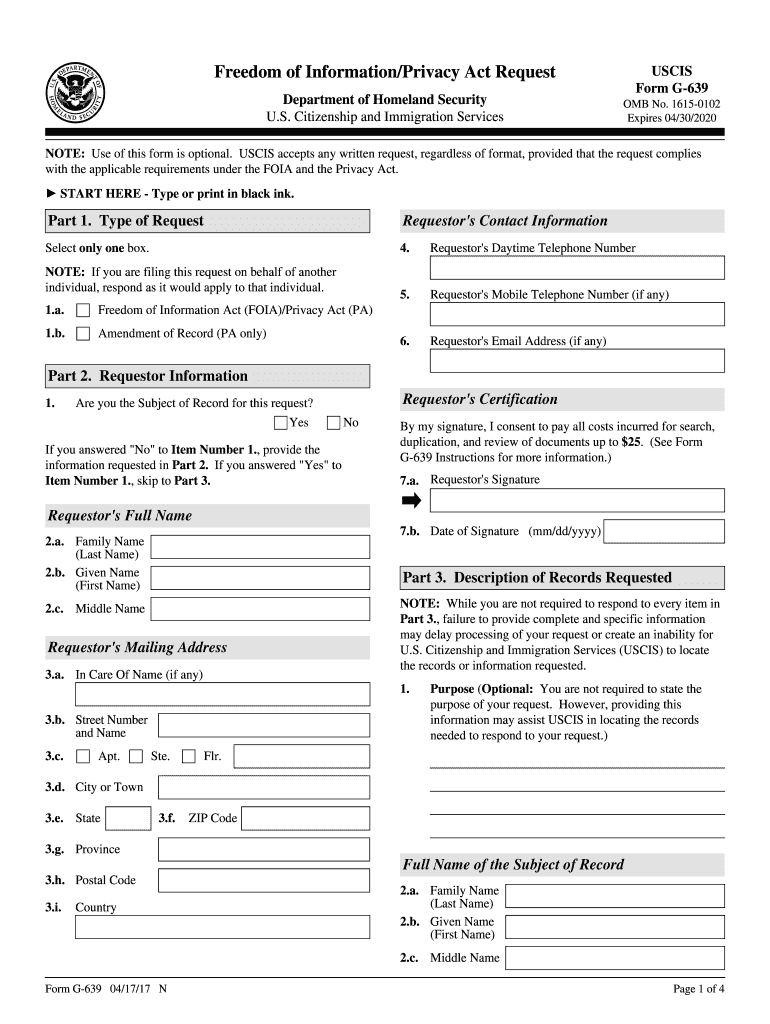
G 639 Form 2019


What is the G-639 Form
The G-639 Form, also known as the Freedom of Information Act (FOIA) request form, is used by individuals to request access to records held by the U.S. Citizenship and Immigration Services (USCIS). This form allows applicants to obtain information about their immigration status or any other relevant records maintained by the agency. It is an essential tool for individuals seeking transparency regarding their immigration history or for those conducting research on immigration matters.
How to use the G-639 Form
Using the G-639 Form involves several straightforward steps. First, individuals must download the form from the USCIS website or obtain a physical copy. Once the form is in hand, applicants should fill out their personal information, including name, address, and any relevant details about the records they are requesting. It is important to clearly specify the information sought to ensure a timely response. After completing the form, applicants can submit it via mail or electronically, depending on the USCIS guidelines.
Steps to complete the G-639 Form
Completing the G-639 Form requires careful attention to detail. Here are the steps to follow:
- Download the G-639 Form from the USCIS website.
- Provide your full name, address, and contact information in the designated fields.
- Clearly describe the records you are requesting, including any specific details that may assist in locating the information.
- Sign and date the form to certify the request.
- Submit the completed form via the preferred method outlined by USCIS.
Legal use of the G-639 Form
The G-639 Form is legally recognized under the Freedom of Information Act, which grants individuals the right to access information held by federal agencies. To ensure the legal validity of the request, it is crucial to follow the guidelines set forth by USCIS. This includes providing accurate information and submitting the form in a timely manner. Failure to comply with these requirements may result in delays or denials of the request.
Key elements of the G-639 Form
The G-639 Form contains several key elements that applicants must complete for a successful request. These elements include:
- Personal Information: Name, address, and contact details of the requester.
- Request Description: A detailed description of the records being requested.
- Signature: The requester's signature to validate the request.
- Date: The date the form is signed, indicating when the request was made.
Form Submission Methods
Applicants can submit the G-639 Form using different methods. The primary submission methods include:
- By Mail: Send the completed form to the appropriate USCIS address as specified in the form instructions.
- Online Submission: If available, applicants may submit the form electronically through the USCIS online portal.
Quick guide on how to complete g 639 2015 form
Effortlessly Complete G 639 Form on Any Device
Online document management has become increasingly popular among businesses and individuals. It offers an ideal environmentally friendly substitute for conventional printed and signed documents, as you can access the correct form and securely store it online. airSlate SignNow provides all the tools necessary to create, modify, and electronically sign your documents quickly without any delays. Manage G 639 Form on any device using airSlate SignNow's Android or iOS applications and enhance any document-related process today.
How to Modify and Electronically Sign G 639 Form with Ease
- Locate G 639 Form and then click Get Form to begin.
- Utilize the tools we provide to complete your form.
- Highlight important sections of your documents or redact sensitive information with tools specifically designed for that purpose by airSlate SignNow.
- Create your signature with the Sign feature, which only takes seconds and holds the same legal validity as a traditional ink signature.
- Review the information and then click the Done button to save your changes.
- Choose how you wish to send your form—via email, SMS, or invite link—or download it to your computer.
Eliminate the hassle of lost or misplaced documents, tedious form searches, or errors that necessitate printing new document copies. airSlate SignNow meets all your document management needs in just a few clicks from any device you prefer. Edit and eSign G 639 Form and ensure optimal communication at every stage of your form preparation process with airSlate SignNow.
Create this form in 5 minutes or less
Find and fill out the correct g 639 2015 form
Create this form in 5 minutes!
How to create an eSignature for the g 639 2015 form
How to generate an electronic signature for your PDF document online
How to generate an electronic signature for your PDF document in Google Chrome
The way to make an electronic signature for signing PDFs in Gmail
How to generate an electronic signature straight from your smart phone
How to make an electronic signature for a PDF document on iOS
How to generate an electronic signature for a PDF document on Android OS
People also ask
-
What is the G 639 Form and how is it used?
The G 639 Form is a request form used to obtain records from the U.S. Citizenship and Immigration Services (USCIS). It is primarily utilized by individuals seeking a copy of their immigration records for personal or legal purposes. With airSlate SignNow, you can easily eSign and send your G 639 Form securely and efficiently.
-
How can airSlate SignNow help with the G 639 Form?
airSlate SignNow offers a seamless platform for signing and managing your G 639 Form digitally. Our easy-to-use interface allows you to fill out, eSign, and share the form with minimal hassle. This streamlines the process and ensures that your information remains secure.
-
What are the pricing options for airSlate SignNow when handling the G 639 Form?
airSlate SignNow provides flexible pricing plans that cater to various needs, whether you are an individual or a business handling the G 639 Form. Each plan offers features such as unlimited templates and integrations, ensuring you can manage your documents efficiently without breaking the bank.
-
Is it safe to eSign the G 639 Form using airSlate SignNow?
Yes, eSigning the G 639 Form with airSlate SignNow is safe and secure. We utilize advanced encryption technology to protect your documents and sensitive information. Your eSigned forms are stored securely, giving you peace of mind throughout the process.
-
Can I integrate airSlate SignNow with other applications to manage the G 639 Form?
Absolutely! airSlate SignNow supports various integrations with popular applications, enhancing your workflow for the G 639 Form. You can connect with CRM systems, cloud storage solutions, and more to ensure all your documents are organized and easily accessible.
-
What are the benefits of using airSlate SignNow for the G 639 Form?
Using airSlate SignNow for the G 639 Form offers numerous benefits, including time-saving features and ease of use. You can esign documents quickly, track them in real-time, and store them in one secure place. This efficiency helps you focus on more important tasks while keeping your immigration documents in order.
-
What features does airSlate SignNow offer for managing the G 639 Form?
airSlate SignNow includes a variety of features tailored for managing the G 639 Form effectively. Key features include templates, automated reminders, and document tracking, which facilitate the signing process and help you stay organized with your immigration documentation.
Get more for G 639 Form
- Form 7 serious illnessutility
- Drug control program complaint form mass gov mass
- Adult health history form for new patients boston medical center bmc
- Outside mammogram films to dma radiology release form
- North shore pediatrics form
- Reimbursement transmittal claim form ww2 mapfrepr net
- Pediatric patient information the ultrawellness center of mark
- County disposition personal property form
Find out other G 639 Form
- Help Me With eSign California Legal Promissory Note Template
- eSign Colorado Legal Operating Agreement Safe
- How To eSign Colorado Legal POA
- eSign Insurance Document New Jersey Online
- eSign Insurance Form New Jersey Online
- eSign Colorado Life Sciences LLC Operating Agreement Now
- eSign Hawaii Life Sciences Letter Of Intent Easy
- Help Me With eSign Hawaii Life Sciences Cease And Desist Letter
- eSign Hawaii Life Sciences Lease Termination Letter Mobile
- eSign Hawaii Life Sciences Permission Slip Free
- eSign Florida Legal Warranty Deed Safe
- Help Me With eSign North Dakota Insurance Residential Lease Agreement
- eSign Life Sciences Word Kansas Fast
- eSign Georgia Legal Last Will And Testament Fast
- eSign Oklahoma Insurance Business Associate Agreement Mobile
- eSign Louisiana Life Sciences Month To Month Lease Online
- eSign Legal Form Hawaii Secure
- eSign Hawaii Legal RFP Mobile
- How To eSign Hawaii Legal Agreement
- How Can I eSign Hawaii Legal Moving Checklist