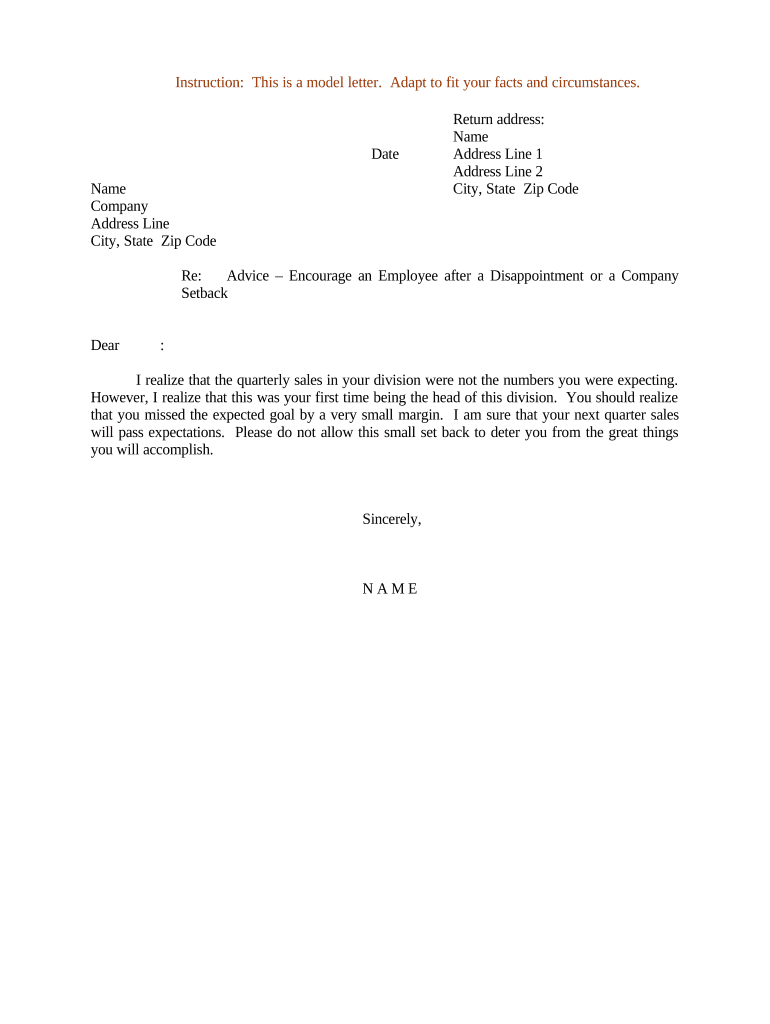
Letter Employee Form


What is the Letter to Employee for Not Serving Notice Period
A letter to an employee for not serving the notice period is a formal document issued by an employer when an employee resigns without fulfilling the required notice time. This letter typically outlines the implications of the employee's decision, such as potential financial penalties or the forfeiture of certain benefits. It serves as a record of the employer's response to the situation and may be used for future reference in case of disputes or legal considerations.
Key Elements of the Letter to Employee
When drafting a letter to an employee regarding their failure to serve the notice period, it is important to include several key elements:
- Date: The date the letter is issued should be clearly stated.
- Employee Information: Include the employee's name, position, and any relevant identification numbers.
- Reason for the Letter: Clearly state that the letter addresses the employee's decision to leave without notice.
- Consequences: Outline any potential consequences, such as loss of pay or benefits.
- Company Policy Reference: Mention any relevant company policies regarding notice periods.
- Contact Information: Provide a way for the employee to discuss the letter or seek clarification.
Legal Use of the Letter to Employee
The legal validity of a letter to an employee for not serving the notice period hinges on compliance with employment laws and company policies. In the United States, employers must ensure that their policies regarding notice periods are clearly communicated to employees. The letter should be crafted in a way that respects the employee's rights while also protecting the employer's interests. Including references to relevant labor laws and company policies can strengthen the legal standing of the document.
Steps to Complete the Letter to Employee
Completing a letter to an employee for not serving the notice period involves several steps:
- Gather Information: Collect all necessary details about the employee and their resignation.
- Review Company Policies: Ensure you understand the policies related to notice periods.
- Draft the Letter: Write the letter, incorporating all key elements and legal considerations.
- Review and Edit: Check for clarity, tone, and compliance with legal standards.
- Deliver the Letter: Send the letter to the employee via a method that provides proof of delivery.
Examples of Using the Letter to Employee
Examples of scenarios where a letter to an employee for not serving the notice period may be used include:
- An employee resigns abruptly without notifying the employer in advance.
- A situation where an employee leaves during a critical project phase, impacting team dynamics.
- When an employee’s departure violates the terms outlined in their employment contract.
How to Obtain the Letter to Employee
To obtain a letter to an employee for not serving the notice period, employers can either draft their own using templates available online or consult with legal professionals to ensure compliance with labor laws. Many human resources software solutions also offer customizable templates that can be tailored to fit specific situations. Utilizing these resources can help streamline the process and ensure that all necessary elements are included.
Quick guide on how to complete letter employee
Complete Letter Employee effortlessly on any device
Digital document management has become increasingly favored by businesses and individuals alike. It offers an ideal eco-friendly substitute to conventional printed and signed documents, allowing you to locate the right form and store it securely online. airSlate SignNow equips you with all the necessary resources to create, edit, and eSign your files quickly without interruptions. Manage Letter Employee on any device using airSlate SignNow's Android or iOS applications and enhance any document-focused procedure today.
The simplest way to modify and eSign Letter Employee without hassle
- Find Letter Employee and click on Get Form to begin.
- Utilize the tools available to complete your document.
- Emphasize vital parts of your documents or conceal sensitive information with tools that airSlate SignNow offers specifically for that purpose.
- Generate your signature using the Sign feature, which takes mere seconds and holds the same legal validity as a traditional ink signature.
- Review the information and click on the Done button to save your modifications.
- Choose your preferred method to send your form, whether by email, text message (SMS), invitation link, or download it to your computer.
Say goodbye to lost or misplaced documents, tedious form searching, or mistakes that require printing new copies. airSlate SignNow fulfills all your document management needs in just a few clicks from your chosen device. Modify and eSign Letter Employee and ensure excellent communication at any stage of your form preparation process with airSlate SignNow.
Create this form in 5 minutes or less
Create this form in 5 minutes!
People also ask
-
What is the purpose of a letter to employee for not serving notice period?
A letter to employee for not serving notice period is a formal document that outlines the employer's position regarding an employee's failure to provide the required notice before resignation. This letter helps clarify the consequences and any obligations the employee may have under their employment contract.
-
How can airSlate SignNow help in creating a letter to employee for not serving notice period?
With airSlate SignNow, you can easily draft, send, and eSign a letter to employee for not serving notice period. Our platform provides customizable templates that allow you to quickly create professional documents tailored to your specific needs.
-
Is airSlate SignNow affordable for small businesses needing a letter to employee for not serving notice period?
Yes, airSlate SignNow offers cost-effective pricing plans designed to accommodate small businesses. This affordability allows you to efficiently manage documents, including a letter to employee for not serving notice period, without exceeding your budget.
-
What features does airSlate SignNow offer for signing a letter to employee for not serving notice period?
airSlate SignNow provides features such as eSignature capabilities, document templates, and secure storage to streamline the process of signing a letter to employee for not serving notice period. These features enhance efficiency and ensure compliance with legal requirements.
-
Can I track the status of my letter to employee for not serving notice period with airSlate SignNow?
Absolutely! airSlate SignNow allows you to track the status of your documents, including a letter to employee for not serving notice period. You will receive notifications when the document is viewed, signed, or if any action is needed.
-
Does airSlate SignNow integrate with other tools for managing letters to employees?
Yes, airSlate SignNow integrates seamlessly with various tools such as CRMs and project management software, enhancing your ability to manage a letter to employee for not serving notice period within your existing workflows.
-
What are the benefits of using airSlate SignNow for a letter to employee for not serving notice period?
Using airSlate SignNow for a letter to employee for not serving notice period provides several benefits, including quick turnaround times, reduced paperwork, and improved organization. This helps you maintain professionalism while efficiently handling employee resignations.
Get more for Letter Employee
Find out other Letter Employee
- How Can I Sign Ohio Real Estate LLC Operating Agreement
- Sign Ohio Real Estate Quitclaim Deed Later
- How Do I Sign Wisconsin Sports Forbearance Agreement
- How To Sign Oregon Real Estate Resignation Letter
- Can I Sign Oregon Real Estate Forbearance Agreement
- Sign Pennsylvania Real Estate Quitclaim Deed Computer
- How Do I Sign Pennsylvania Real Estate Quitclaim Deed
- How Can I Sign South Dakota Orthodontists Agreement
- Sign Police PPT Alaska Online
- How To Sign Rhode Island Real Estate LLC Operating Agreement
- How Do I Sign Arizona Police Resignation Letter
- Sign Texas Orthodontists Business Plan Template Later
- How Do I Sign Tennessee Real Estate Warranty Deed
- Sign Tennessee Real Estate Last Will And Testament Free
- Sign Colorado Police Memorandum Of Understanding Online
- How To Sign Connecticut Police Arbitration Agreement
- Sign Utah Real Estate Quitclaim Deed Safe
- Sign Utah Real Estate Notice To Quit Now
- Sign Hawaii Police LLC Operating Agreement Online
- How Do I Sign Hawaii Police LLC Operating Agreement