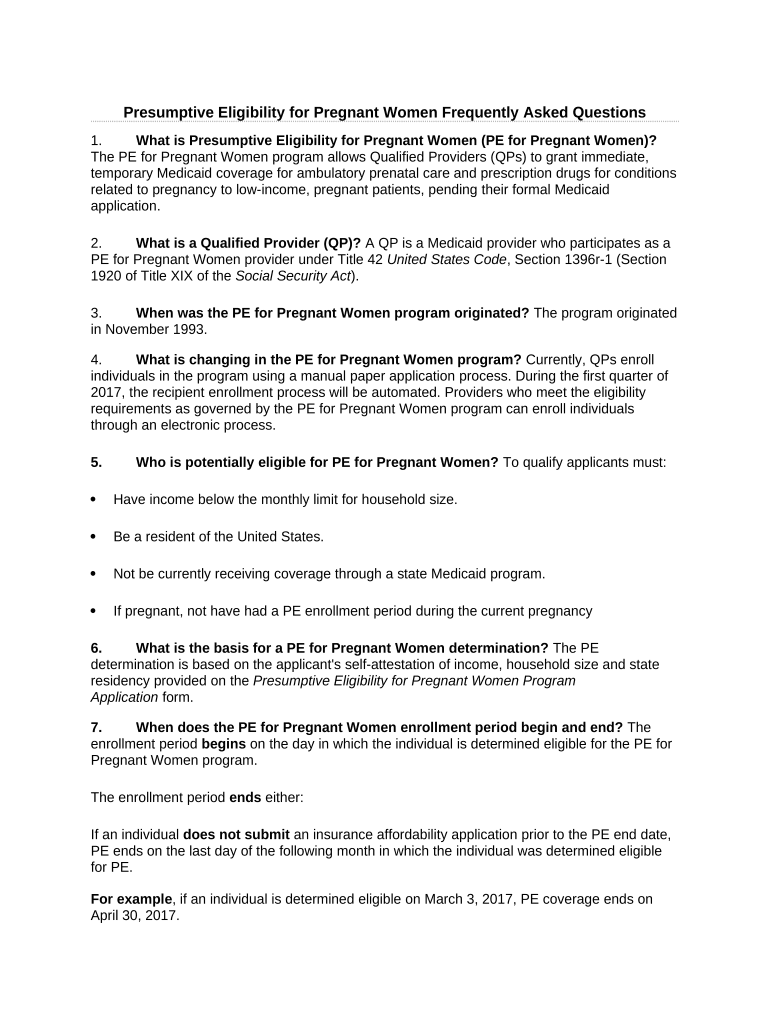
Presumptive Eligibility for Pregnant Women FAQ Form


What is the Presumptive Eligibility For Pregnant Women FAQ
The Presumptive Eligibility For Pregnant Women FAQ is a crucial document designed to assist pregnant individuals in understanding their eligibility for Medicaid services during pregnancy. This form allows qualified healthcare providers to determine if a woman is eligible for temporary Medicaid coverage based on her pregnancy status. It is particularly important as it helps ensure that pregnant women receive timely medical care without the delay of a full application process.
Eligibility Criteria
To qualify for presumptive eligibility, pregnant women must meet specific criteria, which typically include:
- Being pregnant and providing proof of pregnancy.
- Meeting income requirements that align with Medicaid guidelines.
- Being a resident of the state where the application is submitted.
These criteria can vary slightly by state, so it is important for applicants to review local regulations to ensure compliance.
Steps to Complete the Presumptive Eligibility For Pregnant Women FAQ
Completing the Presumptive Eligibility For Pregnant Women FAQ involves several key steps:
- Gather necessary documentation, including proof of pregnancy and income statements.
- Access the FAQ form through your healthcare provider or state Medicaid office.
- Fill out the form accurately, ensuring all required information is provided.
- Submit the completed form to the designated authority, either online or in person.
Following these steps carefully can help streamline the eligibility process and ensure that applicants receive the necessary support.
Legal Use of the Presumptive Eligibility For Pregnant Women FAQ
The Presumptive Eligibility For Pregnant Women FAQ is legally recognized as a valid document for establishing temporary Medicaid coverage. It is essential that the form is completed accurately and submitted in accordance with state regulations. Digital signatures, when used, must comply with eSignature laws to ensure the document's legal standing. Utilizing a secure platform for submission can enhance the legal validity of the form.
How to Obtain the Presumptive Eligibility For Pregnant Women FAQ
The Presumptive Eligibility For Pregnant Women FAQ can be obtained through various channels:
- Healthcare providers who participate in the Medicaid program.
- Your state’s Medicaid office website, where forms are often available for download.
- Community health organizations that assist pregnant women in accessing healthcare services.
It is advisable to contact these sources directly to ensure you have the most current version of the form.
Form Submission Methods
Submitting the Presumptive Eligibility For Pregnant Women FAQ can be done through multiple methods:
- Online submission via the state Medicaid portal, if available.
- Mailing the completed form to the designated Medicaid office.
- In-person submission at local Medicaid offices or healthcare facilities.
Each method may have different processing times, so it is beneficial to inquire about the expected timelines for each submission option.
Quick guide on how to complete presumptive eligibility for pregnant women faq
Complete Presumptive Eligibility For Pregnant Women FAQ effortlessly on any device
Digital document management has become increasingly favored by both businesses and individuals. It serves as an ideal eco-friendly substitute for traditional printed and signed paperwork, allowing you to access the necessary form and securely store it online. airSlate SignNow provides all the features required to create, modify, and eSign your documents swiftly without interruptions. Manage Presumptive Eligibility For Pregnant Women FAQ on any device using airSlate SignNow's Android or iOS applications and simplify any document-related processes today.
How to modify and eSign Presumptive Eligibility For Pregnant Women FAQ with ease
- Find Presumptive Eligibility For Pregnant Women FAQ and click Get Form to begin.
- Utilize the tools we offer to complete your form.
- Emphasize important sections of your documents or conceal sensitive information with tools provided by airSlate SignNow specifically for that purpose.
- Craft your signature using the Sign tool, which takes mere seconds and carries the same legal power as a conventional wet ink signature.
- Review the details and click the Done button to save your modifications.
- Choose how you want to send your form, either by email, SMS, or invitation link, or download it to your computer.
Eliminate the hassle of lost or mislaid documents, tiresome form searches, or errors that necessitate printing new copies. airSlate SignNow takes care of all your document management needs in just a few clicks from any device you prefer. Alter and eSign Presumptive Eligibility For Pregnant Women FAQ to guarantee excellent communication throughout every phase of your form preparation process with airSlate SignNow.
Create this form in 5 minutes or less
Create this form in 5 minutes!
People also ask
-
What is Presumptive Eligibility For Pregnant Women?
Presumptive Eligibility For Pregnant Women allows eligible women to receive temporary health coverage without the need for a full application process. This means that pregnant women can access essential medical services quickly while their eligibility is being determined.
-
How does airSlate SignNow support Presumptive Eligibility For Pregnant Women applications?
airSlate SignNow streamlines the application process for Presumptive Eligibility For Pregnant Women by allowing healthcare providers to send, sign, and manage documents electronically. This efficient method reduces the time it takes for women to receive coverage and improves overall patient experience.
-
What features does airSlate SignNow offer to enhance the application process?
airSlate SignNow includes features such as customizable templates, secure e-signatures, and real-time tracking of documents. These features are particularly beneficial for managing Presumptive Eligibility For Pregnant Women FAQ, ensuring that the necessary documentation is completed accurately and efficiently.
-
Is there a cost associated with using airSlate SignNow for Presumptive Eligibility For Pregnant Women?
Yes, airSlate SignNow offers various pricing plans to fit different organizational needs, ensuring cost-effectiveness for managing Presumptive Eligibility For Pregnant Women applications. Pricing is transparent and includes access to all essential features needed for seamless document management.
-
Can airSlate SignNow integrate with other healthcare systems?
Absolutely! airSlate SignNow can be easily integrated with various healthcare management systems to facilitate a smoother workflow for Presumptive Eligibility For Pregnant Women. This integration ensures that all data remains consistent and accessible across platforms.
-
What are the benefits of using airSlate SignNow for Presumptive Eligibility For Pregnant Women?
Using airSlate SignNow for Presumptive Eligibility For Pregnant Women can drastically reduce processing time and paperwork errors. The platform empowers healthcare providers to focus on patient care rather than administrative tasks, ultimately enhancing service delivery.
-
Is airSlate SignNow secure for handling sensitive information?
Yes, airSlate SignNow prioritizes security with advanced encryption and compliance with healthcare regulations. This makes it a reliable choice for handling sensitive data related to Presumptive Eligibility For Pregnant Women FAQ and other important documents.
Get more for Presumptive Eligibility For Pregnant Women FAQ
Find out other Presumptive Eligibility For Pregnant Women FAQ
- Sign Maryland Non-Profit Business Plan Template Fast
- How To Sign Nevada Life Sciences LLC Operating Agreement
- Sign Montana Non-Profit Warranty Deed Mobile
- Sign Nebraska Non-Profit Residential Lease Agreement Easy
- Sign Nevada Non-Profit LLC Operating Agreement Free
- Sign Non-Profit Document New Mexico Mobile
- Sign Alaska Orthodontists Business Plan Template Free
- Sign North Carolina Life Sciences Purchase Order Template Computer
- Sign Ohio Non-Profit LLC Operating Agreement Secure
- Can I Sign Ohio Non-Profit LLC Operating Agreement
- Sign South Dakota Non-Profit Business Plan Template Myself
- Sign Rhode Island Non-Profit Residential Lease Agreement Computer
- Sign South Carolina Non-Profit Promissory Note Template Mobile
- Sign South Carolina Non-Profit Lease Agreement Template Online
- Sign Oregon Life Sciences LLC Operating Agreement Online
- Sign Texas Non-Profit LLC Operating Agreement Online
- Can I Sign Colorado Orthodontists Month To Month Lease
- How Do I Sign Utah Non-Profit Warranty Deed
- Help Me With Sign Colorado Orthodontists Purchase Order Template
- Sign Virginia Non-Profit Living Will Fast