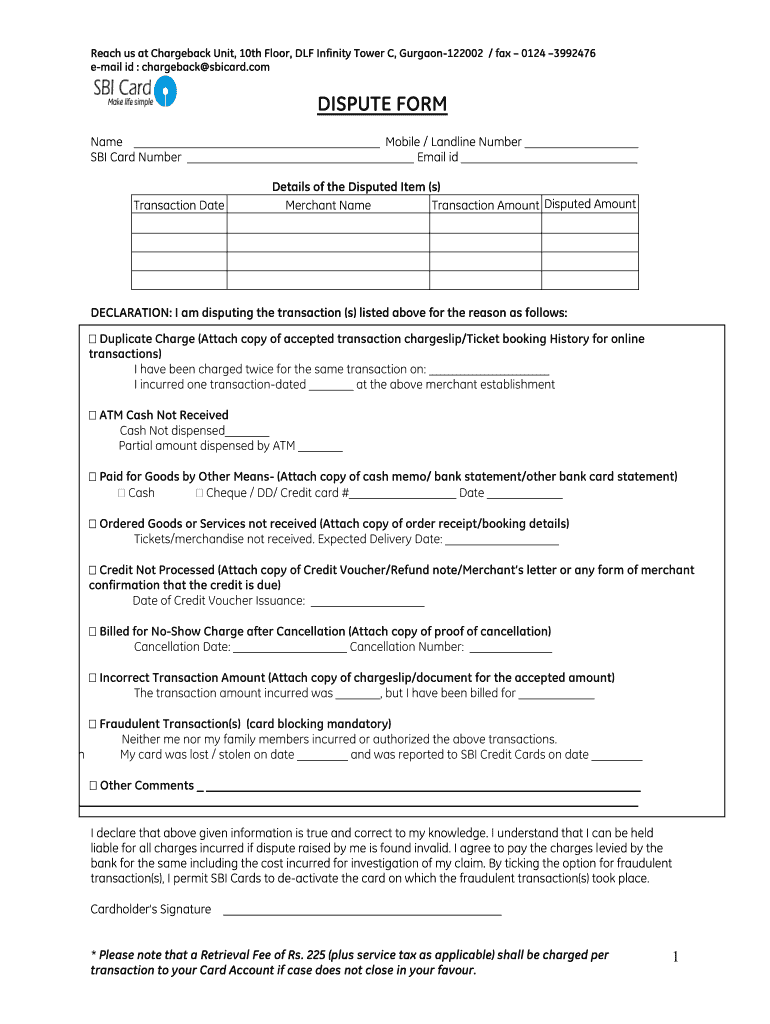
Charge Dispute Form


What is the Charge Dispute Form?
The charge dispute form is a document that allows consumers to formally contest unauthorized or incorrect charges on their accounts. This form is crucial for individuals who have experienced billing errors or fraudulent transactions. By submitting this form, users can initiate an investigation into the disputed charges, ensuring their concerns are addressed by the financial institution or service provider.
How to Use the Charge Dispute Form
Using the charge dispute form involves a few straightforward steps. First, gather all necessary information related to the disputed charge, including transaction details and any supporting documentation. Next, access the form through the appropriate online platform or service. Fill out the required fields accurately, ensuring that all information is clear and complete. Finally, submit the form electronically or as instructed, keeping a copy for your records.
Steps to Complete the Charge Dispute Form
Completing the charge dispute form requires attention to detail. Follow these steps:
- Identify the specific charge you are disputing.
- Provide your account information, including your name and account number.
- Clearly explain the reason for your dispute, including any relevant details.
- Attach any supporting documents, such as receipts or communication records.
- Review the form for accuracy before submitting it.
Key Elements of the Charge Dispute Form
Several key elements must be included in the charge dispute form to ensure its effectiveness. These include:
- Your contact information and account details.
- A detailed description of the disputed charge.
- The date of the transaction and the amount charged.
- Any relevant evidence supporting your claim.
- Your signature or electronic confirmation to validate the submission.
Legal Use of the Charge Dispute Form
The charge dispute form is legally recognized as a means for consumers to assert their rights regarding billing discrepancies. It is important to complete the form accurately and truthfully, as any false information may lead to legal consequences. Understanding the legal implications of submitting this form can help users navigate the process more effectively and protect their rights.
Form Submission Methods
The charge dispute form can typically be submitted through various methods, including:
- Online submission via the financial institution's website or app.
- Mailing a printed copy of the completed form to the designated address.
- In-person submission at a local branch or office, if applicable.
Quick guide on how to complete sbi charge dispute online form
The simplest method to locate and execute Charge Dispute Form
Across your entire organization, unproductive workflows related to document approval can consume a signNow amount of work hours. Executing documents such as Charge Dispute Form is a fundamental aspect of operations across all sectors, which is why the productivity of each agreement's lifecycle is crucial to the overall effectiveness of the organization. With airSlate SignNow, executing your Charge Dispute Form can be as effortless and prompt as possible. This platform offers you the latest version of nearly every form. Even better, you can sign it instantly without needing to install external applications on your system or printing physical copies.
Steps to acquire and execute your Charge Dispute Form
- Browse our catalog by category or utilize the search bar to find the document you require.
- View the form preview by clicking on Learn more to confirm it’s the correct one.
- Press Get form to start editing immediately.
- Fill out your form and add any essential details using the toolbar.
- Upon completion, click the Sign tool to execute your Charge Dispute Form.
- Select the signing option that suits you best: Draw, Generate initials, or upload an image of your handwritten signature.
- Click Done to finalize editing and proceed to document-sharing options as needed.
With airSlate SignNow, you possess all the tools necessary to handle your documents efficiently. You can find, fill out, edit, and even send your Charge Dispute Form in a single tab without any complications. Enhance your processes by utilizing a unified, intelligent eSignature solution.
Create this form in 5 minutes or less
FAQs
-
How can I fill out a KYC form online for SBI?
Fill out ? If you want to update your kyc, you can just write up a formal letter with your cif/ac details and attach photo copies of the proofs, self attested by you and send them by post to your home branch or you can do it yourself, if you have online banking facility.
-
How can I apply for an education loan from SBI online?
Step 1: Go to GyanDhan’s website. Check your loan eligibility here.Step 2: Apply for loan with collateral at GyanDhanStep3: Fill the Complete Application form.Done ! You will get a mail from SBI that they have received your application along with a mail from GyanDhan which will contain the details of the branch manger and the documents required.GyanDhan is in partnership with SBI for education loan abroad. GyanDhan team has technically integrated their systems so that customer can fill the GyanDhan’s form and it automatically get applied to SBI. The idea is to make education loan process so simple via GyanDhan that students don’t have to worry finances when they think of higher education abroad.GyanDhan is a marketplace for an education loan abroad and are in partnership with banks like SBI, BOB, Axis and many more.PS: I work at GyanDhan
-
How do I fill out the SBI PO form?
How to apply: The online registration starts from the 2nd April and the last date for online registration is 22nd April 2019. Before applying online candidates should arrange all the valid documents such as scanned photo, signature, and valid degree certificate, etc. Candidates should also read the official advertisement for proper guidelines. Simple Online Registration Steps are:First of all, go to the official website of SBI i.e. State Bank of IndiaThen go to the latest announcement section > click on the link “SBI PO recruitment 2019 apply online”.Now, candidates will find then “click here for new registration” if you are a new user option.Now you have to Enter the required details to register online and obtain the Registration ID / Login Access details.Upload the scanned documents and also pay the application fee.Verify the details submitted by candidate and download the application form at finally for future reference.
-
Can I fill out the SBI PO online form from 10/8/1997 birth date?
Age limit is 30 years for SBI PO so u have crossed the age limit however there is age relaxation of 3 years for OBC category and 5 years for SC/ST/PWD(person with disability)
-
How do I fill out the dd form for SBI bank?
Write the name of the beneficiary in the space after “in favour of “ and the branch name where the beneficiary would encash it in the space “payable at”.Fill in the amount in words and figures and the appropriate exchange .Fill up your name and address in “Applicant's name” and sign at “ applicant's signature”
-
How do I fill in an SBI cheque?
The cheques issued by all commercial banks have the same format as stipulated by Indian Banks AssociationSee the following specimen of one chequeThe cheque has front page and back page. The back page is kept blank enabling the payee and other parties to sign the cheque for the purpose of transfer or for getting payment from the bankerThe name of the bank, branch, address, IFSC code, Account number, cheque number, MICR code etc are already printed in the cheque in the front page.There are pre printed provisions with some open spaces and the drawer has to use such open spaces for filling up the following detailsDate of the cheque - the date on which the cheque is writtenName of the payee - Always write the name close to the printed version - “Pay to” so that fraudsters cannot insert any name or misutilise the cheque in case the cheque comes into their handsAmount in words - Write the amount of the cheque close to the printed version - RupeesAmount in figures - Mention the amount through numerical characters and write the amount close to the rupee symbolEnsure that the amount mentioned in words and figures are one and the same and there is no differenceSign the cheque at the bottom right hand portion of the cheque above the printed name of the drawer (in case printed) and ensure that you sign the cheque as per the signature lodged with the bank at the time of opening bank accounts or subsequentlyNow you had filled up the cheque and the cheque is ready to move in the hands of the payeeEnsure that the details are noted in the acknowledgment portion as provided in your cheque book for your future reference. Otherwise, you may lose track as to whom you had issued the cheque.The cheque is valid for three months and you should keep funds in your account so that the cheque gets paid on presentation and the cheque can be presented at any time during the three months period
Create this form in 5 minutes!
How to create an eSignature for the sbi charge dispute online form
How to make an electronic signature for your Sbi Charge Dispute Online Form in the online mode
How to generate an electronic signature for the Sbi Charge Dispute Online Form in Google Chrome
How to make an electronic signature for signing the Sbi Charge Dispute Online Form in Gmail
How to create an electronic signature for the Sbi Charge Dispute Online Form straight from your smart phone
How to create an electronic signature for the Sbi Charge Dispute Online Form on iOS
How to create an eSignature for the Sbi Charge Dispute Online Form on Android devices
People also ask
-
What is the SBI charge dispute form for Amazon and how can I fill it online?
The SBI charge dispute form for Amazon is a formal request to challenge transactions made on your Amazon account. You can easily fill the form online through the SBI internet banking portal. This process ensures that your dispute is addressed quickly and efficiently without the need for physical paperwork.
-
How can airSlate SignNow help in filling out the SBI charge dispute form for Amazon?
airSlate SignNow provides an intuitive platform that allows you to fill out the SBI charge dispute form for Amazon online fill. With airSlate SignNow, you can easily eSign the document and send it securely without any hassles. This solution streamlines the process, ensuring faster resolution of your disputes.
-
Are there any costs associated with using airSlate SignNow for the SBI charge dispute form?
Using airSlate SignNow to fill out the SBI charge dispute form for Amazon online fill offers a cost-effective solution. With various pricing plans available, you can choose one that suits your needs, ensuring you have access to powerful document management features without breaking the bank.
-
Can I save my SBI charge dispute form on airSlate SignNow for future use?
Yes, airSlate SignNow allows you to save your completed SBI charge dispute form for Amazon online fill securely. This feature is beneficial for future reference or if you need to submit similar disputes later. With cloud storage, you can access your documents from anywhere at any time.
-
What features does airSlate SignNow offer for filling out the SBI charge dispute form?
airSlate SignNow offers a range of features for filling out the SBI charge dispute form for Amazon online fill, including easy online document editing, eSigning, and sharing capabilities. Additionally, you can track the status of your documents in real-time, ensuring that you're always up to date with your dispute process.
-
Is airSlate SignNow secure for processing sensitive documents like the SBI charge dispute form?
Absolutely, airSlate SignNow prioritizes security and compliance, ensuring that your SBI charge dispute form for Amazon is handled safely. The platform utilizes advanced encryption and meets security standards, so your personal and financial information remains protected throughout the process.
-
Can airSlate SignNow integrate with other platforms for managing my disputes?
Yes, airSlate SignNow can integrate with various platforms to enhance your document management experience, including CRM systems and cloud storage solutions. This allows you to fill out the SBI charge dispute form for Amazon online fill and manage all related documents in one place, increasing your efficiency.
Get more for Charge Dispute Form
- Written notice of nonpayment individual minnesota form
- Quitclaim deed by two individuals to corporation minnesota form
- Warranty deed from two individuals to corporation minnesota form
- Mn transfer form
- Mn llc form
- Notice of nonresponsibility individual minnesota form
- Quitclaim deed from individual to corporation minnesota form
- Warranty deed from individual to corporation minnesota form
Find out other Charge Dispute Form
- How To Sign Illinois Sales Invoice Template
- How Do I Sign Indiana Sales Invoice Template
- Sign North Carolina Equipment Sales Agreement Online
- Sign South Dakota Sales Invoice Template Free
- How Can I Sign Nevada Sales Proposal Template
- Can I Sign Texas Confirmation Of Reservation Or Order
- How To Sign Illinois Product Defect Notice
- Sign New Mexico Refund Request Form Mobile
- Sign Alaska Sponsorship Agreement Safe
- How To Sign Massachusetts Copyright License Agreement
- How Do I Sign Vermont Online Tutoring Services Proposal Template
- How Do I Sign North Carolina Medical Records Release
- Sign Idaho Domain Name Registration Agreement Easy
- Sign Indiana Domain Name Registration Agreement Myself
- Sign New Mexico Domain Name Registration Agreement Easy
- How To Sign Wisconsin Domain Name Registration Agreement
- Sign Wyoming Domain Name Registration Agreement Safe
- Sign Maryland Delivery Order Template Myself
- Sign Minnesota Engineering Proposal Template Computer
- Sign Washington Engineering Proposal Template Secure