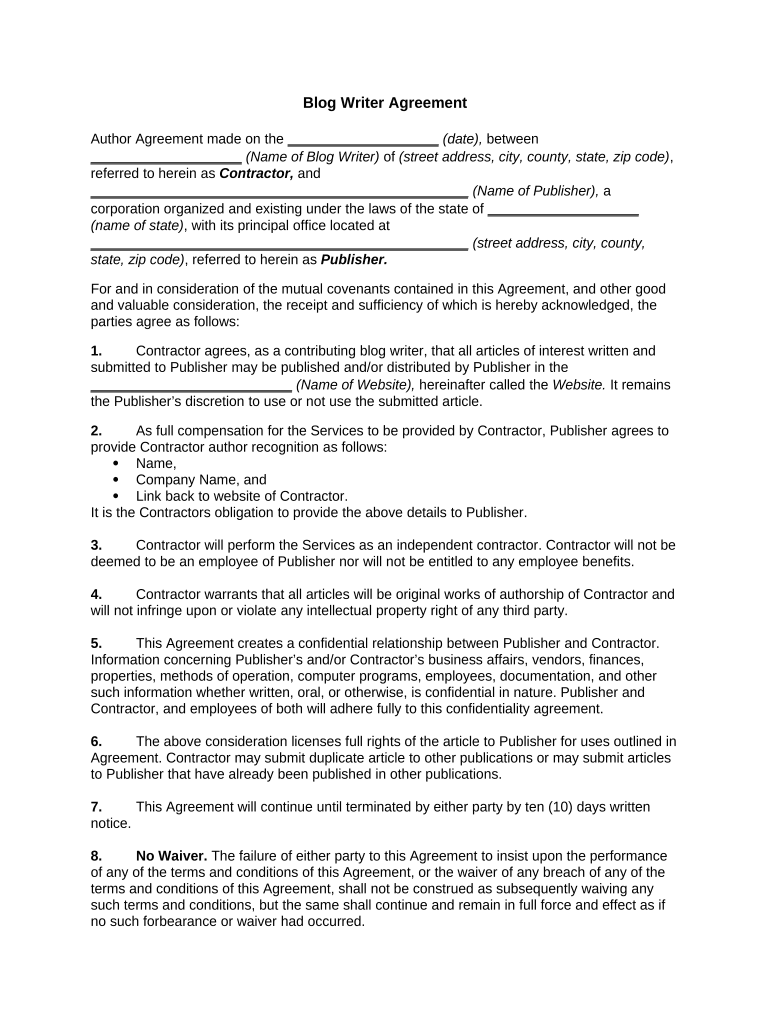
Blog Writer Agreement Form


What is the Blog Writer Agreement
The Blog Writer Agreement is a legal document that outlines the terms and conditions between a blog writer and a client or publisher. This agreement typically covers aspects such as the scope of work, payment terms, deadlines, and ownership of content. By defining these elements, both parties can ensure clarity and prevent misunderstandings. It is essential for establishing a professional relationship and protecting the rights of both the writer and the client.
Key elements of the Blog Writer Agreement
Several key elements are crucial in a Blog Writer Agreement to ensure that both parties are protected and understand their obligations. These include:
- Scope of Work: Clearly defines what the writer is expected to deliver, including the number of articles, word count, and any specific topics.
- Payment Terms: Specifies the compensation structure, including rates, payment schedule, and any additional expenses that may be reimbursed.
- Deadlines: Outlines the timeline for submissions and any milestones that must be met.
- Ownership Rights: Clarifies who owns the content once it is created, including rights to edit, publish, or distribute the work.
- Confidentiality: Addresses any sensitive information that must be kept private, protecting both parties' interests.
How to use the Blog Writer Agreement
Utilizing the Blog Writer Agreement involves several steps to ensure that it serves its purpose effectively. First, both parties should review the agreement to understand its terms fully. Next, any necessary modifications can be made to tailor the agreement to specific needs. Once both parties agree on the terms, the document can be signed electronically or in person. It is advisable to keep a copy of the signed agreement for future reference, ensuring that both parties have access to the terms agreed upon.
Steps to complete the Blog Writer Agreement
Completing the Blog Writer Agreement involves a straightforward process:
- Review the template or draft of the agreement to ensure it includes all necessary elements.
- Discuss and negotiate any terms that may need adjustment with the other party.
- Make any agreed-upon changes to the document.
- Sign the agreement using a reliable electronic signature tool to ensure legal compliance.
- Distribute copies of the signed agreement to all parties involved.
Legal use of the Blog Writer Agreement
The Blog Writer Agreement is legally binding when executed correctly, adhering to applicable laws such as the ESIGN Act and UETA. These laws validate electronic signatures, ensuring that agreements signed digitally have the same legal standing as those signed on paper. It is crucial for both parties to ensure that the agreement is clear, comprehensive, and signed by authorized individuals. By following these guidelines, the agreement can serve as a strong legal document in case of disputes.
Examples of using the Blog Writer Agreement
The Blog Writer Agreement can be utilized in various scenarios, such as:
- A freelance writer collaborating with a lifestyle blog to produce weekly articles.
- A content agency hiring writers to create blog posts for multiple clients.
- A company engaging a writer to develop content for its corporate blog, specifying branding guidelines and tone.
In each case, the agreement helps clarify expectations and protects the interests of both the writer and the client.
Quick guide on how to complete blog writer agreement
Handle Blog Writer Agreement seamlessly on any device
Digital document management has gained traction among businesses and individuals. It serves as a remarkable eco-friendly alternative to traditional printed and signed documents, as you can easily access the needed form and keep it secure online. airSlate SignNow provides you with all the resources necessary to create, edit, and electronically sign your documents quickly and efficiently. Manage Blog Writer Agreement on any device using airSlate SignNow's Android or iOS applications and simplify your document-related tasks today.
The easiest way to modify and electronically sign Blog Writer Agreement with ease
- Find Blog Writer Agreement and click Get Form to begin.
- Utilize the tools we offer to fill out your document.
- Emphasize important sections of your documents or obscure sensitive information with features that airSlate SignNow provides specifically for this purpose.
- Generate your signature using the Sign tool, which takes mere seconds and carries the same legal validity as a traditional handwritten signature.
- Review the data and then click the Done button to save your modifications.
- Select your preferred method to send your form, whether by email, SMS, or invitation link, or download it to your computer.
Eliminate concerns about lost or misfiled documents, tedious form searches, or errors that require printing new copies. airSlate SignNow addresses all your document management needs in just a few clicks from any device you choose. Edit and electronically sign Blog Writer Agreement and ensure outstanding communication throughout the form preparation process with airSlate SignNow.
Create this form in 5 minutes or less
Create this form in 5 minutes!
People also ask
-
What is a Blog Writer Agreement?
A Blog Writer Agreement is a legal document that outlines the terms and conditions between a blog owner and a writer. It typically includes payment details, deadlines, and ownership rights for the written content. This agreement ensures that both parties are on the same page regarding responsibilities and expectations.
-
How can airSlate SignNow help me with my Blog Writer Agreement?
airSlate SignNow provides an easy-to-use platform for creating, sending, and eSigning your Blog Writer Agreement. With our service, you can ensure that contracts are legally binding and securely stored. Simplify the process of contract management with our cost-effective solution.
-
What features does airSlate SignNow offer for Blog Writer Agreements?
airSlate SignNow offers features such as template creation, custom fields, and automatic reminders for Blog Writer Agreements. You can track the status of your agreements in real-time and ensure timely sign-offs. Our user-friendly interface makes document management efficient and hassle-free.
-
Is there a mobile app for managing Blog Writer Agreements?
Yes, airSlate SignNow offers a mobile app that allows you to manage your Blog Writer Agreements on the go. You can send, sign, and track documents directly from your smartphone or tablet. This flexibility ensures that you never miss an opportunity to finalize your agreements.
-
What are the pricing options for using airSlate SignNow for Blog Writer Agreements?
airSlate SignNow offers various pricing plans suited for different business needs, including options specifically tailored for managing Blog Writer Agreements. The plans are designed to be cost-effective, ensuring that businesses of all sizes can utilize our services without overspending. Visit our pricing page for detailed information.
-
Can I customize my Blog Writer Agreement with airSlate SignNow?
Absolutely! With airSlate SignNow, you can fully customize your Blog Writer Agreement to fit your unique needs. You can add specific clauses, logos, and branding elements to make the agreement reflect your brand identity. Tailoring your agreements ensures clarity and professionalism.
-
Does airSlate SignNow integrate with other tools for Blog Writer Agreements?
Yes, airSlate SignNow integrates seamlessly with various business tools, enhancing your workflow for Blog Writer Agreements. Whether you're using project management software or customer relationship management systems, our platform ensures smooth integration. This helps streamline your document management process.
Get more for Blog Writer Agreement
- Plant permit form
- Self declaration of minority community certificate by the students form
- Boi data form
- Cerfa 12946 1 remplissable form
- Geha international claim form
- Form mo c missouri dividends deduction schedule
- Financial aid appeal form
- Graduation appeal form johnson county community college jccc
Find out other Blog Writer Agreement
- Sign Oregon Life Sciences LLC Operating Agreement Online
- Sign Texas Non-Profit LLC Operating Agreement Online
- Can I Sign Colorado Orthodontists Month To Month Lease
- How Do I Sign Utah Non-Profit Warranty Deed
- Help Me With Sign Colorado Orthodontists Purchase Order Template
- Sign Virginia Non-Profit Living Will Fast
- How To Sign Virginia Non-Profit Lease Agreement Template
- How To Sign Wyoming Non-Profit Business Plan Template
- How To Sign Wyoming Non-Profit Credit Memo
- Sign Wisconsin Non-Profit Rental Lease Agreement Simple
- Sign Wisconsin Non-Profit Lease Agreement Template Safe
- Sign South Dakota Life Sciences Limited Power Of Attorney Mobile
- Sign Alaska Plumbing Moving Checklist Later
- Sign Arkansas Plumbing Business Plan Template Secure
- Sign Arizona Plumbing RFP Mobile
- Sign Arizona Plumbing Rental Application Secure
- Sign Colorado Plumbing Emergency Contact Form Now
- Sign Colorado Plumbing Emergency Contact Form Free
- How Can I Sign Connecticut Plumbing LLC Operating Agreement
- Sign Illinois Plumbing Business Plan Template Fast