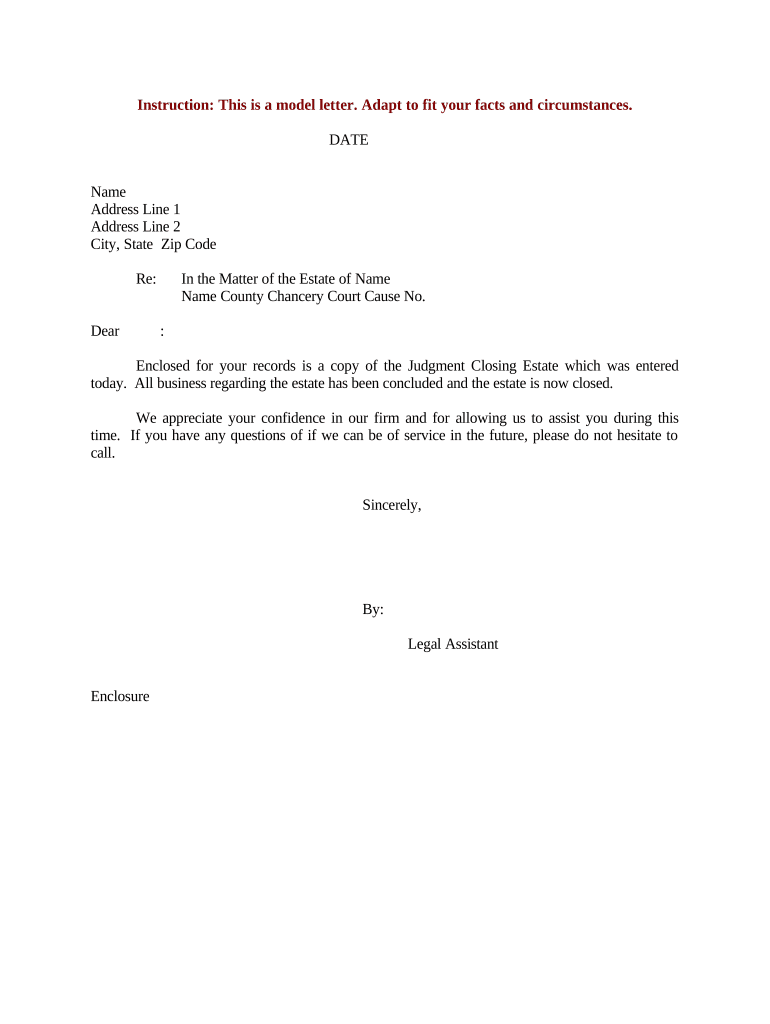
Closing Estate Form


What is the Closing Estate
The closing estate is a legal document used to finalize the distribution of a deceased person's assets. This form outlines how the estate's assets will be allocated among beneficiaries, ensuring that all debts and taxes are settled before distribution. Understanding the closing estate is crucial for executors and beneficiaries alike, as it serves as a formal declaration of the deceased's wishes regarding their estate.
Steps to Complete the Closing Estate
Completing the closing estate involves several key steps that ensure compliance with legal requirements. Here is a general outline of the process:
- Gather necessary documents, including the will, death certificate, and asset inventories.
- Identify and notify beneficiaries of their inheritance.
- Settle any outstanding debts and taxes owed by the estate.
- Prepare the closing estate form, ensuring all information is accurate and complete.
- Obtain signatures from all relevant parties, including beneficiaries and witnesses.
- Submit the completed form to the appropriate court or authority, as required by state law.
Legal Use of the Closing Estate
The closing estate must adhere to specific legal guidelines to be considered valid. In the United States, the document should comply with state probate laws, which govern the distribution of assets. This includes ensuring that all required signatures are obtained and that the document is filed within the designated time frame. Failure to comply with these legal requirements can lead to disputes among beneficiaries and potential challenges in court.
Key Elements of the Closing Estate
Several key elements must be included in the closing estate to ensure its validity:
- Identification of the deceased: Full name, date of birth, and date of death.
- List of assets: Detailed inventory of all assets, including real estate, bank accounts, and personal property.
- Debts and liabilities: A comprehensive list of all outstanding debts and obligations of the estate.
- Beneficiary information: Names and contact details of all beneficiaries entitled to inherit from the estate.
- Executor details: Information about the appointed executor responsible for managing the estate.
Who Issues the Form
The closing estate form is typically issued by the probate court or the state’s estate administration office. In some cases, the executor may need to prepare the document themselves, ensuring it meets all legal requirements. It is advisable to consult with an attorney specializing in estate law to ensure that the form is completed correctly and submitted to the right authority.
Required Documents
To successfully complete the closing estate, several documents are required:
- Death certificate of the deceased.
- Last will and testament, if available.
- Inventory of estate assets and liabilities.
- Notices to beneficiaries and creditors.
- Any relevant tax documents related to the estate.
Quick guide on how to complete closing estate
Accomplish Closing Estate seamlessly on any device
Online document management has become increasingly favored by businesses and individuals alike. It offers an ideal eco-friendly substitute for traditional printed and signed documents, as you can locate the appropriate form and securely store it online. airSlate SignNow equips you with all the resources necessary to generate, modify, and eSign your documents swiftly without interruptions. Manage Closing Estate on any platform using airSlate SignNow Android or iOS applications and streamline any document-related task today.
How to modify and eSign Closing Estate effortlessly
- Obtain Closing Estate and click on Get Form to begin.
- Utilize the tools available to complete your form.
- Emphasize pertinent sections of your documents or redact sensitive information with tools that airSlate SignNow provides specifically for that purpose.
- Create your eSignature with the Sign tool, which takes only seconds and carries the same legal validity as a conventional wet ink signature.
- Review all the details and click on the Done button to save your changes.
- Select your preferred method to share your form, by email, text message (SMS), or invitation link, or download it to your computer.
Eliminate concerns about lost or misplaced files, tedious form searches, or mistakes that necessitate printing new document copies. airSlate SignNow addresses all your document management needs in just a few clicks from any device of your choice. Modify and eSign Closing Estate and guarantee effective communication at every stage of your form preparation process with airSlate SignNow.
Create this form in 5 minutes or less
Create this form in 5 minutes!
People also ask
-
What features does airSlate SignNow offer for closing estate documents?
airSlate SignNow provides a variety of features for closing estate documents, including customizable templates, secure eSignature options, and real-time tracking of document status. These features ensure that the closing estate process is streamlined and efficient, allowing you to finalize your documents without hassle.
-
How does airSlate SignNow improve the closing estate process?
airSlate SignNow simplifies the closing estate process by offering an intuitive platform that allows users to send and sign documents digitally. This reduces the time spent on paperwork and helps avoid common delays, making your closing estate procedures faster and more efficient.
-
Is there a free trial available for airSlate SignNow to support closing estate requirements?
Yes, airSlate SignNow offers a free trial to help prospective users evaluate the platform's capabilities for closing estate needs. This trial allows you to experience the features and benefits firsthand, ensuring it meets your requirements without any financial commitment upfront.
-
What are the pricing plans for airSlate SignNow for closing estate services?
airSlate SignNow offers competitive pricing plans tailored to meet various business needs, including options specifically designed for users focused on closing estate transactions. Each plan provides essential features to facilitate document management, making it a cost-effective choice for your needs.
-
Can airSlate SignNow integrate with other software commonly used for closing estate?
Absolutely! airSlate SignNow can seamlessly integrate with popular software such as CRM systems, document management tools, and other applications that many users rely on for closing estate tasks. These integrations streamline workflows and enhance productivity by connecting all aspects of the closing estate process.
-
What are the benefits of using airSlate SignNow for closing estate?
Using airSlate SignNow for closing estate offers numerous benefits, including enhanced security for your documents and compliance with legal standards. The platform's user-friendly interface also makes it easy for all parties involved in the closing estate to collaborate efficiently, saving time and reducing errors.
-
How secure is airSlate SignNow when handling closing estate documents?
airSlate SignNow prioritizes the security of your data, employing advanced encryption protocols and compliance with industry standards to protect closing estate documents. This commitment to security ensures that sensitive information remains confidential and is safeguarded against unauthorized access.
Get more for Closing Estate
- Tsp fillable 2015 form
- Waiver payment form
- Statement disputed form
- Trustee directive for benefit payment lincoln financial group form
- Money gram form
- Sacc payment slips 1 3pdf ymcacolumbus form
- Outgoing acatnon acat security rescind authorization outgoing acatnon acat security rescind authorization form
- Transaction dispute form bdo
Find out other Closing Estate
- Can I eSignature Massachusetts Real Estate PDF
- How Can I eSignature New Jersey Police Document
- How Can I eSignature New Jersey Real Estate Word
- Can I eSignature Tennessee Police Form
- How Can I eSignature Vermont Police Presentation
- How Do I eSignature Pennsylvania Real Estate Document
- How Do I eSignature Texas Real Estate Document
- How Can I eSignature Colorado Courts PDF
- Can I eSignature Louisiana Courts Document
- How To Electronic signature Arkansas Banking Document
- How Do I Electronic signature California Banking Form
- How Do I eSignature Michigan Courts Document
- Can I eSignature Missouri Courts Document
- How Can I Electronic signature Delaware Banking PDF
- Can I Electronic signature Hawaii Banking Document
- Can I eSignature North Carolina Courts Presentation
- Can I eSignature Oklahoma Courts Word
- How To Electronic signature Alabama Business Operations Form
- Help Me With Electronic signature Alabama Car Dealer Presentation
- How Can I Electronic signature California Car Dealer PDF