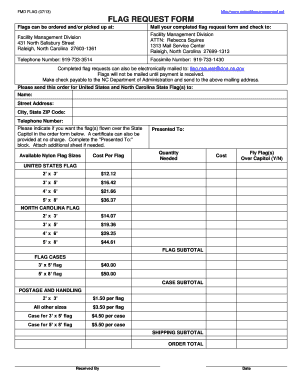
U S Flag Request Form 2013


What is the U S Flag Request Form
The U S Flag Request Form is a document used to request an official flag of the United States. This form is typically utilized by individuals or organizations seeking to obtain a flag for various purposes, including ceremonial events, commemorations, or personal displays. It is essential for ensuring that the request is processed correctly and efficiently by the appropriate authorities.
How to use the U S Flag Request Form
Using the U S Flag Request Form involves several straightforward steps. First, ensure you have the correct version of the form, which can be obtained from official sources. Next, fill out the form with accurate information, including your name, address, and the specific flag size you wish to request. Once completed, review the form for any errors before submitting it to the designated authority, either online or via mail.
Steps to complete the U S Flag Request Form
Completing the U S Flag Request Form requires careful attention to detail. Begin by gathering necessary information, such as your contact details and the purpose of the request. Follow these steps:
- Obtain the latest version of the form from official sources.
- Fill in your personal information accurately.
- Select the size and type of flag you are requesting.
- Provide any additional details required, such as the intended use of the flag.
- Review the completed form for accuracy.
- Submit the form via the preferred method (online, mail, or in-person).
Legal use of the U S Flag Request Form
The U S Flag Request Form is legally recognized when completed correctly and submitted to the appropriate authorities. It is crucial to adhere to any guidelines or regulations associated with flag requests, as improper use may lead to delays or rejection of your application. Understanding the legal framework surrounding flag requests ensures compliance and facilitates a smoother process.
Key elements of the U S Flag Request Form
Several key elements must be included in the U S Flag Request Form to ensure its validity. These elements typically consist of:
- Your full name and contact information.
- The specific size and type of flag requested.
- The purpose for which the flag is being requested.
- Any additional documentation or identification, if required.
Including all necessary information helps to expedite the processing of your request.
Form Submission Methods (Online / Mail / In-Person)
The U S Flag Request Form can be submitted through various methods, depending on the issuing authority's guidelines. Common submission methods include:
- Online: Many authorities allow for electronic submissions through their official websites.
- Mail: Completed forms can be sent via postal service to the designated office.
- In-Person: Some locations may permit you to submit the form directly at their offices.
Choosing the appropriate submission method can impact the speed and efficiency of your request.
Quick guide on how to complete u s flag request form
Prepare U S Flag Request Form seamlessly on any device
Digital document management has become increasingly favored by businesses and individuals. It offers an ideal eco-friendly replacement for traditional printed and signed documents, enabling you to locate the appropriate form and securely store it online. airSlate SignNow equips you with all the tools necessary to create, edit, and eSign your documents quickly without delays. Handle U S Flag Request Form on any platform with airSlate SignNow Android or iOS applications, and streamline any document-related task today.
The easiest way to edit and eSign U S Flag Request Form effortlessly
- Locate U S Flag Request Form and then click Get Form to begin.
- Use the tools we provide to complete your document.
- Highlight pertinent sections of your documents or obscure sensitive information with tools that airSlate SignNow offers specifically for that purpose.
- Create your signature using the Sign feature, which takes mere seconds and carries the same legal authority as a conventional wet ink signature.
- Thoroughly review the information and then click on the Done button to save your changes.
- Choose how you wish to send your form, whether by email, text message (SMS), or invite link, or download it to your computer.
Eliminate concerns about lost or misplaced files, tedious form navigation, or errors that require new document copies to be printed. airSlate SignNow addresses your document management needs in just a few clicks from any device you prefer. Edit and eSign U S Flag Request Form and ensure excellent communication at every step of your form preparation process with airSlate SignNow.
Create this form in 5 minutes or less
Find and fill out the correct u s flag request form
Create this form in 5 minutes!
How to create an eSignature for the u s flag request form
How to create an electronic signature for a PDF online
How to create an electronic signature for a PDF in Google Chrome
How to create an e-signature for signing PDFs in Gmail
How to create an e-signature right from your smartphone
How to create an e-signature for a PDF on iOS
How to create an e-signature for a PDF on Android
People also ask
-
What is a flag request form and how can it benefit my business?
A flag request form is a specialized document that allows users to submit requests for flagging specific items or issues. By utilizing a flag request form, your business can streamline processes, enhance communication, and ensure prompt attention to critical matters. This helps improve overall operational efficiency and responsiveness.
-
How does airSlate SignNow simplify the use of flag request forms?
airSlate SignNow offers a user-friendly platform that allows you to create, customize, and manage flag request forms effortlessly. With its intuitive interface, you can design forms that meet your specific needs and easily share them with your team or clients. This simplification reduces the likelihood of errors and speeds up processing time.
-
Can I integrate flag request forms with other software using airSlate SignNow?
Yes, airSlate SignNow allows easy integration with numerous third-party applications, enabling you to use your flag request forms seamlessly across different platforms. This connectivity ensures enhanced workflows and improves data transfer processes. You can integrate with popular software like CRM, project management tools, and more.
-
What are the pricing options for using flag request forms with airSlate SignNow?
airSlate SignNow offers various pricing plans to accommodate businesses of all sizes, making the use of flag request forms cost-effective. Each plan provides access to essential features, including eSigning, template creation, and secure cloud storage. You can choose a plan that best fits your workflow and budget.
-
What features should I look for in a flag request form tool?
When selecting a tool for creating flag request forms, look for features such as customizable templates, eSignature capabilities, automated workflows, and reporting tools. airSlate SignNow provides all these features and more, ensuring that your flag request forms are optimized for efficiency and effectiveness.
-
Is it secure to use airSlate SignNow for flag request forms?
Absolutely! airSlate SignNow prioritizes security and uses advanced encryption methods to protect your flag request forms and sensitive data. With features like secure storage and user authentication, you can trust that your information remains safe and confidential while using our platform.
-
How quickly can I set up a flag request form in airSlate SignNow?
Setting up a flag request form in airSlate SignNow can be accomplished in just a few minutes. The platform's user-friendly tools and templates allow you to customize your form quickly and efficiently. You can start sending and receiving requests almost immediately, enhancing your business's responsiveness.
Get more for U S Flag Request Form
- Judgment conviction 497329211 form
- Agreement between self employed independent contractor and owner of mobile tire repair service to drive the mobile tire repair form
- Judgments circuit court form
- Church vacation bible school form
- Motion trial form
- Form bill sale 497329216
- Warehouse receiving log template form
- Sample letter apology form
Find out other U S Flag Request Form
- Sign North Carolina Construction Affidavit Of Heirship Later
- Sign Oregon Construction Emergency Contact Form Easy
- Sign Rhode Island Construction Business Plan Template Myself
- Sign Vermont Construction Rental Lease Agreement Safe
- Sign Utah Construction Cease And Desist Letter Computer
- Help Me With Sign Utah Construction Cease And Desist Letter
- Sign Wisconsin Construction Purchase Order Template Simple
- Sign Arkansas Doctors LLC Operating Agreement Free
- Sign California Doctors Lease Termination Letter Online
- Sign Iowa Doctors LLC Operating Agreement Online
- Sign Illinois Doctors Affidavit Of Heirship Secure
- Sign Maryland Doctors Quitclaim Deed Later
- How Can I Sign Maryland Doctors Quitclaim Deed
- Can I Sign Missouri Doctors Last Will And Testament
- Sign New Mexico Doctors Living Will Free
- Sign New York Doctors Executive Summary Template Mobile
- Sign New York Doctors Residential Lease Agreement Safe
- Sign New York Doctors Executive Summary Template Fast
- How Can I Sign New York Doctors Residential Lease Agreement
- Sign New York Doctors Purchase Order Template Online