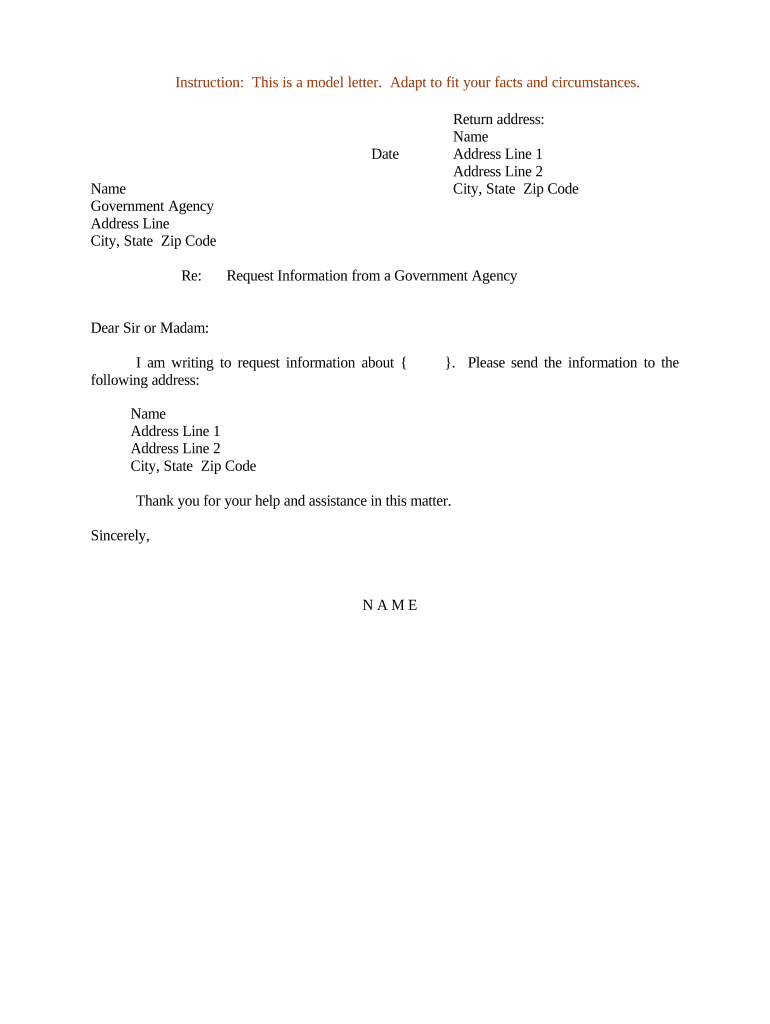
Letter Government Form


What is the Letter Government
A letter from a government agency is a formal document issued by a governmental body to communicate information, decisions, or requests. These letters can cover a wide range of topics, including tax notifications, legal notices, and application approvals. Understanding the purpose and context of such letters is essential for effective communication and compliance with governmental requirements.
Key elements of the Letter Government
When crafting a letter to a government agency, it is important to include specific elements to ensure clarity and professionalism. Key components include:
- Recipient's Address: Clearly state the address of the government agency, including the department name if applicable.
- Date: Include the date the letter is written, positioned at the top of the document.
- Subject Line: A brief statement summarizing the purpose of the letter.
- Salutation: Use a formal greeting, such as "Dear [Title] [Last Name]" or "To Whom It May Concern."
- Body: Clearly articulate the purpose of the letter, providing necessary details and context.
- Closing: Use a formal closing, such as "Sincerely" or "Respectfully," followed by your name and contact information.
Steps to complete the Letter Government
Completing a letter to a government agency involves several steps to ensure it meets necessary standards. Follow these steps for effective communication:
- Identify the purpose of the letter and gather relevant information.
- Research the correct government agency and its address.
- Draft the letter, ensuring all key elements are included.
- Review the letter for clarity, grammar, and adherence to formal standards.
- Sign the letter, if required, and make copies for your records.
- Submit the letter via the appropriate method, whether online, by mail, or in person.
Legal use of the Letter Government
Letters from government agencies carry legal weight and must be treated with care. They can serve as official documentation for various purposes, including legal proceedings and compliance verification. It is crucial to ensure that the letter is accurate and contains all necessary information to avoid legal complications.
Examples of using the Letter Government
There are numerous scenarios where a letter from a government agency may be required. Examples include:
- Tax notifications from the IRS regarding filing status or owed taxes.
- Approval letters for permits or licenses from local government offices.
- Notices of compliance or violations from regulatory agencies.
- Responses to applications for government grants or assistance programs.
Form Submission Methods (Online / Mail / In-Person)
When submitting a letter to a government agency, it is important to choose the appropriate method of delivery. Common submission methods include:
- Online: Many agencies allow for electronic submission through their websites, which can expedite processing.
- Mail: Sending a physical letter via postal service is a traditional method, ensuring it reaches the agency's office.
- In-Person: Some situations may require delivering the letter directly to the agency, allowing for immediate confirmation of receipt.
Quick guide on how to complete letter government
Effortlessly Prepare Letter Government on Any Device
Managing documents online has gained tremendous popularity among businesses and individuals. It offers an ideal eco-friendly alternative to conventional printed and signed papers, allowing you to obtain the necessary form and securely store it online. airSlate SignNow equips you with all the tools needed to create, modify, and electronically sign your documents promptly without delays. Manage Letter Government across any platform with airSlate SignNow's Android or iOS applications and simplify any document-related procedure today.
The Easiest Way to Modify and Electronically Sign Letter Government with Ease
- Obtain Letter Government and click on Get Form to begin.
- Utilize the tools provided to fill out your document.
- Mark essential sections of your documents or obscure sensitive information with tools specifically designed for that purpose by airSlate SignNow.
- Craft your electronic signature using the Sign tool, which takes only seconds and carries the same legal validity as a traditional handwritten signature.
- Verify the details and then click the Done button to save your modifications.
- Choose your delivery method for the form: via email, text message (SMS), invite link, or download to your computer.
Say goodbye to lost or misplaced documents, tedious form navigation, or mistakes that require reprinting new copies. airSlate SignNow takes care of all your document management needs in just a few clicks from any device you prefer. Alter and electronically sign Letter Government and ensure effective communication at every stage of the form preparation process with airSlate SignNow.
Create this form in 5 minutes or less
Create this form in 5 minutes!
People also ask
-
What format should I use when asking how do you address a government agency in a letter?
When addressing a government agency in a letter, it's important to use a formal tone and include the name of the agency along with the recipient's title, if known. Begin with 'Dear [Title] [Last Name]' and ensure to include the agency's address correctly. This formal structure helps convey professionalism in your correspondence.
-
What features of airSlate SignNow can help me when creating letters to government agencies?
airSlate SignNow offers a user-friendly platform that allows you to draft, send, and eSign documents seamlessly. With templates and customizations available, you can easily create documents that effectively address government agencies. This simplifies the process of figuring out how do you address a government agency in a letter.
-
Is there a cost associated with using airSlate SignNow for letter writing?
Yes, airSlate SignNow offers various pricing plans to suit different business needs. The cost is competitive and includes features like unlimited eSigning capabilities, document templates, and integrations. This makes it a cost-effective solution for anyone needing guidance on how do you address a government agency in a letter.
-
Can I integrate airSlate SignNow with other software I use for document management?
Absolutely! airSlate SignNow integrates easily with popular applications like Google Drive, Dropbox, and more. This seamless integration enhances your workflow, making it easier to manage documents and answer questions about how do you address a government agency in a letter.
-
What benefits does airSlate SignNow provide for businesses looking to communicate with government agencies?
airSlate SignNow allows businesses to streamline their communication with government agencies through efficient eSigning and document management. By using this platform, you can ensure that your letters are properly formatted, which is vital when considering how do you address a government agency in a letter. This reduces errors and enhances professionalism.
-
How secure is the document signing process with airSlate SignNow?
Security is paramount at airSlate SignNow. The platform complies with major security standards, ensuring your documents are encrypted and safe. This adds an extra layer of confidence when you need to tackle how do you address a government agency in a letter.
-
What types of documents can I create with airSlate SignNow for communication with government agencies?
With airSlate SignNow, you can create various documents including formal letters, contracts, and forms necessary for communicating with government agencies. Our platform provides templates that guide you on how do you address a government agency in a letter, making it easier to craft your message.
Get more for Letter Government
- Outbound student exchange program application form
- Congressman kim introduces bipartisan bill to give guard form
- Rx form application for appeal polsuppdoc 20170215 acu
- A guide to starting a business in south australia department form
- Incident report form sport
- Power of attorney form
- Qcat forms
- Instrument rating test form casa
Find out other Letter Government
- Sign Idaho Rental application Free
- Sign South Carolina Rental lease application Online
- Sign Arizona Standard rental application Now
- Sign Indiana Real estate document Free
- How To Sign Wisconsin Real estate document
- Sign Montana Real estate investment proposal template Later
- How Do I Sign Washington Real estate investment proposal template
- Can I Sign Washington Real estate investment proposal template
- Sign Wisconsin Real estate investment proposal template Simple
- Can I Sign Kentucky Performance Contract
- How Do I Sign Florida Investment Contract
- Sign Colorado General Power of Attorney Template Simple
- How Do I Sign Florida General Power of Attorney Template
- Sign South Dakota Sponsorship Proposal Template Safe
- Sign West Virginia Sponsorship Proposal Template Free
- Sign Tennessee Investment Contract Safe
- Sign Maryland Consulting Agreement Template Fast
- Sign California Distributor Agreement Template Myself
- How Do I Sign Louisiana Startup Business Plan Template
- Can I Sign Nevada Startup Business Plan Template