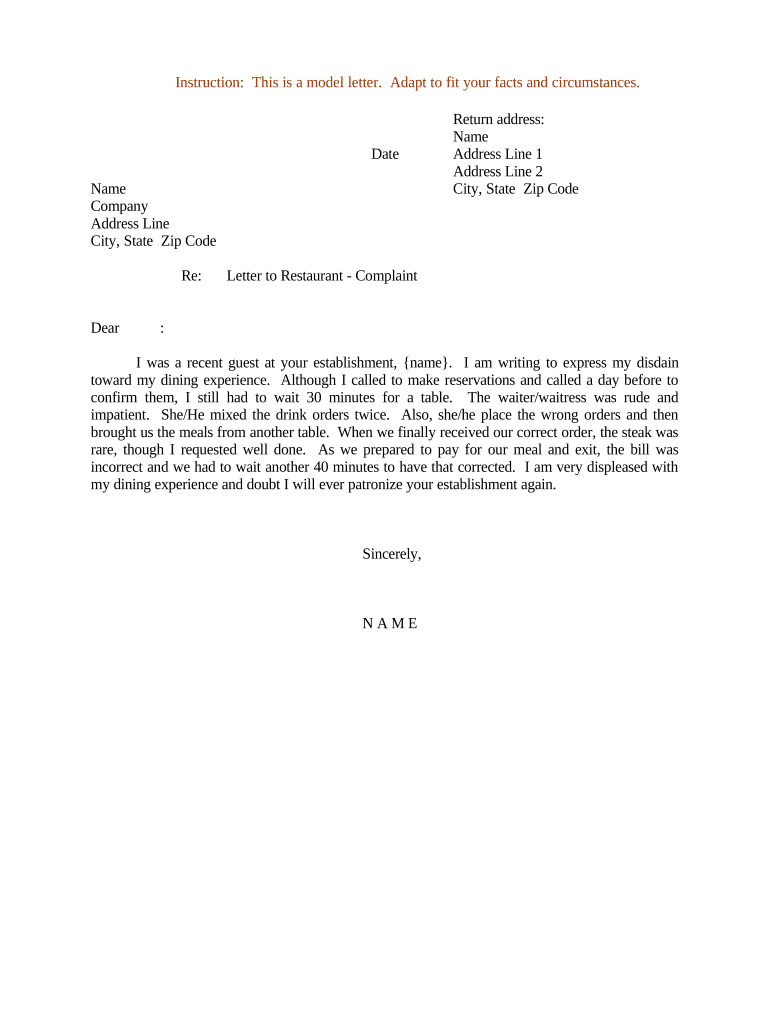
Sample Complaint Form


Understanding the Sample Restaurant Form
The sample restaurant form serves as a crucial document for various operational aspects of a restaurant. It can be used for order management, customer feedback, or employee documentation. Each section of the form is designed to capture essential information that aids in streamlining restaurant processes. This form is particularly useful for ensuring that all necessary details are collected efficiently, which can enhance customer satisfaction and operational effectiveness.
How to Use the Sample Restaurant Form
Using the sample restaurant form involves several straightforward steps. First, identify the specific purpose of the form, whether it is for taking orders, gathering customer feedback, or handling employee-related documentation. Next, fill in the required fields accurately. For order forms, this may include customer details, order items, and payment information. Ensure that all entries are clear and legible to avoid any misunderstandings. Once completed, the form can be submitted electronically or printed for in-person handling, depending on your restaurant's operational preferences.
Key Elements of the Sample Restaurant Form
The sample restaurant form typically includes several key components that are essential for its functionality. These may include:
- Customer Information: Name, contact details, and any special requests.
- Order Details: Items ordered, quantities, and any modifications.
- Payment Information: Method of payment and transaction details.
- Feedback Section: Space for customer comments or suggestions.
Each of these elements plays a vital role in ensuring that the restaurant can operate smoothly and meet customer needs effectively.
Steps to Complete the Sample Restaurant Form
Completing the sample restaurant form involves a systematic approach to ensure accuracy and efficiency. Follow these steps:
- Gather all necessary information before starting to fill out the form.
- Begin with customer details, ensuring correct spelling and contact information.
- Proceed to the order section, carefully listing each item and any specific requests.
- Review the payment section, confirming the chosen method and any relevant details.
- Provide space for customer feedback if applicable, encouraging open communication.
- Double-check all entries for accuracy before submission.
Legal Use of the Sample Restaurant Form
The sample restaurant form must comply with applicable laws and regulations to be considered legally valid. This includes adhering to local health and safety standards, as well as any relevant consumer protection laws. Ensuring that the form captures necessary information while maintaining compliance can protect the restaurant from potential legal issues. Additionally, keeping records of completed forms can serve as documentation in case of disputes or audits.
Digital vs. Paper Version of the Sample Restaurant Form
In today's digital age, many restaurants are shifting towards electronic forms for efficiency and ease of use. Digital versions of the sample restaurant form can be filled out and submitted online, reducing paper waste and streamlining data collection. However, some establishments may still prefer paper versions for in-person interactions. Each format has its advantages, and the choice between digital and paper should align with the restaurant's operational needs and customer preferences.
Quick guide on how to complete sample complaint form 497333518
Effortlessly complete Sample Complaint Form on any device
Digital document management has gained traction among businesses and individuals alike. It serves as an ideal eco-friendly alternative to traditional printed and signed documents, allowing you to easily find the correct form and securely store it online. airSlate SignNow provides you with all the necessary tools to create, modify, and electronically sign your documents swiftly and efficiently. Manage Sample Complaint Form on any platform using airSlate SignNow's Android or iOS applications, and streamline any document-related tasks today.
Steps to alter and eSign Sample Complaint Form effortlessly
- Find Sample Complaint Form and select Get Form to begin.
- Utilize the tools we offer to complete your form.
- Emphasize pertinent sections of the documents or obscure sensitive information with the tools that airSlate SignNow specifically provides for this purpose.
- Create your eSignature using the Sign feature, which takes mere seconds and holds the same legal significance as a conventional wet ink signature.
- Review the information carefully and click the Done button to save your changes.
- Select your preferred method to send your form, whether by email, SMS, invitation link, or download it straight to your computer.
Eliminate worries about lost or misplaced files, tedious form searches, or errors that necessitate printing new document copies. airSlate SignNow addresses your document management needs within just a few clicks from any device you choose. Modify and eSign Sample Complaint Form, ensuring outstanding communication at every step of the form preparation process with airSlate SignNow.
Create this form in 5 minutes or less
Create this form in 5 minutes!
People also ask
-
What is a sample restaurant form, and how can it benefit my business?
A sample restaurant form is a template that can be customized for various purposes, such as reservations, feedback, or catering requests. Utilizing a sample restaurant form helps streamline operations and improve customer interactions, ensuring a professional appearance and efficiency in handling guest communications.
-
How can I create a sample restaurant form using airSlate SignNow?
Creating a sample restaurant form in airSlate SignNow is straightforward. You can choose from pre-existing templates or design your own from scratch, customizing fields to suit your unique requirements. The platform’s intuitive drag-and-drop interface makes it easy to add elements like text boxes, checklists, and signatures.
-
Is there a cost associated with using a sample restaurant form in airSlate SignNow?
Yes, while airSlate SignNow offers a free trial, there are subscription plans that provide access to various features, including sample restaurant forms. Pricing typically depends on the scale of your business and the number of users, so it’s beneficial to review the options and select a plan that meets your specific needs.
-
What features does airSlate SignNow provide for sample restaurant forms?
AirSlate SignNow offers a robust set of features for sample restaurant forms, including electronic signatures, automated workflows, and cloud storage. You can also track the progress of forms, send reminders, and easily integrate them with other business applications, ensuring a seamless experience.
-
Can sample restaurant forms be integrated with other software?
Yes, airSlate SignNow allows for easy integration with a variety of third-party applications, signNowly enhancing the capabilities of your sample restaurant form. Whether it's your POS system, CRM, or email platform, these integrations facilitate a smoother flow of information and improved operational efficiency.
-
How secure are the sample restaurant forms created with airSlate SignNow?
Security is a top priority for airSlate SignNow, and sample restaurant forms are protected through advanced encryption protocols and secure cloud storage. You can rest assured that your business data and customer information are safeguarded against unauthorized access.
-
What support options are available for sample restaurant form users?
Users of airSlate SignNow have access to a variety of support options, including comprehensive knowledge bases, tutorials, and customer support channels. Whether you’re looking for help in creating a sample restaurant form or troubleshooting, the support team is ready to assist you at every step.
Get more for Sample Complaint Form
Find out other Sample Complaint Form
- Electronic signature Louisiana Healthcare / Medical Quitclaim Deed Online
- Electronic signature Louisiana Healthcare / Medical Quitclaim Deed Computer
- How Do I Electronic signature Louisiana Healthcare / Medical Limited Power Of Attorney
- Electronic signature Maine Healthcare / Medical Letter Of Intent Fast
- How To Electronic signature Mississippi Healthcare / Medical Month To Month Lease
- Electronic signature Nebraska Healthcare / Medical RFP Secure
- Electronic signature Nevada Healthcare / Medical Emergency Contact Form Later
- Electronic signature New Hampshire Healthcare / Medical Credit Memo Easy
- Electronic signature New Hampshire Healthcare / Medical Lease Agreement Form Free
- Electronic signature North Dakota Healthcare / Medical Notice To Quit Secure
- Help Me With Electronic signature Ohio Healthcare / Medical Moving Checklist
- Electronic signature Education PPT Ohio Secure
- Electronic signature Tennessee Healthcare / Medical NDA Now
- Electronic signature Tennessee Healthcare / Medical Lease Termination Letter Online
- Electronic signature Oklahoma Education LLC Operating Agreement Fast
- How To Electronic signature Virginia Healthcare / Medical Contract
- How To Electronic signature Virginia Healthcare / Medical Operating Agreement
- Electronic signature Wisconsin Healthcare / Medical Business Letter Template Mobile
- Can I Electronic signature Wisconsin Healthcare / Medical Operating Agreement
- Electronic signature Alabama High Tech Stock Certificate Fast