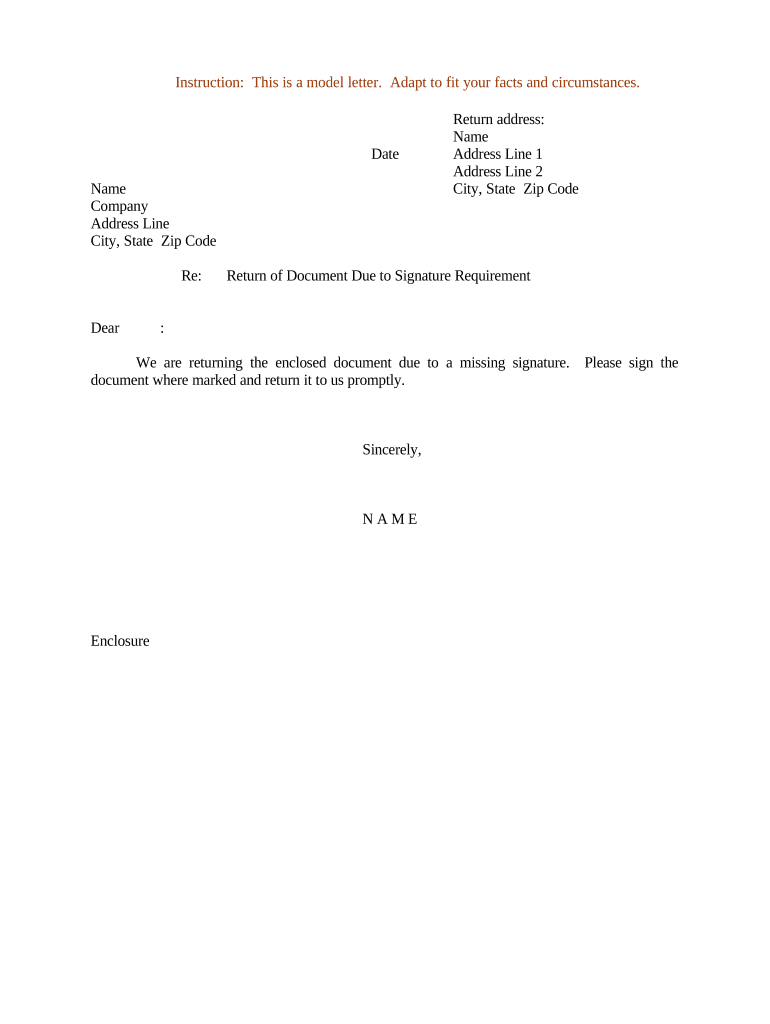
Letter Return Form


What is the rental fee return letter?
A rental fee return letter is a formal document used to request the return of a rental fee or deposit that was paid to a landlord or rental agency. This letter typically outlines the reasons for the request, such as the termination of a lease, the condition of the property upon vacating, or any disputes regarding the rental agreement. It serves as a written record of the request and can be important for legal and financial purposes.
Key elements of the rental fee return letter
When drafting a rental fee return letter, it is essential to include specific elements to ensure clarity and effectiveness. Key components include:
- Sender's Information: Include your name, address, and contact details at the top of the letter.
- Recipient's Information: Provide the landlord's or rental agency's name and address.
- Date: Indicate the date the letter is written.
- Subject Line: Clearly state the purpose of the letter, such as "Request for Return of Rental Fee."
- Body: Explain the reason for the request, referencing the rental agreement and any relevant details.
- Closing: Include a polite closing statement and your signature.
Steps to complete the rental fee return letter
Completing a rental fee return letter involves several straightforward steps:
- Gather necessary information, including your rental agreement and any correspondence with the landlord.
- Draft the letter using a clear and professional tone, ensuring all key elements are included.
- Review the letter for accuracy, checking for any grammatical or spelling errors.
- Sign the letter to validate your request.
- Send the letter via a method that provides proof of delivery, such as certified mail or email with a read receipt.
Legal use of the rental fee return letter
The rental fee return letter can serve as a legally binding document if it meets certain criteria. To ensure its legal standing, it should be clear, concise, and include all relevant details. It is advisable to keep a copy of the letter for your records, as it may be needed in case of disputes. Familiarizing yourself with local and state laws regarding rental agreements and deposits can further strengthen your position when requesting a return.
Examples of using the rental fee return letter
There are various scenarios in which a rental fee return letter may be utilized. Common examples include:
- Requesting the return of a security deposit after moving out of a rental property.
- Seeking reimbursement for a rental fee due to a breach of contract by the landlord.
- Notifying the landlord of a change in circumstances that warrants the return of the rental fee.
Form submission methods for the rental fee return letter
Submitting a rental fee return letter can be done through multiple methods, depending on the preferences of both the sender and the recipient. Common submission methods include:
- Mail: Sending a physical letter via postal service, preferably with tracking.
- Email: Sending a scanned copy of the signed letter or a typed version, ensuring to request a confirmation of receipt.
- In-Person: Delivering the letter directly to the landlord or rental agency, which allows for immediate confirmation.
Quick guide on how to complete letter return 497333564
Effortlessly complete Letter Return on any device
Managing documents online has become increasingly favored by businesses and individuals alike. It serves as an ideal eco-friendly alternative to conventional printed and signed documents, allowing you to find the necessary form and securely store it online. airSlate SignNow equips you with all the resources required to create, edit, and electronically sign your documents swiftly without delays. Manage Letter Return on any device through the airSlate SignNow apps for Android or iOS, and enhance any document-related procedure today.
How to edit and electronically sign Letter Return with ease
- Locate Letter Return and click Get Form to begin.
- Utilize the tools available to complete your form.
- Highlight relevant sections of the documents or obscure sensitive information with features specifically offered by airSlate SignNow for that purpose.
- Create your signature with the Sign tool, which takes seconds and carries the same legal validity as a traditional wet ink signature.
- Review all the information and click the Done button to save your changes.
- Choose how you would like to send your form, by email, SMS, or invitation link, or download it to your computer.
Eliminate concerns about missing or lost documents, tiring form searches, or errors that necessitate printing new copies. airSlate SignNow addresses your document management requirements in just a few clicks from any device you prefer. Edit and electronically sign Letter Return to ensure effective communication at any stage of your form preparation process using airSlate SignNow.
Create this form in 5 minutes or less
Create this form in 5 minutes!
People also ask
-
What is a rental fee return letter?
A rental fee return letter is a document sent by tenants to landlords requesting the return of their security deposit or any prepaid rental fees. This letter typically outlines the reasons for the return request, referencing the lease agreement. Using an efficient tool like airSlate SignNow can help you create and eSign this letter easily.
-
How can airSlate SignNow help me create a rental fee return letter?
airSlate SignNow provides templates and tools for drafting a professional rental fee return letter within minutes. You can customize the document according to your specific needs and seamlessly send it for electronic signatures. This streamlines the process, ensuring quick and efficient communications with landlords.
-
Is airSlate SignNow cost-effective for creating a rental fee return letter?
Yes, airSlate SignNow offers a cost-effective solution for creating a rental fee return letter and managing all your document needs. With various pricing plans available, you can choose one that fits your budget while enjoying full access to essential features. It's a great investment for both individuals and businesses.
-
Can I track the status of my rental fee return letter sent through airSlate SignNow?
Absolutely! airSlate SignNow allows you to track the status of your rental fee return letter in real-time. You will receive notifications when your letter is viewed and signed, keeping you updated throughout the process and ensuring prompt communication with your landlord.
-
Are there any integrations available with airSlate SignNow for managing rental documents?
Yes, airSlate SignNow integrates with various popular platforms, such as Google Drive and Dropbox, making it convenient to manage your rental documents. You can easily upload, store, and access your rental fee return letter alongside other files. These integrations enhance your workflow and document organization capabilities.
-
What features can I expect when creating a rental fee return letter using airSlate SignNow?
When using airSlate SignNow for your rental fee return letter, you can expect features such as customizable templates, electronic signatures, document sharing, and storage options. These tools simplify the letter creation process and ensure that your request is delivered professionally. Enhance your document management with our user-friendly platform.
-
How long does it take to create a rental fee return letter with airSlate SignNow?
Creating a rental fee return letter with airSlate SignNow is quick and efficient. Most users can complete the entire process in just a few minutes, from drafting the letter to sending it for signatures. This efficiency is especially valuable when you need to take prompt action regarding your rental fees.
Get more for Letter Return
Find out other Letter Return
- Help Me With eSign Kansas Education LLC Operating Agreement
- Help Me With eSign West Virginia Doctors Lease Agreement Template
- eSign Wyoming Doctors Living Will Mobile
- eSign Wyoming Doctors Quitclaim Deed Free
- How To eSign New Hampshire Construction Rental Lease Agreement
- eSign Massachusetts Education Rental Lease Agreement Easy
- eSign New York Construction Lease Agreement Online
- Help Me With eSign North Carolina Construction LLC Operating Agreement
- eSign Education Presentation Montana Easy
- How To eSign Missouri Education Permission Slip
- How To eSign New Mexico Education Promissory Note Template
- eSign New Mexico Education Affidavit Of Heirship Online
- eSign California Finance & Tax Accounting IOU Free
- How To eSign North Dakota Education Rental Application
- How To eSign South Dakota Construction Promissory Note Template
- eSign Education Word Oregon Secure
- How Do I eSign Hawaii Finance & Tax Accounting NDA
- eSign Georgia Finance & Tax Accounting POA Fast
- eSign Georgia Finance & Tax Accounting POA Simple
- How To eSign Oregon Education LLC Operating Agreement