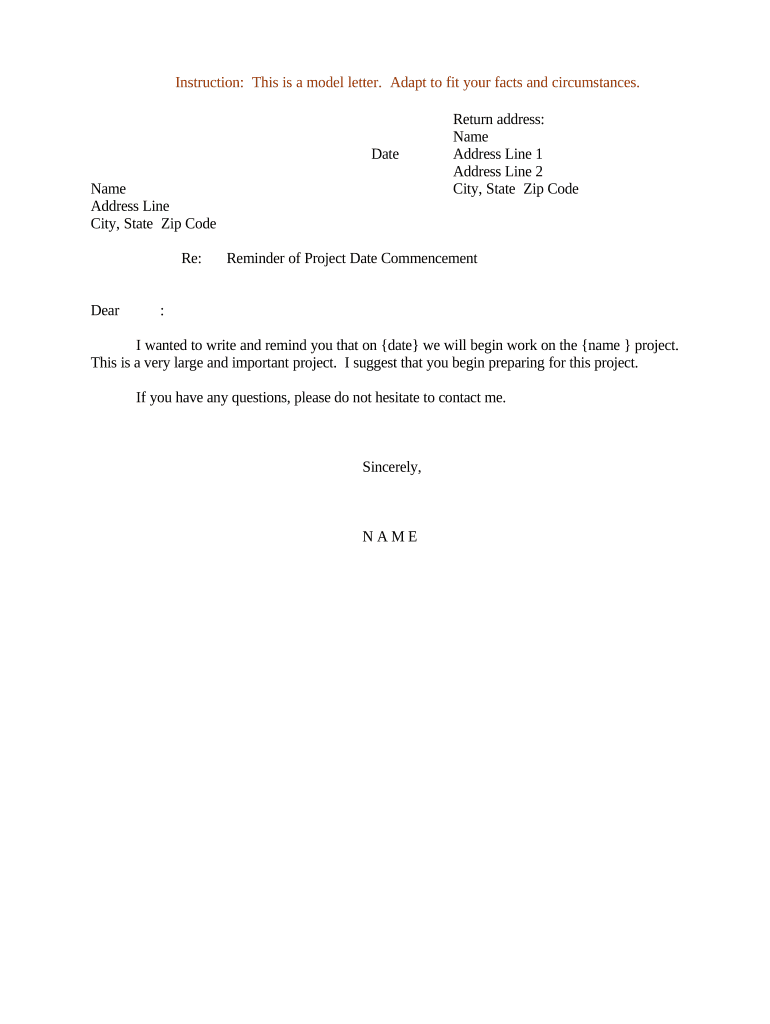
Sample Reminder Form


What is the Sample Reminder
A sample reminder is a template used to notify parties involved about important deadlines or actions that need to be taken. This document is particularly useful in business contexts, such as project commencement, where timely communication is essential. It serves as a formal reminder to ensure that all stakeholders are aware of their responsibilities and the upcoming dates that may impact the project timeline.
How to Use the Sample Reminder
Using a sample reminder involves filling out specific details relevant to the project or event. Begin by identifying the key dates, such as the date commencement, and include any pertinent information that needs to be communicated. Ensure that the language is clear and concise, making it easy for recipients to understand their obligations. Once completed, distribute the reminder to all relevant parties via email or other communication methods to ensure it reaches everyone involved.
Steps to Complete the Sample Reminder
Completing a sample reminder involves several straightforward steps:
- Identify the Purpose: Determine the specific event or deadline that requires a reminder.
- Gather Information: Collect all necessary details, including dates, names, and any specific actions required.
- Draft the Reminder: Use clear and professional language to draft the reminder, ensuring all important information is included.
- Review for Accuracy: Double-check the details for correctness before sending it out.
- Distribute: Share the reminder with all relevant parties through appropriate channels.
Legal Use of the Sample Reminder
The legal use of a sample reminder is crucial in ensuring that all parties are informed of their obligations. When used correctly, it can serve as a record of communication, which may be referenced in case of disputes. It is essential to ensure that the reminder complies with any applicable laws or regulations, particularly in business contexts, to maintain its validity and enforceability.
Key Elements of the Sample Reminder
Key elements of a sample reminder include:
- Subject Line: Clearly state the purpose of the reminder.
- Date Commencement: Specify the exact date that requires attention.
- Details of the Event: Provide a brief description of what the reminder pertains to.
- Contact Information: Include details on who to reach out to for questions or clarifications.
- Call to Action: Clearly outline any actions that need to be taken by the recipients.
Examples of Using the Sample Reminder
Examples of using a sample reminder can vary based on the context. For instance, in a project management setting, a reminder might be sent out to inform team members about the upcoming date commencement for a project phase. In a legal context, a reminder could be issued to notify parties about deadlines for document submissions or compliance requirements. Tailoring the reminder to fit the specific scenario enhances its effectiveness.
Quick guide on how to complete sample reminder
Easily Prepare Sample Reminder on Any Device
Managing documents online has gained popularity among companies and individuals alike. It offers an ideal eco-friendly substitute for traditional printed and signed papers, as you can easily find the appropriate form and securely store it online. airSlate SignNow provides you with all the necessary tools to create, modify, and electronically sign your documents quickly without any holdups. Handle Sample Reminder on any platform using airSlate SignNow's Android or iOS applications and streamline any document-related tasks today.
How to Edit and Electronically Sign Sample Reminder Effortlessly
- Find Sample Reminder and click Get Form to begin.
- Utilize the tools we provide to complete your document.
- Highlight pertinent sections of the documents or obscure sensitive information with instruments that airSlate SignNow provides specifically for that purpose.
- Create your electronic signature using the Sign tool, which can be done in seconds and holds the same legal significance as a traditional handwritten signature.
- Review the details and hit the Done button to save your changes.
- Select your preferred method to deliver your form, whether by email, SMS, or invite link, or download it to your computer.
Say goodbye to lost or misplaced documents, frustrating form navigation, or errors that necessitate printing new copies. airSlate SignNow meets all your document management needs in just a few clicks from any device you choose. Edit and eSign Sample Reminder to ensure effective communication at every step of the document preparation process with airSlate SignNow.
Create this form in 5 minutes or less
Create this form in 5 minutes!
People also ask
-
What is the date commencement feature in airSlate SignNow?
The date commencement feature in airSlate SignNow allows users to specify the exact date documents should be signed and processed. This ensures that all parties are aligned on timelines and can help streamline workflows. Utilizing this feature enhances organization and accountability within document management.
-
How can I integrate the date commencement feature with other tools?
airSlate SignNow seamlessly integrates with various third-party applications that enhance the functionality of the date commencement feature. By connecting your preferred tools, you can automate document workflows and ensure timely actions. This integration helps in staying organized and increases efficiency across your operations.
-
What pricing options does airSlate SignNow offer for the date commencement feature?
airSlate SignNow provides various pricing plans that cater to businesses of all sizes, including access to the date commencement feature. Prices are competitive and tailored to different user needs, making it accessible for startups and large enterprises alike. You can choose a plan that best fits your budget and requirements.
-
Can I customize the date commencement settings for different types of documents?
Yes, airSlate SignNow allows users to customize date commencement settings for various document types. This flexibility ensures that you can accommodate specific signing timelines for contracts, agreements, and more. Tailored settings help you maintain control over critical deadlines and enhance document management.
-
What are the benefits of using airSlate SignNow's date commencement feature?
The benefits of using airSlate SignNow's date commencement feature include improved compliance, better scheduling, and enhanced clarity among signers. With clear timelines established, your team can meet important deadlines efficiently. This reduces the risk of delays and ensures documents are executed in a timely manner.
-
How does the date commencement feature improve workflow efficiency?
The date commencement feature improves workflow efficiency by allowing users to set specific dates for document signing, reducing back-and-forth communication. This clarity minimizes the chances of misunderstandings and ensures quicker turnaround times. Ultimately, it leads to a more streamlined document signing process.
-
Is the date commencement feature secure and compliant?
Absolutely. The date commencement feature in airSlate SignNow adheres to strict security protocols and compliance standards, ensuring the integrity of your documents. With this feature, your data is protected throughout the signing process, giving you peace of mind while handling sensitive information.
Get more for Sample Reminder
- Residential property lease agreement city of parma cityofparma oh form
- For real estate broker services of form
- Ohio short sale addendum form
- South dakota real estate purchase form
- Are purchase agreement form
- Short sale addendum to purchase agreement nuco title form
- Lead forms and documents rhode island office of housing and
- Land sales agreement form
Find out other Sample Reminder
- Can I Electronic signature New Jersey Government LLC Operating Agreement
- Electronic signature New Jersey Government Promissory Note Template Online
- Electronic signature Michigan Education LLC Operating Agreement Myself
- How To Electronic signature Massachusetts Finance & Tax Accounting Quitclaim Deed
- Electronic signature Michigan Finance & Tax Accounting RFP Now
- Electronic signature Oklahoma Government RFP Later
- Electronic signature Nebraska Finance & Tax Accounting Business Plan Template Online
- Electronic signature Utah Government Resignation Letter Online
- Electronic signature Nebraska Finance & Tax Accounting Promissory Note Template Online
- Electronic signature Utah Government Quitclaim Deed Online
- Electronic signature Utah Government POA Online
- How To Electronic signature New Jersey Education Permission Slip
- Can I Electronic signature New York Education Medical History
- Electronic signature Oklahoma Finance & Tax Accounting Quitclaim Deed Later
- How To Electronic signature Oklahoma Finance & Tax Accounting Operating Agreement
- Electronic signature Arizona Healthcare / Medical NDA Mobile
- How To Electronic signature Arizona Healthcare / Medical Warranty Deed
- Electronic signature Oregon Finance & Tax Accounting Lease Agreement Online
- Electronic signature Delaware Healthcare / Medical Limited Power Of Attorney Free
- Electronic signature Finance & Tax Accounting Word South Carolina Later