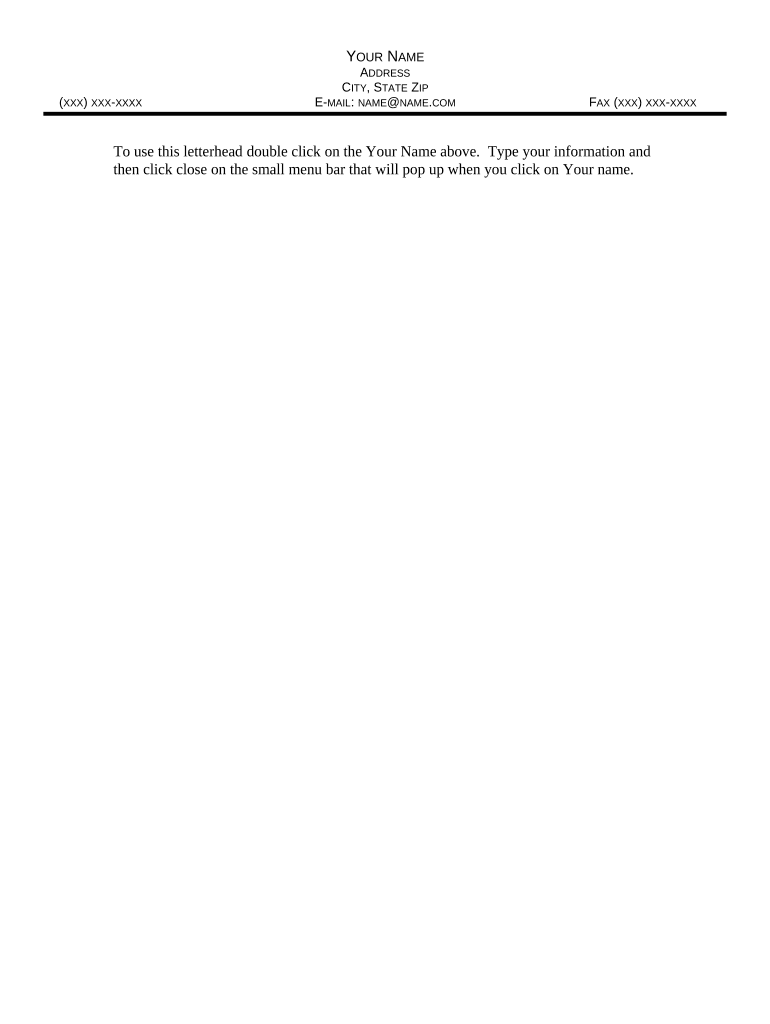
Sample Template Form


What is the Sample Template
A sample template serves as a structured framework that helps users create documents efficiently. In the context of task templates for Excel, these templates are designed to streamline various tasks, such as project management, budgeting, or data tracking. They provide a standardized format that users can easily fill out, ensuring consistency and accuracy in data entry. By utilizing a sample template, individuals and businesses can save time and reduce errors, allowing for a more organized approach to task management.
How to Use the Sample Template
Using a sample template for Excel involves several straightforward steps. First, download the template from a trusted source. Open the template in Excel, where you will find pre-defined fields and sections tailored to specific tasks. Fill in the necessary information, such as dates, names, and numerical data, ensuring that you adhere to the template's structure. Once completed, you can save the document for future reference or share it with team members. Utilizing these templates not only enhances productivity but also promotes collaboration among users.
Steps to Complete the Sample Template
Completing a sample template for Excel requires careful attention to detail. Follow these steps for effective completion:
- Open the downloaded sample template in Excel.
- Review the sections to understand what information is required.
- Input your data in the designated fields, ensuring accuracy.
- Utilize Excel's features, such as formulas and formatting, to enhance your document.
- Save your work regularly to avoid data loss.
- Review the completed template for any errors before finalizing.
Key Elements of the Sample Template
Every sample template for Excel includes essential elements that contribute to its functionality. Key components often found in these templates include:
- Header Information: This section typically includes the document title, date, and author.
- Data Entry Fields: Clearly defined areas where users input relevant information.
- Formulas: Pre-set calculations that automate data processing, enhancing efficiency.
- Instructions: Guidance on how to fill out the template correctly, ensuring clarity for all users.
Legal Use of the Sample Template
When utilizing a sample template for Excel, it is important to consider legal implications. Ensure that the template complies with relevant regulations and standards, especially if it pertains to financial or sensitive information. For instance, templates used for tax-related tasks must adhere to IRS guidelines to ensure accuracy and compliance. Additionally, maintaining data privacy and security is crucial when handling personal or confidential information within these templates.
Examples of Using the Sample Template
Sample templates for Excel can be applied in various scenarios. Here are a few examples:
- Project Management: A task template can help track project milestones, deadlines, and team responsibilities.
- Budgeting: Users can create a financial overview by inputting income and expenses into a budgeting template.
- Data Analysis: Templates can facilitate data collection and analysis, making it easier to visualize trends and outcomes.
Quick guide on how to complete sample template
Effortlessly Prepare Sample Template on Any Device
Digital document management has gained traction among companies and individuals alike. It offers an excellent environmentally friendly substitute for conventional printed and signed documents, allowing you to obtain the correct format and store it safely online. airSlate SignNow provides all the tools you need to create, edit, and electronically sign your documents quickly without delays. Manage Sample Template on any platform using the airSlate SignNow Android or iOS applications and simplify your document-related processes today.
The simplest method to alter and eSign Sample Template without hassle
- Find Sample Template and click Get Form to begin.
- Utilize the tools we offer to complete your document.
- Emphasize important sections of the documents or obscure sensitive information using the tools that airSlate SignNow specifically offers for that purpose.
- Generate your eSignature using the Sign tool, which only takes seconds and carries the same legal significance as a conventional handwritten signature.
- Review the details and click the Done button to save your changes.
- Select your preferred method for sharing your form, through email, SMS, or an invitation link, or download it to your computer.
Eliminate the worry of lost or misplaced documents, tedious form searching, or mistakes that necessitate printing new document copies. airSlate SignNow meets your document management needs in just a few clicks from any device you choose. Modify and eSign Sample Template and ensure excellent communication at every step of your form preparation process with airSlate SignNow.
Create this form in 5 minutes or less
Create this form in 5 minutes!
People also ask
-
What is an annotated bibliography and how can a template for annotated bibliography APA style help?
An annotated bibliography is a list of citations accompanied by brief summaries and evaluations of each source. Using a template for annotated bibliography APA style can help you organize your research effectively and ensure proper citation format, which saves time and enhances the quality of your work.
-
What features should I look for in a template for annotated bibliography APA style?
When selecting a template for annotated bibliography APA style, look for user-friendly formatting, customizable sections for annotations, and built-in citation tools. Additionally, the template should align with the latest APA guidelines to ensure your citations meet academic standards.
-
Is there a free option for a template for annotated bibliography APA style?
Yes, there are free templates for annotated bibliography APA style available online. However, consider premium options that may offer more features, enhanced customization, and customer support for a nominal fee.
-
How does airSlate SignNow integrate with other tools for creating a template for annotated bibliography APA style?
AirSlate SignNow seamlessly integrates with various document management tools and educational software that can assist in creating a template for annotated bibliography APA style. This integration allows for easy access to resources and collaboration with peers, streamlining the citation process.
-
Can I customize a template for annotated bibliography APA style on airSlate SignNow?
Absolutely! airSlate SignNow allows you to customize your template for annotated bibliography APA style easily. You can modify the text, add your own annotations, and adjust layout settings to suit your needs and preferences.
-
How much does a template for annotated bibliography APA style cost on airSlate SignNow?
The cost for a template for annotated bibliography APA style on airSlate SignNow varies depending on the subscription plan you choose. By opting for a monthly or annual plan, you can gain access to a wide range of templates and features at a competitive price.
-
What are the benefits of using a template for annotated bibliography APA style?
Using a template for annotated bibliography APA style streamlines the citation process, saves you time, and helps maintain consistency in your writing. Additionally, it reduces the likelihood of errors in formatting, allowing you to focus on your research and analysis.
Get more for Sample Template
- Pet adoption application and contract 2019 form
- Cbyra standard entry form chesapeake bay yacht racing
- Bid opening form
- Top 10 best auburndale fl handyman servicesangies list form
- 14th annual pda global conference on pharmaceutical form
- Trading limits european commodity clearing form
- Guardian travel form
- Unable to book online flight ticket from china southern form
Find out other Sample Template
- Electronic signature Wisconsin Business Operations LLC Operating Agreement Myself
- Electronic signature Colorado Doctors Emergency Contact Form Secure
- How Do I Electronic signature Georgia Doctors Purchase Order Template
- Electronic signature Doctors PDF Louisiana Now
- How To Electronic signature Massachusetts Doctors Quitclaim Deed
- Electronic signature Minnesota Doctors Last Will And Testament Later
- How To Electronic signature Michigan Doctors LLC Operating Agreement
- How Do I Electronic signature Oregon Construction Business Plan Template
- How Do I Electronic signature Oregon Construction Living Will
- How Can I Electronic signature Oregon Construction LLC Operating Agreement
- How To Electronic signature Oregon Construction Limited Power Of Attorney
- Electronic signature Montana Doctors Last Will And Testament Safe
- Electronic signature New York Doctors Permission Slip Free
- Electronic signature South Dakota Construction Quitclaim Deed Easy
- Electronic signature Texas Construction Claim Safe
- Electronic signature Texas Construction Promissory Note Template Online
- How To Electronic signature Oregon Doctors Stock Certificate
- How To Electronic signature Pennsylvania Doctors Quitclaim Deed
- Electronic signature Utah Construction LLC Operating Agreement Computer
- Electronic signature Doctors Word South Dakota Safe