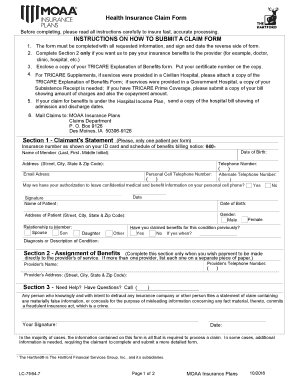
Moaa Claims Form 2016-2026


What is the Moaa Claims Form
The Moaa Mediplus claim form is a crucial document used by members of the Military Officers Association of America to submit insurance claims for medical expenses. This form allows members to request reimbursement for eligible healthcare services and treatments. It is specifically designed to streamline the claims process for those who have health insurance through the Moaa Mediplus program, ensuring that members can access their benefits efficiently.
How to Obtain the Moaa Claims Form
To obtain the Moaa claims form, individuals can visit the official Military Officers Association of America website. The form is typically available for download in a printable format. Members may also contact Moaa customer service for assistance in acquiring the form or for any questions regarding its use. It is essential to ensure that you have the most current version of the form to avoid any processing delays.
Steps to Complete the Moaa Claims Form
Completing the Moaa claims form involves several key steps to ensure accuracy and compliance:
- Gather necessary documentation: Collect all relevant medical records, receipts, and any other supporting documents.
- Fill out personal information: Provide your full name, contact details, and Moaa membership number.
- Detail the claim: Clearly describe the medical services received, including dates and costs.
- Review and sign: Ensure all information is accurate, then sign and date the form.
- Submit the form: Choose your preferred submission method, whether online or by mail.
Legal Use of the Moaa Claims Form
The Moaa claims form is legally binding when completed correctly. It must adhere to the regulations set forth by the relevant health insurance laws and guidelines. By submitting this form, members affirm that the information provided is accurate and that they are entitled to the benefits claimed. Utilizing electronic signatures through platforms like signNow can enhance the legal standing of the form, ensuring compliance with eSignature laws.
Required Documents for Submission
When submitting the Moaa claims form, it is essential to include several supporting documents to facilitate the claims process. Required documents typically include:
- Itemized bills from healthcare providers
- Proof of payment, such as receipts or bank statements
- Any relevant medical records that support the claim
- A copy of the member's insurance card
Ensuring that all necessary documents are included can help prevent delays in processing the claim.
Form Submission Methods
The Moaa claims form can be submitted through various methods to accommodate members' preferences:
- Online Submission: Members can fill out and submit the form electronically through the Moaa website or a secure document signing platform.
- Mail Submission: The completed form can be printed and mailed to the designated claims processing address provided by Moaa.
- In-Person Submission: Members may also choose to submit the form in person at a Moaa office or designated location, if available.
Quick guide on how to complete moaa claims form
Prepare Moaa Claims Form easily on any device
Digital document management has become increasingly favored by organizations and individuals. It serves as an excellent environmentally-friendly alternative to traditional printed and signed paperwork, allowing you to locate the necessary form and securely store it online. airSlate SignNow provides you with all the resources needed to create, modify, and eSign your documents quickly without delays. Manage Moaa Claims Form on any platform using airSlate SignNow's Android or iOS apps and enhance any document-related process today.
How to modify and eSign Moaa Claims Form effortlessly
- Find Moaa Claims Form and click Get Form to begin.
- Use the tools we offer to fill out your form.
- Highlight important sections of the documents or obscure sensitive information with tools specifically designed for that purpose by airSlate SignNow.
- Create your signature using the Sign tool, which takes only seconds and holds the same legal validity as a conventional wet ink signature.
- Review the information and then click on the Done button to save your edits.
- Choose your preferred method of sending your form, via email, text message (SMS), invitation link, or download it to your computer.
Eliminate the worry of lost or misplaced documents, the hassle of searching for forms, or mistakes that necessitate reprinting new document copies. airSlate SignNow meets all your document management needs in just a few clicks from any device you prefer. Modify and eSign Moaa Claims Form and ensure exceptional communication at every stage of the form preparation process with airSlate SignNow.
Create this form in 5 minutes or less
Find and fill out the correct moaa claims form
Create this form in 5 minutes!
How to create an eSignature for the moaa claims form
How to generate an eSignature for a PDF online
How to generate an eSignature for a PDF in Google Chrome
How to create an eSignature for signing PDFs in Gmail
The best way to make an eSignature right from your smartphone
The best way to create an eSignature for a PDF on iOS
The best way to make an eSignature for a PDF on Android
People also ask
-
What is the MOAA Mediplus claim form?
The MOAA Mediplus claim form is a document used by members of the Military Officers Association of America to submit claims for reimbursement of medical expenses. Completing this form accurately ensures that your claims are processed efficiently. Using airSlate SignNow can streamline your submission process for the MOAA Mediplus claim form.
-
How can I fill out the MOAA Mediplus claim form using airSlate SignNow?
Filling out the MOAA Mediplus claim form with airSlate SignNow is simple. You can upload the form, add your details directly, and eSign it securely. The platform’s user-friendly interface makes it easy to complete and submit your claim form in no time.
-
Is there a cost associated with using airSlate SignNow for my MOAA Mediplus claim form?
airSlate SignNow offers a cost-effective solution for managing and signing documents, including the MOAA Mediplus claim form. You can choose from various subscription plans that suit your needs. Regardless of the plan, you’ll benefit from a simplified document management process.
-
What are the key features of airSlate SignNow for offices processing MOAA Mediplus claim forms?
Key features of airSlate SignNow include electronic signatures, document templates, and integration with other applications. These tools streamline the process of preparing and submitting your MOAA Mediplus claim form, improving efficiency. The platform ensures that all your documents are secure and compliant.
-
How does airSlate SignNow ensure my MOAA Mediplus claim form is secure?
Security is a top priority for airSlate SignNow when it comes to your MOAA Mediplus claim form. The platform uses encryption and secure servers to protect your sensitive information. Additionally, audit trails help track access and modifications made to your forms, offering peace of mind.
-
Can airSlate SignNow integrate with other software for managing MOAA Mediplus claim forms?
Yes, airSlate SignNow integrates seamlessly with various applications, enhancing your workflow for managing MOAA Mediplus claim forms. Whether you need CRM, email marketing, or cloud storage solutions, integration allows for smooth data transfer. This connectivity makes it easier to keep track of your claims.
-
What benefits does airSlate SignNow provide when submitting my MOAA Mediplus claim form?
Using airSlate SignNow for your MOAA Mediplus claim form submission offers multiple benefits. You’ll enjoy faster processing times, reduced paperwork, and improved accuracy. The platform empowers users to manage their documents from anywhere, enhancing convenience and efficiency.
Get more for Moaa Claims Form
Find out other Moaa Claims Form
- eSignature Alaska Government Agreement Fast
- How Can I eSignature Arizona Government POA
- How Do I eSignature Nevada Doctors Lease Agreement Template
- Help Me With eSignature Nevada Doctors Lease Agreement Template
- How Can I eSignature Nevada Doctors Lease Agreement Template
- eSignature Finance & Tax Accounting Presentation Arkansas Secure
- eSignature Arkansas Government Affidavit Of Heirship Online
- eSignature New Jersey Doctors Permission Slip Mobile
- eSignature Colorado Government Residential Lease Agreement Free
- Help Me With eSignature Colorado Government Medical History
- eSignature New Mexico Doctors Lease Termination Letter Fast
- eSignature New Mexico Doctors Business Associate Agreement Later
- eSignature North Carolina Doctors Executive Summary Template Free
- eSignature North Dakota Doctors Bill Of Lading Online
- eSignature Delaware Finance & Tax Accounting Job Description Template Fast
- How To eSignature Kentucky Government Warranty Deed
- eSignature Mississippi Government Limited Power Of Attorney Myself
- Can I eSignature South Dakota Doctors Lease Agreement Form
- eSignature New Hampshire Government Bill Of Lading Fast
- eSignature Illinois Finance & Tax Accounting Purchase Order Template Myself