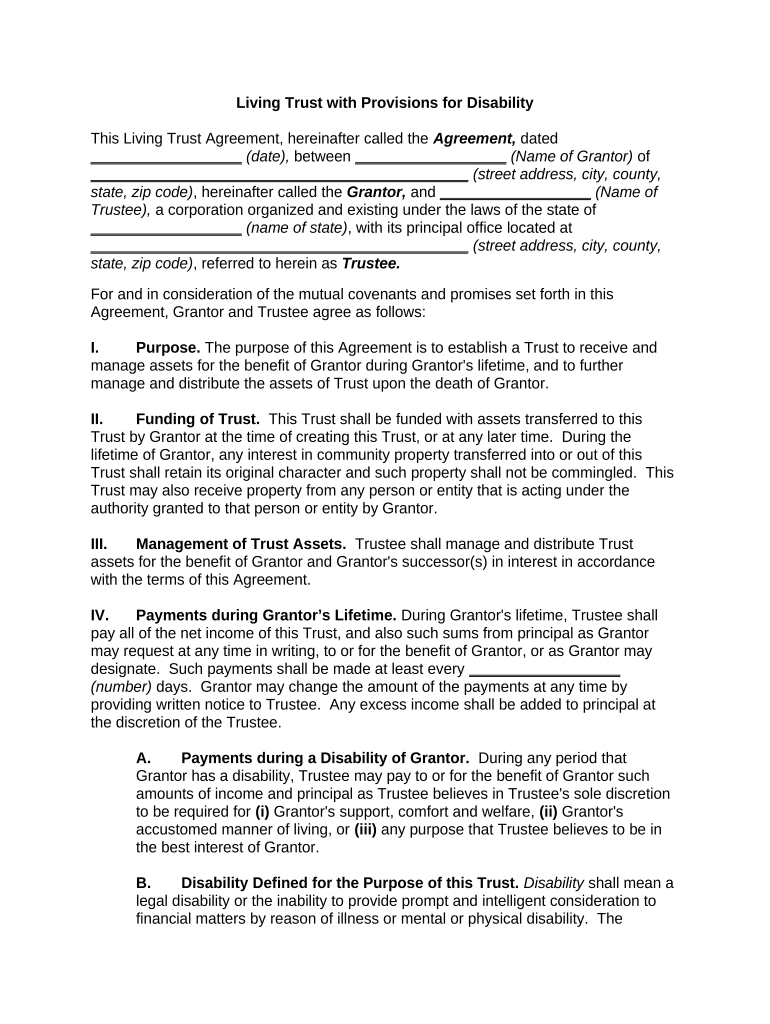
Living Trust Provisions Form


What is the Living Trust Provisions
A living trust provisions form is a legal document that outlines how assets will be managed and distributed during a person's lifetime and after their death. This form allows individuals to place their assets into a trust, which can help avoid probate, provide privacy, and ensure that their wishes are honored. The provisions typically include details about the trustee, beneficiaries, and specific instructions regarding the management of the trust assets.
How to Use the Living Trust Provisions
Using the living trust provisions form involves several steps. First, individuals must gather information about their assets, including real estate, bank accounts, and personal property. Next, they should choose a trustee, who will manage the trust according to the provisions outlined in the document. Once the form is completed, it must be signed and notarized to ensure its legal validity. It is advisable to keep the trust document in a safe place and inform the trustee and beneficiaries of its existence.
Key Elements of the Living Trust Provisions
The key elements of living trust provisions include the identification of the grantor (the person creating the trust), the trustee (the individual or institution managing the trust), and the beneficiaries (those who will receive the assets). Additionally, the form should specify the powers and duties of the trustee, how the assets are to be managed, and any conditions or restrictions on distributions to beneficiaries. Clear instructions regarding the handling of the trust upon the grantor's death are also vital.
Steps to Complete the Living Trust Provisions
Completing the living trust provisions form involves a systematic approach. Begin by selecting a suitable template or form that complies with state laws. Fill in the necessary details, including personal information and asset descriptions. Ensure that the document includes all required elements, such as the trustee's powers and beneficiary designations. After completing the form, review it for accuracy, sign it in the presence of a notary, and distribute copies to relevant parties, including the trustee and beneficiaries.
Legal Use of the Living Trust Provisions
For the living trust provisions to be legally binding, they must comply with state laws governing trusts. This includes proper execution, which typically requires the grantor's signature and notarization. Additionally, the trust must be funded, meaning that assets should be transferred into the trust to ensure they are managed according to the provisions. Legal advice may be beneficial to navigate specific state requirements and ensure the trust's validity.
State-Specific Rules for the Living Trust Provisions
Each state in the U.S. has its own laws governing living trusts. These laws can affect how the trust is created, managed, and enforced. It is essential to be aware of state-specific rules regarding the requirements for signing, notarization, and funding the trust. Some states may also have unique regulations regarding the rights of beneficiaries and the powers of trustees, which can impact the overall effectiveness of the living trust provisions.
Quick guide on how to complete living trust provisions
Prepare Living Trust Provisions easily on any device
Online document management has gained popularity among businesses and individuals. It offers an ideal eco-friendly substitute for traditional printed and signed documents since you can access the correct form and securely store it online. airSlate SignNow provides all the tools you need to create, edit, and eSign your documents quickly without delays. Manage Living Trust Provisions on any device using airSlate SignNow Android or iOS applications and simplify any document-related tasks today.
The easiest way to edit and eSign Living Trust Provisions effortlessly
- Locate Living Trust Provisions and click on Get Form to begin.
- Utilize the tools we offer to complete your document.
- Highlight important sections of the documents or redact sensitive information with tools that airSlate SignNow provides specifically for that purpose.
- Create your eSignature with the Sign tool, which takes mere seconds and holds the same legal validity as a conventional wet ink signature.
- Verify all the information and click on the Done button to save your changes.
- Choose how you wish to send your form, via email, SMS, or invitation link, or download it to your computer.
Eliminate concerns about missing or lost documents, tedious form searches, or errors that require printing new document copies. airSlate SignNow addresses all your document management needs in just a few clicks from any device you prefer. Edit and eSign Living Trust Provisions and maintain excellent communication at any point in your form preparation process with airSlate SignNow.
Create this form in 5 minutes or less
Create this form in 5 minutes!
People also ask
-
What are living trust provisions?
Living trust provisions are specific clauses within a living trust that outline how assets are managed, distributed, and protected during a person's lifetime and after their passing. These provisions ensure that the trust holder's wishes are honored without the need for probate, making the transition smoother for beneficiaries.
-
How can airSlate SignNow assist with managing living trust provisions?
airSlate SignNow offers a user-friendly platform that allows you to create, edit, and send living trust provisions quickly and efficiently. By utilizing our eSignature features, you can ensure that all necessary parties can sign documents securely and on time, streamlining the trust management process.
-
What are the pricing options for using airSlate SignNow for living trust provisions?
airSlate SignNow provides flexible pricing plans tailored to meet the needs of individuals and businesses managing living trust provisions. Our plans offer cost-effective solutions while ensuring that you have full access to all necessary features to manage your legal documents efficiently.
-
Are there any templates available for living trust provisions?
Yes, airSlate SignNow offers a variety of customizable templates specifically designed for living trust provisions. These templates help you outline all necessary details quickly, ensuring that your living trust is legally sound and meets your unique requirements.
-
How secure is airSlate SignNow for handling living trust provisions?
Security is a top priority at airSlate SignNow, especially when dealing with sensitive documents like living trust provisions. Our platform employs advanced encryption and secure cloud storage to protect your data and ensure that only authorized individuals can access and sign the documents.
-
Can I integrate airSlate SignNow with other tools for managing living trust provisions?
Absolutely! airSlate SignNow can be easily integrated with various third-party applications to enhance the management of living trust provisions. Whether you're using document management systems or customer relationship management (CRM) tools, our integrations can help streamline your workflow.
-
What are the benefits of using airSlate SignNow for living trust provisions?
Using airSlate SignNow for your living trust provisions brings numerous benefits, including time savings, increased efficiency, and reduced costs. Our electronic signature capabilities ensure that your documents are signed quickly and securely, allowing you to focus on what matters most—your estate planning.
Get more for Living Trust Provisions
Find out other Living Trust Provisions
- How Can I eSign Wisconsin Non-Profit Stock Certificate
- How Do I eSign Wyoming Non-Profit Quitclaim Deed
- eSign Hawaii Orthodontists Last Will And Testament Fast
- eSign South Dakota Legal Letter Of Intent Free
- eSign Alaska Plumbing Memorandum Of Understanding Safe
- eSign Kansas Orthodontists Contract Online
- eSign Utah Legal Last Will And Testament Secure
- Help Me With eSign California Plumbing Business Associate Agreement
- eSign California Plumbing POA Mobile
- eSign Kentucky Orthodontists Living Will Mobile
- eSign Florida Plumbing Business Plan Template Now
- How To eSign Georgia Plumbing Cease And Desist Letter
- eSign Florida Plumbing Credit Memo Now
- eSign Hawaii Plumbing Contract Mobile
- eSign Florida Plumbing Credit Memo Fast
- eSign Hawaii Plumbing Claim Fast
- eSign Hawaii Plumbing Letter Of Intent Myself
- eSign Hawaii Plumbing Letter Of Intent Fast
- Help Me With eSign Idaho Plumbing Profit And Loss Statement
- eSign Illinois Plumbing Letter Of Intent Now