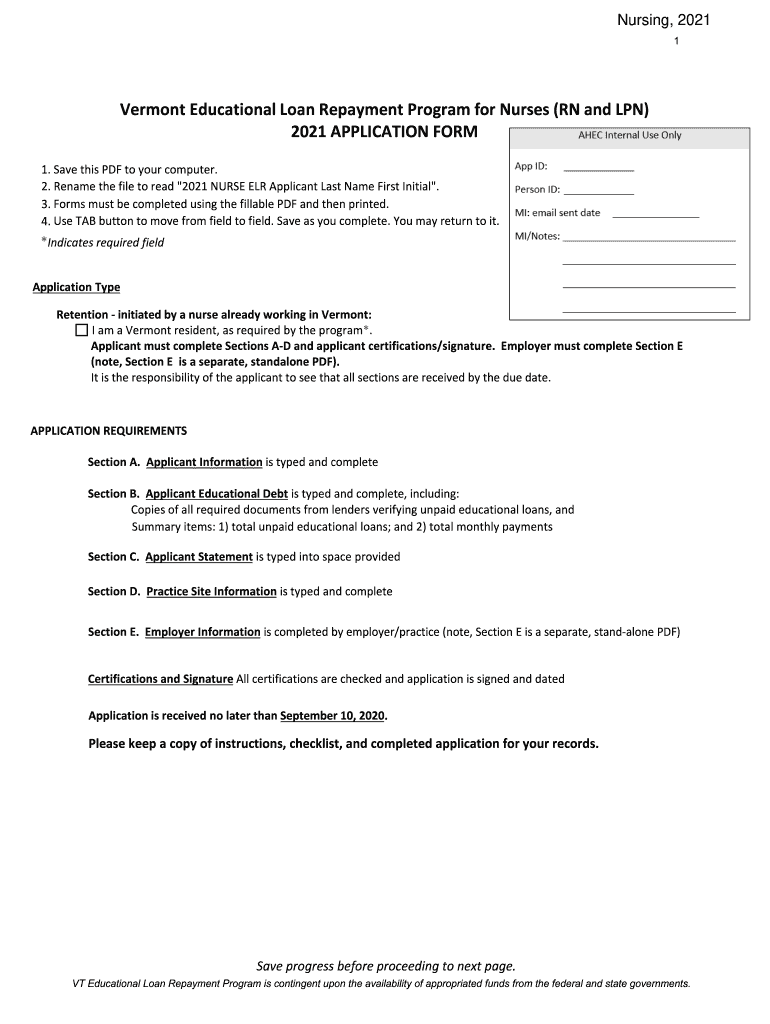
Forms, Educational Loan Repayment, AHEC, Larner College 2021-2026


What is the Forms, Educational Loan Repayment, AHEC, Larner College
The Forms for Educational Loan Repayment associated with AHEC and Larner College are essential documents designed to facilitate the repayment of educational loans for eligible participants. These forms serve as a formal request for loan repayment assistance, specifically targeting individuals who have completed their education in health professions. The AHEC program aims to improve healthcare access in underserved areas, and the forms are a crucial step in securing financial support for qualified graduates.
How to use the Forms, Educational Loan Repayment, AHEC, Larner College
Using the Forms for Educational Loan Repayment involves several straightforward steps. First, ensure you meet the eligibility criteria set forth by the AHEC program. Next, download the necessary forms from the official AHEC or Larner College website. Complete the forms by providing accurate personal and educational information. After filling out the forms, submit them electronically or via mail, following the specific submission guidelines outlined by the institution. It is important to keep a copy of the submitted forms for your records.
Steps to complete the Forms, Educational Loan Repayment, AHEC, Larner College
Completing the Forms for Educational Loan Repayment requires careful attention to detail. Follow these steps:
- Review the eligibility requirements to ensure you qualify for the program.
- Download the forms from the AHEC or Larner College website.
- Fill out the forms with accurate information, including your educational background and loan details.
- Double-check for any errors or missing information before submission.
- Submit the completed forms according to the specified submission method.
Legal use of the Forms, Educational Loan Repayment, AHEC, Larner College
The legal use of the Forms for Educational Loan Repayment is governed by federal and state regulations. To ensure compliance, it is essential to understand the legal framework surrounding educational loan repayment assistance. The forms must be completed accurately and submitted within the designated timeframes. Additionally, electronic signatures are legally binding, provided they meet the requirements outlined in the ESIGN Act and UETA. This ensures that the forms are recognized as valid documents in legal contexts.
Key elements of the Forms, Educational Loan Repayment, AHEC, Larner College
Several key elements are critical to the Forms for Educational Loan Repayment. These include:
- Personal Information: Name, address, and contact details.
- Educational Background: Details of the degree obtained and the institution attended.
- Loan Information: Types of loans and amounts owed.
- Signature: Required for validation of the form.
- Date of Submission: Important for tracking the application process.
Eligibility Criteria
To qualify for the Educational Loan Repayment program through AHEC and Larner College, applicants must meet specific eligibility criteria. Generally, this includes having completed a degree in a health profession and working in an underserved area. Additional requirements may include maintaining a valid professional license and fulfilling any service obligations associated with the loan repayment program. It is advisable to review the detailed eligibility guidelines provided by AHEC to ensure compliance.
Quick guide on how to complete forms educational loan repayment ahec larner college
Complete Forms, Educational Loan Repayment, AHEC, Larner College effortlessly on any device
Online document management has gained traction among businesses and individuals. It offers an ideal eco-friendly substitute for traditional printed and signed documents, as you can easily access the correct form and securely store it online. airSlate SignNow provides all the necessary tools to create, alter, and eSign your documents promptly without delays. Manage Forms, Educational Loan Repayment, AHEC, Larner College on any device using the airSlate SignNow Android or iOS applications and enhance any document-focused activity today.
How to modify and eSign Forms, Educational Loan Repayment, AHEC, Larner College with ease
- Find Forms, Educational Loan Repayment, AHEC, Larner College and click on Get Form to begin.
- Utilize the tools we provide to complete your form.
- Emphasize important sections of your documents or obscure sensitive information with tools that airSlate SignNow offers specifically for that purpose.
- Create your signature using the Sign tool, which takes just seconds and carries the same legal validity as a conventional wet ink signature.
- Review the details and click on the Done button to save your modifications.
- Select how you wish to send your form, via email, text message (SMS), or invitation link, or download it to your computer.
Leave behind the worries of lost or missing documents, tedious form searches, or errors that necessitate printing new document copies. airSlate SignNow effectively meets your document management needs in just a few clicks from any device you prefer. Alter and eSign Forms, Educational Loan Repayment, AHEC, Larner College to ensure seamless communication at every stage of your form preparation process with airSlate SignNow.
Create this form in 5 minutes or less
Find and fill out the correct forms educational loan repayment ahec larner college
Create this form in 5 minutes!
How to create an eSignature for the forms educational loan repayment ahec larner college
How to generate an eSignature for your PDF document in the online mode
How to generate an eSignature for your PDF document in Chrome
How to make an electronic signature for putting it on PDFs in Gmail
The best way to make an electronic signature right from your mobile device
The best way to create an electronic signature for a PDF document on iOS devices
The best way to make an electronic signature for a PDF on Android devices
People also ask
-
What are the features of airSlate SignNow for Forms, Educational Loan Repayment, AHEC, Larner College?
airSlate SignNow offers a comprehensive suite of features tailored for Forms related to Educational Loan Repayment at AHEC, Larner College. Users can easily create, send, and eSign documents securely while maintaining compliance with regulations. The platform facilitates efficient collaboration, allowing multiple stakeholders to review and sign forms in real-time.
-
How does airSlate SignNow enhance the Educational Loan Repayment process for AHEC and Larner College?
By utilizing airSlate SignNow, AHEC and Larner College streamline the Educational Loan Repayment process. The solution simplifies the management of forms, reduces paper trail clutter, and accelerates processing times signNowly. This results in a more efficient experience for students and administrations alike.
-
What pricing plans does airSlate SignNow offer for educational institutions like AHEC and Larner College?
airSlate SignNow provides flexible pricing plans designed to accommodate educational institutions such as AHEC and Larner College. Institutions can choose from various tiers that align with their needs and budget, ensuring they only pay for what they use. Additionally, discounts for educational entities are often available.
-
Are there any integrations available for airSlate SignNow with other platforms commonly used in educational settings?
Yes, airSlate SignNow seamlessly integrates with various platforms used in educational settings, enhancing functionality for Forms related to Educational Loan Repayment, AHEC, Larner College. Popular integrations include Google Workspace, Microsoft Office, and CRM systems. This makes it easy to manage loans and student data efficiently.
-
How does airSlate SignNow ensure the security of sensitive Forms for Educational Loan Repayment?
Security is a top priority for airSlate SignNow, especially when handling sensitive Forms associated with Educational Loan Repayment for AHEC and Larner College. The platform employs industry-leading encryption, multi-factor authentication, and stringent data protection measures to safeguard user information and ensure compliance.
-
Can students at Larner College access their Educational Loan Repayment documents via airSlate SignNow?
Absolutely! Students at Larner College can easily access their Educational Loan Repayment documents through airSlate SignNow. The user-friendly interface allows students to review, sign, and submit forms efficiently, facilitating a smooth transaction process throughout their educational journey.
-
How can airSlate SignNow improve communication between AHEC and Larner College regarding Educational Loan repayments?
airSlate SignNow enhances communication by providing a centralized platform where AHEC and Larner College can share and discuss forms related to Educational Loan repayment. Notifications and real-time updates keep everyone informed, ensuring that all parties are on the same page and can address any questions promptly.
Get more for Forms, Educational Loan Repayment, AHEC, Larner College
Find out other Forms, Educational Loan Repayment, AHEC, Larner College
- How Do I Sign Texas Land lease agreement
- Sign Vermont Land lease agreement Free
- Sign Texas House rental lease Now
- How Can I Sign Arizona Lease agreement contract
- Help Me With Sign New Hampshire lease agreement
- How To Sign Kentucky Lease agreement form
- Can I Sign Michigan Lease agreement sample
- How Do I Sign Oregon Lease agreement sample
- How Can I Sign Oregon Lease agreement sample
- Can I Sign Oregon Lease agreement sample
- How To Sign West Virginia Lease agreement contract
- How Do I Sign Colorado Lease agreement template
- Sign Iowa Lease agreement template Free
- Sign Missouri Lease agreement template Later
- Sign West Virginia Lease agreement template Computer
- Sign Nevada Lease template Myself
- Sign North Carolina Loan agreement Simple
- Sign Maryland Month to month lease agreement Fast
- Help Me With Sign Colorado Mutual non-disclosure agreement
- Sign Arizona Non disclosure agreement sample Online