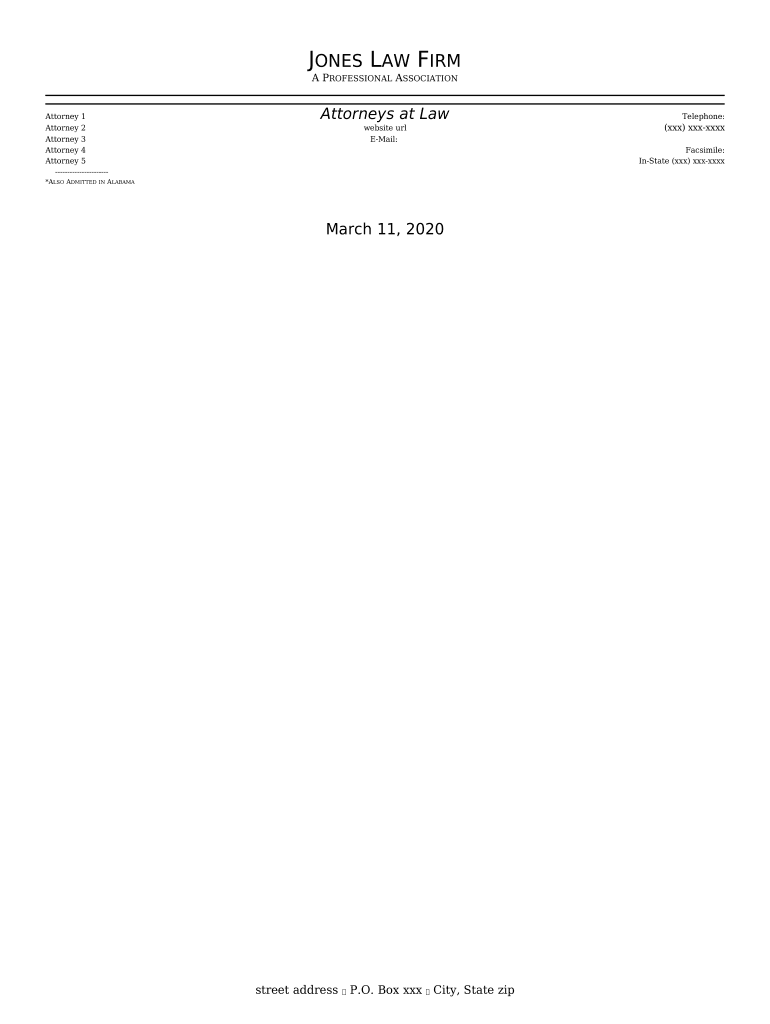
Sample Letter for Letter Template #5 Form


What is the Sample Letter For Letter Template #5
The Sample Letter For Letter Template #5 is a specific form designed to facilitate communication in various professional and personal contexts. This template serves as a guideline for drafting letters that require a formal structure, ensuring that all necessary information is included. It is commonly used in situations such as business correspondence, legal notifications, or personal requests. Utilizing this template helps maintain professionalism and clarity in written communication.
How to use the Sample Letter For Letter Template #5
Using the Sample Letter For Letter Template #5 involves several straightforward steps. First, identify the purpose of your letter and gather all relevant information. Next, fill in the template with the required details, including the recipient's name, address, and the body of the letter. Be sure to tailor the content to fit your specific needs while adhering to the formal structure provided by the template. Finally, review the letter for accuracy and clarity before sending it, whether digitally or in print.
Steps to complete the Sample Letter For Letter Template #5
Completing the Sample Letter For Letter Template #5 can be done efficiently by following these steps:
- Determine the purpose of the letter and the intended recipient.
- Open the template and read through the provided sections.
- Fill in the header with your name and contact information, followed by the date.
- Add the recipient's name and address in the designated area.
- Compose the body of the letter, ensuring it is clear and concise.
- Conclude with a formal closing and your signature.
- Proofread the letter for any errors before finalizing it.
Legal use of the Sample Letter For Letter Template #5
The Sample Letter For Letter Template #5 can be legally binding when used correctly. For it to hold legal weight, the letter must clearly outline the intentions of the sender and include any necessary signatures or acknowledgments. It is important to ensure that the content complies with relevant laws and regulations, particularly in legal or contractual contexts. Utilizing a reliable eSignature platform can further enhance the legal validity of the document.
Key elements of the Sample Letter For Letter Template #5
Several key elements are essential for the effective use of the Sample Letter For Letter Template #5:
- Header: Includes the sender's contact information and date.
- Recipient Information: Clearly states the recipient's name and address.
- Subject Line: Briefly outlines the purpose of the letter.
- Body: Contains the main message, organized into clear paragraphs.
- Closing: A formal sign-off followed by the sender's name and signature.
Examples of using the Sample Letter For Letter Template #5
Examples of the Sample Letter For Letter Template #5 include various scenarios where formal communication is necessary. For instance, a business may use the template to notify a client about changes in service terms. Alternatively, an individual might employ it to request information from a government agency. Each example demonstrates the versatility of the template in addressing different communication needs while maintaining professionalism.
Quick guide on how to complete sample letter for letter template 5
Complete Sample Letter For Letter Template #5 seamlessly on any device
Digital document management has gained traction with businesses and individuals alike. It offers an ideal eco-friendly substitute to traditional printed and signed documentation, enabling you to locate the correct form and securely store it online. airSlate SignNow equips you with all the tools needed to create, modify, and electronically sign your documents swiftly without delays. Manage Sample Letter For Letter Template #5 on any device with airSlate SignNow's Android or iOS applications and enhance any document-centric procedure today.
How to adjust and electronically sign Sample Letter For Letter Template #5 effortlessly
- Find Sample Letter For Letter Template #5 and click on Get Form to begin.
- Utilize the tools we provide to fill out your document.
- Highlight important sections of the documents or obscure sensitive information with tools that airSlate SignNow offers specifically for that purpose.
- Create your signature using the Sign feature, which takes mere seconds and carries the same legal validity as a conventional handwritten signature.
- Review all the information and then click on the Done button to save your changes.
- Choose your preferred method for delivering your form, whether by email, SMS, or invite link, or download it to your computer.
Say goodbye to lost or mislaid documents, monotonous form hunting, or errors that necessitate printing new document copies. airSlate SignNow fulfills your needs in document management with just a few clicks from any device of your choice. Modify and electronically sign Sample Letter For Letter Template #5 and ensure exceptional communication at any stage of your form preparation process with airSlate SignNow.
Create this form in 5 minutes or less
Create this form in 5 minutes!
People also ask
-
What is the 'Sample Letter For Letter Template #5' and how can I use it?
The 'Sample Letter For Letter Template #5' is a customizable letter format designed for various professional and personal communications. It provides a structured approach to drafting letters, ensuring clarity and professionalism. You can easily modify the template to suit your specific needs using airSlate SignNow's intuitive editing tools.
-
How much does it cost to use the 'Sample Letter For Letter Template #5'?
The cost to use the 'Sample Letter For Letter Template #5' comes with the subscription plans offered by airSlate SignNow. You can choose from various pricing tiers that cater to different business needs and budgets. Each plan includes access to a range of templates, including this one.
-
What features make the 'Sample Letter For Letter Template #5' stand out?
The 'Sample Letter For Letter Template #5' stands out due to its user-friendly design and customization options. With airSlate SignNow, you can edit the template, add your branding, and quickly prepare your letters for eSigning. It streamlines the document process, enhancing efficiency for users.
-
Are there any integrations available for the 'Sample Letter For Letter Template #5'?
Yes, airSlate SignNow offers multiple integrations that enhance the functionality of the 'Sample Letter For Letter Template #5'. You can connect with popular applications like Google Drive, Salesforce, and others, making it easy to manage documents seamlessly across platforms.
-
What are the benefits of using the 'Sample Letter For Letter Template #5'?
Using the 'Sample Letter For Letter Template #5' offers various benefits, such as time savings and improved professionalism in your correspondence. The template helps structure your message effectively, allowing for clear communication. Additionally, with airSlate SignNow's eSigning capabilities, you can quickly finalize documents without delays.
-
Can I personalize the 'Sample Letter For Letter Template #5' for different situations?
Absolutely! The 'Sample Letter For Letter Template #5' is highly customizable, enabling you to tailor it for various situations and audiences. Whether you're sending a formal letter, a notice, or a follow-up, you can adjust the content to convey your message appropriately using airSlate SignNow's editing features.
-
Is support available if I have questions about the 'Sample Letter For Letter Template #5'?
Yes, airSlate SignNow provides excellent customer support for users with queries about the 'Sample Letter For Letter Template #5'. You can access help through their knowledge base, live chat, or email support to ensure you can fully optimize the template for your needs.
Get more for Sample Letter For Letter Template #5
- 1250 bellflower boulevard ed2 155 form
- Pmi request form
- Intramural sports official continuity binderdocx form
- Sas verification form studentsdartmouthedu
- Cas change declaration of major formdoc
- Non standard device questionnaire information security office
- Careers in history history loyola university chicago form
- University trademark order information form
Find out other Sample Letter For Letter Template #5
- eSignature Illinois Postnuptial Agreement Template Easy
- eSignature Kentucky Postnuptial Agreement Template Computer
- How To eSign California Home Loan Application
- How To eSign Florida Home Loan Application
- eSign Hawaii Home Loan Application Free
- How To eSign Hawaii Home Loan Application
- How To eSign New York Home Loan Application
- How To eSign Texas Home Loan Application
- eSignature Indiana Prenuptial Agreement Template Now
- eSignature Indiana Prenuptial Agreement Template Simple
- eSignature Ohio Prenuptial Agreement Template Safe
- eSignature Oklahoma Prenuptial Agreement Template Safe
- eSignature Kentucky Child Custody Agreement Template Free
- eSignature Wyoming Child Custody Agreement Template Free
- eSign Florida Mortgage Quote Request Online
- eSign Mississippi Mortgage Quote Request Online
- How To eSign Colorado Freelance Contract
- eSign Ohio Mortgage Quote Request Mobile
- eSign Utah Mortgage Quote Request Online
- eSign Wisconsin Mortgage Quote Request Online