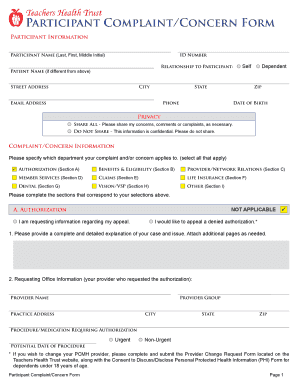
Participant ComplaintConcern Form


What is the Participant Complaint Concern Form
The Participant Complaint Concern Form is a structured document designed for individuals to formally express grievances or concerns regarding specific issues. This form serves as a vital tool for documenting complaints in a clear and organized manner, ensuring that all relevant details are captured. It is commonly used in various sectors, including education, healthcare, and corporate environments, to facilitate the resolution of disputes and enhance accountability.
How to Use the Participant Complaint Concern Form
Using the Participant Complaint Concern Form involves several straightforward steps. First, ensure that you have the correct version of the form, which can often be obtained from the relevant organization’s website or office. Next, fill out the form by providing detailed information about your complaint, including dates, names of involved parties, and a clear description of the issue. After completing the form, review it for accuracy before submitting it through the designated method, whether online, by mail, or in person.
Steps to Complete the Participant Complaint Concern Form
Completing the Participant Complaint Concern Form requires careful attention to detail. Follow these steps for effective completion:
- Gather all necessary information, including personal details and specifics about the complaint.
- Clearly state the nature of your concern, providing context and relevant facts.
- Include any supporting documentation, such as emails or photographs, that may strengthen your case.
- Review the form to ensure all sections are filled out accurately and completely.
- Submit the form according to the instructions provided, ensuring you keep a copy for your records.
Legal Use of the Participant Complaint Concern Form
The legal validity of the Participant Complaint Concern Form hinges on compliance with relevant regulations and guidelines. When completed correctly, the form can serve as a legally recognized document that may be used in dispute resolution processes. It is essential to ensure that the form is signed appropriately, as this adds to its credibility. Digital signatures, when executed through compliant platforms, are also considered legally binding under U.S. law, provided they meet the requirements set forth by the ESIGN Act and UETA.
Key Elements of the Participant Complaint Concern Form
Several key elements are crucial for the effectiveness of the Participant Complaint Concern Form. These include:
- Contact Information: Your name, address, phone number, and email address.
- Details of the Complaint: A comprehensive description of the issue, including dates and involved parties.
- Desired Resolution: A clear statement of what you seek as a resolution to your complaint.
- Signature: A signature or electronic signature to validate the form.
Form Submission Methods
The Participant Complaint Concern Form can typically be submitted through various methods, depending on the organization’s preferences. Common submission methods include:
- Online Submission: Many organizations allow for digital submission through their websites, often using secure portals.
- Mail: You can print the completed form and send it via postal service to the designated address.
- In-Person: Some organizations permit hand-delivery of the form, which can be beneficial for immediate confirmation of receipt.
Quick guide on how to complete participant complaintconcern form
Effortlessly Prepare Participant ComplaintConcern Form on Any Device
Digital document management has become increasingly favored by both businesses and individuals. It offers an ideal environmentally friendly substitute for conventional printed and signed documents, as you can easily find the required form and securely save it online. airSlate SignNow provides you with all the necessary tools to develop, modify, and electronically sign your documents promptly without delays. Manage Participant ComplaintConcern Form on any system with the airSlate SignNow Android or iOS applications and simplify any document-related task today.
How to Edit and Electronically Sign Participant ComplaintConcern Form with Ease
- Find Participant ComplaintConcern Form and click Get Form to begin.
- Utilize the tools we offer to complete your document.
- Emphasize pertinent sections of your documents or obscure sensitive details using tools that airSlate SignNow specifically provides for that purpose.
- Generate your signature with the Sign tool, which takes mere seconds and carries the same legal validity as a conventional wet ink signature.
- Review the information and click the Done button to save your changes.
- Choose how you wish to send your form, via email, SMS, an invite link, or download it to your computer.
Say goodbye to lost or misplaced files, tedious form hunting, or errors that necessitate printing new document copies. airSlate SignNow meets your document management needs in just a few clicks from any device of your choice. Modify and electronically sign Participant ComplaintConcern Form and ensure effective communication during every stage of your form preparation process with airSlate SignNow.
Create this form in 5 minutes or less
Create this form in 5 minutes!
How to create an eSignature for the participant complaintconcern form
How to make an eSignature for your PDF document online
How to make an eSignature for your PDF document in Google Chrome
The way to make an electronic signature for signing PDFs in Gmail
The way to create an electronic signature straight from your smart phone
The best way to make an electronic signature for a PDF document on iOS
The way to create an electronic signature for a PDF document on Android OS
People also ask
-
What is a complaint concern form template and how can it benefit my business?
A complaint concern form template is a pre-designed document that allows businesses to collect feedback and grievances from customers efficiently. By using our template, businesses can streamline the process of addressing concerns, improving customer satisfaction and retention.
-
How much does the complaint concern form template cost?
The complaint concern form template is included in airSlate SignNow's subscription plans, which are competitively priced to accommodate businesses of all sizes. By choosing a plan, you gain access to valuable tools that enhance document management, including the form template.
-
Can I customize the complaint concern form template to suit my brand?
Absolutely! The complaint concern form template is fully customizable, allowing you to tailor it to reflect your brand's style and specific needs. You can adjust colors, logos, and fields to ensure it effectively captures the information you require.
-
Does the complaint concern form template integrate with other tools?
Yes, the complaint concern form template seamlessly integrates with various applications, including CRM systems, project management tools, and email platforms. This integration ensures that you can manage complaints efficiently while maintaining a smooth workflow across your operations.
-
How secure is the complaint concern form template when collecting customer data?
Our complaint concern form template is designed with high-level security measures, complying with industry standards to protect sensitive customer data. With airSlate SignNow, you can ensure that all submitted information is encrypted and stored safely.
-
Is there a trial available for the complaint concern form template?
Yes, airSlate SignNow offers a free trial that includes access to the complaint concern form template. This allows you to explore its features and functionality, helping you decide if it meets your business needs before committing to a subscription.
-
Can the complaint concern form template help in tracking customer feedback?
Certainly! The complaint concern form template is equipped with features that facilitate tracking and analyzing customer feedback over time. This data can be invaluable for identifying trends and making informed decisions to enhance customer service.
Get more for Participant ComplaintConcern Form
Find out other Participant ComplaintConcern Form
- Sign Kentucky Sports Stock Certificate Later
- How Can I Sign Maine Real Estate Separation Agreement
- How Do I Sign Massachusetts Real Estate LLC Operating Agreement
- Can I Sign Massachusetts Real Estate LLC Operating Agreement
- Sign Massachusetts Real Estate Quitclaim Deed Simple
- Sign Massachusetts Sports NDA Mobile
- Sign Minnesota Real Estate Rental Lease Agreement Now
- How To Sign Minnesota Real Estate Residential Lease Agreement
- Sign Mississippi Sports Confidentiality Agreement Computer
- Help Me With Sign Montana Sports Month To Month Lease
- Sign Mississippi Real Estate Warranty Deed Later
- How Can I Sign Mississippi Real Estate Affidavit Of Heirship
- How To Sign Missouri Real Estate Warranty Deed
- Sign Nebraska Real Estate Letter Of Intent Online
- Sign Nebraska Real Estate Limited Power Of Attorney Mobile
- How Do I Sign New Mexico Sports Limited Power Of Attorney
- Sign Ohio Sports LLC Operating Agreement Easy
- Sign New Jersey Real Estate Limited Power Of Attorney Computer
- Sign New Mexico Real Estate Contract Safe
- How To Sign South Carolina Sports Lease Termination Letter