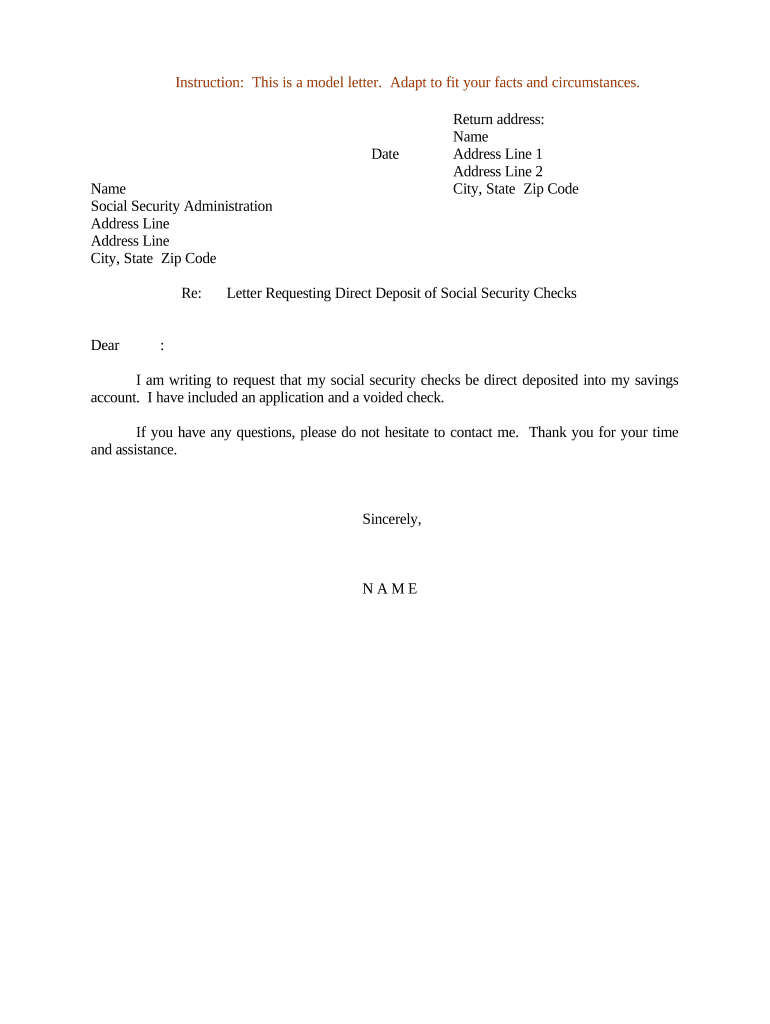
Requesting Deposit Form


What is the mobile deposit only endorsement letter?
The mobile deposit only endorsement letter is a formal document that allows a customer to authorize the deposit of checks exclusively through mobile banking applications. This letter serves as a written confirmation that the customer agrees to deposit checks using their mobile device, ensuring that the checks cannot be cashed or deposited at a physical bank branch. The endorsement typically includes the customer's name, account number, and a clear statement indicating that the check is for mobile deposit only.
Key elements of the mobile deposit only endorsement letter
When drafting a mobile deposit only endorsement letter, several key elements must be included to ensure its validity:
- Customer's Name: The full name of the individual authorizing the mobile deposit.
- Account Number: The bank account number where the funds should be deposited.
- Check Information: Details about the check, including the check number and amount.
- Endorsement Statement: A clear statement indicating that the check is for mobile deposit only.
- Signature: The customer's signature, which authenticates the endorsement.
Steps to complete the mobile deposit only endorsement letter
Completing the mobile deposit only endorsement letter involves a few straightforward steps:
- Gather necessary information, including the check details and your bank account information.
- Write the endorsement letter, ensuring all key elements are included.
- Sign the letter to provide your authorization.
- Submit the letter along with the check through your mobile banking app as per your bank's instructions.
Legal use of the mobile deposit only endorsement letter
The mobile deposit only endorsement letter is legally binding when executed correctly. It is crucial to comply with your bank's requirements and ensure that the letter is signed by the account holder. This endorsement protects both the customer and the bank by preventing unauthorized deposits at physical locations. Additionally, it is advisable to keep a copy of the letter for your records, as it may be needed for future reference or disputes.
Examples of using the mobile deposit only endorsement letter
There are various scenarios in which a mobile deposit only endorsement letter may be used:
- A customer receives a check for payment and prefers to deposit it using their mobile banking app.
- A business owner wishes to streamline their payment processes by encouraging clients to use mobile deposits.
- A retiree who receives pension checks may find mobile deposits more convenient than visiting a bank.
Who issues the mobile deposit only endorsement letter?
The mobile deposit only endorsement letter is typically issued by the customer, as it is a self-generated document that authorizes the bank to accept mobile deposits. Banks may provide templates or guidelines for creating this letter, but the responsibility for drafting and signing it lies with the account holder. It is important to ensure that the letter meets the bank's specific requirements to avoid any issues during the deposit process.
Quick guide on how to complete requesting deposit
Accomplish Requesting Deposit effortlessly on any gadget
Online document management has surged in popularity among businesses and individuals alike. It offers an ideal eco-friendly substitute to conventional printed and signed documents, allowing you to locate the right form and store it securely online. airSlate SignNow equips you with all the necessary tools to create, edit, and electronically sign your documents swiftly without delays. Manage Requesting Deposit across any platform with airSlate SignNow's Android or iOS applications and streamline any document-related process today.
The easiest way to modify and eSign Requesting Deposit seamlessly
- Locate Requesting Deposit and click on Get Form to begin.
- Use the tools we offer to complete your document.
- Emphasize important sections of your documents or redact sensitive information with tools that airSlate SignNow offers specifically for that purpose.
- Create your signature using the Sign tool, which takes mere seconds and holds the same legal validity as a traditional wet ink signature.
- Review all the details and then click the Done button to save your adjustments.
- Select your preferred method for delivering your form, whether by email, text message (SMS), invitation link, or download it to your computer.
No more worries about lost or misplaced files, tedious form hunting, or mistakes that necessitate printing new document copies. airSlate SignNow meets all your document management requirements in just a few clicks from any device you choose. Modify and eSign Requesting Deposit and ensure excellent communication throughout the form preparation process with airSlate SignNow.
Create this form in 5 minutes or less
Create this form in 5 minutes!
People also ask
-
What is a mobile deposit only endorsement letter to customer?
A mobile deposit only endorsement letter to customer is a document that allows a customer to deposit a check remotely using their mobile device. This endorsement ensures that the check can only be deposited through mobile banking, helping to prevent unauthorized cashing. By utilizing airSlate SignNow, businesses can easily create and send this letter to customers.
-
How does airSlate SignNow facilitate the mobile deposit only endorsement letter to customer?
airSlate SignNow simplifies the process of creating a mobile deposit only endorsement letter to customer by providing user-friendly templates. You can customize the letter and send it for eSigning in just a few clicks, allowing for quicker transactions. Our platform ensures that the documents are securely signed and stored.
-
Is there a cost associated with using airSlate SignNow for mobile deposit only endorsement letters?
Yes, using airSlate SignNow involves a subscription fee, but it is designed to be cost-effective for businesses of all sizes. The pricing varies based on features and usage, but the investment in streamlining your endorsement process can save time and prevent errors. Visit our pricing page for detailed information.
-
What features does airSlate SignNow offer for mobile deposit only endorsement letters?
airSlate SignNow provides features such as customizable templates, document tracking, and secure eSigning capabilities for creating a mobile deposit only endorsement letter to customer. You can also integrate with popular tools to streamline your workflow. These features enhance automation and improve efficiency.
-
Can I integrate airSlate SignNow with my existing banking software for mobile deposits?
Absolutely! airSlate SignNow offers integrations with a variety of banking and accounting software. This allows you to seamlessly create and manage mobile deposit only endorsement letters to customers within your existing systems, enhancing your operational efficiency while ensuring compliance.
-
How does an endorsement letter benefit my customers?
Providing a mobile deposit only endorsement letter to customers offers them convenience and security in depositing checks remotely. It reduces the hassle of visiting a physical bank and ensures that funds are available in their account faster. This customer-focused approach can improve satisfaction and loyalty.
-
Is airSlate SignNow user-friendly for non-technical users?
Yes, airSlate SignNow is designed to be intuitive and user-friendly. Even non-technical users can easily navigate the platform to create and send a mobile deposit only endorsement letter to customer. We also provide support resources and tutorials to assist users at every level.
Get more for Requesting Deposit
Find out other Requesting Deposit
- Electronic signature Oklahoma Government RFP Later
- Electronic signature Nebraska Finance & Tax Accounting Business Plan Template Online
- Electronic signature Utah Government Resignation Letter Online
- Electronic signature Nebraska Finance & Tax Accounting Promissory Note Template Online
- Electronic signature Utah Government Quitclaim Deed Online
- Electronic signature Utah Government POA Online
- How To Electronic signature New Jersey Education Permission Slip
- Can I Electronic signature New York Education Medical History
- Electronic signature Oklahoma Finance & Tax Accounting Quitclaim Deed Later
- How To Electronic signature Oklahoma Finance & Tax Accounting Operating Agreement
- Electronic signature Arizona Healthcare / Medical NDA Mobile
- How To Electronic signature Arizona Healthcare / Medical Warranty Deed
- Electronic signature Oregon Finance & Tax Accounting Lease Agreement Online
- Electronic signature Delaware Healthcare / Medical Limited Power Of Attorney Free
- Electronic signature Finance & Tax Accounting Word South Carolina Later
- How Do I Electronic signature Illinois Healthcare / Medical Purchase Order Template
- Electronic signature Louisiana Healthcare / Medical Quitclaim Deed Online
- Electronic signature Louisiana Healthcare / Medical Quitclaim Deed Computer
- How Do I Electronic signature Louisiana Healthcare / Medical Limited Power Of Attorney
- Electronic signature Maine Healthcare / Medical Letter Of Intent Fast