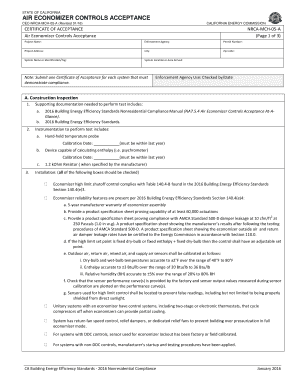
Nrca 05 Mch Form


What is the NRCA 05 MCH?
The NRCA 05 MCH is a specific form used within the roofing industry, particularly by contractors and businesses that are members of the National Roofing Contractors Association (NRCA). This form serves various purposes, including compliance with industry standards and regulations. It is essential for documenting agreements, certifications, and other important information related to roofing projects. Understanding the NRCA 05 MCH is crucial for ensuring that all parties involved in a roofing contract are on the same page regarding expectations and responsibilities.
How to Use the NRCA 05 MCH
Using the NRCA 05 MCH effectively requires understanding its structure and purpose. The form typically includes sections for both the contractor and the client, detailing the scope of work, materials to be used, and timelines for project completion. To use the form:
- Carefully read each section to ensure all necessary information is included.
- Fill out the form completely, providing accurate details about the project.
- Ensure both parties review the completed form before signing.
- Keep a copy for your records and provide one to the client.
Steps to Complete the NRCA 05 MCH
Completing the NRCA 05 MCH involves several key steps to ensure accuracy and compliance. Follow these steps for effective completion:
- Gather all necessary information, including project details and client data.
- Fill out the form, ensuring clarity in descriptions of work and materials.
- Review the completed form for any errors or omissions.
- Obtain signatures from all parties involved to validate the agreement.
- Distribute copies to all relevant parties for their records.
Legal Use of the NRCA 05 MCH
The NRCA 05 MCH is legally binding when completed and signed correctly. To ensure its legal validity:
- Confirm compliance with local and federal regulations applicable to roofing contracts.
- Utilize a reliable electronic signature platform to facilitate signing if using a digital version.
- Maintain records of the signed form in case of disputes or audits.
Key Elements of the NRCA 05 MCH
Understanding the key elements of the NRCA 05 MCH is essential for effective use. Important components include:
- Project Description: A clear outline of the work to be performed.
- Material Specifications: Detailed information about the materials to be used.
- Timeline: A schedule for project completion, including milestones.
- Signatures: Required signatures from both the contractor and the client for validation.
Examples of Using the NRCA 05 MCH
Real-world examples can illustrate the practical use of the NRCA 05 MCH. For instance:
- A roofing contractor uses the form to outline a new roofing installation project for a commercial building.
- A homeowner and contractor complete the NRCA 05 MCH to document the terms of a roof repair agreement.
Quick guide on how to complete nrca 05 mch
Complete Nrca 05 Mch effortlessly on any gadget
Digital document management has become increasingly popular among companies and individuals. It offers an ideal eco-friendly substitute for traditional printed and signed papers, allowing you to obtain the correct form and securely store it online. airSlate SignNow equips you with all the necessary tools to create, modify, and eSign your documents quickly without delays. Manage Nrca 05 Mch on any device with airSlate SignNow's Android or iOS applications and enhance your document-centered workflow today.
How to modify and eSign Nrca 05 Mch with ease
- Obtain Nrca 05 Mch and click Get Form to begin.
- Use the tools we offer to complete your form.
- Emphasize pertinent sections of your documents or redact sensitive information with tools specifically provided by airSlate SignNow for that purpose.
- Create your signature using the Sign tool, which takes mere seconds and carries the same legal validity as a conventional wet ink signature.
- Review the details and click the Done button to save your modifications.
- Choose how you wish to send your form, via email, text message (SMS), or invitation link, or download it to your computer.
Forget about lost or misplaced files, tedious form searches, or mistakes that necessitate printing new document copies. airSlate SignNow caters to your document management needs in just a few clicks from any device of your preference. Modify and eSign Nrca 05 Mch to ensure outstanding communication at every stage of your form preparation process with airSlate SignNow.
Create this form in 5 minutes or less
Create this form in 5 minutes!
How to create an eSignature for the nrca 05 mch
How to generate an electronic signature for a PDF file online
How to generate an electronic signature for a PDF file in Google Chrome
The way to create an electronic signature for signing PDFs in Gmail
The way to generate an eSignature straight from your mobile device
How to make an eSignature for a PDF file on iOS
The way to generate an eSignature for a PDF document on Android devices
People also ask
-
What is 05 a nrca mch and how does it relate to airSlate SignNow?
05 a nrca mch is a specific functionality within airSlate SignNow that streamlines document signing and management processes. This feature enhances user experience by providing efficient tools to create, send, and eSign documents, making it ideal for businesses looking to enhance their workflow.
-
How can I benefit from using 05 a nrca mch in my business?
Using 05 a nrca mch allows your business to improve document efficiency, reduce turnaround time, and increase overall productivity. It facilitates seamless signing processes, ensuring that important documents are executed quickly and securely, driving better business outcomes.
-
What is the pricing structure for airSlate SignNow and 05 a nrca mch?
airSlate SignNow offers a range of pricing plans that accommodate businesses of all sizes. Each plan provides access to the 05 a nrca mch functionality, ensuring that you can find a cost-effective solution tailored to your specific needs while securing full capabilities for document management.
-
Can 05 a nrca mch integrate with other software tools we use?
Yes, 05 a nrca mch integrates seamlessly with many popular software applications, enhancing your workflow without requiring extensive technical adjustments. This integration capability enables your team to leverage existing tools while utilizing airSlate SignNow for eSignature needs.
-
Is 05 a nrca mch compliant with legal eSignature regulations?
Absolutely! 05 a nrca mch complies with local and international eSignature regulations, including ESIGN and UETA in the U.S. This compliance ensures that all electronically signed documents are legally binding, providing peace of mind for businesses and their customers.
-
What features does 05 a nrca mch offer?
05 a nrca mch comes with various robust features, including customizable templates, advanced security options, and real-time tracking. These tools help empower users to manage their documents efficiently, signNowly improving the speed of the signing process.
-
How does 05 a nrca mch enhance the user experience?
The design of 05 a nrca mch prioritizes user-friendliness, making document management and eSigning intuitive for all users. With easy navigation and clear instructions, even those unfamiliar with digital signatures can complete tasks efficiently, improving overall satisfaction.
Get more for Nrca 05 Mch
Find out other Nrca 05 Mch
- How To eSignature Massachusetts Government Form
- How Can I eSignature Oregon Government PDF
- How Can I eSignature Oklahoma Government Document
- How To eSignature Texas Government Document
- Can I eSignature Vermont Government Form
- How Do I eSignature West Virginia Government PPT
- How Do I eSignature Maryland Healthcare / Medical PDF
- Help Me With eSignature New Mexico Healthcare / Medical Form
- How Do I eSignature New York Healthcare / Medical Presentation
- How To eSignature Oklahoma Finance & Tax Accounting PPT
- Help Me With eSignature Connecticut High Tech Presentation
- How To eSignature Georgia High Tech Document
- How Can I eSignature Rhode Island Finance & Tax Accounting Word
- How Can I eSignature Colorado Insurance Presentation
- Help Me With eSignature Georgia Insurance Form
- How Do I eSignature Kansas Insurance Word
- How Do I eSignature Washington Insurance Form
- How Do I eSignature Alaska Life Sciences Presentation
- Help Me With eSignature Iowa Life Sciences Presentation
- How Can I eSignature Michigan Life Sciences Word