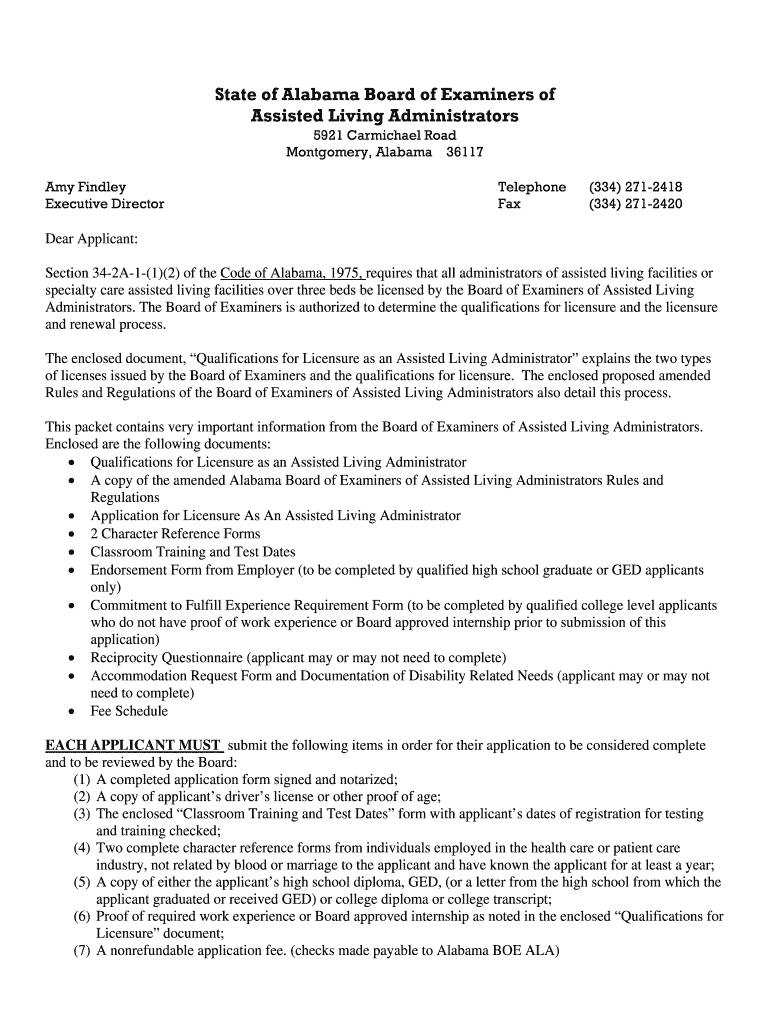
Board of Examiners Assisted Living Forms


What is the Board of Examiners Assisted Living Forms
The Alabama Board of Examiners of Assisted Living Administrators oversees the licensing and regulation of assisted living facilities in Alabama. The forms associated with this board are essential for various administrative processes, including applications for licensure, renewals, and compliance documentation. These forms ensure that administrators meet the necessary qualifications and adhere to state regulations, thereby promoting the safety and well-being of residents in assisted living facilities.
How to use the Board of Examiners Assisted Living Forms
Using the forms from the Alabama Board of Examiners of Assisted Living Administrators involves several steps. First, identify the specific form required for your purpose, whether it is for initial licensure, renewal, or reporting compliance issues. Next, download the form from the official board's website or obtain a physical copy. Complete the form with accurate information, ensuring that all required fields are filled out. Once completed, submit the form as directed, either online, by mail, or in person, depending on the submission guidelines provided by the board.
Steps to complete the Board of Examiners Assisted Living Forms
Completing the forms from the Alabama Board of Examiners of Assisted Living Administrators requires careful attention to detail. Follow these steps:
- Review the instructions provided with the form to understand the requirements.
- Gather all necessary documentation, such as proof of education, work experience, and identification.
- Fill out the form clearly and accurately, ensuring that all sections are completed.
- Double-check for any errors or omissions before submission.
- Submit the form according to the specified method, ensuring it is sent to the correct address or online portal.
Legal use of the Board of Examiners Assisted Living Forms
The forms associated with the Alabama Board of Examiners of Assisted Living Administrators hold legal significance. They are considered official documents that must be completed accurately to comply with state regulations. The submission of these forms can impact licensure status and operational compliance. Therefore, it is crucial to ensure that all information provided is truthful and complete, as any discrepancies may lead to legal repercussions or denial of licensure.
Required Documents
When submitting forms to the Alabama Board of Examiners of Assisted Living Administrators, specific documents are typically required. These may include:
- Proof of education, such as transcripts or diplomas.
- Verification of work experience in assisted living or related fields.
- Identification documents, such as a government-issued ID.
- Background check results, if applicable.
It is essential to review the specific requirements for each form, as additional documentation may be necessary based on the type of application or renewal process.
Form Submission Methods
The Alabama Board of Examiners of Assisted Living Administrators allows for multiple submission methods for their forms. These methods include:
- Online submission through the board's official website, where applicable.
- Mailing the completed forms to the designated address provided in the instructions.
- In-person submission at the board's office during business hours.
Choosing the appropriate submission method is important to ensure timely processing of your application or documentation.
Quick guide on how to complete alabama form 40
Effortlessly Prepare alabama form 40 on Any Device
The management of online documents has become increasingly popular among businesses and individuals. It serves as an ideal eco-friendly alternative to traditional printed and signed documents, allowing you to access the necessary forms and securely store them online. airSlate SignNow equips you with all the essential tools to create, modify, and electronically sign your documents swiftly without any delays. Manage alabama board of examiners of assisted living administrators across any platform with the airSlate SignNow apps for Android or iOS, and streamline any document-related process today.
How to Edit and Electronically Sign alabama assisted living board of examiners with Ease
- Find alabama board of assisted living administrators and click Get Form to begin.
- Utilize the tools available to complete your document.
- Highlight important sections of your documents or redact sensitive information using the specialized tools provided by airSlate SignNow.
- Generate your signature with the Sign tool, which takes mere seconds and holds the same legal validity as a conventional wet ink signature.
- Review the details and hit the Done button to save your modifications.
- Select how you want to share your form, via email, text message (SMS), or invitation link, or download it to your computer.
Say goodbye to missing or lost files, tedious form searches, and errors that require reprinting new document copies. airSlate SignNow addresses your document management needs in just a few clicks from any device of your choice. Modify and eSign alabama board of nursing home administrators and ensure excellent communication throughout every stage of your form preparation process with airSlate SignNow.
Create this form in 5 minutes or less
FAQs assisted living forms
-
Should the Electoral Office of Australia assist the elderly to vote when they cannot fill out forms?
Thank you for the question.However, you might have misunderstood the article you have attached in support of your question.Ned Kelly is not an elderly person who needs help filling out forms.Ned Kelly is dead. And has been for 139 years. (The article is mistaken to claim 149.[1] )In Australia, dead people are not allowed to vote. Even with the assistance of the Australian Electoral Commission.Footnotes[1] Ned Kelly fact sheet
-
What happens to all of the paper forms you fill out for immigration and customs?
Years ago I worked at document management company. There is cool software that can automate aspects of hand-written forms. We had an airport as a customer - they scanned plenty and (as I said before) this was several years ago...On your airport customs forms, the "boxes" that you 'need' to write on - are basically invisible to the scanner - but are used because then us humans will tend to write neater and clearer which make sit easier to recognize with a computer. Any characters with less than X% accuracy based on a recognition engine are flagged and shown as an image zoomed into the particular character so a human operator can then say "that is an "A". This way, you can rapidly go through most forms and output it to say - an SQL database, complete with link to original image of the form you filled in.If you see "black boxes" at three corners of the document - it is likely set up for scanning (they help to identify and orient the page digitally). If there is a unique barcode on the document somewhere I would theorize there is an even higher likelihood of it being scanned - the document is of enough value to be printed individually which costs more, which means it is likely going to be used on the capture side. (I've noticed in the past in Bahamas and some other Caribbean islands they use these sorts of capture mechanisms, but they have far fewer people entering than the US does everyday)The real answer is: it depends. Depending on each country and its policies and procedures. Generally I would be surprised if they scanned and held onto the paper. In the US, they proably file those for a set period of time then destroy them, perhaps mining them for some data about travellers. In the end, I suspect the "paper-to-data capture" likelihood of customs forms ranges somewhere on a spectrum like this:Third world Customs Guy has paper to show he did his job, paper gets thrown out at end of shift. ------> We keep all the papers! everything is scanned as you pass by customs and unique barcodes identify which flight/gate/area the form was handed out at, so we co-ordinate with cameras in the airport and have captured your image. We also know exactly how much vodka you brought into the country. :)
-
Are there any chances to fill out the improvement form for 2019 of the RBSE board for 12 class?
Hari om, you are asking a question as to : “ Are there any chancesto fill out the improvement form for 2019 of the RBSE Board for 12 class?”. Hari om. Hari om.ANSWER :Browse through the following links for further details regarding the answers to your questions on the improvement exam for class 12 of RBSE 2019 :how to give improvement exams in rbse class 12is there a chance to fill rbse improvement form 2019 for a 12th class studentHari om.
-
Is it necessary to fill out the forms for the 12th Board Improvement Exam from the same school?
No. Not at allU don't need to enroll in any school for appearing in improvement exam of 12th boards u can easily do it by your own and sit in an examination hall as a private candidate which is considered equivalent to the regular students, only the difference is that u don't go to school..That's enough for this question, i thinkPls upvote the answer if u feel it helpful
-
What if I filled the CBSE board instead of the UP board while filling out the JMI application form?
contact JMI through an email. or contact them regarding the same through telephone . They have the power to change any part of your application and only they can help you so do it soon .IF U FIND IT USEFUL THEN UPVOTE ME
-
How can I fill out Google's intern host matching form to optimize my chances of receiving a match?
I was selected for a summer internship 2016.I tried to be very open while filling the preference form: I choose many products as my favorite products and I said I'm open about the team I want to join.I even was very open in the location and start date to get host matching interviews (I negotiated the start date in the interview until both me and my host were happy.) You could ask your recruiter to review your form (there are very cool and could help you a lot since they have a bigger experience).Do a search on the potential team.Before the interviews, try to find smart question that you are going to ask for the potential host (do a search on the team to find nice and deep questions to impress your host). Prepare well your resume.You are very likely not going to get algorithm/data structure questions like in the first round. It's going to be just some friendly chat if you are lucky. If your potential team is working on something like machine learning, expect that they are going to ask you questions about machine learning, courses related to machine learning you have and relevant experience (projects, internship). Of course you have to study that before the interview. Take as long time as you need if you feel rusty. It takes some time to get ready for the host matching (it's less than the technical interview) but it's worth it of course.
Related searches to living form
Create this form in 5 minutes!
How to create an eSignature for the assisted living administrator license alabama
How to generate an electronic signature for your Board Of Examiners Assisted Living Forms in the online mode
How to make an electronic signature for your Board Of Examiners Assisted Living Forms in Google Chrome
How to generate an eSignature for putting it on the Board Of Examiners Assisted Living Forms in Gmail
How to make an eSignature for the Board Of Examiners Assisted Living Forms from your mobile device
How to create an electronic signature for the Board Of Examiners Assisted Living Forms on iOS devices
How to create an eSignature for the Board Of Examiners Assisted Living Forms on Android OS
People also ask administrator license alabama
-
What is the role of the Alabama Board of Examiners of Assisted Living Administrators?
The Alabama Board of Examiners of Assisted Living Administrators is responsible for regulating the licensing and practice of assisted living administrators in Alabama. They ensure that all administrators meet the necessary qualifications and adhere to ethical standards in their practice, promoting high-quality care for residents.
-
How can airSlate SignNow assist with compliance for the Alabama Board of Examiners of Assisted Living Administrators?
AirSlate SignNow simplifies document management and eSigning, helping assisted living administrators maintain compliance with the Alabama Board of Examiners of Assisted Living Administrators. By securely handling essential documentation, airSlate SignNow ensures that all legal requirements are met efficiently.
-
What features does airSlate SignNow offer for assisted living administrators?
AirSlate SignNow offers a range of features tailored for assisted living administrators, including document templates, automated workflows, and secure eSigning. These tools help administrators streamline operations and focus more on providing quality care while being compliant with Alabama Board of Examiners of Assisted Living Administrators' standards.
-
Is airSlate SignNow affordable for small assisted living facilities?
Yes, airSlate SignNow is designed to be a cost-effective solution for businesses of all sizes, including small assisted living facilities. Competitive pricing plans ensure that even smaller operators can access the tools they need to comply with the Alabama Board of Examiners of Assisted Living Administrators without breaking the bank.
-
Can airSlate SignNow integrate with other software used in assisted living facilities?
Absolutely! AirSlate SignNow offers integration capabilities with various software solutions commonly used in assisted living facilities, helping administrators manage their workflows more efficiently. This integration supports seamless compliance with the Alabama Board of Examiners of Assisted Living Administrators' requirements.
-
How does eSigning with airSlate SignNow enhance operational efficiency?
ESigning with airSlate SignNow enhances operational efficiency by allowing assisted living administrators to expedite document approval processes signNowly. This digital solution reduces delays, promotes faster compliance with the Alabama Board of Examiners of Assisted Living Administrators, and allows staff to focus on resident care.
-
What security measures does airSlate SignNow have in place for sensitive documents?
AirSlate SignNow prioritizes the security of sensitive documents with robust encryption, secure storage, and comprehensive audit trails. These measures ensure that all documentation is safe and compliant with the standards set forth by the Alabama Board of Examiners of Assisted Living Administrators.
Get more for alabama board of examiners of assisted living administrators
- Tn mandatory 2013 2019 form
- Lgccc 12a form
- Dl 64 2013 2019 form
- Tow truck company application texas department of licensing license state tx form
- Form l for texas medical board 2007
- State of texas window tint exemption 2011 form
- Cr 3 police report texas form
- Responsible party designee form texas department of licensing tdlr state tx
Find out other alabama assisted living board of examiners
- Electronic signature Oregon Police Living Will Now
- Electronic signature Pennsylvania Police Executive Summary Template Free
- Electronic signature Pennsylvania Police Forbearance Agreement Fast
- How Do I Electronic signature Pennsylvania Police Forbearance Agreement
- How Can I Electronic signature Pennsylvania Police Forbearance Agreement
- Electronic signature Washington Real Estate Purchase Order Template Mobile
- Electronic signature West Virginia Real Estate Last Will And Testament Online
- Electronic signature Texas Police Lease Termination Letter Safe
- How To Electronic signature Texas Police Stock Certificate
- How Can I Electronic signature Wyoming Real Estate Quitclaim Deed
- Electronic signature Virginia Police Quitclaim Deed Secure
- How Can I Electronic signature West Virginia Police Letter Of Intent
- How Do I Electronic signature Washington Police Promissory Note Template
- Electronic signature Wisconsin Police Permission Slip Free
- Electronic signature Minnesota Sports Limited Power Of Attorney Fast
- Electronic signature Alabama Courts Quitclaim Deed Safe
- How To Electronic signature Alabama Courts Stock Certificate
- Can I Electronic signature Arkansas Courts Operating Agreement
- How Do I Electronic signature Georgia Courts Agreement
- Electronic signature Georgia Courts Rental Application Fast