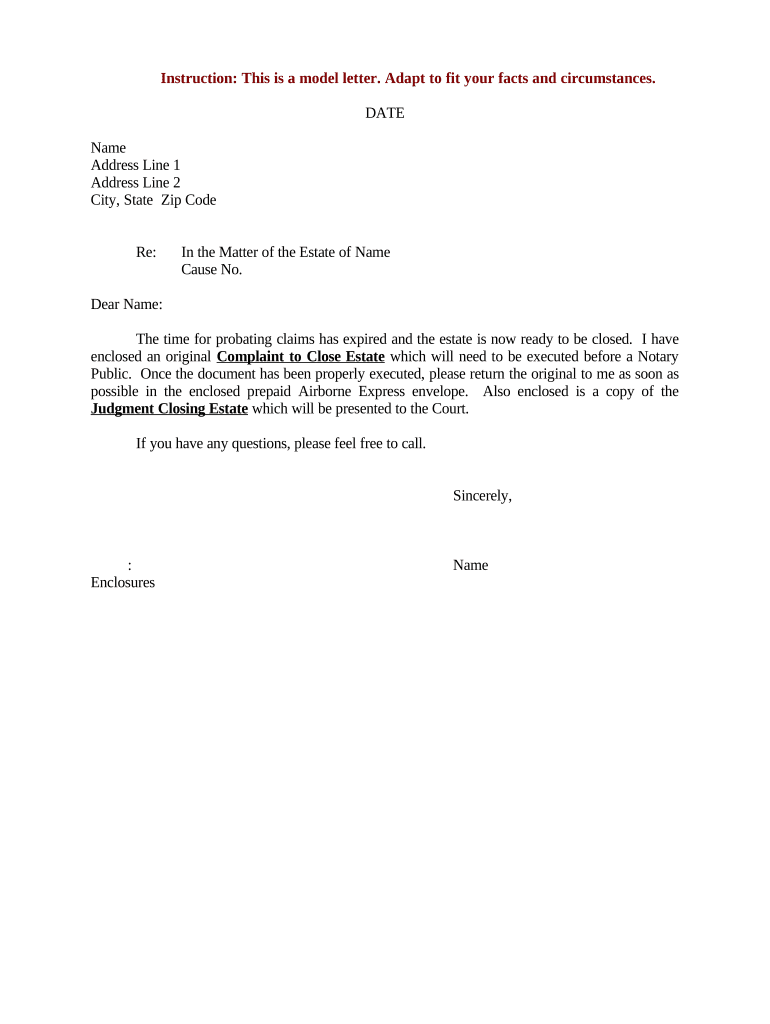
Probate Will Form


What is the probate will form?
The probate will form is a legal document used to initiate the probate process after an individual passes away. This form serves as a request to the court to validate the deceased person's will and appoint an executor to manage the estate. It includes essential information such as the deceased's name, date of death, and details about the assets and beneficiaries. Understanding this form is crucial for those navigating the complexities of estate management.
Steps to complete the probate will form
Completing the probate will form involves several key steps to ensure accuracy and compliance with legal requirements. First, gather all necessary information, including the original will, death certificate, and details about the deceased's assets and debts. Next, fill out the form carefully, ensuring that all sections are completed. It is important to provide accurate information about the deceased's beneficiaries and any outstanding obligations. Once the form is filled out, it should be signed and dated by the executor or the person filing the form.
Legal use of the probate will form
The legal use of the probate will form is essential for ensuring that the deceased's wishes are honored and that the estate is settled according to the law. This form must be filed in the appropriate probate court within the jurisdiction where the deceased lived. It is important to comply with state-specific laws regarding the submission of this form, as each state may have different requirements and procedures. Proper use of the form helps prevent disputes among beneficiaries and ensures a smooth probate process.
Required documents
When filing the probate will form, several supporting documents are typically required to accompany the submission. These documents may include:
- The original will
- A certified copy of the death certificate
- List of the deceased's assets and liabilities
- Identification of the executor or personal representative
- Any relevant court forms specific to the jurisdiction
Having these documents prepared in advance can streamline the probate process and help avoid delays.
Who issues the probate will form?
The probate will form is typically issued by the probate court in the jurisdiction where the deceased resided at the time of death. Each state has its own court system, and the specific court that handles probate matters may vary. It is advisable to check with the local court or its website for the correct form and any additional requirements that may apply. Understanding where to obtain this form is crucial for ensuring compliance with local regulations.
State-specific rules for the probate will form
State-specific rules govern the use and submission of the probate will form, and these rules can vary significantly. Each state has its own probate laws, which dictate how the form should be completed, the filing process, and any associated fees. It is important for individuals to familiarize themselves with their state’s specific requirements to ensure that the probate process proceeds smoothly. Consulting with a legal professional can provide valuable guidance tailored to the local laws.
Quick guide on how to complete probate will form
Complete Probate Will Form effortlessly on any device
Online document management has become increasingly popular among businesses and individuals. It serves as an ideal eco-friendly alternative to traditional printed and signed documents, allowing you to access the right form and securely store it online. airSlate SignNow equips you with all the necessary tools to create, modify, and eSign your documents quickly and without interruptions. Handle Probate Will Form on any device with the airSlate SignNow apps for Android or iOS and enhance any document-related process today.
The easiest way to edit and eSign Probate Will Form seamlessly
- Locate Probate Will Form and click Get Form to begin.
- Utilize the tools we provide to complete your form.
- Highlight pertinent sections of the documents or redact sensitive information with tools specifically designed by airSlate SignNow for this purpose.
- Generate your signature using the Sign feature, which takes just seconds and holds the same legal validity as a conventional wet ink signature.
- Review all the details and then click on the Done button to save your modifications.
- Select your preferred method of sending your form, whether by email, text message (SMS), invitation link, or download it to your computer.
Say goodbye to lost or misplaced files, tedious document searches, or errors that necessitate printing new copies. airSlate SignNow meets your document management needs in just a few clicks, from any device of your choice. Edit and eSign Probate Will Form and ensure outstanding communication at every stage of your form preparation process with airSlate SignNow.
Create this form in 5 minutes or less
Create this form in 5 minutes!
People also ask
-
What are sample instructions for using airSlate SignNow?
Sample instructions for using airSlate SignNow typically include how to upload documents, add recipients, and set signing workflows. The platform provides a user-friendly interface, allowing you to follow step-by-step guides to ensure that document signing is efficient and straightforward. You can find these sample instructions in our support section or within the app itself.
-
Are there any costs associated with accessing sample instructions?
No, accessing sample instructions for airSlate SignNow is free of charge. All users can view the guidance and help documents regardless of their subscription level. This ensures that everyone can utilize the platform effectively without any additional costs.
-
What features do sample instructions cover within airSlate SignNow?
Sample instructions cover a variety of features including document uploads, adding signature fields, and setting up automated reminders for signers. Additionally, they provide insights into collaboration tools and integrations with other applications. This comprehensive approach helps you leverage all available tools for a seamless signing experience.
-
How can I customize the sample instructions for my team?
You can customize sample instructions by adapting them to fit your team’s specific processes and workflows. airSlate SignNow allows you to create tailored workflows that can include steps specific to your business operations. Sharing these customized instructions within your team fosters consistency and efficiency in using the platform.
-
What benefits can I expect from following sample instructions?
By adhering to sample instructions, you can ensure a faster and more efficient document signing process. This minimizes the chances of errors and helps your team to stay organized. Following these guidelines ultimately increases productivity and improves user satisfaction.
-
Can I integrate airSlate SignNow with other applications using sample instructions?
Yes, sample instructions include guidance on integrating airSlate SignNow with popular applications like Google Drive, Salesforce, and Zapier. These integrations enhance workflow efficiency by allowing data to flow seamlessly between platforms. Following these sample instructions can help you set up connections quickly and easily.
-
Are the sample instructions suitable for beginners?
Absolutely! The sample instructions provided by airSlate SignNow are designed to be user-friendly and accessible for beginners. They break down the signing process into simple, manageable steps, equipping new users with the knowledge they need to get started efficiently.
Get more for Probate Will Form
Find out other Probate Will Form
- Electronic signature Nebraska Finance & Tax Accounting Business Plan Template Online
- Electronic signature Utah Government Resignation Letter Online
- Electronic signature Nebraska Finance & Tax Accounting Promissory Note Template Online
- Electronic signature Utah Government Quitclaim Deed Online
- Electronic signature Utah Government POA Online
- How To Electronic signature New Jersey Education Permission Slip
- Can I Electronic signature New York Education Medical History
- Electronic signature Oklahoma Finance & Tax Accounting Quitclaim Deed Later
- How To Electronic signature Oklahoma Finance & Tax Accounting Operating Agreement
- Electronic signature Arizona Healthcare / Medical NDA Mobile
- How To Electronic signature Arizona Healthcare / Medical Warranty Deed
- Electronic signature Oregon Finance & Tax Accounting Lease Agreement Online
- Electronic signature Delaware Healthcare / Medical Limited Power Of Attorney Free
- Electronic signature Finance & Tax Accounting Word South Carolina Later
- How Do I Electronic signature Illinois Healthcare / Medical Purchase Order Template
- Electronic signature Louisiana Healthcare / Medical Quitclaim Deed Online
- Electronic signature Louisiana Healthcare / Medical Quitclaim Deed Computer
- How Do I Electronic signature Louisiana Healthcare / Medical Limited Power Of Attorney
- Electronic signature Maine Healthcare / Medical Letter Of Intent Fast
- How To Electronic signature Mississippi Healthcare / Medical Month To Month Lease