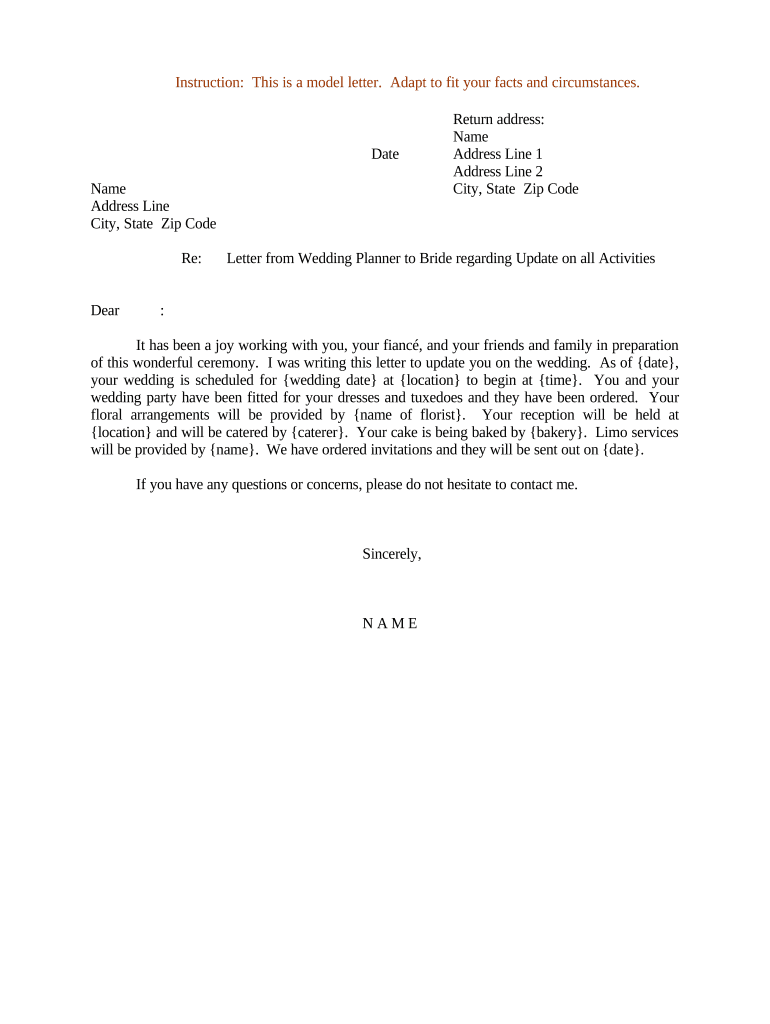
Letter Wedding Planning Form


What is the letter wedding planning?
The letter wedding planning is a formal document that outlines the details and arrangements for a wedding ceremony. This letter serves as a guide for both the couple and their wedding planner, if applicable, to ensure that all aspects of the event are organized and executed smoothly. It typically includes information such as the date, venue, guest list, budget, and specific requests or preferences from the couple. By clearly defining these elements, the letter helps to prevent misunderstandings and ensures that everyone involved is on the same page.
How to use the letter wedding planning
Using the letter wedding planning effectively involves several steps. First, gather all necessary information related to the wedding, including dates, locations, and guest lists. Next, draft the letter by clearly outlining each detail in a structured format. It is important to be specific about preferences, such as themes, colors, and any special requirements. Once the letter is drafted, review it with all parties involved, including family members and vendors, to ensure accuracy and completeness. Finally, keep a copy of the letter accessible throughout the planning process for reference and updates.
Steps to complete the letter wedding planning
Completing the letter wedding planning can be broken down into a series of manageable steps:
- Determine the wedding date and time.
- Select the venue for the ceremony and reception.
- Create a preliminary guest list.
- Establish a budget that includes all aspects of the wedding.
- Outline any specific requests or preferences, such as catering options and decor themes.
- Draft the letter, ensuring clarity and detail in each section.
- Share the letter with relevant parties for feedback and adjustments.
Legal use of the letter wedding planning
The letter wedding planning can have legal implications, especially if it involves contracts with vendors or venues. It is essential to ensure that all agreements made in the letter are legally binding. This includes obtaining necessary signatures and adhering to any state-specific regulations regarding wedding ceremonies. Using a reliable digital platform for signing the letter can enhance its legal standing, as it provides a secure method for documenting agreements and maintaining compliance with eSignature laws.
Key elements of the letter wedding planning
Several key elements should be included in the letter wedding planning to ensure its effectiveness:
- Date and time: Clearly state when the wedding will take place.
- Venue details: Include the addresses and contact information for all locations involved.
- Guest list: Provide a list of invitees to help with seating arrangements and catering.
- Budget breakdown: Outline financial allocations for different aspects of the wedding.
- Vendor information: List all vendors involved, including florists, caterers, and photographers.
- Special requests: Note any unique elements the couple wishes to incorporate.
State-specific rules for the letter wedding planning
Each state in the U.S. may have different legal requirements regarding wedding planning documents. It is important to research and understand the specific rules that apply to the state where the wedding will take place. This may include regulations about marriage licenses, officiant qualifications, and any necessary permits for venues. Consulting with a local wedding planner or legal expert can provide valuable insights into these state-specific rules, ensuring compliance and a smooth planning process.
Quick guide on how to complete letter wedding planning
Accomplish Letter Wedding Planning effortlessly on any device
Managing documents online has gained popularity among businesses and individuals alike. It serves as an excellent eco-friendly alternative to traditional printed and signed documents, as you can easily locate the correct form and securely store it online. airSlate SignNow provides all the tools necessary to create, edit, and eSign your documents quickly without any hold-ups. Manage Letter Wedding Planning on any device using the airSlate SignNow Android or iOS applications and streamline any document-related process today.
How to modify and eSign Letter Wedding Planning effortlessly
- Locate Letter Wedding Planning and click Get Form to begin.
- Utilize the tools we provide to fill out your form.
- Emphasize important sections of the documents or obscure sensitive information using tools that airSlate SignNow offers specifically for that purpose.
- Generate your signature with the Sign tool, which takes mere seconds and has the same legal validity as a conventional wet ink signature.
- Review all the information and click on the Done button to save your changes.
- Select how you wish to send your form, whether by email, text message (SMS), invitation link, or download it to your computer.
Eliminate concerns about lost or misplaced files, annoying form searching, or mistakes that necessitate printing new document copies. airSlate SignNow meets your needs in document management with just a few clicks from any device you choose. Modify and eSign Letter Wedding Planning to ensure outstanding communication at every step of the document preparation process with airSlate SignNow.
Create this form in 5 minutes or less
Create this form in 5 minutes!
People also ask
-
What is letter wedding planning, and how can it benefit my event?
Letter wedding planning involves organizing and executing tasks related to your wedding through written documentation. It helps ensure that all wedding-related processes are streamlined and clear, reducing stress and enhancing communication with vendors.
-
How does airSlate SignNow facilitate letter wedding planning?
airSlate SignNow provides an intuitive platform for managing your letter wedding planning documents. You can easily create, send, and eSign contracts and agreements, keeping all your important documents in one secure location.
-
What features does airSlate SignNow offer for letter wedding planning?
AirSlate SignNow offers features like customizable templates for contracts, secure eSigning, and document tracking, all of which are essential for efficient letter wedding planning. These features allow you to manage invitations and vendor agreements seamlessly.
-
Is airSlate SignNow cost-effective for letter wedding planning?
Yes, airSlate SignNow provides a cost-effective solution for letter wedding planning. With competitive pricing and a variety of plans, you can choose the best option that fits your budget while ensuring all necessary features are included.
-
Can I integrate other tools with airSlate SignNow for letter wedding planning?
Absolutely! AirSlate SignNow offers integrations with popular tools and applications that enhance your letter wedding planning experience. This allows you to connect your calendar, email, and other productivity tools seamlessly.
-
What are the benefits of eSigning documents for letter wedding planning?
ESigning documents simplifies the letter wedding planning process by making it faster and more efficient. It eliminates the need for printing, scanning, and mailing paperwork, ensuring that your agreements are executed promptly.
-
How secure is the document management for letter wedding planning with airSlate SignNow?
Security is a top priority for airSlate SignNow. The platform uses advanced encryption protocols to protect your documents, ensuring that all letter wedding planning-related information remains confidential and secure.
Get more for Letter Wedding Planning
- Pub 101 alaska court records state of alaska form
- Alaska court forms
- Pub 122 form
- Pg 650 alaska court records state of alaska form
- Download the pdf file alaska court records state of alaska 6967325 form
- Anchorage wellness felony dui pub 110 alaska court records form
- Dr 355 order for reimbursement of health care expenses 612 domestic relations forms
- Pub 37 alaska court records state of alaska form
Find out other Letter Wedding Planning
- How To Electronic signature New York Legal Lease Agreement
- How Can I Electronic signature New York Legal Stock Certificate
- Electronic signature North Carolina Legal Quitclaim Deed Secure
- How Can I Electronic signature North Carolina Legal Permission Slip
- Electronic signature Legal PDF North Dakota Online
- Electronic signature North Carolina Life Sciences Stock Certificate Fast
- Help Me With Electronic signature North Dakota Legal Warranty Deed
- Electronic signature North Dakota Legal Cease And Desist Letter Online
- Electronic signature North Dakota Legal Cease And Desist Letter Free
- Electronic signature Delaware Orthodontists Permission Slip Free
- How Do I Electronic signature Hawaii Orthodontists Lease Agreement Form
- Electronic signature North Dakota Life Sciences Business Plan Template Now
- Electronic signature Oklahoma Legal Bill Of Lading Fast
- Electronic signature Oklahoma Legal Promissory Note Template Safe
- Electronic signature Oregon Legal Last Will And Testament Online
- Electronic signature Life Sciences Document Pennsylvania Simple
- Electronic signature Legal Document Pennsylvania Online
- How Can I Electronic signature Pennsylvania Legal Last Will And Testament
- Electronic signature Rhode Island Legal Last Will And Testament Simple
- Can I Electronic signature Rhode Island Legal Residential Lease Agreement